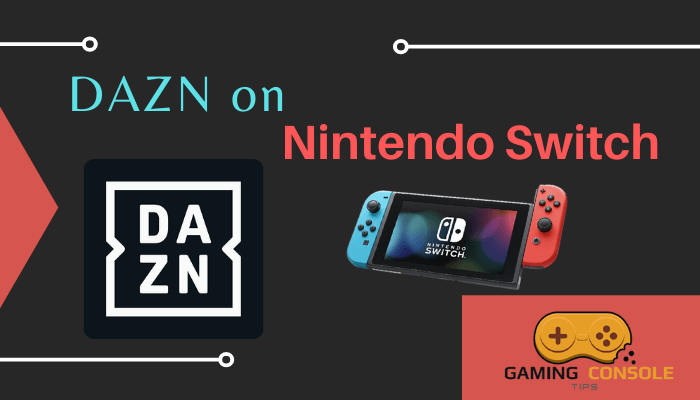How to
How to Stream DAZN on Xbox One
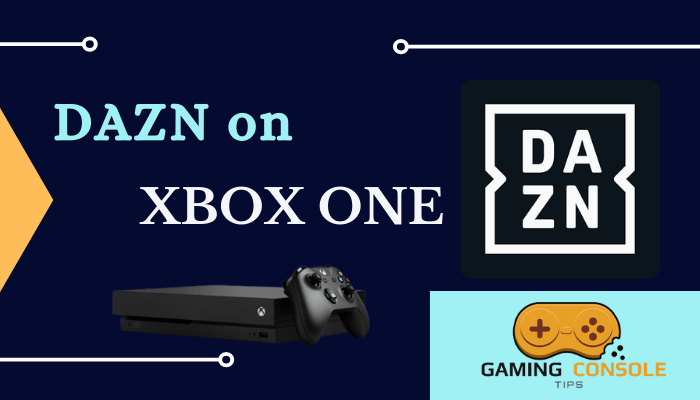
DAZN is an over-the-top streaming service dedicated to sports, which you can stream now on Xbox One. In fact, it is the first live sports streaming service available globally, and it also delivers on-demand content as well. It is accessible in almost all countries, including the US, the UK, and Canada. The service of DAZN varies depending upon the country and its sports preference. The DAZN app is available for free installation in the Xbox One Store.

DAZN can be the single best choice for all live broadcasts and an alternative to cable subscriptions. It covers a wide range of sports like Premier League, F1, NHL, MMA, NFL, and MLB. However, the service is available only in English. It is very simple to subscribe and sign up on DAZN.
DAZN Subscription
DAZN costs $19.99 per month, and by choosing a year-long subscription, you get it at a discount price of $99.99. Moreover, if you are willing to subscribe only for the sake of a particular event, then you may go with the monthly subscription plan. Otherwise, the yearly subscription is a great deal.
How to Install DAZN on Xbox One
[1] Turn on your Xbox One and connect the Xbox One to the WiFi.
[2] Open the App Store on the home screen and choose the Search option.
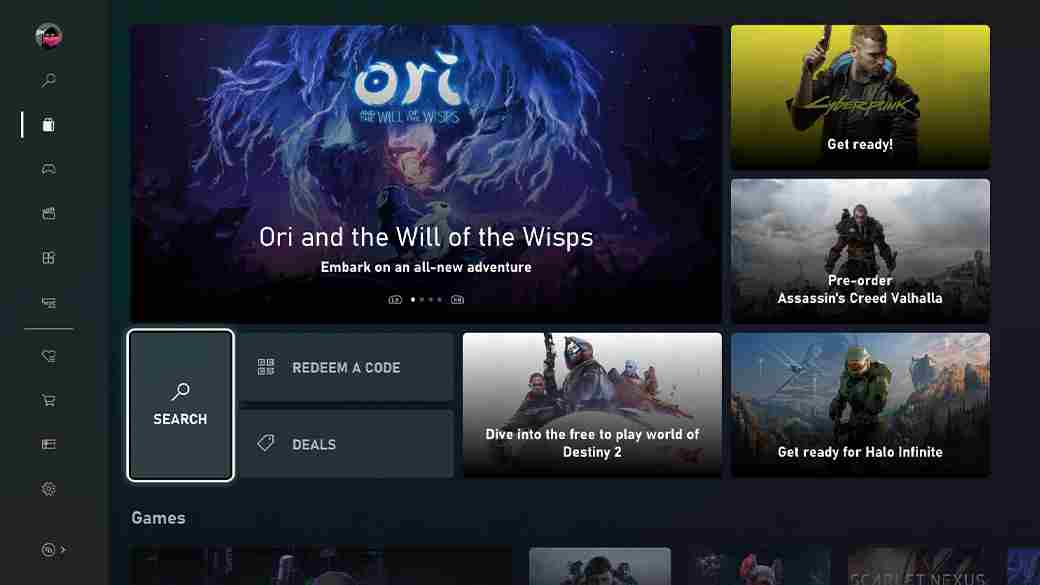
[3] Type DAZN in the search and tap the Search icon.
[4] Choose the DAZN app from the search results.
[5] Tap the Download button to get the DAZN app on your Xbox One.
[6] When the downloading is completed, go to the Home screen.
[7] Select My Games and Apps and then choose the Apps option in it.
[8] Open the DAZN app to launch on Xbox One and then start using it by signing in.
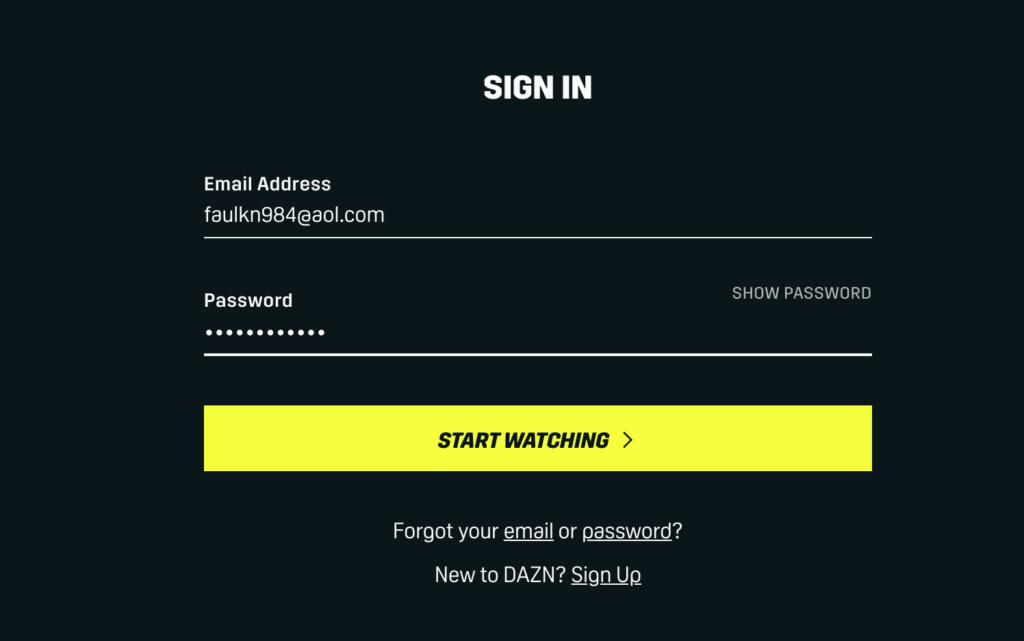
Related: How to Stream DAZN on PlayStation 4
How to Sign up for DAZN
One can sign up to DAZN from the official website or from their device. The method is similar for signing up from a browser and from your console.
[1] Go to the DAZN Official Website on your browser.
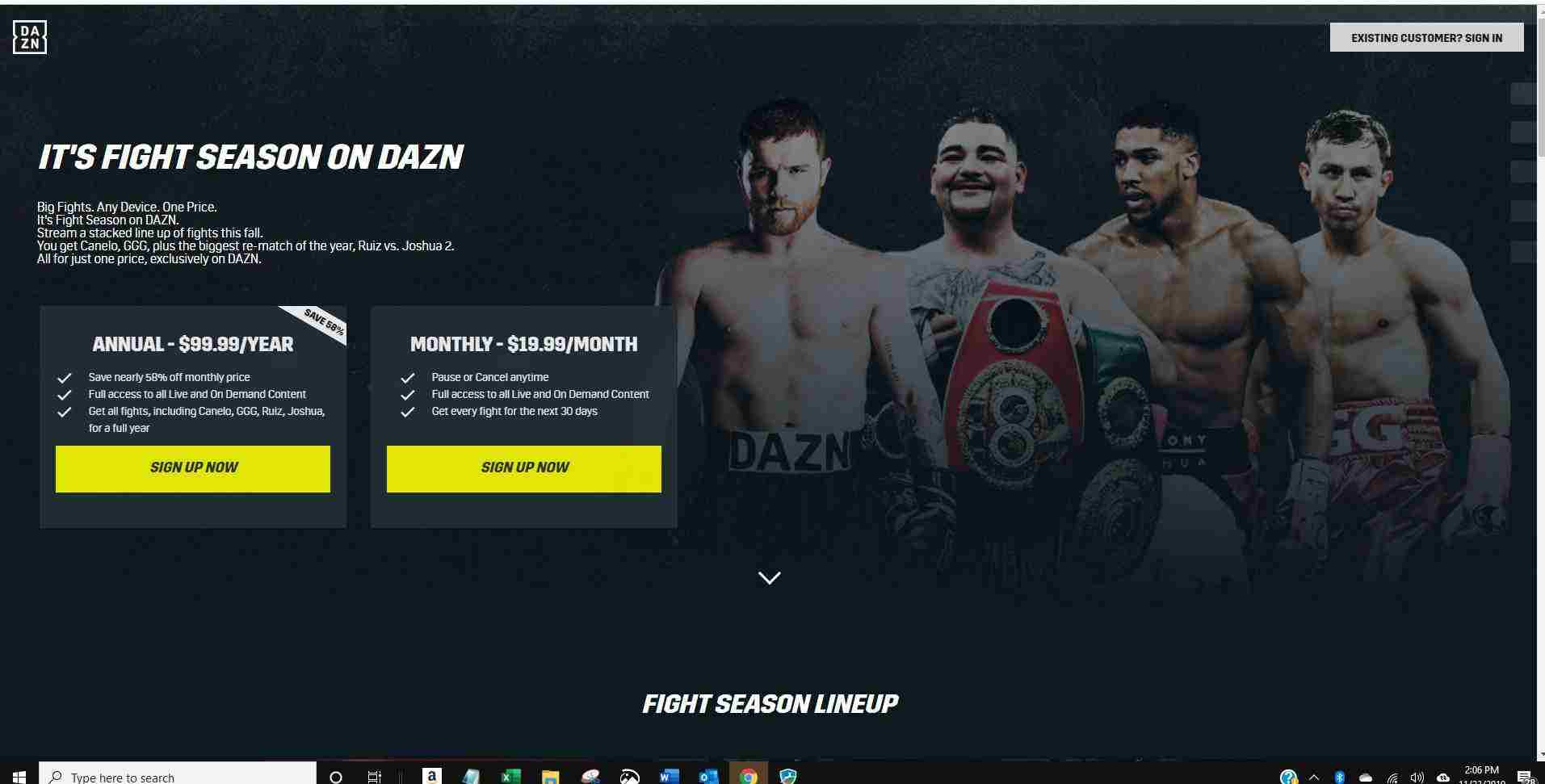
[2] Tap the Sign Up Now button. You will be taken to the Create Account page.
[3] Fill in your Personal details like Name, Email and set a password.
[4] Select Continue. Next, enter your Payment Details and choose your monthly or yearly subscription plan.
[5] Click the Start Subscription button, and you will get a confirmation of the successful account creation. Finally, your DAZN account is ready to stream.
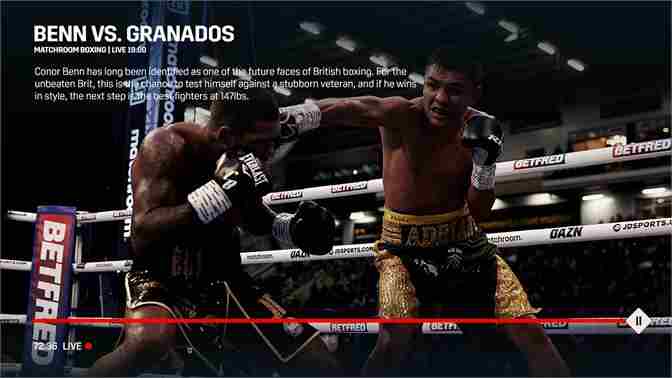
Alternatively, you can also sign up for DAZN from the Xbox One directly. It is very similar to the procedure mentioned above. Open the DAZN app on your console and then tap the Sign Up Now button. Like signing up from a browser, you have to provide your Personal and Payment details. Tap the Start Subscription button and then start streaming DAZN from your Xbox One console. You can also install Amazon Prime on Xbox One to watch sporting content through live TV channels.
Frequently Asked Questions
Yes. You can cancel the DAZN subscription anytime you want. The app does not have any restrictions on cancellation.
The DAZN app is available on Xbox One, Xbox One S, Xbox 360, and Xbox One X stores. You can download them directly from the store and sign up to stream your favorite sports event.
You can cancel the DAZN subscription from the website or use customer support live chat. After signing in to your account, tap the Cancel subscription option. Before confirming the cancellation, you will have to provide a reason for canceling the subscription.