Quick Answer
- Connect your PS5 Account to Discord through the console: Head to Settings → Select Users and Accounts → Scroll to Linked Services → Log in to your account → Scan the QR code using your smartphone.
- Connect your PS5 Account to Discord via PC: Download the Discord app on PC → Launch the app → Head to Settings → Move to Connections → Tap the PlayStation Network’s logo → Sign in to your PSN account → Click on Authorize and Continue.
- Use Discord on PS5: Confirm that your PS5 is up to date → Launch the Discord app on PC → Join a voice call →Tap the smartphone controller icon → Select Transfer to PlayStation → Choose your PS5 → Click on Transfer Voice.
Discord is a popular social networking service that allows gamers to voice, video, and message chat with fellow Discord users. Unfortunately, the Discord app is not available for the PS5 gaming console. However, a few official walkarounds exist with which you can use Discord on your PlayStation 5.
Despite the app being unavailable on the PS5 gaming console, a PS5 software update has integrated Discord into the gaming console lately. You must link your PSN account with the Discord account to use the service. With Discord, you can chat and communicate with your friends while playing online multiplayer games. However, you must rely on a PC or smartphone to join chats on your PlayStation 5.
In this article, we will guide you on how to link your Discord account to your PSN account and join chats from a PC or smartphone.
Information Use !!
Concerned about online trackers and introducers tracing your internet activity? Or do you face geo-restrictions while streaming? Get NordVPN - the ultra-fast VPN trusted by millions, which is available at 69% off + 3 Months Extra. With the Double VPN, Split tunneling, and Custom DNS, you can experience internet freedom anytime, anywhere.

How To Link Your PSN & Discord Account on PS5
As mentioned above, to use Discord on your PlayStation 5, you must first link the Discord account with your PSN account. To do that, use the following steps.
1. Go to the PS5 Settings at the upper right corner of the home screen.
2. Move to the Users and Accounts option and choose Linked Services.

3. Enter the credentials to log in to your account. A QR code will appear on the screen.
4. Go ahead and scan the QR code using your smartphone and enter the code shown on your PS5 screen. Or, visit the discord.com/activate site and type in the code.
5. Follow the instructions on the screen to complete the activation process of Discord.
How to Connect your PS5 account to Discord on PC
Alternatively, using the steps below, you can connect Discord to your PS5 using the Discord app on your PC.
1. Download the Discord app on your PC from its official website and launch it.
2. Tap the Settings icon at the bottom-left corner of the screen.
3. Find the Connections option from the left sidebar under User Settings and click it.
4. Select the PlayStation Network’s logo to connect your PSN account with Discord.
5. On the sign-in page, enter the PSN account credentials and click Sign In.
6. Click on Authorize and Continue to approve the Discord connection on the PC app.
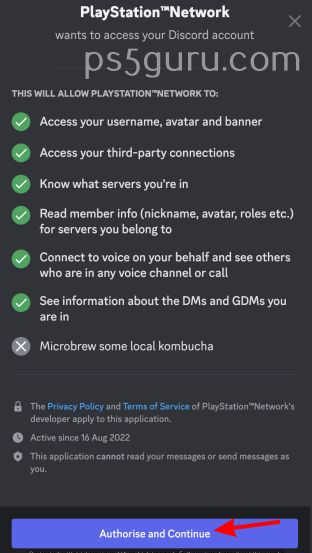
7. Your PSN account details will be shown on the screen. You can display your PSN account on your profile and your game activity as your status.
How to Use Discord on PS5
1. Ensure your PlayStation 5 is up-to-date to access Discord voice chat.
2. Open the Discord app on a PC and join a voice call.
Note: Apart from your PC, you can connect your PS5 account to Discord from your smartphone. To do that, go to the app on your smartphone, swipe up from the bottom of the screen, choose Join on PlayStation, select your PS5, and tap Join Call on PlayStation.
3. Click on the smartphone controller icon at the bottom left of the screen.
4. A pop-up appears on the screen with two options. Choose Transfer to PlayStation from that.
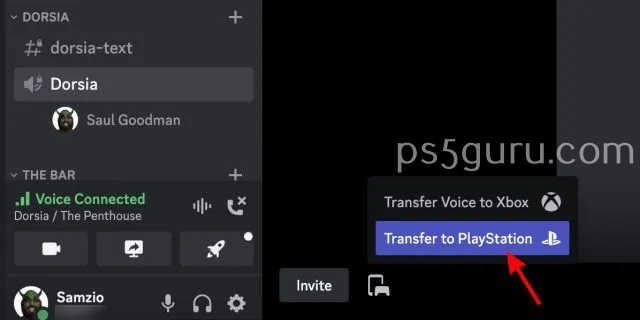
5. Select your PS5 and click the Transfer Voice button.
6. Your Discord voice chat will be automatically transferred to PlayStation 5. Now, you can chat with your friends while gaming on the console.
How to Use Discord on PS5 By Sending a Message
Another possible way to use Discord on PS5 is by sending a message to your friend. As a first step, you need to launch the PlayStation Party on your PlayStation 5. Then, choose a friend and send the discord website (www.discord.com) as a message.
You can select the URL to open it. Sign in to your account on the website and start chatting with your friends on the voice channel.
PlayStation Party Chat vs. Discord
PlayStation Party Chat lets you meet new friends and join game parties. While it continues to connect gamers, Discord is highly preferred by PS5 users for the following reasons:
- It is more accessible as it is available on both PCs and smartphones. But you can only access Party Chat on PlayStation consoles.
- It has a large number of users as it is free to use. You can also find Discord on various platforms.
- It offers cross-platform support by letting you play with your friend using PS5.
Why is Discord Not Working on PS5
If you face issues with linking Discord to PlayStation 5, you can try the following troubleshooting fixes:
| Issues | Fixes |
|---|---|
| Slow or unstable internet connection | Check your internet connection and restart your modem or router |
| Discord server down | Check Discord’s server status using the Downdetector website |
| Outdated PS5 console | Update PlayStation 5 to the latest version |
| Corrupted cache and files | Clear corrupted cache files on PS5 |
| Permission issues on PS5 | Go to Settings → Users and Accounts → Privacy → View and Customize Your Privacy Settings → Your Activity → Change the first option to Anyone. |
FAQ
No. The Discord app is not available on PlayStation 5, but you can integrate the PSN and Discord account on PS5.
No. There is no possibility of recording Discord Voice chat on captures and broadcasts.
Yes. You can get better Discord audio quality by connecting your PS5 MixAmp via optical cable and changing the Audio Output on your PS5 Settings.
No. It is not possible to stream or screen share gameplay on PS5. The Discord service can only used for chatting purposes.
Yes. The Discord addition to PlayStation 5 includes voice chat.
Disclosure: If we like a product or service, we might refer them to our readers via an affiliate link, which means we may receive a referral commission from the sale if you buy the product that we recommended, read more about that in our affiliate disclosure.

