How to
How to Watch Disney Plus on Nintendo Switch

Disney+ is a subscription-based video-on-demand streaming service. It is owned by Disney Media and Entertainment Distribution. The library mainly contains films and television series produced by The Walt Disney Studios, Walt Disney Television, and Original Films. It also has dedicated content hubs for brands such as Disney, Pixar, Marvel, Star Wars, National Geographic, and more. It is available in areas like North America, Latin America, Western Europe, and some parts of Asia. Let’s see how to get the Disney Plus app on the Nintendo Switch to stream the movies and series.
Features of Disney Plus
- Exclusive Originals from brands such as Disney, Pixar, Marvel, Star Wars, and more
- GroupWatch is a way to watch Disney Plus even when you and your friends are far apart
- It can support up to 4 screens simultaneously
- Has over 100 titles in 4K UHD and HDR
- Supports unlimited downloads for up to 10 devices
Subscriptions Plans for Disney Plus
Disney Plus gives you two subscriptions plans for you to choose from and they are:
- Disney+ – $7.99 per month & $79.99 per year
- Hulu, Disney+, ESPN + – $ 13.99 per month
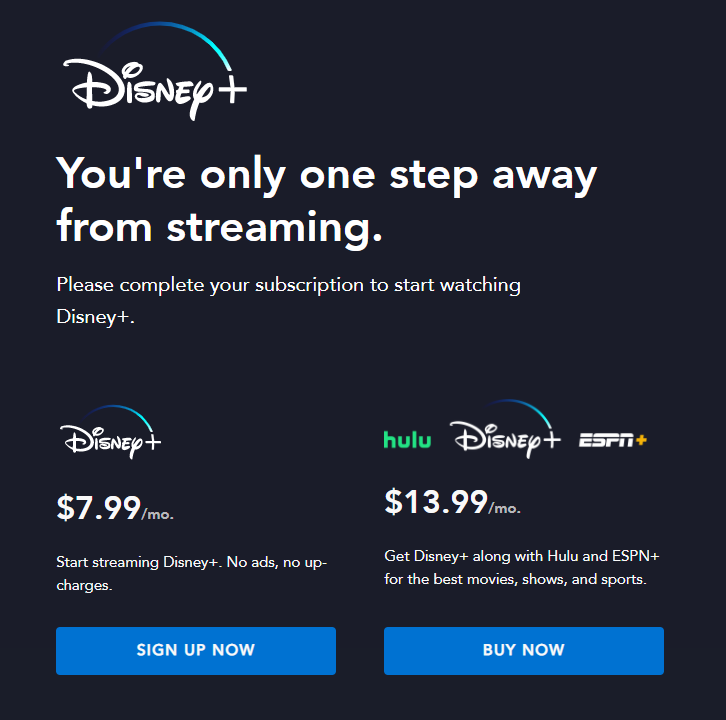
How to Create Disney Plus Account
(1) Launch your PC and choose your browser.
(2) In the search bar, enter Disney Plus and press Enter. Select Disney Plus Official Website from the search results.
(3) Select Sign Up for Disney+ only.
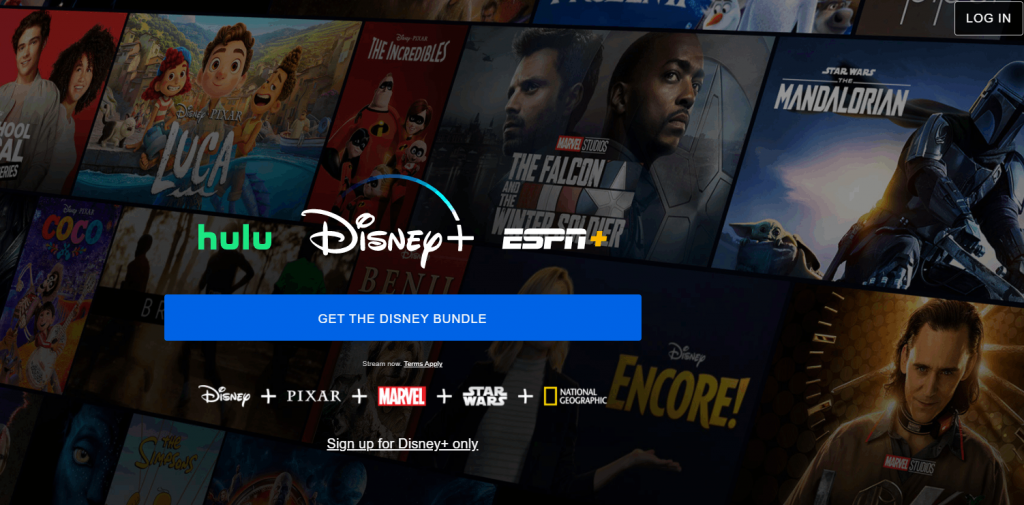
(4) On the Enter your Email page, enter your email address and select AGREE & CONTINUE.
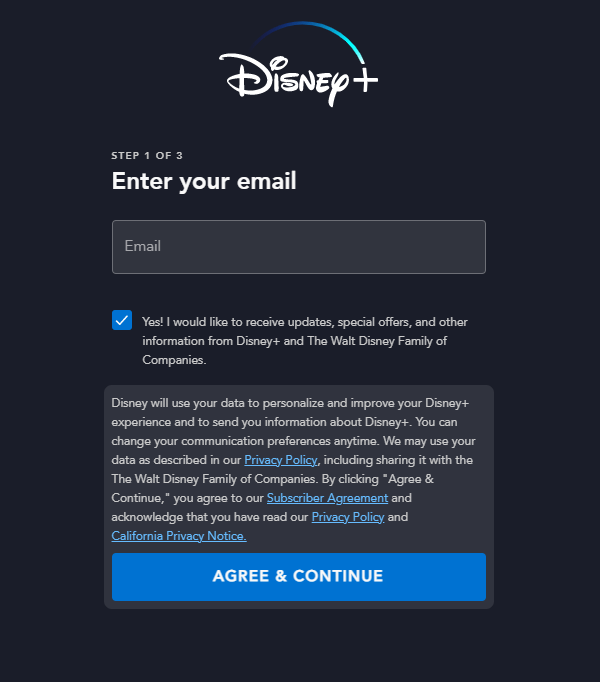
(5) On the Create a Password page, create a strong password and select Continue.
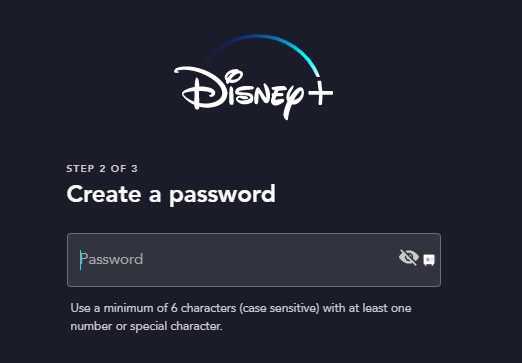
(6) On the Start Streaming Today page, enter your billing information like Name of Card, Card Number, and more. After you fill in the details, select AGREE & SUBSCRIBE.
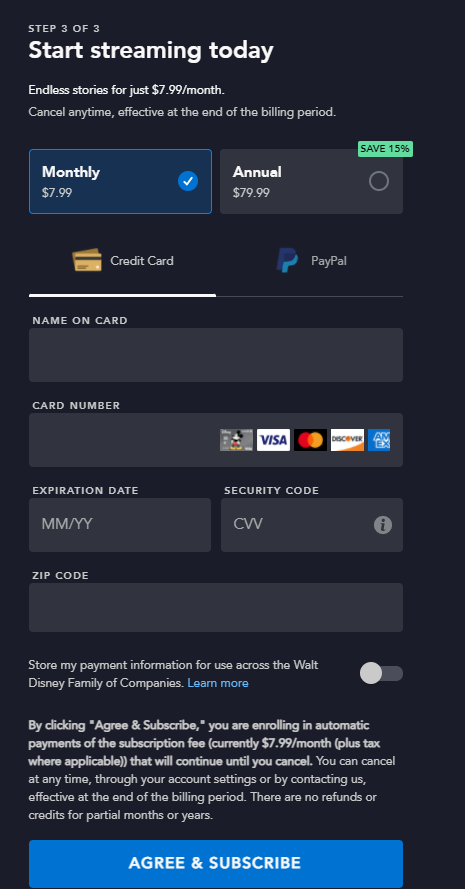
How to Setup Nintendo Switch on Your Television
(1) Remove the back cover on the Nintendo Switch Dock.
(2) Join the USB plug from the Nintendo Switch to the AC adapter and then combine the other end of the AC adapter to a wall outlet.

(3) Join the HDMI cable into the terminal of HDMI OUT and then combine the other end of the HDMI cable into an HDMI port available on your TV.

How to Watch Disney Plus on Nintendo Switch
Disney Plus is currently unavailable on Nintendo eShop to download on the Nintendo Switch. You don’t need to worry because there is a chance that it will be available soon. Nintendo Switch offers YouTube and Hulu apps for streaming live TV channels. You can also watch on-demand content through these apps. The Nintendo Switch will offer the other streaming apps in the eShop sooner. You can stream Disney Plus on Xbox One.
FAQ
No, Disney Plus is not available on Nintendo Switch. Disney has not disclosed when Disney Plus will be available on Nintendo Switch. But we can anticipate that it will be available soon.
You can watch movies, TV series, Animated movies, and series, and more from Marvel, Star Wars, Disney, Pixar, and Nat Geo.
No, Disney Plus ended its Free Trial in 2020.










