How to
How to Watch ESPN on Xbox One
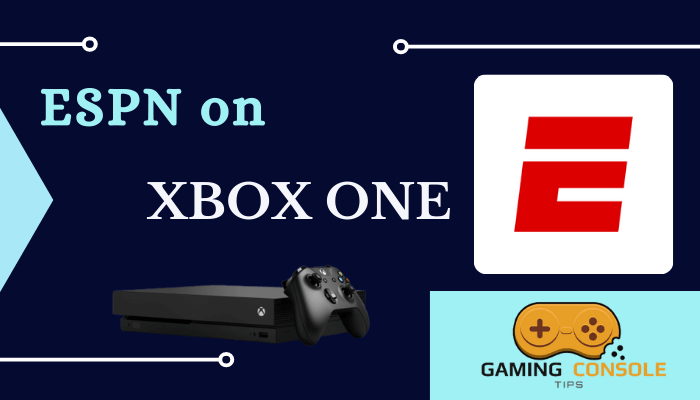
Stream thousands of live sporting events on Xbox One by getting the ESPN app. The ESPN app will update you with the latest sports news, live scores, and video highlights of sports events. It is one of the popular networks among sports lovers because it has every game in its library. You can download the ESPN App from the Xbox Store on Xbox One and Xbox 360 and watch exclusive live sports matches.

One can find NFL, NBA, MLB, College Sports, Golf, Soccer, Tennis, and Racing on ESPN. It also offers ESPN+ Originals in the app for on-demand streaming. You could watch the ESPN TV shows such as SportsNation, First Take, and SportsCenter. ESPN requires the ESPN+ subscription to access the content. You can sign in with your TV provider subscription.
ESPN Subscription
ESPN subscription is available in both monthly and yearly packages. You can get $6.99/month or $69.99/year. One can subscribe to ESPN from the official ESPN website or from the app.
[1] Go to the ESPN website and then tap the Sign Up Now button.
[2] Create an account on ESPN by entering your Personal information.
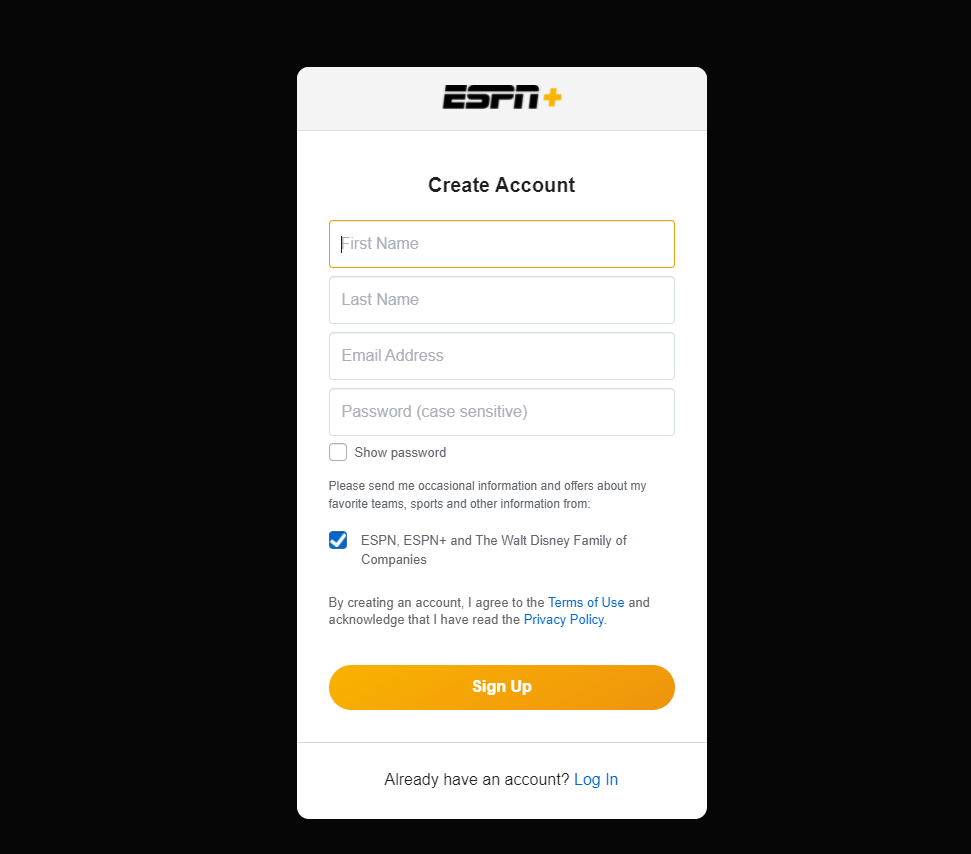
[3Provide the Payment information and click Subscribe.
[4] Finally, tap Get Started to start with your free trial.
After the free trial period ends, you will be charged for the ESPN Plus subscription.
How to Get ESPN on Xbox One
[1] Start the Xbox One Console and check the Internet Connection.
[2] On your Xbox One console, launch the App Store.
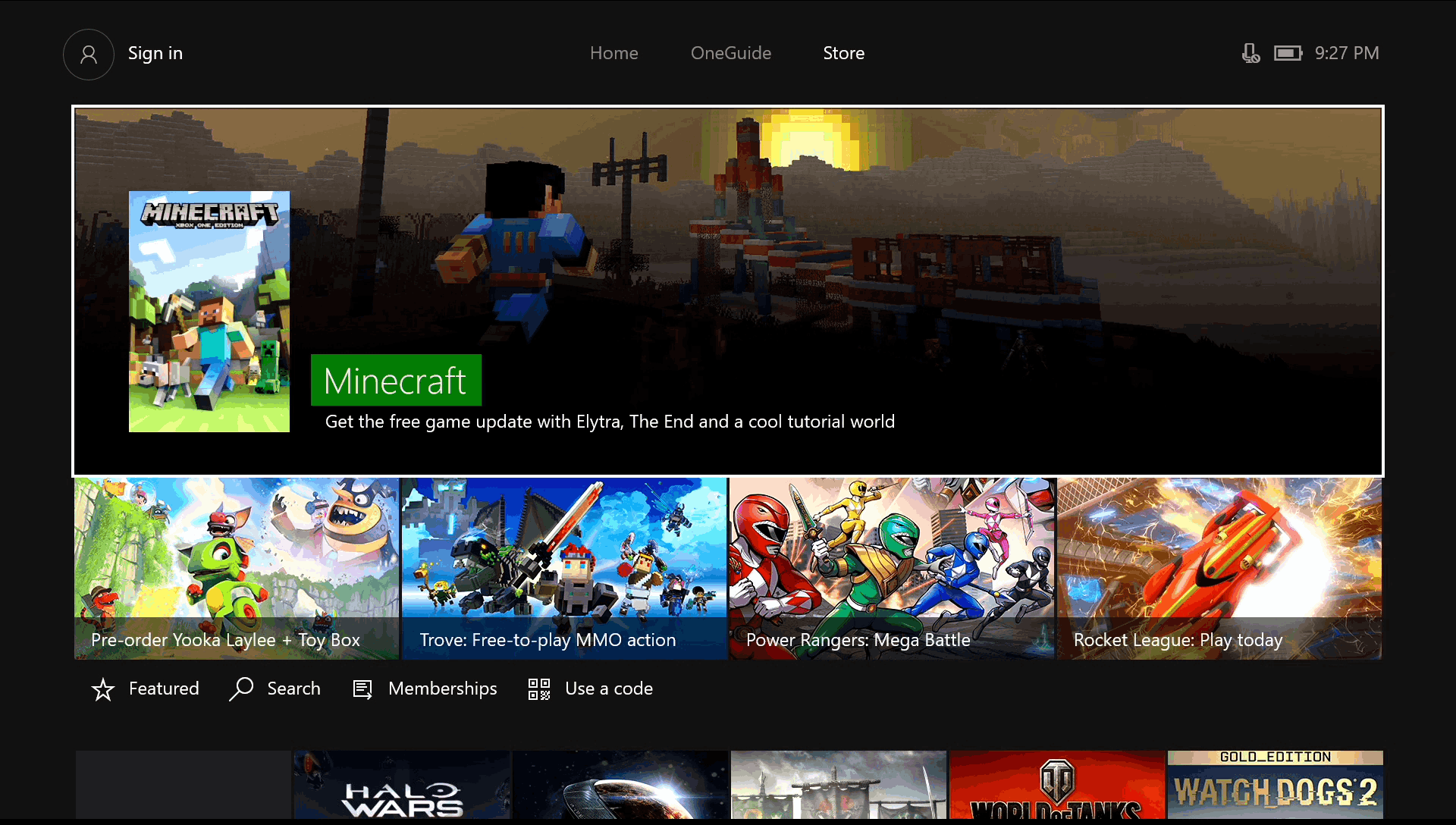
[3] Search for ESPN from the App store.
[4] Select the ESPN app from the search result and click Install to download the ESPN app on Xbox One.
[5] Launch the ESPN on your Console.
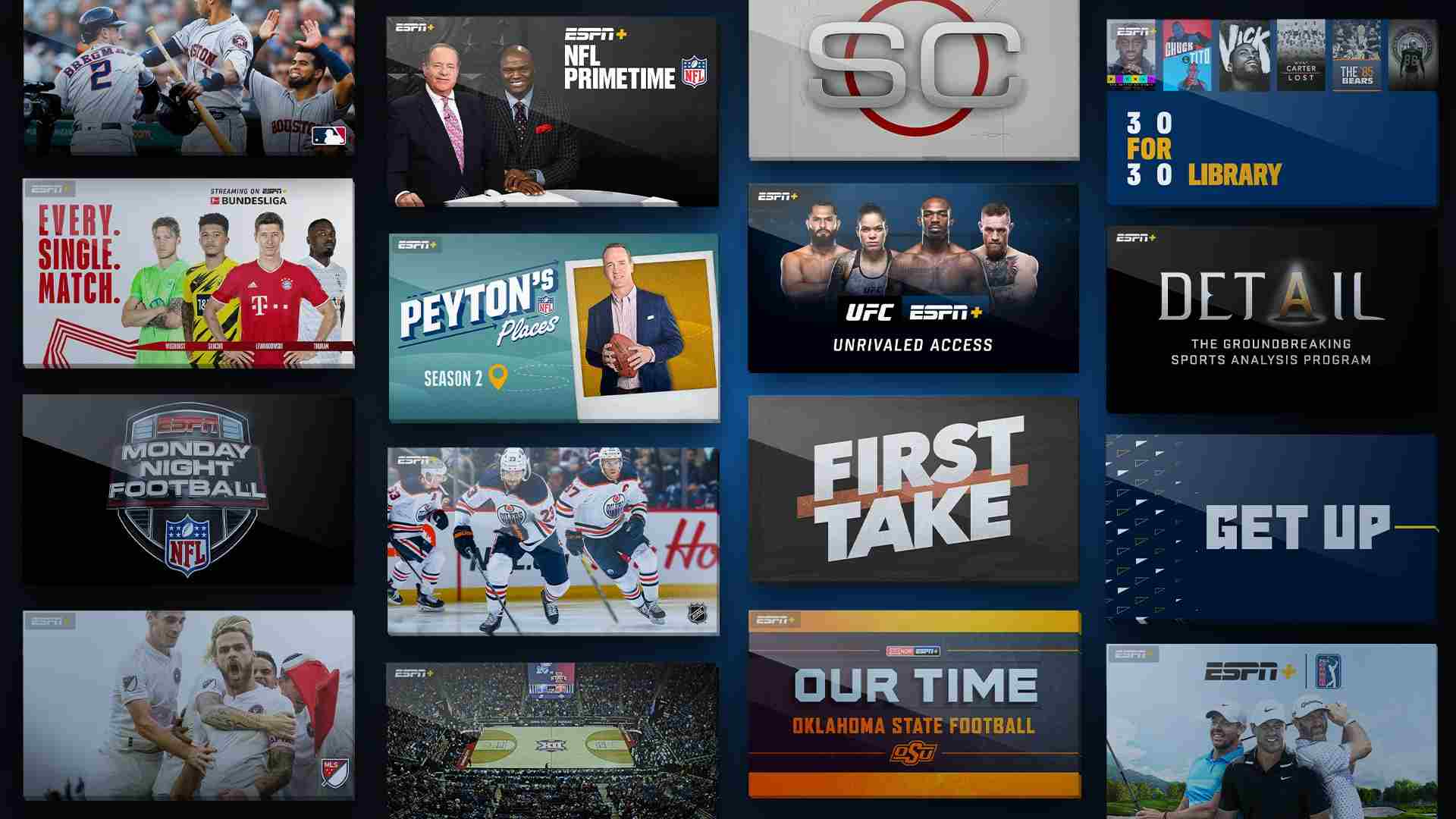
Related: How to Watch ESPN on PS3
How to Activate ESPN on Xbox One
[1] Open the ESPN app on your console.
[2] Click the Settings menu and choose Subscriptions.
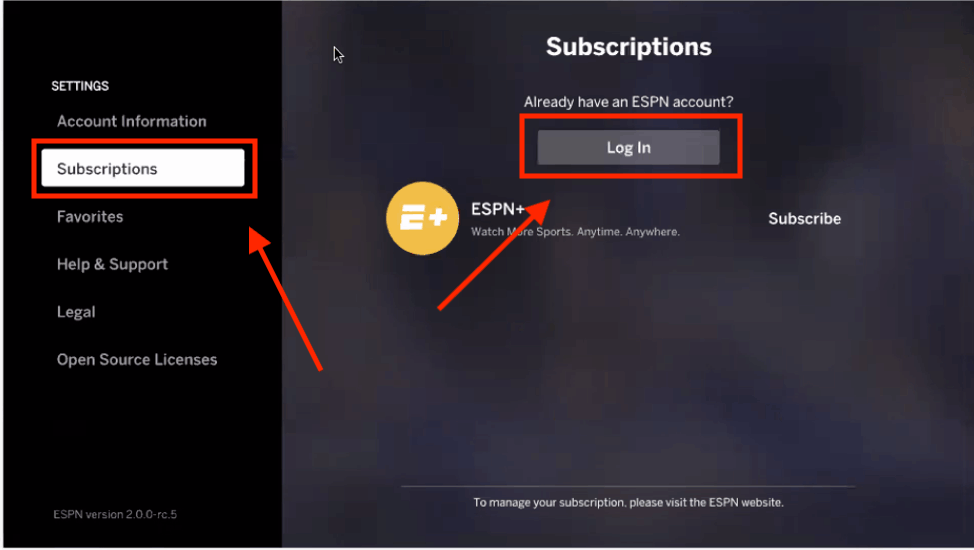
[3] Select Subscribe and then Log In to your ESPN account.
[4] Note down the Activation Code on your Xbox One screen and then visit the ESPN activation site.
[5] Enter the Activation Code and tap the Continue button.
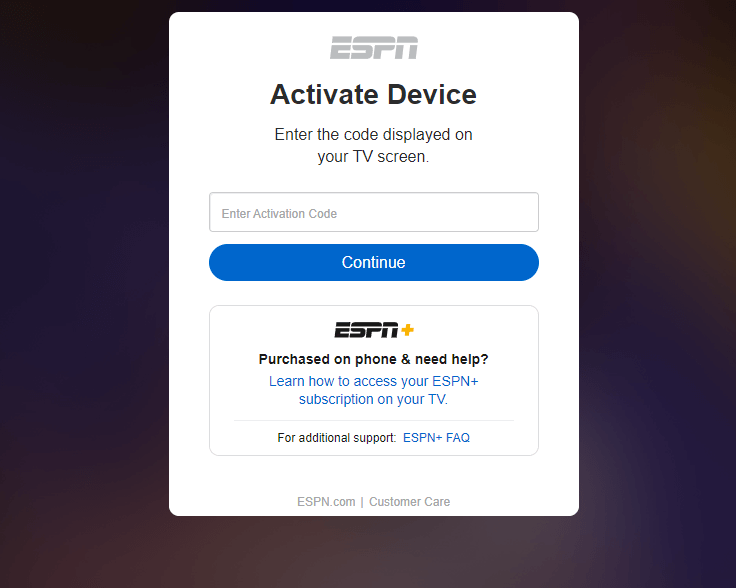
[6] Log in to your ESPN account, and the linking will be successful.
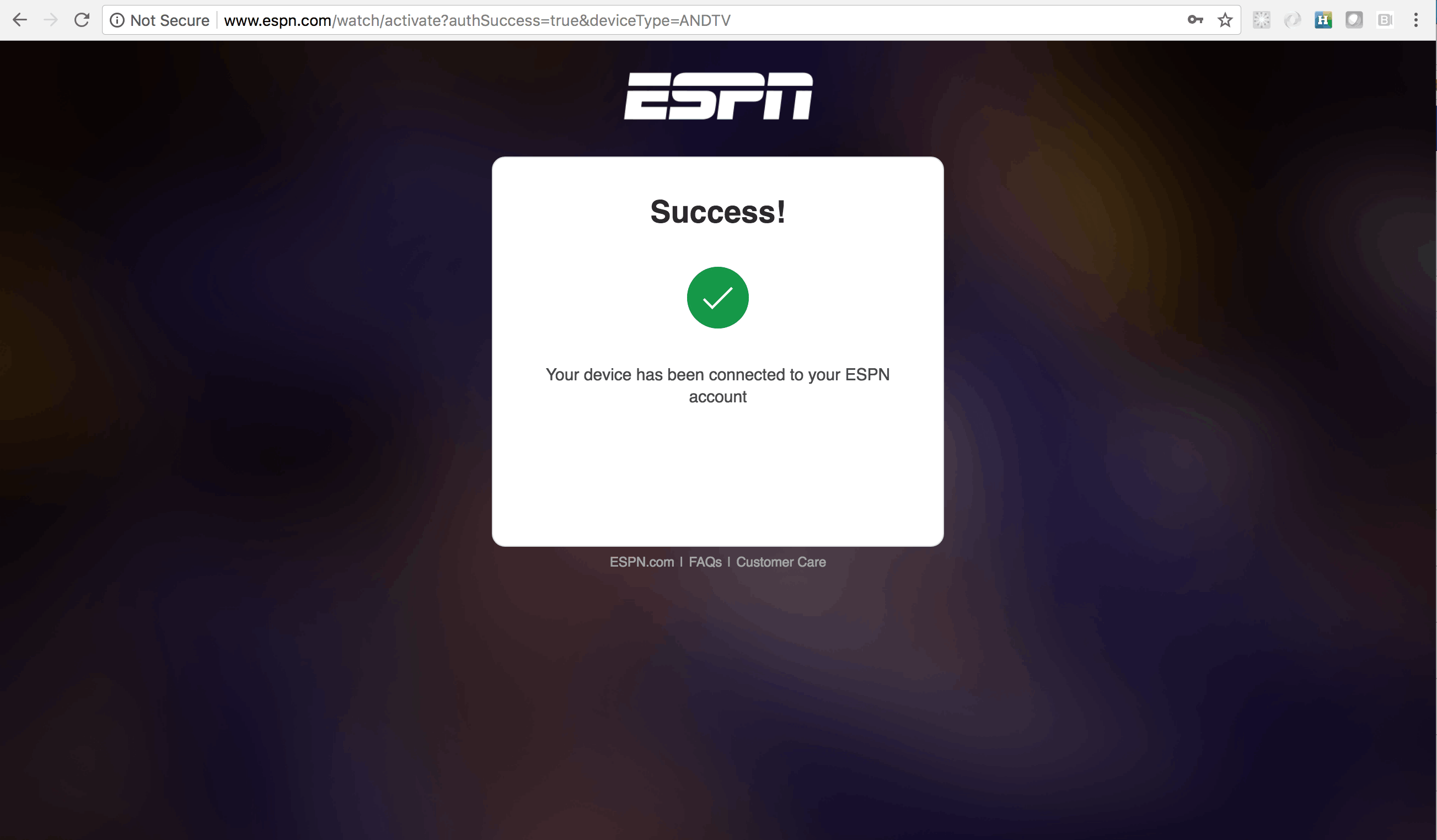
If you are already using other streaming services on your Xbox One console to watch shows and movies, then you have a chance to watch ESPN for free. There are certain streaming services, which include the ESPN TV channel in their streaming service. These include YouTube TV, Hulu Live TV, Sling TV, fuboTV, Vidgo, and DIRECTV STREAM. Therefore if you are an active user of any of these streaming services, then you can enjoy your favorite sports event without subscribing again.
Related: How to Stream ESPN on PlayStation 5
Frequently Asked Questions
Yes. Xbox One supports the ESPN app, and you can install the app from the App store. All you need is an ESPN+ subscription to stream your favorite sports content.
The ESPN app is compatible with Xbox One console. If the app is not working, then check your internet, and sometimes it may be due to the issues on the ESPN server. Also, you can restart the Xbox One and update the Xbox One and ESPN app.
One can watch ESPN free for 7 days with the free trial. After the free trial ends, you need to pay for streaming ESPN. However, ESPN is free for streaming if you have access to the streaming services such as YouTube TV.












