How to
How to Stream Funimation on Xbox One

Funimation is a streaming platform for watching popular anime content. The Funimation content library has a wide range of anime series collections. Suppose you are a fan of anime and want to watch numerous other Funimation titles on Xbox. You can download the Funimation app on Xbox One and Xbox 360 since it is accessible on the Store.
Funimation is currently streaming fan-favorite series, including My Hero Academia, Black Clover, Naruto, Plunderer, Radiant, and many more. You can download the Anime content in the Funimation app for offline streaming. It is available in the United States and selected countries. You can watch all Japanese animes in English dubbed version along with subtitles.
How to Install Funimation on Xbox One
Quick Guide: Go to App Store >> Look for Funimation >> Select Get >> Click Launch >> Activate Funimation >> Stream Anime content
1. Launch the Xbox One console and go to the home screen on your Xbox One.
2. Launch App Store from the home screen and click the Search option.
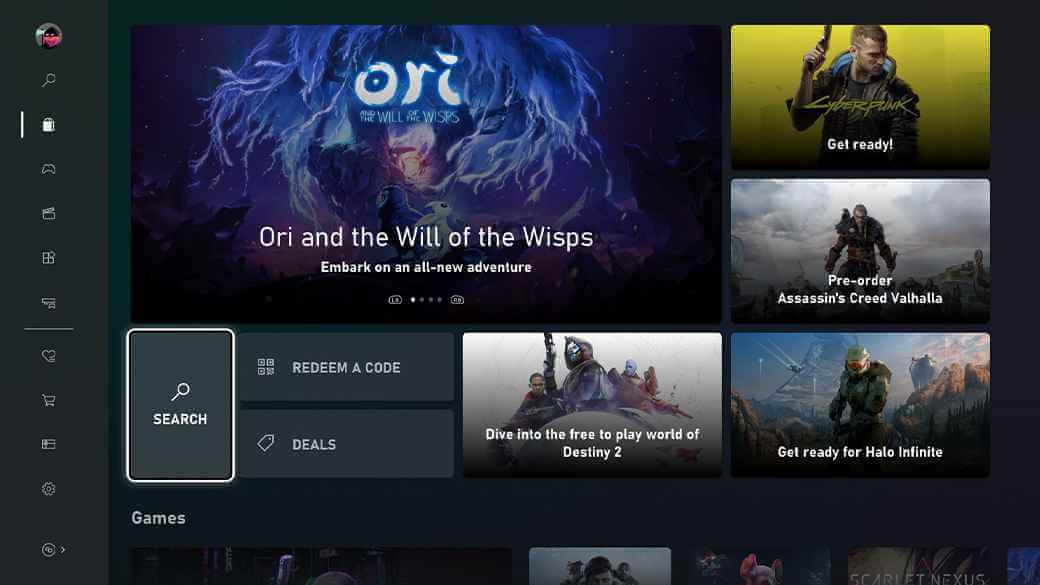
3. Search for the Funimation app in the Store and choose the app.
4. Click Get to download and install the Funimation on Xbox One.
5. Select Launch to open the Funimation app and click Sign In.
6. It provides an Activation Code. Visit the Funimation Activation Website on the PC.
7. Sign in to your Funimation subscription and enter the Activation Code.
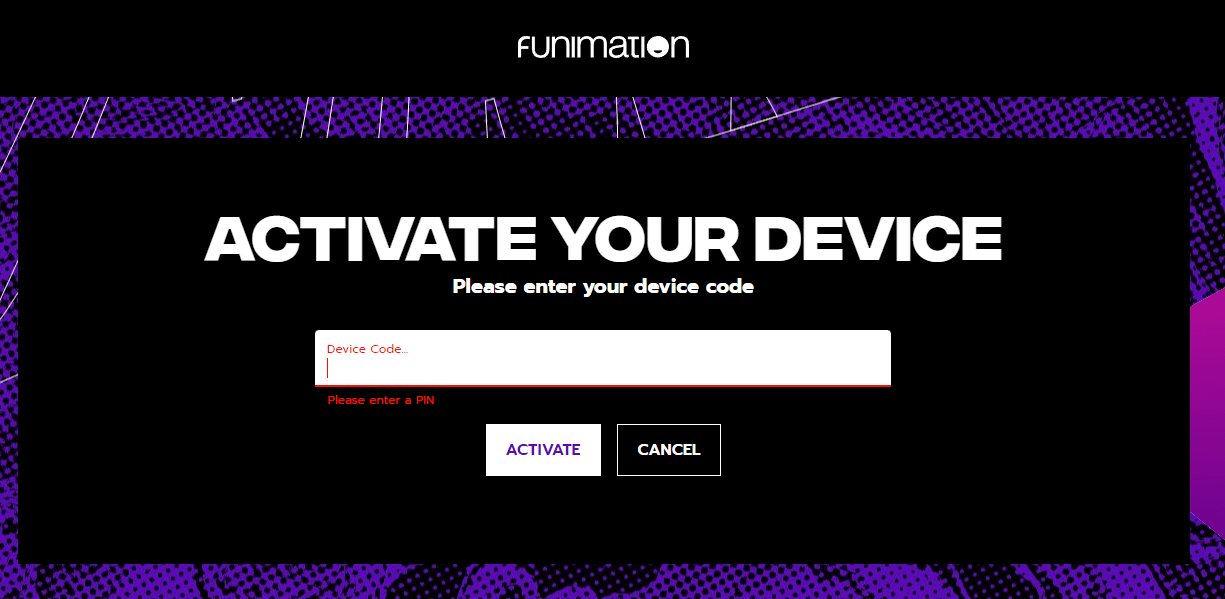
8. Click Activate and stream your favorite Funimation Anime titles on your console.
Related: How to Stream Funimation on PS4
Funimation Subscription
Funimation app has three types of subscriptions, and they are Premium, Premium+, and Premium+ Ultra.
| Subscription Plan | Cost per month | Cost per year | Included |
| Premium | $5.99 | $59.99 | Ad-Free access to the entire Funimation library provides the content with Subs and Dubs, 2 Simultaneous streams |
| Premium+ | $7.99 | $79.99 | Along with Premium features, it provides Exclusive members-only events, Early access to special Funimation Shop sales, Free shipping on Funimation Shop orders, Members-only offers |
| Premium+ Ultra | – | $99.99 | It offers Annual anniversary gifts along with Premium+ subscription features. |
How to Get Funimation Subscription
[1] Visit the Funimation Website on the PC or smartphone using any browser.
[2] Click on Start my free trial in the Funimation Featured Plan.
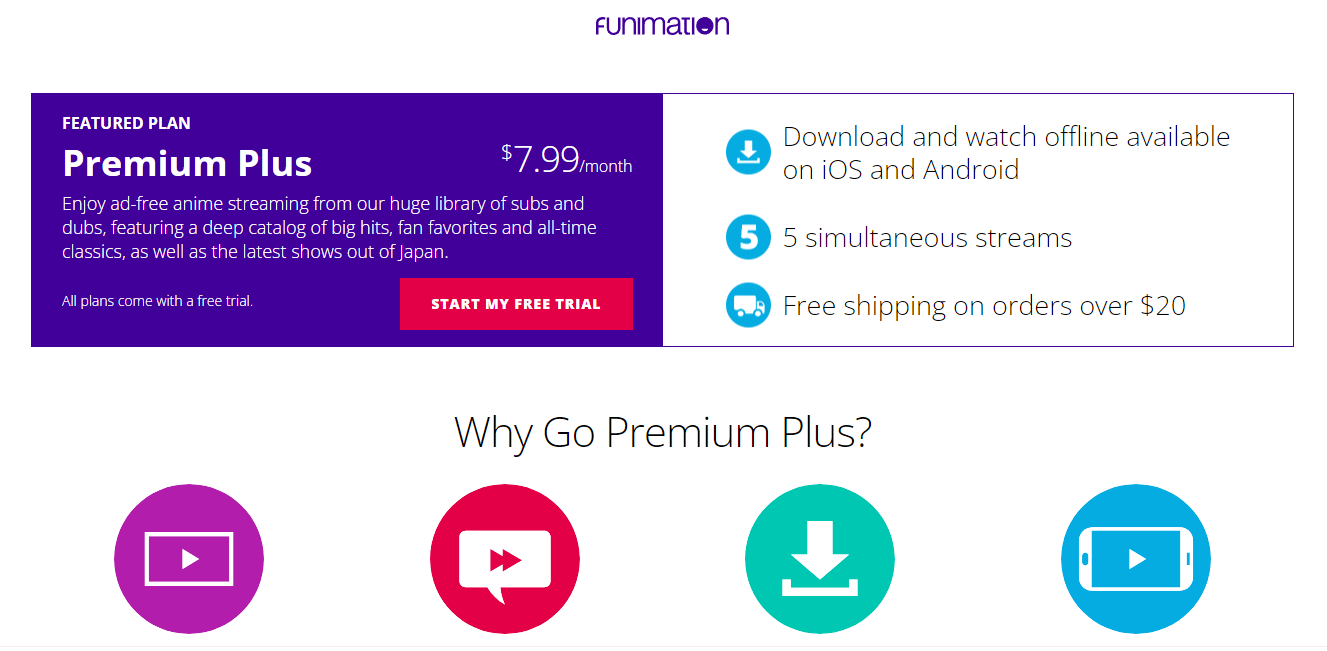
[3] Create an account using email and password. If you have an account already, directly log in to your account.
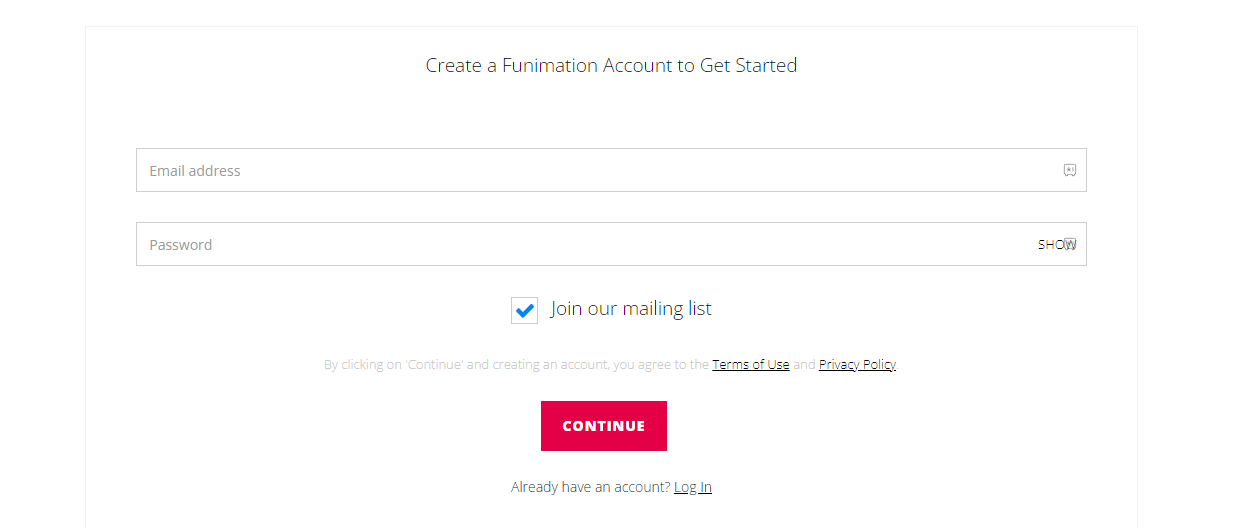
[4] Choose the Funimation subscription plan.
[5] Enter credit/debit card information to buy the Funimation subscription.
Alternative Way to Install Funimation on Xbox One
You can also install the Funimation app on the Xbox One console from the Microsoft Store on the PC.
1. Go to the Microsoft Store on the PC and log in to the Microsoft Account.
2. Search for the Funimation app and choose the Funimation app.
3. Tap the More option and click Install on my devices.
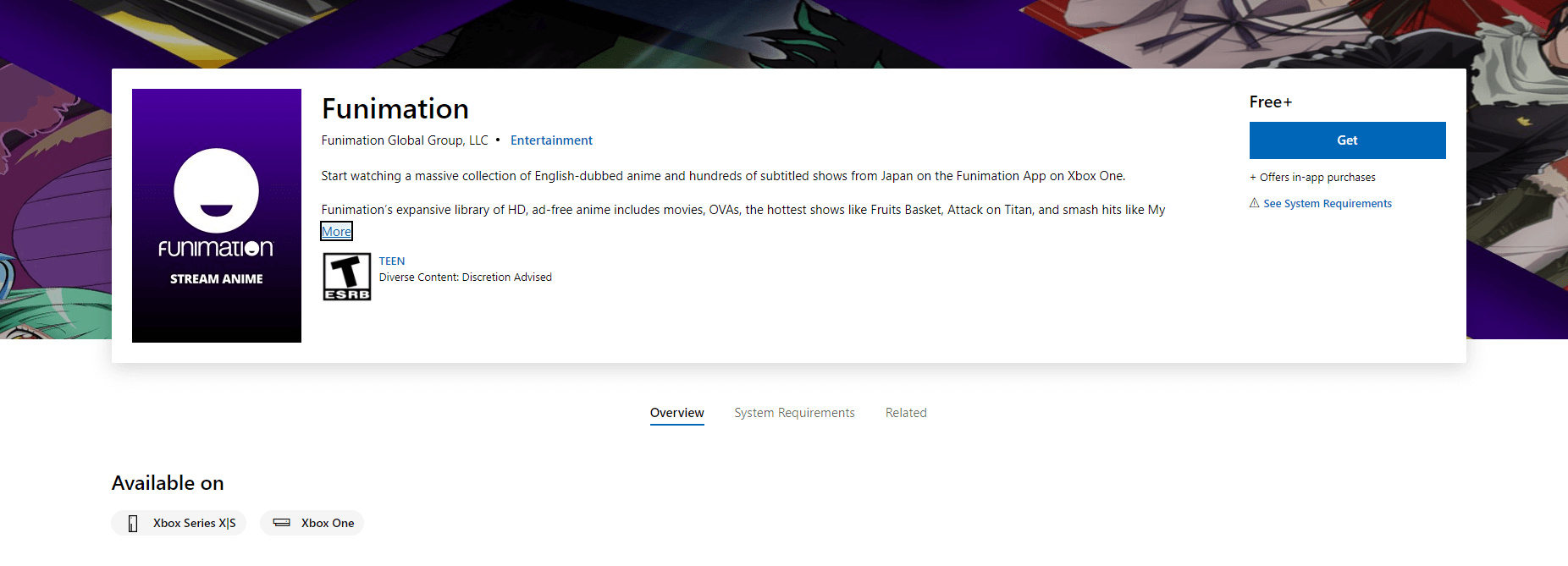
4. Select your Xbox One console from the devices list and then click Install now.
Related: How to Stream Funimation on PS3
Frequently Asked Questions
Yes. You can download the Funimation app on the Xbox One device from the Store and stream the anime content.
The Funimation app is available for free download on Xbox, and you must have the Funimation Premium subscription to stream the anime content.
Yes. You can stream Funimation on multiple devices at the same time, but the number of devices simultaneously streaming would vary from plan to plan.
On the Premium plan, you can stream on 2 devices at a time. You can stream on 5 devices at a time On the Premium Plus plan.
You can verify the internet connectivity and check for the Funimation app update. The Restart of Xbox One and updating Xbox One to the latest firmware can also rectify the Funimation app issues. You can reset the Xbox One to the factory settings for a fresh start.













