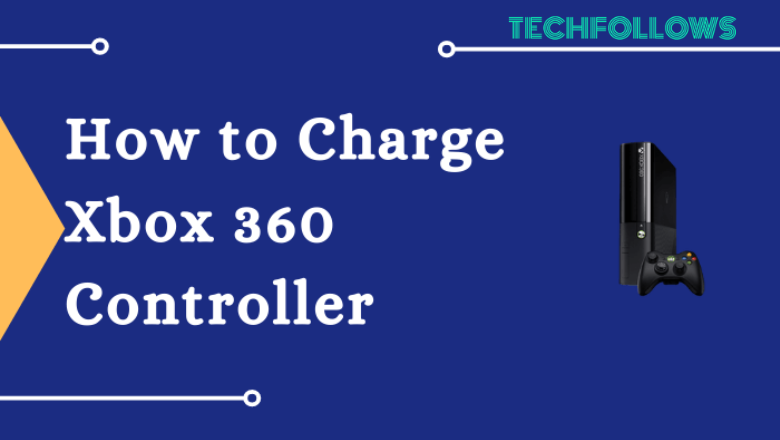The Xbox 360 Controllers can be connected to the console with a wired connection or wirelessly. The important thing to note when connecting the controller to a wireless connection is the battery level. If the controller is about to drain or has less battery percentage, you will experience connective issues and response lag. To fix this issue, you need to charge the Xbox 360 controller to an adequate level.
The wireless Xbox 360 controllers work on AA batteries. Otherwise, it can run on a rechargeable battery pack. To charge the wired Xbox 360 controller, you need to simply plug it into the USB port on your controller. Let us check the steps involved in charging an Xbox 360 controller in detail below.
How to Charge Wired Xbox 360 Controller
To charge a wired Xbox 360 controller, you need to plug in the USB cable on your controller to one of the USB ports on your console.
Information Use !!
Concerned about online trackers and introducers tracing your internet activity? Or do you face geo-restrictions while streaming? Get NordVPN - the ultra-fast VPN trusted by millions, which is available at 69% off + 3 Months Extra. With the Double VPN, Split tunneling, and Custom DNS, you can experience internet freedom anytime, anywhere.


The controller LED will lit, indicating that it is charging. When the LED turns green, you can remove the connecting cables.
How to Charge Wireless Xbox 360 Controller
The wireless Xbox 360 controller operates on a Rechargeable battery pack, which is an alternative to the traditional disposable AA batteries. This rechargeable battery pack can be charged either using Play and Charge Kit or using a Quick Charge kit.
Using a Play and Charge Kit
[1] The Play and Charge Cable have two different ends. One is specifically designed for the port on your controller and the other end for the USB port on your Xbox 360 console.
[2] Plugin both ends respectively into the ports of your controller and console.
[3] Make sure you have the rechargeable battery pack inserted into your wireless Xbox 360 controller.

[4] After connecting the wireless controller via Play and Charge Cable to your Xbox console, turn on your console.
[5] As a result, your controller will charge. When the light on your controller turns red to green, the charge is full.
If the controller is not charging, you can reset the Xbox 360 controller and charge it again.
Using Quick Charge Kit
[1] Remove the rechargeable battery pack from your Xbox 360 wireless controller.
[2] Then insert the rechargeable battery pack into the charging slot of your Quick Charge Kit.
[3] Plugin the power cable of the Quick Charge Kit into the wall socket and turn it on.

[4] Again here, when the light on your controller turns from red to green, your controller is fully charged.
You can even charge the controller by connecting it to your PC using the USB cable. Another solution to charge is buying a charging station. However, using rechargeable battery packs can be an economical choice. And the average life of these rechargeable battery packs is four years. It will be a worthy choice and convenient enough for usage.

In some old controllers, you have to replace the 2AA batteries to charge them. For those, you can use any brand’s 2AA batteries.
Frequently Asked Questions
Apart from Xbox 360 console, the Xbox 360 controller is compatible with Windows PC. To connect Xbox 360 wireless controller to a PC, you will need a wireless gaming receiver.
You can convert a wireless Xbox 360 controller into a wired one by simply connecting it to your console with any Micro USB cable. When the controller is wired, you will not need batteries to operate it. And the controller will also charge directly from the console. Basically, your controller will not drain charge when it is connected to the console via a USB cable.
While using the Play and Charge kit, it takes six hours to fully charge the controller. Whereas if you are using the Quick Charge kit, you can charge your controller fully in two hours of time.
Disclosure: If we like a product or service, we might refer them to our readers via an affiliate link, which means we may receive a referral commission from the sale if you buy the product that we recommended, read more about that in our affiliate disclosure.