How to
How to Connect Bluetooth Headphones to Nintendo Switch

Connecting headphones to Nintendo Switch will create a separate gaming zone for gamers to play the games freely without troubling others.was a multistep process and you needed a headphone and a Bluetooth audio transmitter. That you have to plug into your Nintendo’s headphone jack or USB-c port and you needed accessories to connect Bluetooth headphones to Nintendo Switch.
Can you Connect Bluetooth Headphones to Nintendo Switch?
The answer is Yes, you can connect your Bluetooth headphones to the Switch. It was not initially designed to work with Bluetooth headphones. When Nintendo released the 4.0 update, the enabled Bluetooth headphones can connect to Switch through an adapter though it was not officially informed by Nintendo.
After years of process, Nintendo came up with the system update with its version 13.0. Now you can connect your wireless Bluetooth headphones to Nintendo Switch, and without an adapter. You don’t need accessories to connect Bluetooth headphones to Nintendo. There are also some limitations to this built-in feature.
Bluetooth Limitations on Nintendo Switch
The Bluetooth audio feature on Nintendo comes with some limitations. They are,
1. Only two controllers can be paired to the console. If you want to link more than two controllers, you have to turn off the Bluetooth audio.
2. You cannot locate the lost controllers or change the order in the controller’s menu while you connect to Bluetooth audio.
3. You can save up to 10 Bluetooth devices in the console but you can connect only one Bluetooth device at a time.
4. Bluetooth audio doesn’t support local wireless multiplayer and Bluetooth microphones.
How to Connect Bluetooth Headphones to Nintendo Switch
1. Go to the home page in the Nintendo Switch and tap the System Settings icon.
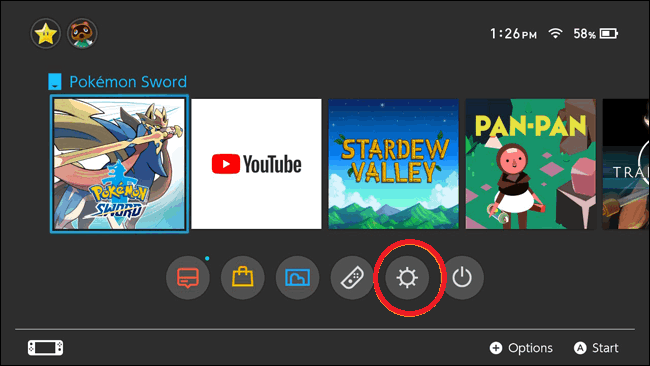
2. Then, click the Bluetooth Audio under the System Setting menu.
3. Select the Pair Device option.
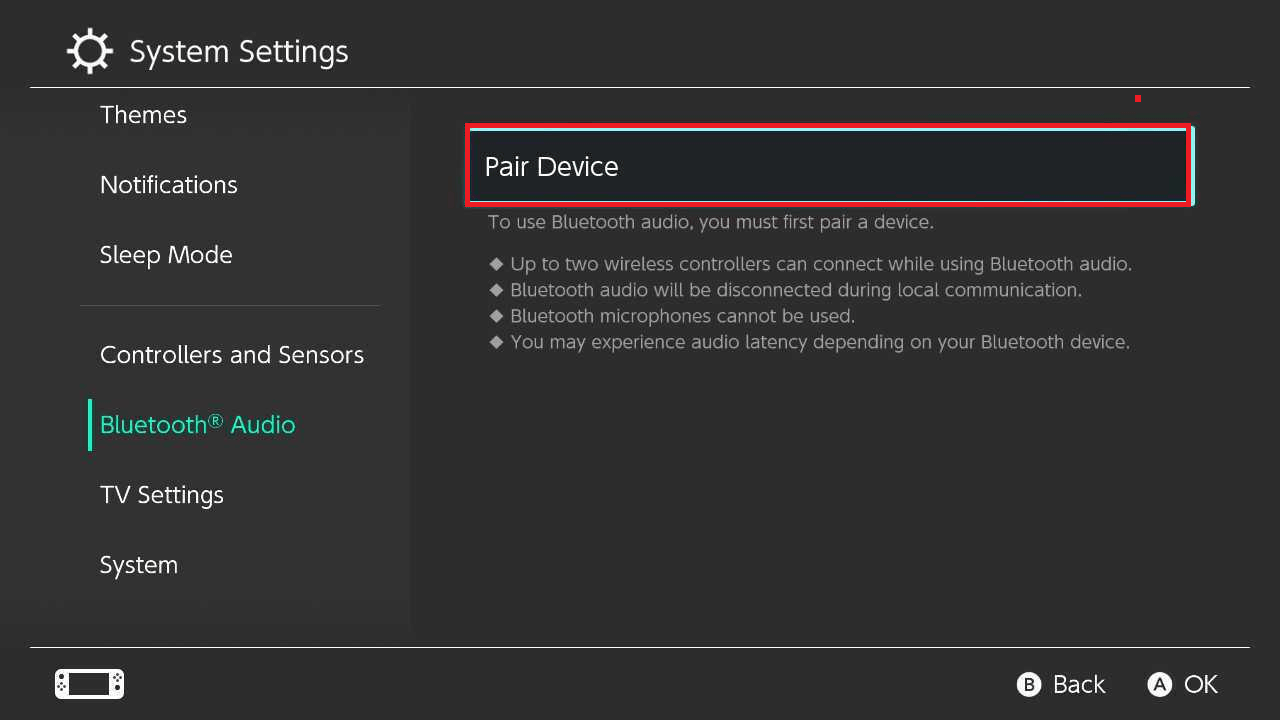
4. Next, take your favorite Bluetooth-enabled headphones and turn on pairing mode. This method differs based on the compatible Bluetooth headphones you select.
5. Now, your headphone name will appear on the screen.
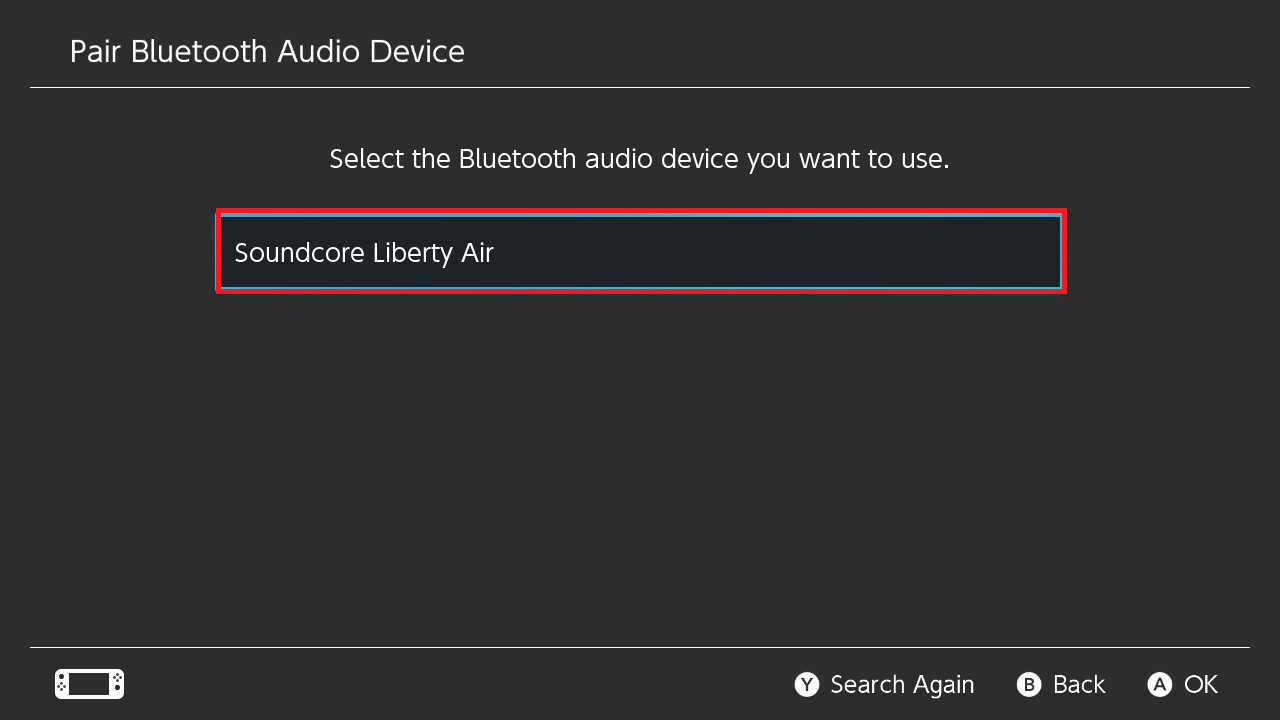
6. Finally, select your headphone name and click the OK button.
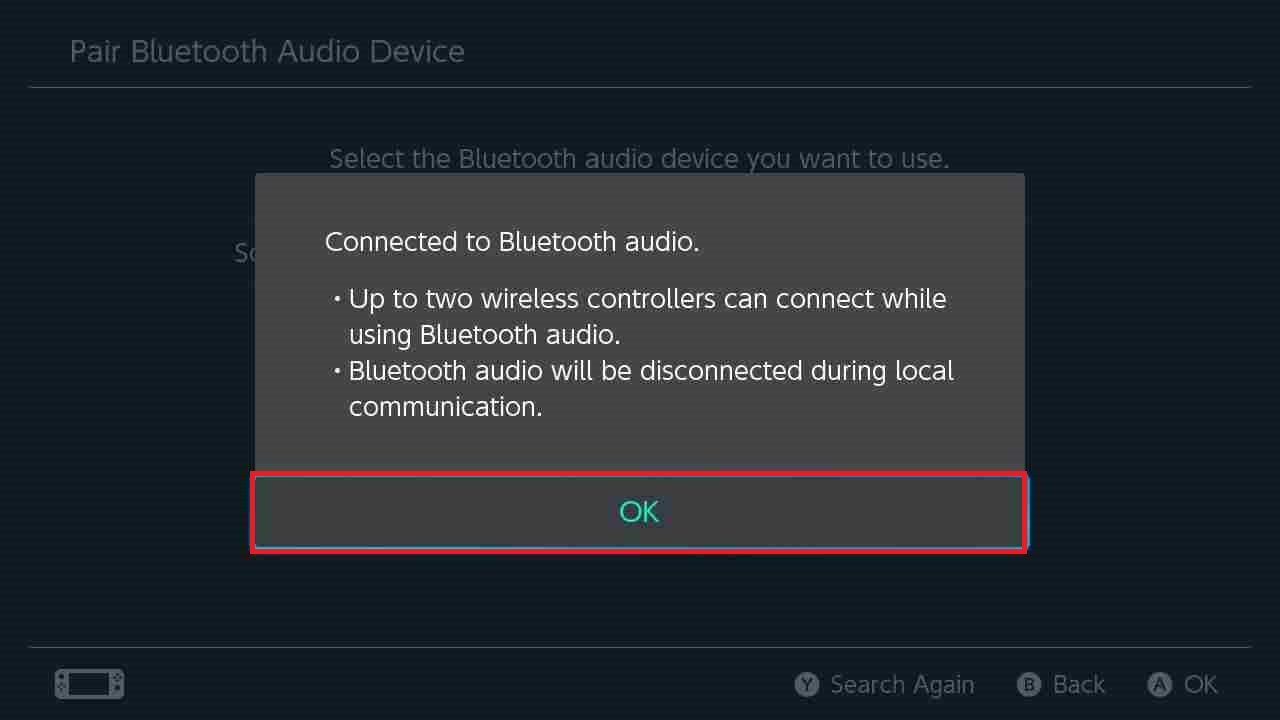
In the same way, you can also connect AirPods to Nintendo Switch and listen to the game audio clearly.
How to Turn off Bluetooth Audio
1. First, go to System Settings And select Bluetooth Audio.
2. Then, select your Bluetooth device and click on Disconnect Device.
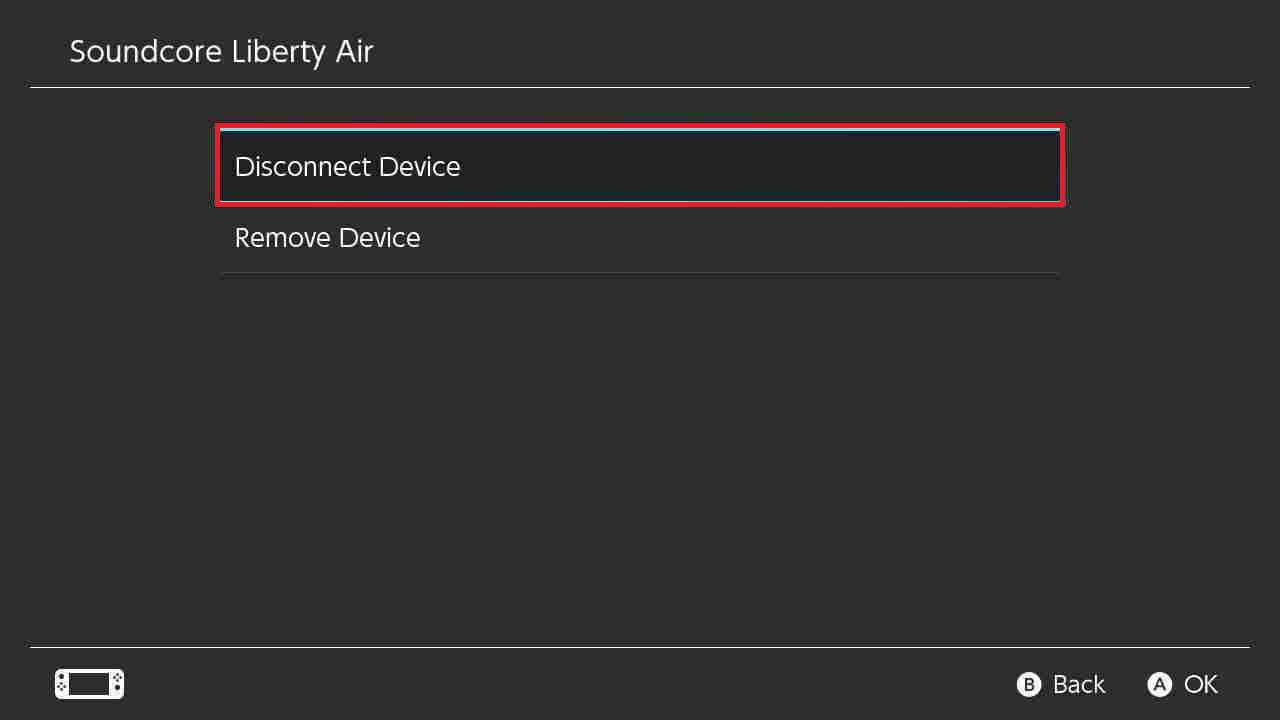
3. It will officially turn off Bluetooth Audio and allow you to use the disabled features.
4. If you want to remove the entry from the console, you can click on Remove Device.
If you want to access the disabled features then you can turn on the Bluetooth audio. Have a gaming experience with your wireless Bluetooth headphone and have fun. In case there is an issue with the Bluetooth Connectivity, you need to restart the Nintendo Switch.
FAQs
It is possible to connect Bluetooth headphones to Switch. The switch supports Bluetooth audio from version 13.0 with some limitations. You no longer need an adapter to connect Bluetooth headphones to Switch.
Even after the system update, you can’t use the Bluetooth mic with Switch.
No, Switch doesn’t have a built-in microphone.
















