Though there are many gaming consoles available on the market, the PlayStation 3 Controller is still special with its unique feature of pressure-sensitive analog face buttons. If you like to play games on your PC, then connecting the PS3 controller takes your gaming experience to the next level than playing using a mouse or keyboard. The steps to connect the PS3 controller to the PC is a difficult and tedious process to do. But, once done, you can play your favorite games on your PC hassle-free.
Things You Need Before Connecting DualShock 3 Controller to the PC
Before connecting the PlayStation 3 controller to the PC, make sure to have all the required things listed below.
- Dualshock PS3 controller
- Mini USB cable
- Bluetooth dongle(optional)
- SCPToolkit
- Microsoft .NET Framework 4.5
- Microsoft Visual C++ 2010 Redistributable package
- Microsoft Visual C++ 2013 Redistributable package
- Microsoft DirectX End (User runtime web installer)
- Xbox 360 controller driver (for Windows 7 only)
How to Connect PS3 Controller to PC
Make sure to download and install all the four Microsoft software on your PC. Then, start connecting the PlayStation 3 Controller to the PC.
Information Use !!
Concerned about online trackers and introducers tracing your internet activity? Or do you face geo-restrictions while streaming? Get NordVPN - the ultra-fast VPN trusted by millions, which is available at 69% off + 3 Months Extra. With the Double VPN, Split tunneling, and Custom DNS, you can experience internet freedom anytime, anywhere.

1. First, turn Off the PS3 controller and unplug it from the PS3 console if it is connected. Then, turn Off your PS3 console.
2. Connect the PS3 controller to your PC using the USB cable.
3. Install the SCPToolkit on your PC.
4. If you are a Windows 7 user, install the Xbox 360 controller drivers. If you are using Windows 8 or a later version, the Xbox 360 controller drivers are pre-installed on the PC.
5. Open the SCPToolkit and click the Next button at the bottom of the screen.
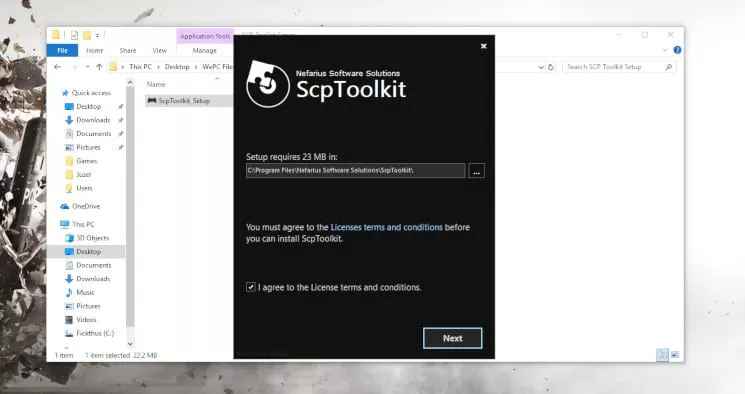
6. Once the SCPToolkit setup process is over, a pop-up screen will appear on the windows.
7. Click the green Run Driver Installer button from the pop-up screen.
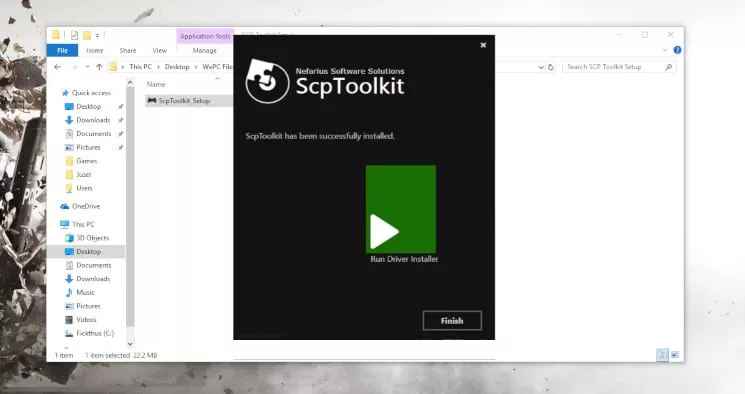
7. From the SCPToolkit Driver Installer, click the box near the Install DualShock 3 driver.
8. Next, uncheck the DualShock 4 controller.
9. If you have plugged in the Bluetooth dongle, click the box near the Install Bluetooth driver. Otherwise, leave it unchecked.
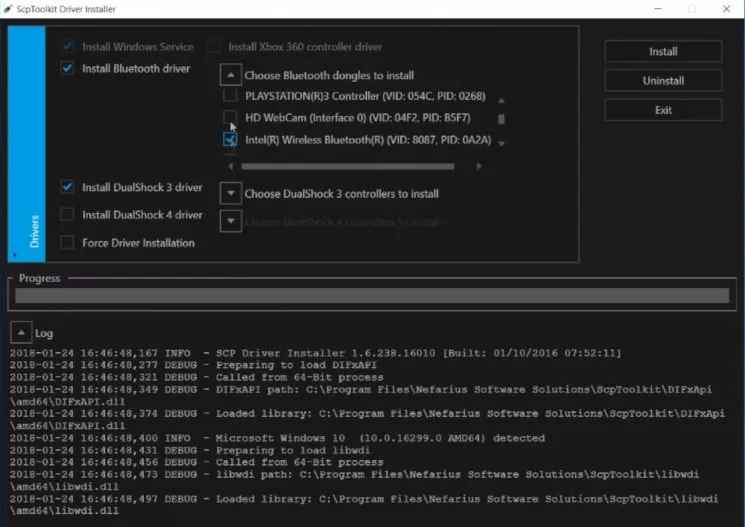
10. Click the arrow near Choose DualShock 3 controllers to install and select your PS3 Controller from the menu.
11. If you have connected a Bluetooth dongle to the PC, click the arrow near Choose Bluetooth dongles to install and select your Bluetooth device from the menu.
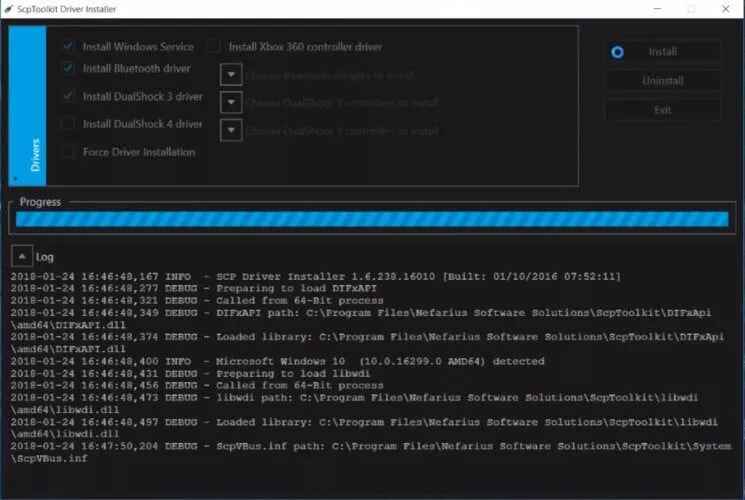
12. Finally, hit the Install button.
13. Once the process is over, click the Exit button.
14. The SCPToolkit settings manager will be displayed in the Start menu of your PC.
15. Finally, you can play PC games with your PlayStation 3 controller.
16. When you are done with the gaming, turn off the PS3 controller on the PC.
PC recognizes your PlayStation 3 controller as the Xbox 360 controller. So, you won’t get the square, circle, triangle, or cross button by default.
Frequently Asked Questions
Yes, you can connect both wired and wireless DualShock PlayStation 3 controllers to the PC.
You need a Bluetooth dongle to connect the PlayStation 3 controller to the PC. After you connect the Bluetooth dongle, install the SCPToolkit and select your Bluetooth device. Then, click the Install button to connect the PlayStation 3 controller through Bluetooth.
If the PS3 Controller doesn’t connect or frequently disconnects from the PC, the main reason is due to low battery power. To fix this problem, you need to charge the PS3 Controller.
Disclosure: If we like a product or service, we might refer them to our readers via an affiliate link, which means we may receive a referral commission from the sale if you buy the product that we recommended, read more about that in our affiliate disclosure.

