Do you have too many accounts on your PS3 and want to delete them? You are in the right place. You need to delete the user profiles on your PS3 that is no longer in use. Deleting a user from PlayStation 3 will remove all the data associated with that user profile, including downloaded games, messages, and more. In addition, deleting unwanted user profiles on your PS3 helps you to clean and free up the storage space on the console. You can quickly delete a user on your PS3 in the Users menu.
How to Delete User Profiles on PS3
1. Initially, turn On your PS3 by pressing the Power button on your console.

2. Next, press and hold the Left button on your Dualshock PS3 controller to launch the User menu on your console.
Information Use !!
Concerned about online trackers and introducers tracing your internet activity? Or do you face geo-restrictions while streaming? Get NordVPN - the ultra-fast VPN trusted by millions, which is available at 69% off + 3 Months Extra. With the Double VPN, Split tunneling, and Custom DNS, you can experience internet freedom anytime, anywhere.

3. Under the Users icon, you can see the list of accounts linked to your console.
4. Select the user you want to delete.
5. Next, log in to the user profile you want to delete.
6. Go to the Users menu again on your console and select the account you logged in.
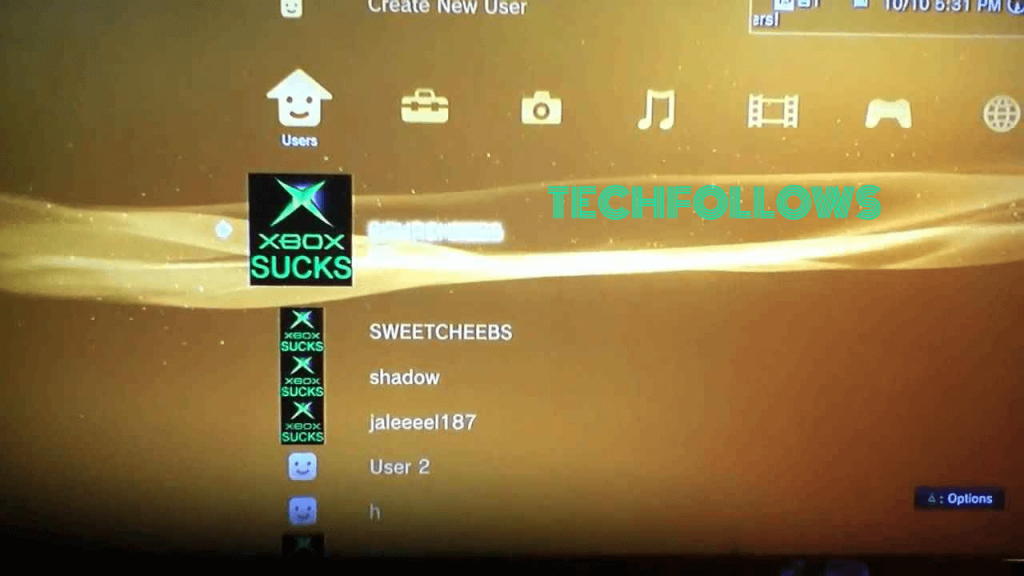
7. Next, press the triangle button on your controller to open the Options menu.
8. Select the Delete button.
9. Click the Yes button.
10. Again, you need to hit Yes to confirm that you want to delete that user profile on your PlayStation 3 console.
That’s it. You have successfully removed a user from your PS3 console. If you can’t remove the user profile, restart the PS3 console and check again. If the problem still persists, update the PS3 and repeat the steps again to delete the PS3 user.
Frequently Asked Questions
Deleting the user on PS3 will remove all the saved data, messages, and trophies related to the user.
You can delete the Trophies on PS3 by navigating to the Debug Settings menu.
* Open the web browser on your PlayStation 3 → Click the Triangle button.
* Select Tools → Navigate to History → Tap the search you want to delete → Click Delete.
Yes. Resetting your PS3 Console deletes all the data, including the user profiles.
Disclosure: If we like a product or service, we might refer them to our readers via an affiliate link, which means we may receive a referral commission from the sale if you buy the product that we recommended, read more about that in our affiliate disclosure.

![How to Delete User on PS3 [PlayStation 3] How to Delete Users on PS3](https://www.techfollows.com/wp-content/uploads/2023/07/How-to-Delete-Users-on-PS3.png)