How to
How to Download and Stream Funimation on PS4 [PlayStation 4]

Funimation is an application to stream thousands of anime movies and TV shows. It offers subbed and dubbed anime content for streaming. They have popular series, such as Dragon Ball, One Piece, Yu Yu Hakusho, My Hero Academia, Attack on Titan, Fairy Tail, Black Clover, Fruits Basket, Assassination Classroom, Cowboy Bebop, Tokyo Ghoul, and Code Geass. Funimation can be streamed on PS3, PS4, PS5, Nintendo Switch, and many more devices. Their premium subscription cost is around $5.99/month, and it is an ad-free version with high-quality videos.

Does Funimation work on PS4?
Yes, Funimation does work on Play station 4, and you have to install the Funimation PlayStation app from PlayStation Store. It is accessible only in the USA, Canada, United Kingdom, Ireland, Australia, New Zealand, Mexico, Brazil, Chile, Colombia, and Peru. PS4 also supports many other video streaming sites such as Netflix, Amazon Prime Video, Hulu, and many more.
Subscription Plan on Funimation
If you are a die-hard anime fan, Funimation provides you with three different subscription plans where you can enjoy and access more movies and shows without any commercial interventions. Go to the official Funimation website [www.funimation.com/] to subscribe.
| Subscription Plans | Cost per month | Cost per Annum |
| Premium | $5.99 | $59.99 |
| Premium Plus | $7.99 | $79.99 |
| Premium Plus Ultra | – | $99.99 |
How to Get Funimation on PS4
Installation of Funimation in PS4 is a simple process. You can able to set up and stream the app even quicker with the guide.
#1 Launch the PlayStation 4 and check the internet connection.
#2 Press and hold the Home button on your remote to enter the main menu and go to the Games section.
#3 Select PlayStation store and tap Search option.
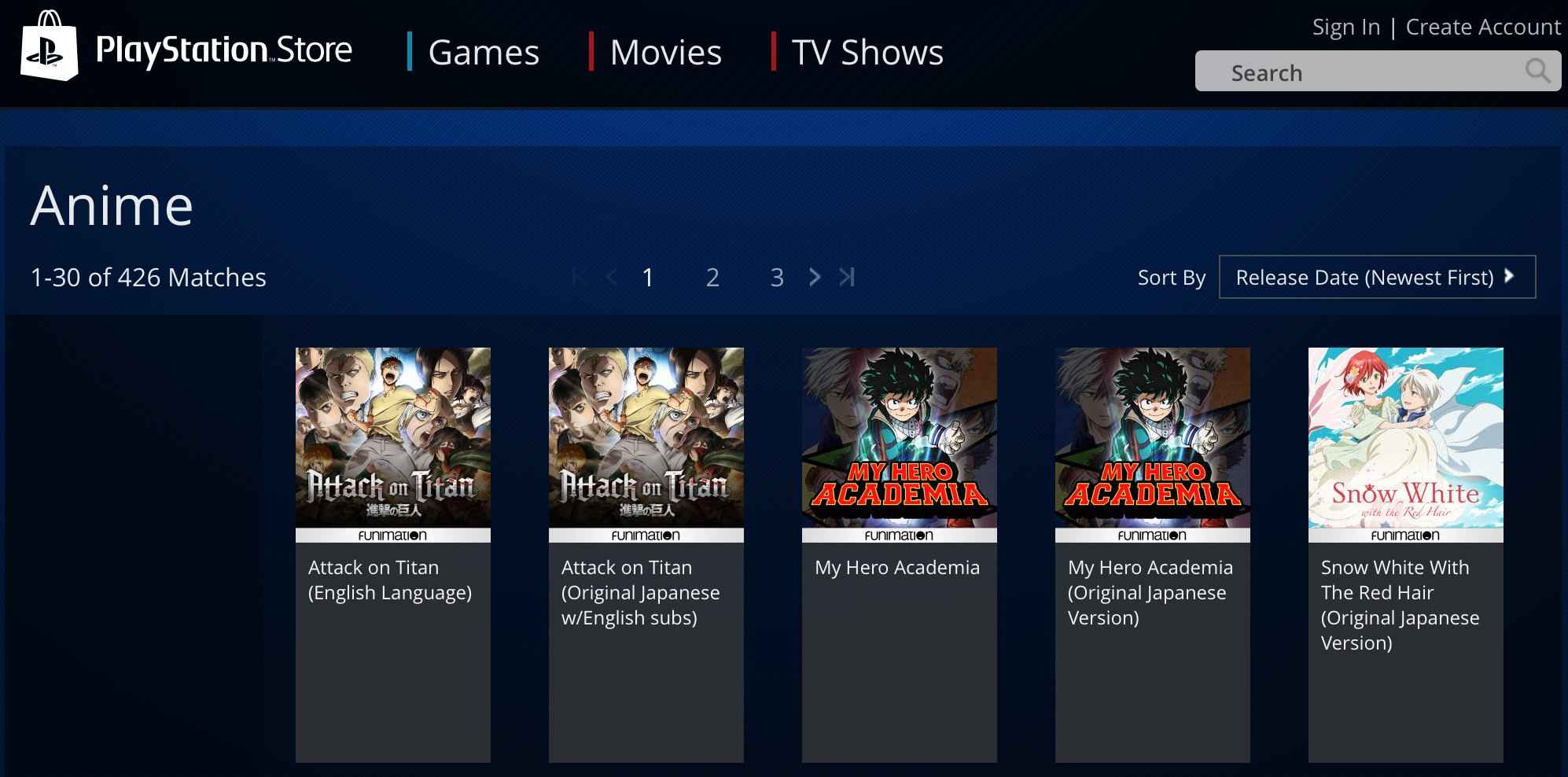
#4 Search for the Funimation app in the PlayStation Store.
#5 Choose the Funimation app and select Download to install the Funimation app.
#6 Select OK on the prompt.
#7 Click Open to launch Funimation on PlayStation 4.
#8 Select Log In in the Funimation app and provide the login credentials to log in.
#9 Open the app and enjoy streaming anime movies, and series on PS4.
Related: How to Watch Funimation on Xbox One
FAQ
Check for internet connection or loading issues and other errors. Restart your device. If the trouble prolongs, then force stop the app and reinstall. However, you can’t log in from another country where Funimation isn’t available.
If you face some trouble in streaming Funimation, you might need to restart the PS4 system. To do that, select ‘setting’ on the gaming console. Power off your PlayStation and the router. If the problem prolongs, then uninstall and reinstall the Funimation app. When none of the solutions solves the problem, you can reset the PS4 completely.
No, You will not need a PlayStation Plus membership to watch Funimation on both PS4 and PS5, but you will need a PS account for the network.













