How to
How to Download Games on Nintendo Switch

Let us learn how to download games on Nintendo Switch in this article. After all, the main purpose of owning a console is to play video games on it. Though the gaming consoles support media streaming, the basic activity on every console, including Nintendo Switch, is to play games. The one super specialty in Nintendo Switch is the games are available both in physical and digital versions. Still, there are a lot of people willing to go with the physical game collections. But digital games have their own advantages. Similarly, it is also quite easy to download games on your Nintendo Switch.

Advantages of Digital Games
[1] The modern world is totally a digital one. This is also applicable to video games. It is simple to maintain your collections digitally over physical games.
[2] One may get every game in digital version online, while finding a physical game is difficult at times.
[3] There are plenty of offers on digital games, which are pocket-friendly.
[4] Easy access to games as it is linked to your account.
[5] The digital games do not hold up any physical space as well as it is environment friendly.
[6] Digital games are also easily shareable and allow players to switch between games rapidly.
How to Download Digital Games on Nintendo Switch
There are two basic requirements apart from your Switch to download digital games on Nintendo Switch.
[1] Internet Connection
[2] A Nintendo Account
Create a Nintendo Account
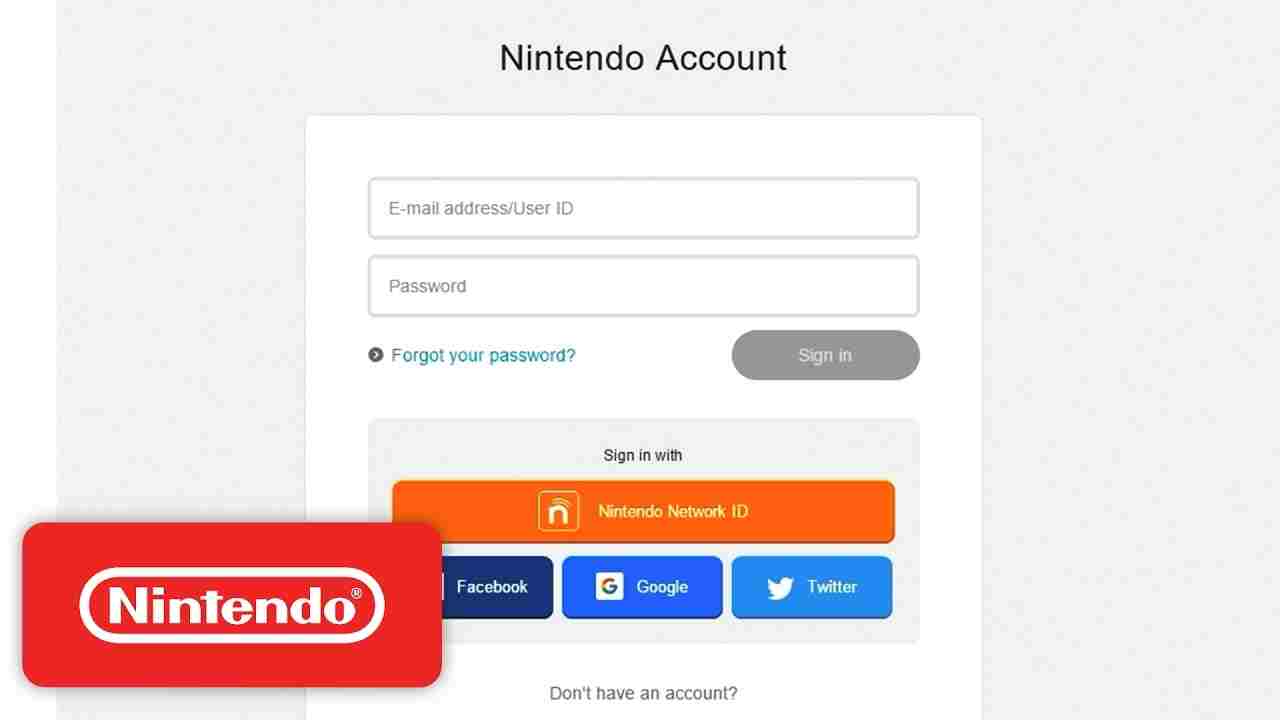
If you already do not have a Nintendo account, then create one from the Nintendo account website. Simply follow the on-screen instructions and create your Nintendo account. All you need to provide are your basic personal information and payment details.
Link Nintendo Account to Switch
System settings > Users > Link Nintendo account > Sign In > OK
[1] On your Nintendo Switch, go to System settings.
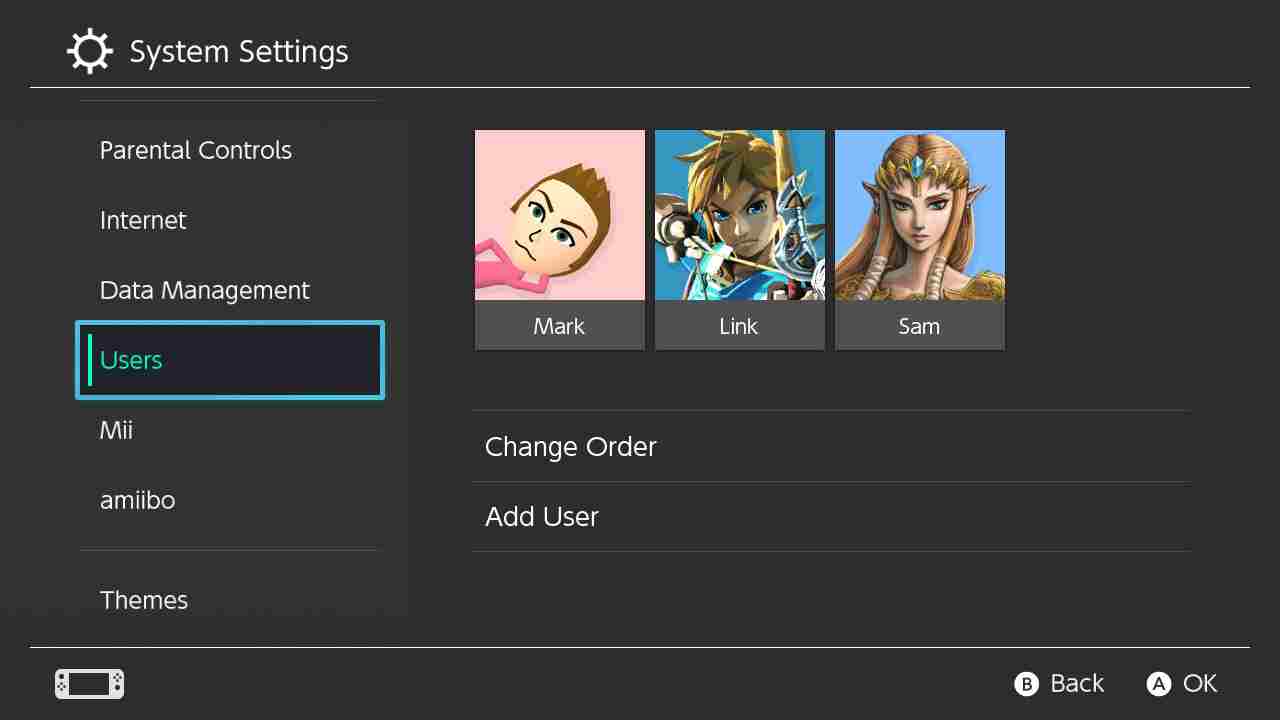
[2] Select Users, and then on the right pane, choose Link Nintendo Account.
[3] Now tap Sign In and enter your Nintendo account login credentials to link the account.
[4] Alternatively, one can also choose Sign In with a smart device.
If you are using this option, you will get a QR code, which you need to scan using your phone. This will open up a link on your phone, where you need to sign in and get a code. Finally, verify this code on your Nintendo Switch and then link the account.
[5] Finally, tap OK.
How to Download Games on Nintendo Switch
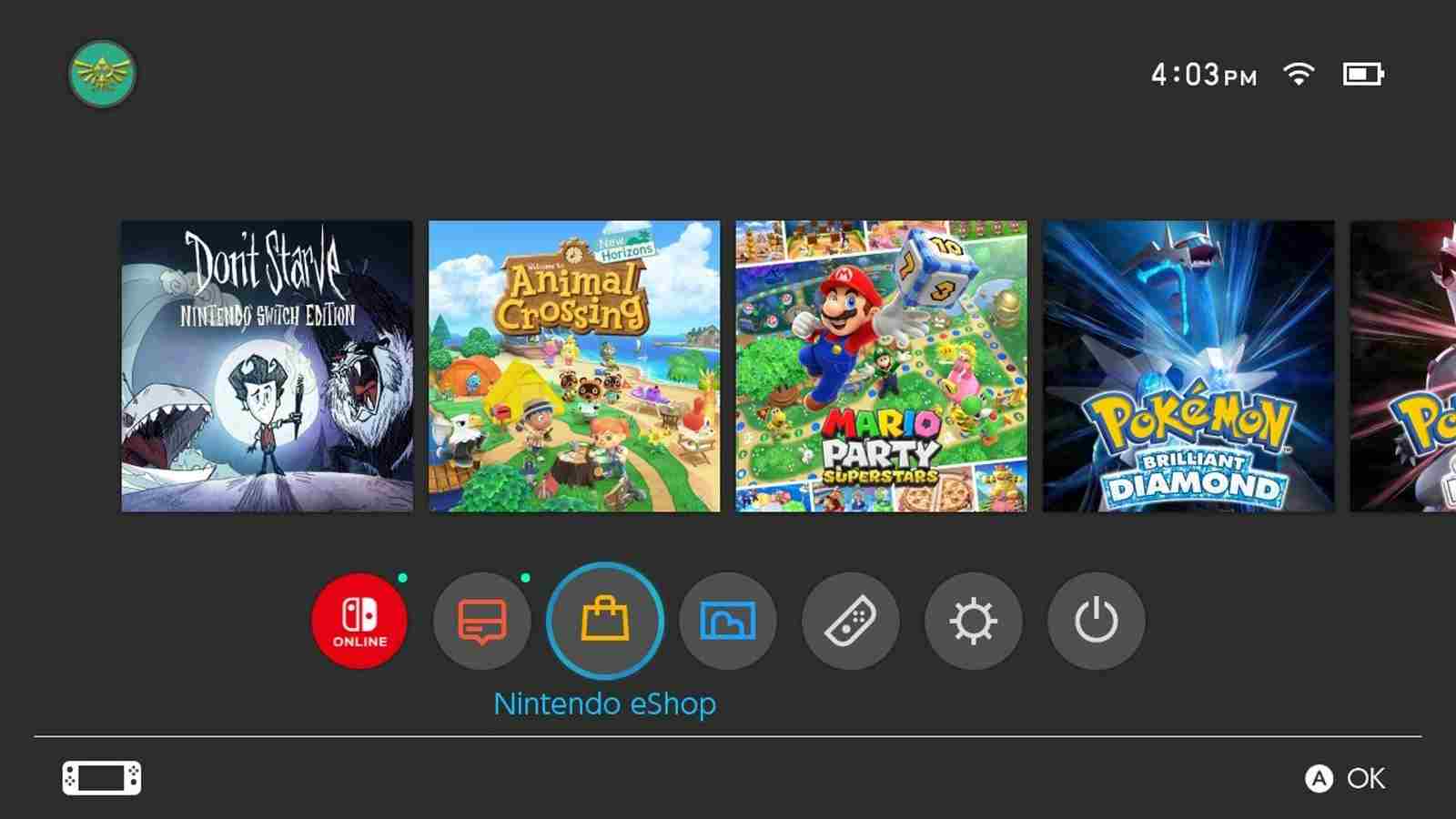
[1] Connect the Nintendo Switch to WiFi and go to Nintendo eShop on your Nintendo Switch home screen.
[2] On the eShop, either Search or Browse for games.
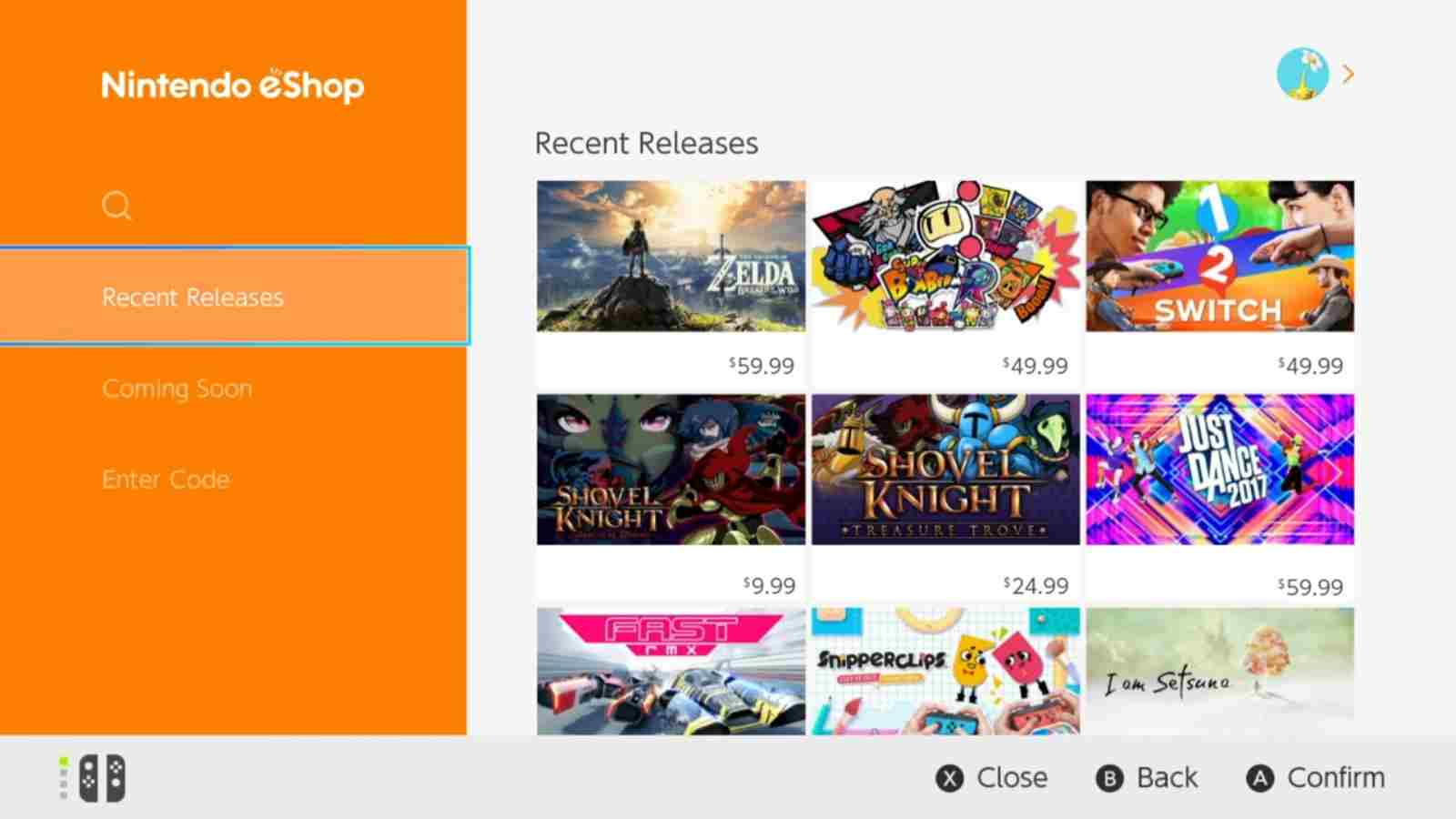
[3] After choosing the game, you will get two options. Free download, if it is free, and Proceed to purchase if it is chargeable.
Note: Only certain games on Nintendo Switch is available for free. For the rest, you need to make a payment to download them on your Nintendo Switch.
[4] For the chargeable games, you will be charged from the payment detail linked with your Nintendo account. You can use the Internet Browser on Nintendo Switch to complete payment.
[5] By hitting the Download or Purchase button, your game will start to download on your Nintendo Switch.
For additional information, visit Nintendo’s official support. When the game download is complete, it will appear on your Nintendo Switch home screen. The storage on your Nintendo Switch may be insufficient if you have many games on it. In such cases, one can use a microSD card. You can also delete or archive the games not in use to save space on your Switch.
Related: How to Access Nintendo Switch Voice Chat
Frequently Asked Questions
If you have deleted or archived any purchased game on your Nintendo Switch, then you need to redownload it again. When you archive, the game icon appears on your Switch home screen, but you cannot play it. Tap the game icon, and then from the pop-up window, choose download. However, when you delete the purchased game is totally removed from your Switch. In this case, open the redownload tab on eShop and choose the game you need from the list of previously purchased games.
There are only certain games available for free on Nintendo Switch, like Fortnite, Pokémon Quest, etc. At the same time, the other games are not free. You need to pay in order to download them on your Nintendo Switch. One can check out the free games from the Nintendo Store.
No, you cannot download games from Cartridge to Nintendo Switch’s memory. If you want the game on your Switch, then you need to buy or download the digital games.
















