How to
How to Fix Xbox One Controller Drift

The Xbox One controller has two analog sticks, which we generally use to control the movements during a game. To fix the Xbox One controller drift, you need to know what it is in the beginning. When an Xbox One controller drift occurs, it results in the movement of the character or objects in the game. It happens without your control in the game, and it keeps moving around on its own.

This concludes that the buttons you use to control the movement of your character will not function properly. Therefore, the character goes out of your control. This can be frustrating when you are in the middle of a game because all your gameplay will go waste and you will end up losing the game. This article will guide you through the reasons and the steps to fix your Xbox One controller drift.
Causes of Xbox One Controller Drift
Some of the common causes of Xbox One controller drift are:
[1] A low battery may cause the drift on Xbox One Controller.
[2] Prolonged deposits of dust and debris can affect your controller.
[3] If there is any physical damage to your controller, it can cause drift. This happens when you have dropped and damaged the controller or overused your controller.
[4] A broken Potentiometer is responsible for sending signals to your controller.
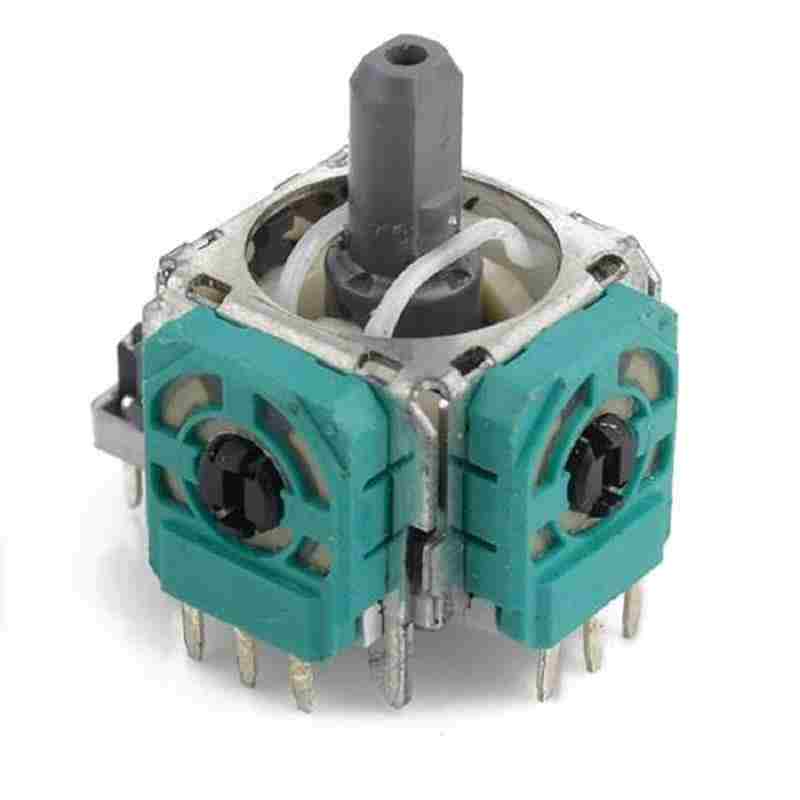
[5] Worn-out springs in the Sensor part of your analog sticks.
How to Fix Drift on Xbox One Controller
There are five different ready-to-go fixes to solve the drift problem in the Controller.
[1] Charge your Xbox One Controller
The first and foremost thing to test before you attempt any other suggestion is the charge on your controller. Sometimes due to low battery, your Xbox One controller may end up in drift.
[2] Remove the Grime from your Xbox Controller to Fix the Drift
Things you will need to clean the dirt from your Xbox One controller are:
- Isopropyl alcohol
- Few cotton swabs

Remove the batteries from your controller in the first place as you do not want to harm them while cleaning. Next, dip the cotton swab with some isopropyl alcohol and clean the analog stick with the drift issue. Rotate your thumbstick gently and clean it thoroughly using the cotton swab dipped in isopropyl alcohol. If the cotton swab is dirty after cleaning a portion, use a new one to clean the rest. Cleaning with the dirty cotton swab may not remove all the grime.
Related: How to Connect Xbox One Controller to iPhone
[3] Open the Xbox One Controller to Fix the Drift Issue

If cleaning the controller did not help fix the issue, then you need to open it. Use T8 and T9 safety Torx to open your controller and then check if the analog sticks are in the correct position. Similarly, also check if the sticks are loose. In case of any defect, you need to replace it.
[4] Check the Analog Stick Springs

As mentioned earlier, the worn-out springs on your analog sticks will cause drift on your Xbox One controller. When the controller is open, check the condition of the springs. The springs are beneath the green plastic covers, which need to be pried off. It is very common for the springs on your Xbox One controller to wear out after long-term use. Replacing the springs on your controller needs to be done with care. Because of any damage, you make while replacing the spring, and you will end up changing the entire analog stick.
Related: How to Redeem Code on Xbox One
[5] Replace the Analog Sticks
When none of the above solutions help you to fix the drift on Xbox One controller, then you need to replace the analog sticks completely. This has to be done with more care. If you are not an expert, you need to seek professional help. You will need T7 Torx to remove the circuit board. The analog stick is soldered to the circuit board. So, it needs to be removed using the appropriate de-soldering tool with care. Then you have to solder the new analog stick to the circuit board and fix them back into position.
Instead of replacing the Xbox One controller due to drift in the joystick, you need to test the solutions provided one after another. You have to start with the easiest option to fix the drift on the Xbox One controller. If none of them fixed the drift issue, then you can replace the Xbox One controller. A controller with a warranty can be replaced for free otherwise, you need to spare money. To prevent the drift issues on your controller in the future, you need to handle it with care. Also, keep it away from dust and clean them once in a while. In case of any issues with the above guide, then kindly share them in the comments section below.
Related: How to Connect Xbox One Controller to PC
Frequently Asked Questions
To fix the Xbox One controller drift without opening, you need to clean the grime on your controller using isopropyl alcohol and cotton swabs. Clean until the controller is totally dust-free. After cleaning, you need to check if the controller is functioning properly. If not, you need to open the controller to fix the drift.
Yes, the Xbox One controllers are covered under warranty and the warranty coverage period for Xbox controllers is 90 days.
There are several causes for the controller drift. Prolonged usage of the controller results in wear and tear. This is normal and happens to everyone at some point in time. Keeping the controllers open, especially in places where dust gets accumulated, affects the electronic components on your controller. So keep it clean and store it safely when not in use.
















