How to
How to Play Two Players on Nintendo Switch
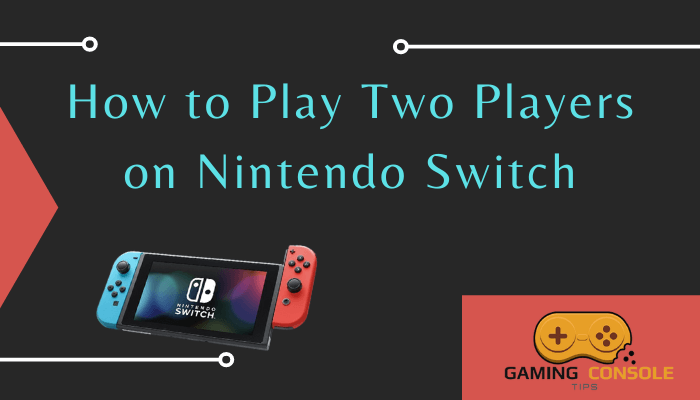
Nintendo Switch offers a variety of games to its users. Playing a game alone will not be as good as playing with your friends. So the Nintendo Switch offers many multiplayer games. You can download and install the multiplayer games from the Nintendo Switch eShop. So that when you are feeling bored, you can play a two players game on Nintendo Switch with your friends. Not only two players but up to four players can play at a time with Nintendo Switch multiplayer feature. Before selecting a game, you should make sure that the player supports multiplayer or two players. Flow with this guide to know how to play two players on Nintendo Switch.
How to Play 2 Players on Nintendo Switch
1. First, turn over your Nintendo Switch controller.
2. Press and hold the Round button at the back of the joy-con controller near the ZL and ZR buttons.

3. Swipe up one side of the joy-con to detach the joy-con from the controller and follow the same to remove the other joy-con from the controller.

4. Next, you need to attach the joy-con straps. The Joy-con straps + or – are on the top of the joy-con controller.
5. Slide the opening at the bottom of the strap on the side of the joy-con controller until it is stuck in a place.
6. Navigate to the home screen of the Nintendo Switch and click the Controllers settings menu.

7. Tap the Change Grip Order option under the controller settings menu.
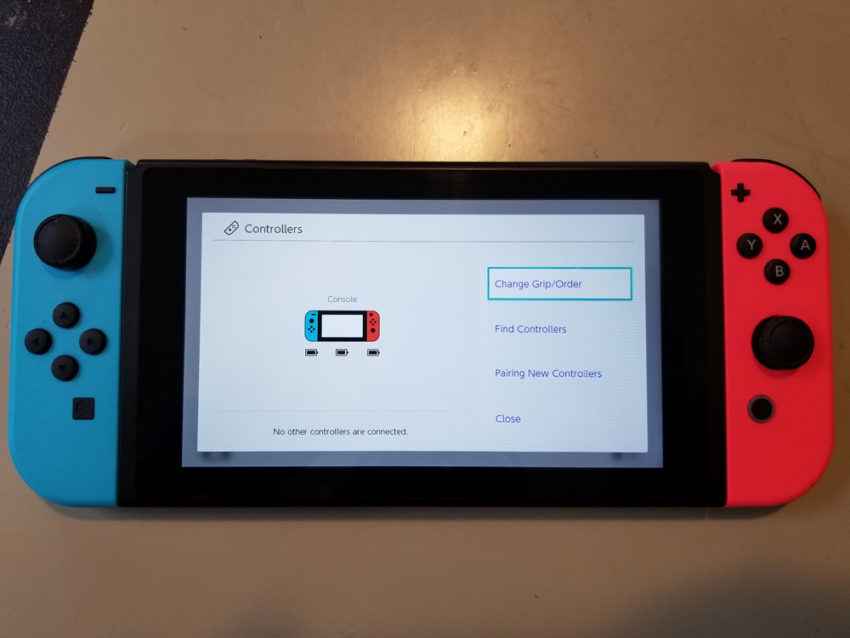
8. Next, turn both joy-cons sideways with the analog stick to the left.
9. Next, press the L and R buttons on the strap on the controller.
10. Select a two players game from the Game library or download it from the eShop.
11. On the title screen, select the multiplayer or two players mode option to begin the two players game.
You can use the above steps to play with two players and have a nice gaming multiplayer experience with your friends.
Related: How to use Nintendo Switch Voice Chat
Frequently Asked Questions
Yes, you can play the two players game on Nintendo Switch. But make sure the game you are going to play supports two players on the games info page.
There are many games that support two players on Nintendo Switch, like Super Mario Party, Death Squared, Captain Toad, Marvel ultimate alliance 3, and Pokeman Let’s Go Pikachu.
















