How to
How to Reset Nintendo Switch to Factory Settings

If you wish to reset your Nintendo Switch, you are in the right spot to learn how to perform. Nintendo Switch is a gaming console well-known for its portability. It allows playing at home as well as on the go, such that it can be both a home console and handheld device. The other fascinating feature is its detachable joy-con controllers with wrist straps to aid handheld gaming.
One can reset a Nintendo switch when experiencing some kind of software error or when you wish to upgrade or get rid of a console. For any software-related issues, you are supposed to perform soft rest initially. Only if it does not work, you can try a factory reset. Because performing a factory reset will remove all the data from the switch. However, you can transfer your game data to a new switch or a microSD card and reset your Nintendo Switch.
How to Hard Reset Nintendo Switch
Performing a Hard reset will not remove any of your game data. This can help you while facing any malfunction to fix the issue.
[1] Press and hold the Power button on top of the console until it Turns off.

[2] After a minute, press the Power button again to Turn on the Nintendo Switch.
If this method didn’t help you solve the problem on your console, there is an alternative solution. You can retain your saved data, account data, and screenshots by following this second method. But other than that, your Nintendo Switch will get back to the factory defaults, including downloaded games and settings.
[1] Press and hold the Power button until the Power menu pops up on the screen.
[2] Select Turn off.
[3] Press and hold the Volume Up & Down button and the Power button altogether until the Recovery menu pops up on the screen.
[4] From the Recovery Menu, select Initialize Console Without Deleting Save Data.
[5] Tap Next, and again, you will be asked for a confirmation before initializing.
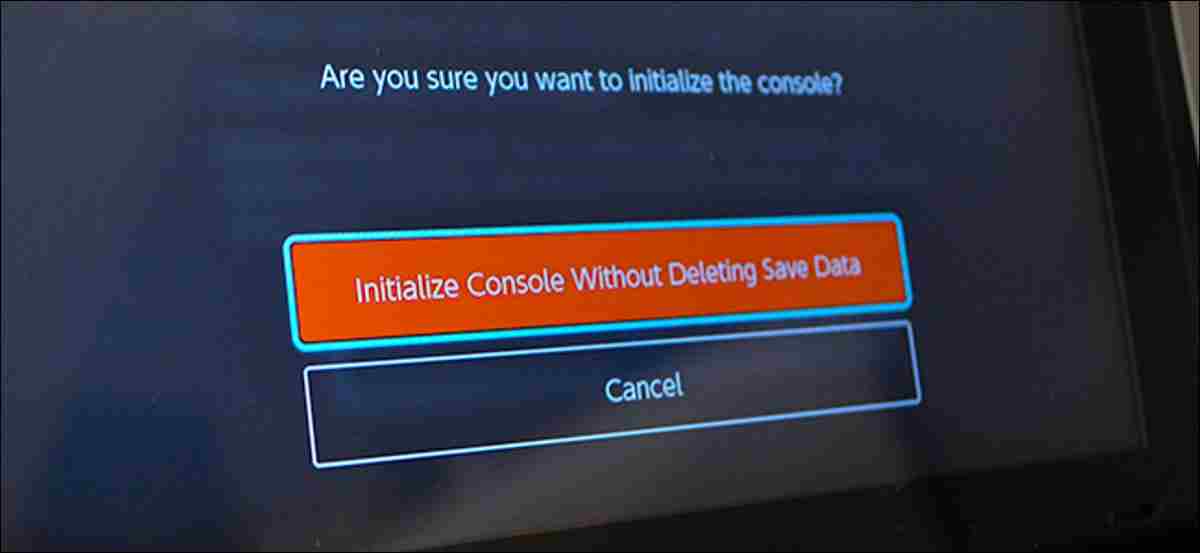
[6] Therefore, click Initialize Console Without Deleting Save Data once again.
Related: How to Restart Nintendo Switch
How to Soft Reset Nintendo Switch
As mentioned above, performing a Soft reset on the Nintendo Switch will erase all its data. So make sure to transfer data from one Switch to another if you are upgrading the device. Or else you can transfer the data to a microSD card.
[1] Turn on your Nintendo Switch and click the System Settings icon from the toolbar.
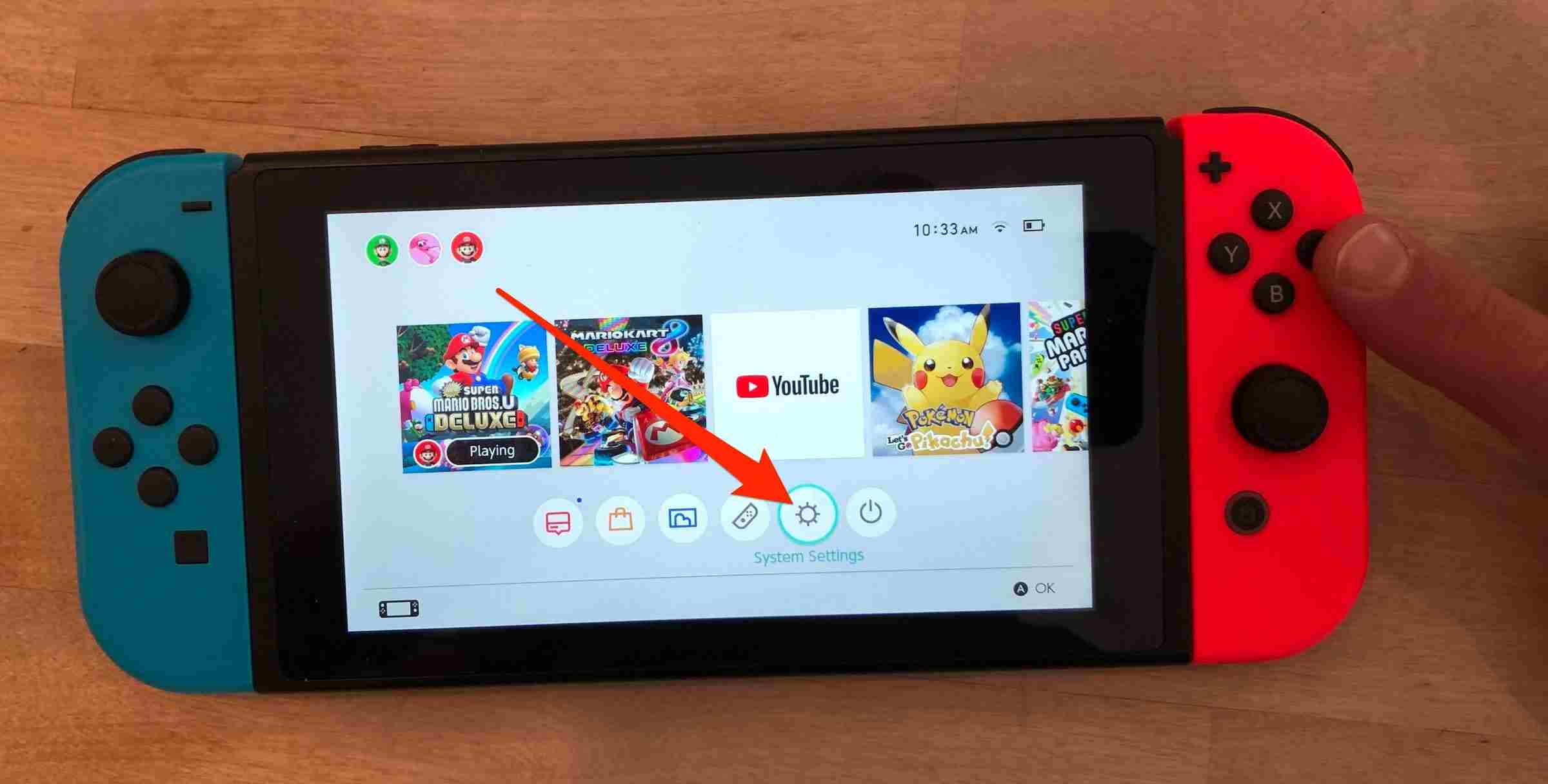
[2] Choose System from the left pane of the System settings menu.
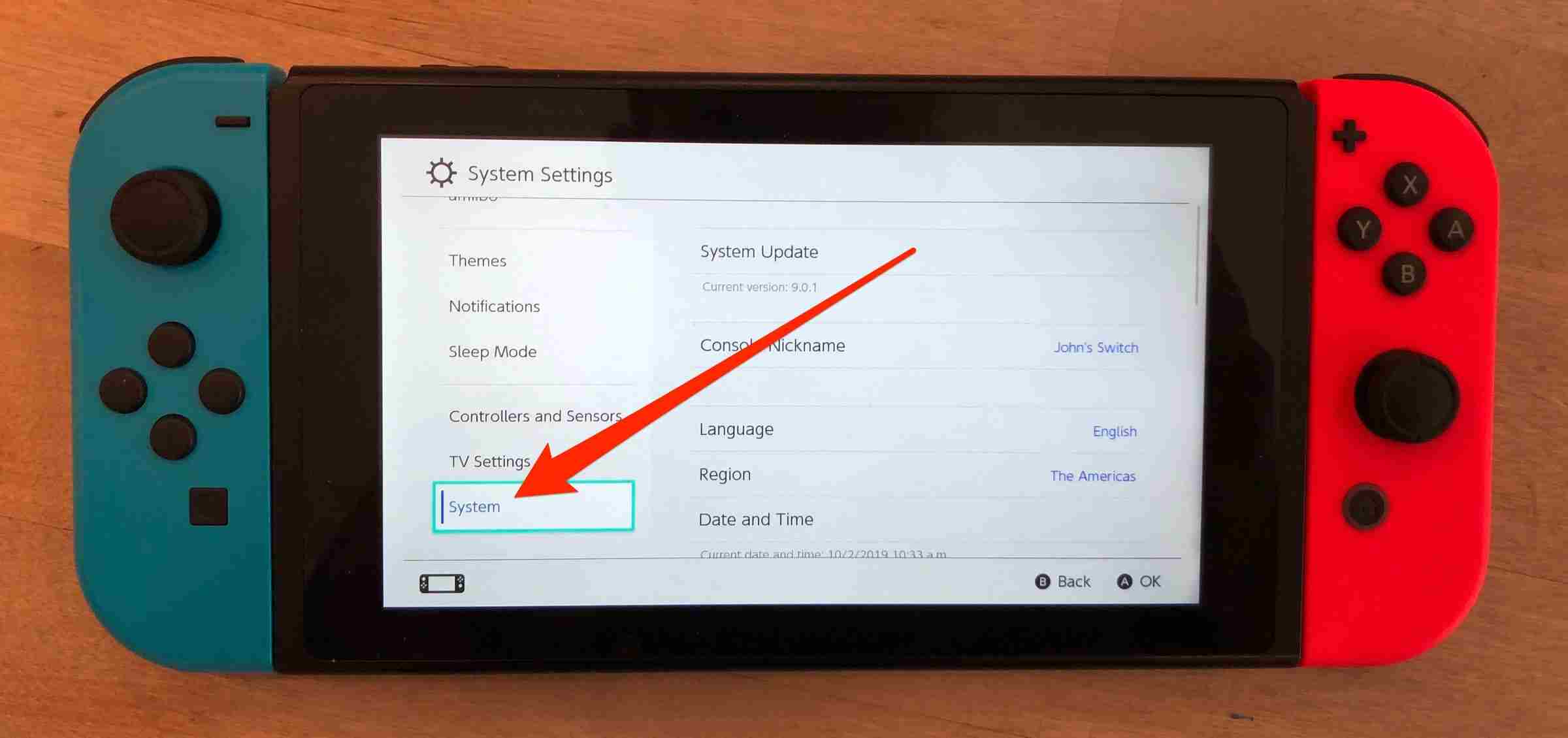
[3] Now the System menu options open on the right pane. Scroll down and select Formatting Options.
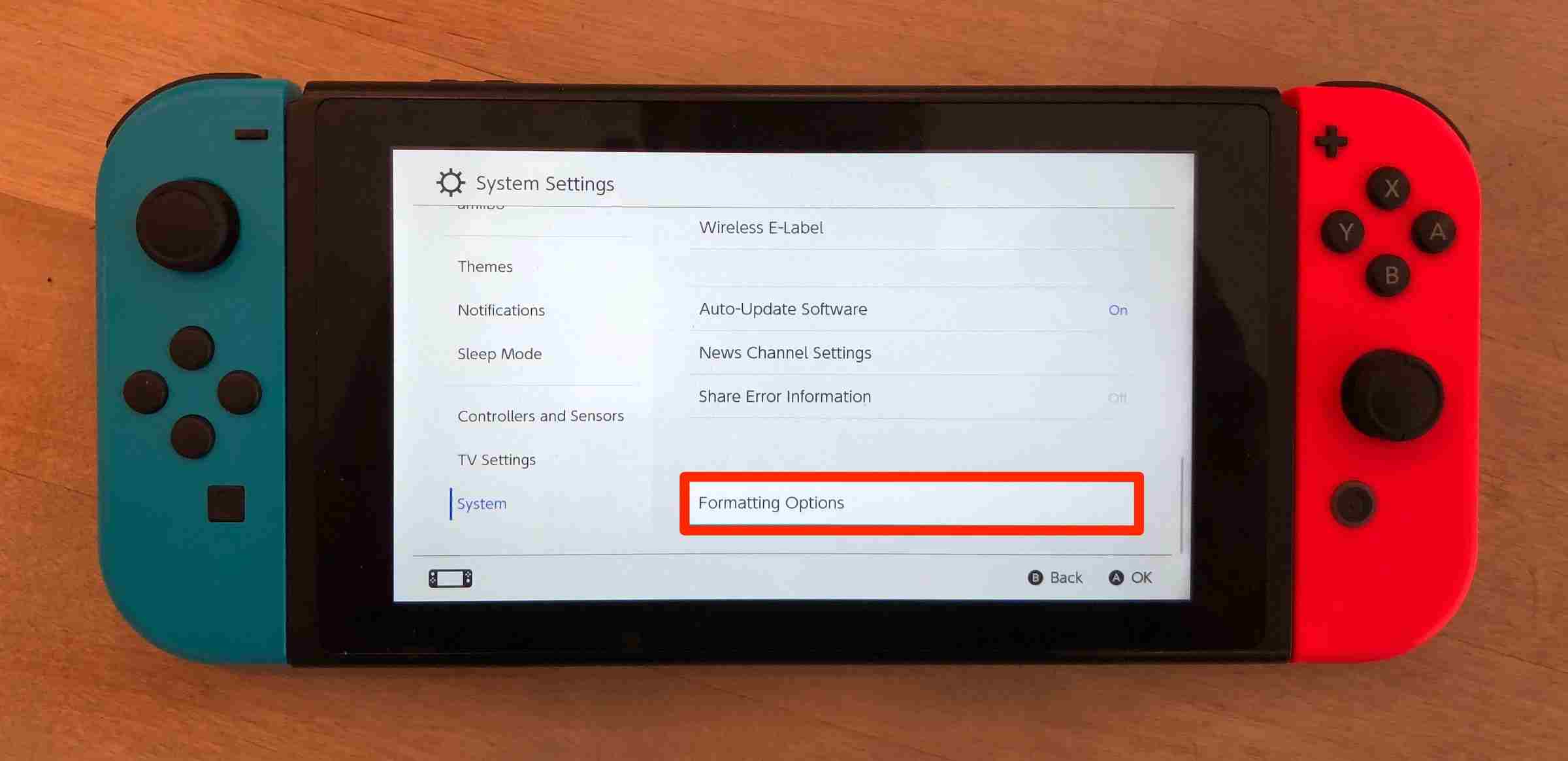
[4] Under Formatting options, choose Initialize Console.
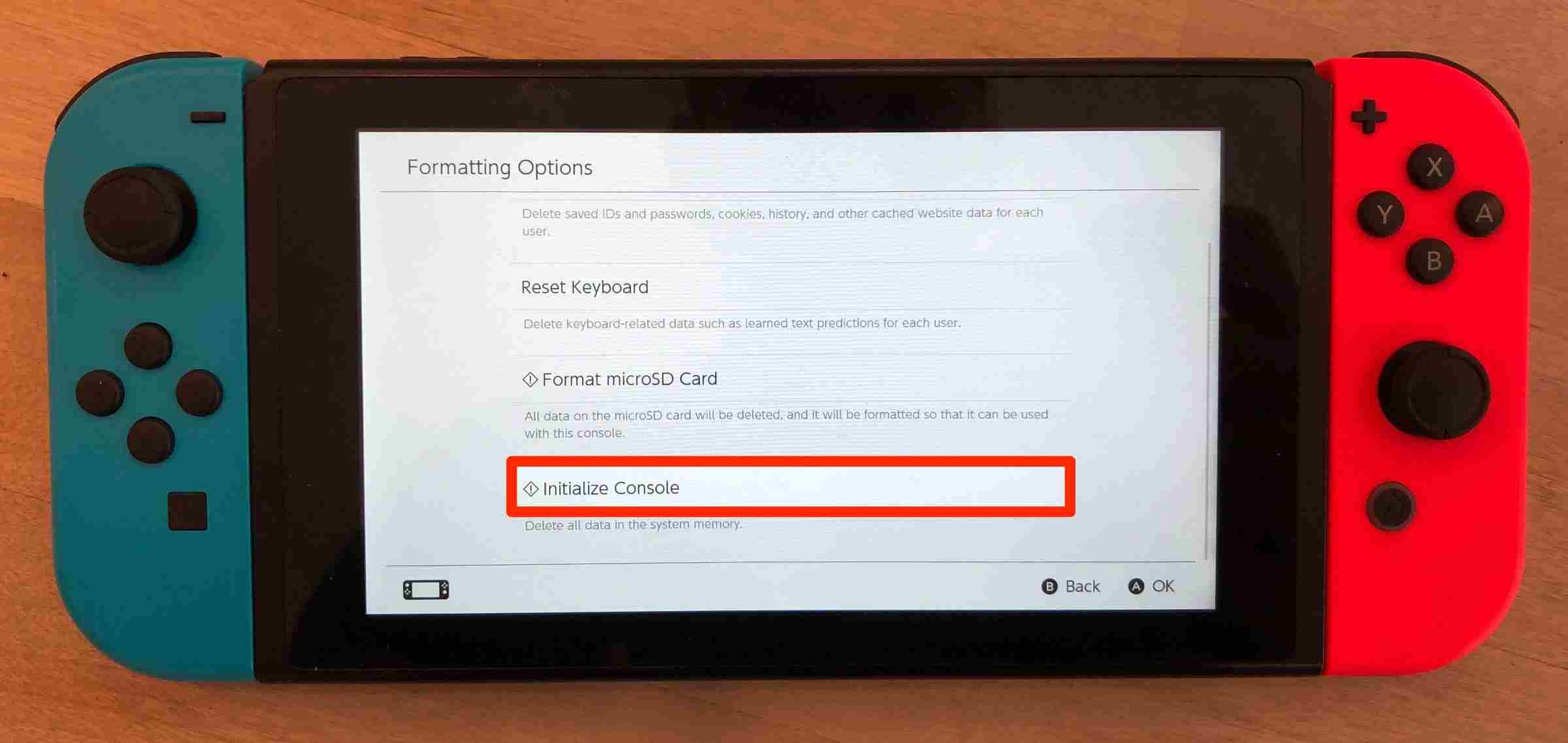
[5] Confirm the initialization and tap Next.
[6] Hard reset will begin on your Nintendo Switch, and it may take a while to reset your device.
It is mandatory to update Nintendo Switch to the latest firmware to avoid any kind of technical issues in the console while playing the games. You can use the comments section to share your queries and feedback for the above procedure.
Frequently Asked Questions
The Factory reset can be performed from the System Settings. Under System, choose System-> Formatting options-> Initialize console on your Nintendo Switch.
Factory reset will delete all your saved data, account information, and screenshots. The deleted data will never be recovered after performing a factory reset. It is highly commended to perform a factory reset when you are selling the Nintendo Switch.
Yes. To do so, you have to press and hold the power button and volume up and down button at the same time. This will open the Recovery menu, where you will have to choose Initialize Console Without Deleting Save Data.
You need another Nintendo Switch with you to do the file transfer. The option is available under the User menu in System Settings. By selecting Transfer your data option from the Source console and Target Console, you may transfer your saved data.
















