How to
How to Reset PS4 [PlayStation 4]
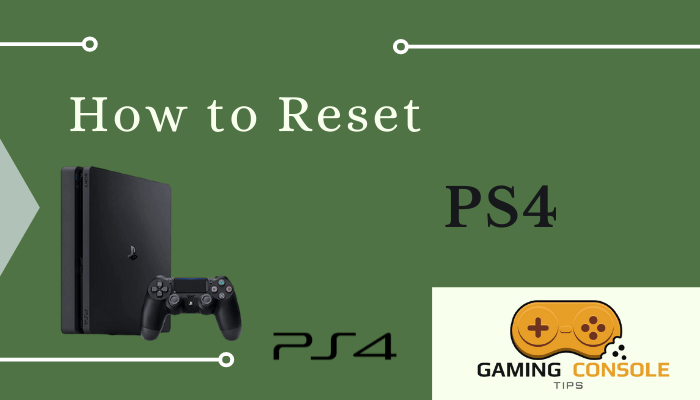
Let us learn how to reset a PS4 in this article. First and foremost, you need to know that on performing a factory reset, your PlayStation will restore to its factory settings. It means you will lose all the personal information and other data stored on your PS4. All the installed games and apps will also be gone as a result of the factory reset. However, you can retrieve your purchases from the store account. It is mandatory to backup all the important data on your PlayStation before a reset. Otherwise, you may end up losing it forever.
PS4 factory reset is a suggestion when you are willing to sell your PlayStation. Not only for PS4, but all devices need a factory reset before selling. It prevents the disclosure of your personal information after selling any device. Another situation where factory reset helps you is when your console is unable to respond or reboot. For any kind of software glitches, a reboot can be a simple solution. But if the PS4 console is unable to restart, then a factory reset can be the final solution.
How to Factory Reset PS4
Before a factory rest, you must deactivate your console as a primary device, apart from backing up data.
[1] Turn on your PS4 and go to Settings.
[2] Navigate to PlayStation Network/Account Management.
[3] Choose Activate as Your Primary PS4.
[4] Under this tab, select Deactivate.
[5] After deactivation, you will have to Sign In to your console again.
[6] Now, go to Settings again and choose Initialization.
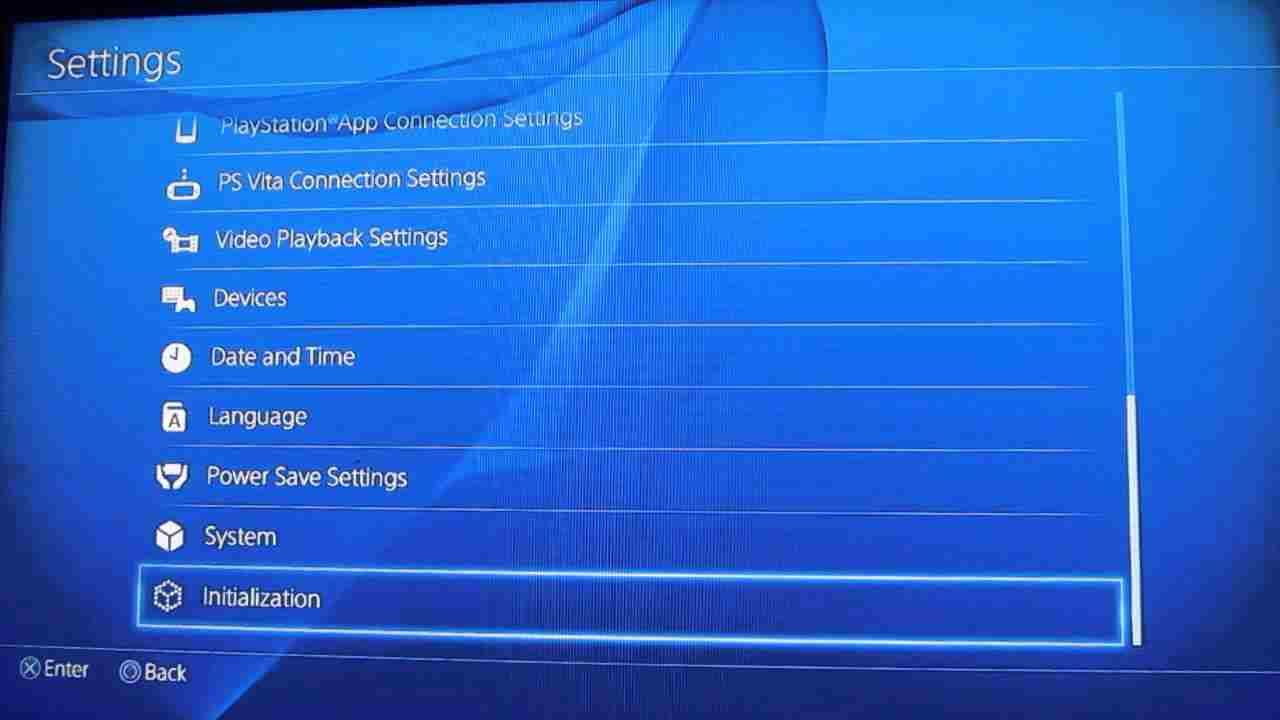
[7] Under the Initialization menu, select Initialize PS4 option.
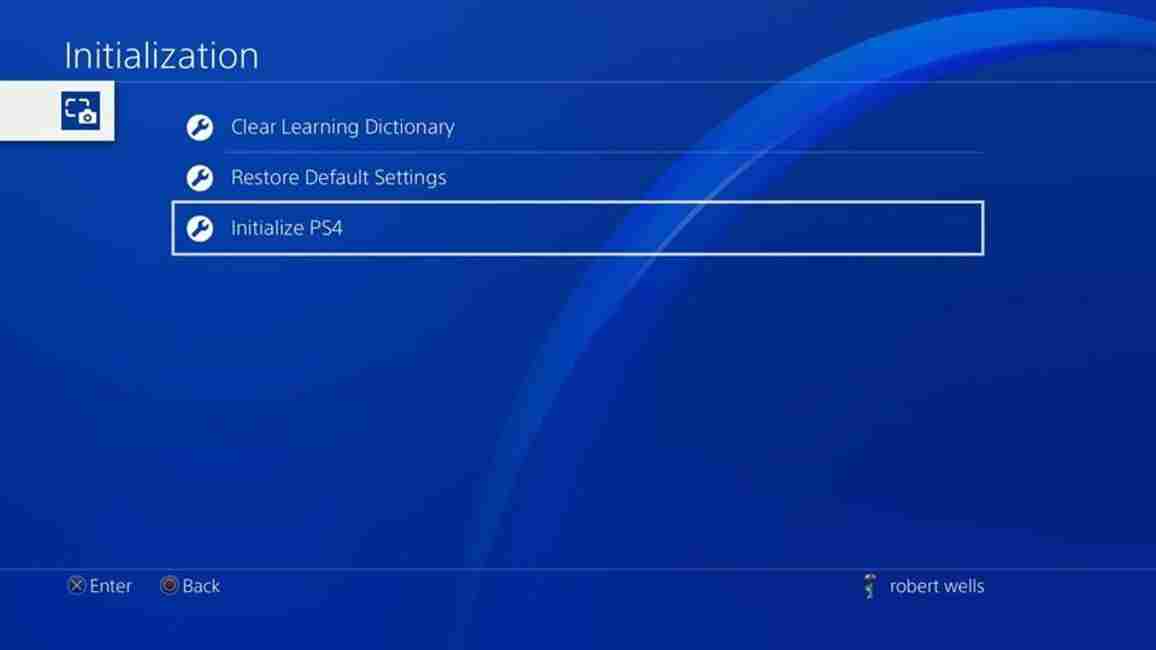
[8] Choose the Full option and then tap Initialize.
[9] Again tap Yes to confirm the factory reset process.
[10] Finally, the factory process will begin on your PS4, and it will take a few hours to complete.
After reset, you have to set up the PlayStation 4 from the start. In case the software is not updated, then you have to update the PS4 to the latest firmware.
How to Reset PS4 in Safe Mode
When the Settings menu on your PS4 in inaccessible due to some software glitches, then you may try resetting using the safe mode on PS4. While using safe mode to reset, you get three options such as,
[1] Reset without compromising your data
[2] Reset while retaining the system software
[3] A complete reset, including system software
Let us check the procedure to reset your PS4 in safe mode.
[1] Turn off your PS4 completely. Make sure it is not in rest mode.

[2] Press and hold the Power button on your console until you hear Two beeps. You need to hold the power button for Eight seconds approximately for two beep noises.
[3] Your PS4 will boot up in safe mode as a result.
[4] As the console boots up, you will get a list of options on the screen.
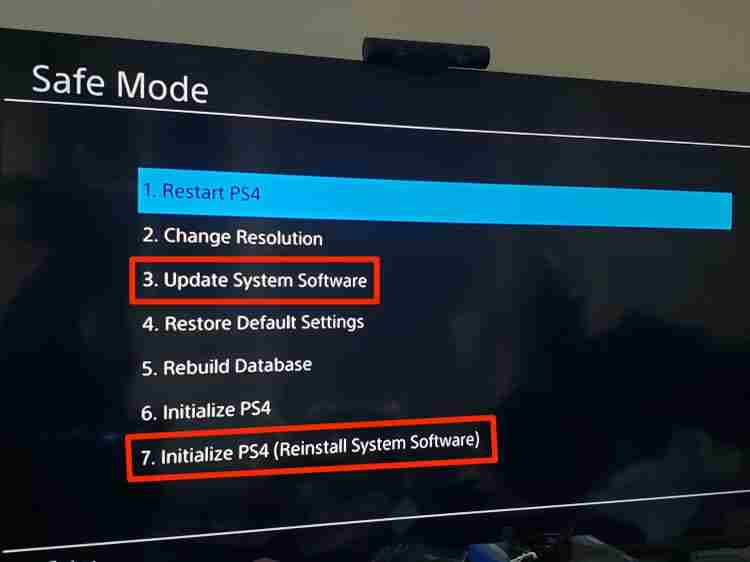
[5] Choose Restore Default Settings and Initialize PS4 to reset your console and keep your data safe.
[6] Otherwise, you may select Initialize PS4 to restore your console to factory settings while retaining the system software.
7] However, if you wish to remove the system software along with a factory reset, then choose Initialize PS4 (Reinstall System Software). After the reset, you will have to reinstall the operating system on your console.
You can also reset the PS4 Controller whenever the controller is not responding properly.
Frequently Asked Questions
A factory reset will restore your PS4 to factory settings. It will remove all your personal information, installed games/apps, and all the other stored data on your console. Therefore it’s important to back up all your data before a reset.
Yes, after a factory reset, you will lose your installed games on PS4. But one can get them again by signing into your PSN account. On the PSN account, you can download your previous purchases from the store.
















