Quick Guide
- Factory Reset PS5: On your PS5, go to Settings → select System → go to System Software → select Reset Options → choose Reset Your Console → click Reset.
- Hard Reset PS5 in Safe Mode: Turn off your PS5 → press and hold the power button on the console to enter Safe Mode → connect the controller using the USB cable and press the PS button → select Reset PS5.
- Reinstall System Software on PS5: Download PS5 reinstallation file → Format a USB drive to exFAT/ FAT32 format → create a folder PS5 and subfolder UPDATE on the USB drive → plug the USB drive into your PS5 → boot the PS5 in Safe Mode → select Reset PS5 (Reinstall System Software).
If you plan to sell your PS5 or face issues on your console despite trying all possible troubleshooting, factory resetting your PS5 will be a viable solution. A factory reset on your PS5 will erase all user data, games, and apps, returning the PS5 to its out-of-the-box state. This process prepares your console for sale and helps address persistent issues that may otherwise be difficult to resolve.
On the PS5, you can easily head to Settings and perform a complete system reset. However, if your PS5 doesn’t turn on, you can still reset it by booting your PS5 in Safe Mode. In this article, we have covered all possible ways to reset your PS5.
How to Factory Reset PS5
If you plan to sell your PS5 or start your gaming experience from scratch, here is how to factory reset your PS5 to remove all your existing data.
1. Turn on your PS5 and click the Settings icon at the top right corner of the home screen.
2. Scroll to the System option and select System Software.
Information Use !!
Concerned about online trackers and introducers tracing your internet activity? Or do you face geo-restrictions while streaming? Get NordVPN - the ultra-fast VPN trusted by millions, which is available at 69% off + 3 Months Extra. With the Double VPN, Split tunneling, and Custom DNS, you can experience internet freedom anytime, anywhere.

3. Then, choose Reset Options. You will have three options to choose from,
- Clear Learning Dictionary: Removes all the terms and words you have entered into your PS5. It doesn’t affect any game data or user data.
- Restore Default Settings: Resets all the system files and settings to default, leaving game and user data untouched.
- Reset Your Console: Removes all user and game data and restores all the system settings to default.
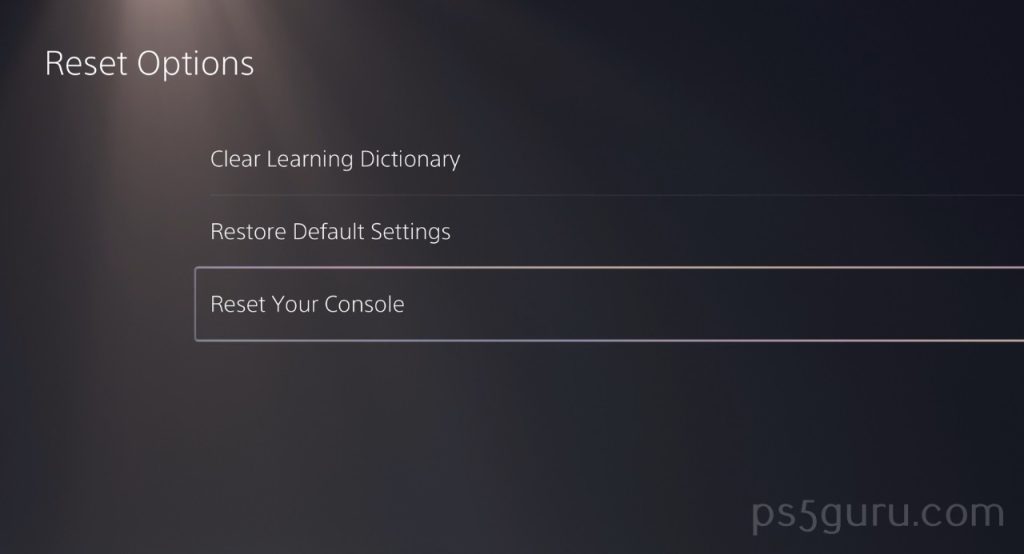
4. Select the Reset Your Console option and click the Reset option.
5. Once the reset process is complete, your PS5 will restart.
How to Hard Reset PS5 in Safe Mode
It is possible to restore the PS5 to its default settings through Safe Mode if your console freezes or crashes before starting with a factory reset. Here is how it is done.
1. Press and hold the Power button on your console for three seconds to turn off your PS5.
2. Once your PS5 is turned off, press the Power button again and hold it till you hear two beep sounds.
3. Connect the DualSense controller through a USB cable.
4. Press the PS button on the controller to enter Safe Mode on PS5.
5. Move to Reset PS5 on the Safe Mode menu and hit X.
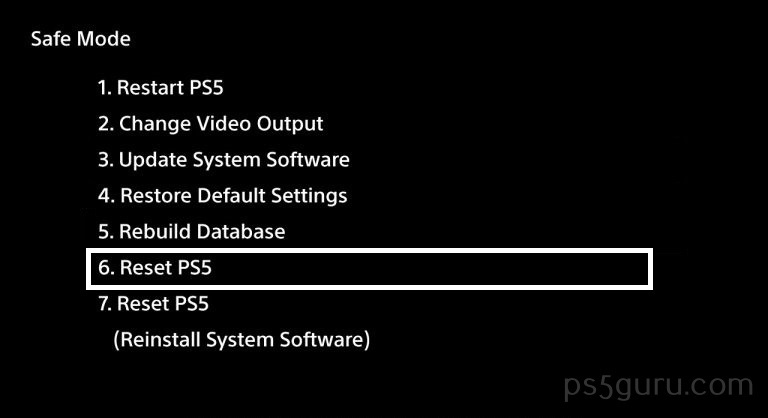
6. Your PS5 will reboot after the reset is complete.
How to Reinstall System Software to Reset PS5
The standard factory reset might fail to work if there are severe corruption issues with the system software. You can completely reinstall the PS5 system software to reset the PS5. Here’s how to do that.
1. Go to PlayStation’s official website and download the PS5 console reinstallation file using a Windows PC or Mac.
2. Connect an exFAT/ FAT32-formatted USB drive to your device.
3. Create a folder labeled PS5 and a UPDATE subfolder within the USB drive.
4. Copy and paste the downloaded file into the UPDATE folder.
5. Remove the USB drive from the Windows PC or Mac and connect it to your PS5.
6. Boot the console into Safe Mode and choose the Reset PS5 (Reinstall System Software) option.
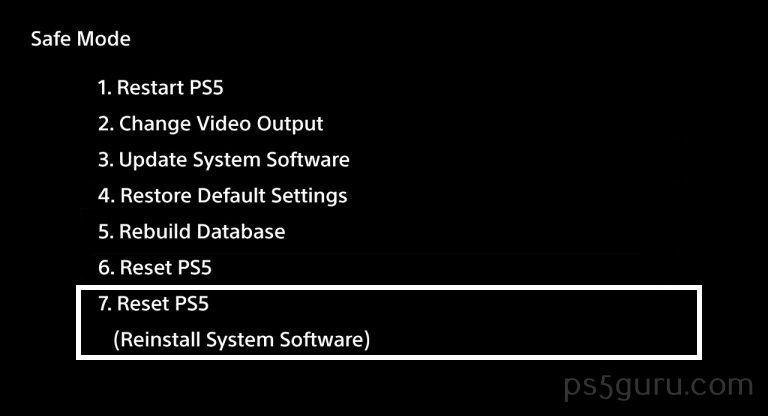
7. Your PS5 will reboot once the reinstallation process is over.
How to Reset PS5 Without Losing Data
The following steps will restore your PS5 to default settings while leaving your data intact.
1. With your PS5 turned on, tap on the Settings icon on the upper right corner of the PS5 home screen.

2. Scroll down and choose the System option.
3. Find the System Software option and tap on it.
4. Move to Reset Options and choose Restore Default Settings. The settings on your PS5 will restore to default settings without deleting any data.
Alternate Way to Reset PS5 Without Losing Data
If you still face issues after resetting your PS5, you can do a factory reset on the PlayStation 5. Since it deletes all user data, you should back up your data before resetting PS5. Here’s how you can back up your data and then reset PS5.
1. Connect a USB drive to your console.
2. Go to the home screen and click the Settings icon at the top right corner.
3. Navigate to System and choose System Software.
4. Scroll to the Back Up and Restore options and click on Back Up Your PS5.
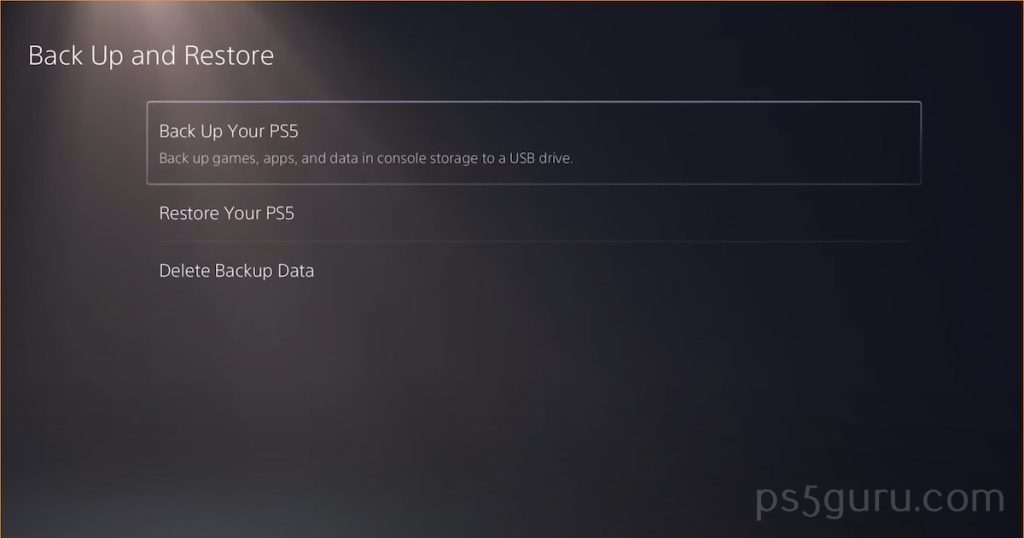
5. Check and confirm what data you want to back up and click Next. You will see the file name and size on the screen.
6. Click the Back Up button to back up your PS5 data to the USB drive.
7. Once the data backup is complete, click OK to restart your PS5 and complete the process.
8. Now, go to Settings → System → System Software → Reset Options and select Reset Your Console.
How to Restore PS5 Data After Resetting PS5
After performing the factory reset, you can use the following steps to restore the backup data from your USB drive.
1. Plug the USB drive into your console to restore the PS5 data.
2. Click on the gear (Settings) icon on the top right corner of the PlayStation 5 screen.
3. Scroll to the System option and tap on it.
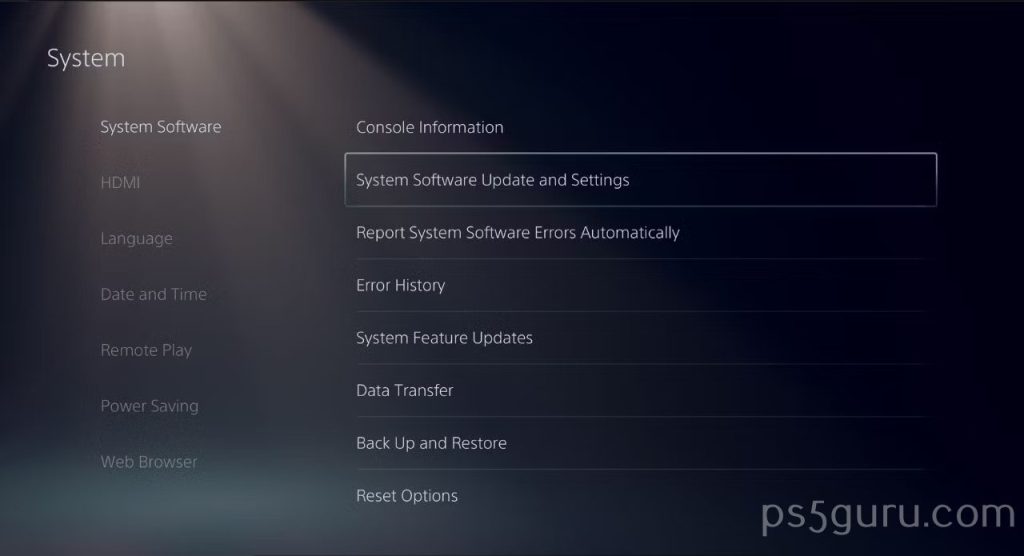
4. Choose System Software followed by Back Up and Restore.
5. Tap on Restore PS5 and select the file on the USB drive.
6. Choose Restore and click Yes to restore all the data of your PS5. Your console will now restart and restore the data from the USB drive.
FAQ
It will take up to five minutes to completely factory reset your PS5 gaming console.
Yes. It is safe to factory reset your PS5 if you plan to sell your PS5 or face issues often.
Resetting your PS5 in Safe Mode will remove all user data, apps, games, and custom settings and restore your console to factory default. However, you can back up your data to a USB drive to reset your PS5 without losing data.
You can reset your PS5 controller by pressing and holding the reset button on the back side of the controller. Use a paper clip or any pointy and thin object to reach the button on the controller.
Yes. Connect a USB keyboard to your PS5 and use it to navigate to Settings using the arrow keys. Select System and then select Reset Options. Now, click on Reset Your Console to complete the reset process.
Disclosure: If we like a product or service, we might refer them to our readers via an affiliate link, which means we may receive a referral commission from the sale if you buy the product that we recommended, read more about that in our affiliate disclosure.

