How to
How to Restart Xbox 360 Console

Xbox 360 belongs to the seventh generation of video game consoles. The gaming console has a quite good number of exciting games to play anytime. There may be times when your Xbox runs slowly, or your Xbox gets frozen while playing games. To solve these issues, you need to restart your Xbox 360. The restart option is available in the console menu, and you can choose them for instant restart.
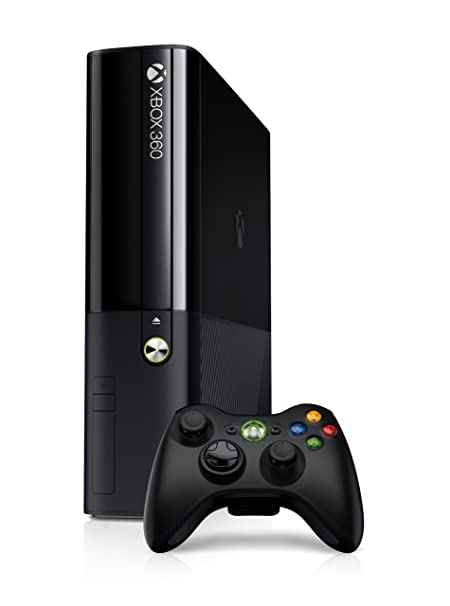
How to Restart Xbox 360 Using Power Center
(1) Press and hold the Xbox button on the Xbox Joystick until you see the Power center menu on the screen.

(2) Choose Restart Console from the available options and select Restart.
(3) The system will shut down, and after a few seconds, the device will begin to restart.
How to Restart Xbox 360 Using Xbox Using Xbox Settings
(1) Press the Xbox button on your Xbox controller, and the Xbox Guide menu will appear on the screen.
(2) Choose the Settings option and scroll down to General.
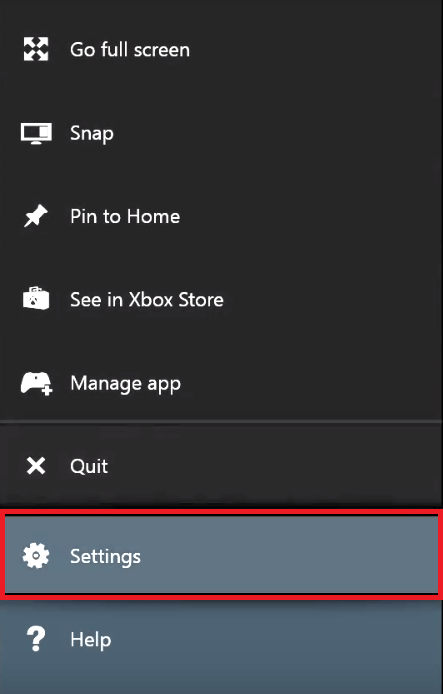
(3) Select Power & startup option and choose Restart now to restart your Xbox 360 device.
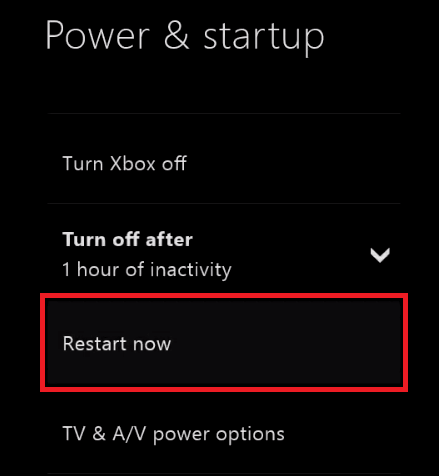
(4) Your device will ask you whether you want to restart your console and select Yes.
Related: How to Clear Cache on Xbox 360
How to Manually Power Cycle Xbox 360
(1) Press and hold the Xbox button for about 10 seconds on the console.

(2) Your device will be turned off. If your device isn’t turned off, then continue pressing the Xbox button on your console until it turns off completely.
(3) Press the Xbox button on your controller or console to turn On your Xbox 360. The system will start up with a green boot-up animation.
Related: How to Update Xbox 360
How to Hard Restart Xbox 360
If your Xbox 360 still fails to solve the problem after trying the above methods, then as a last hope, you need to do a hard reset.
(1) Press and hold the Xbox button on your console for about 10 seconds or press it until your Xbox 360 shuts down completely.
(2) Remove the power cable connected to your Xbox.
(3) Wait for at least 15 seconds and plug the power cable back into your Xbox device.
(4) Press the Xbox button on the console or controller to turn on the device.
Related: How to Reset Xbox 360 Controller
FAQ
When you restart your Xbox 360 device, it will reset the software. It also clears out any type of errors or issues that may or may not affect your gameplay. Turn off your Xbox after each gameplay so that your console gets to rest. This will allow your Xbox 360 to last longer without any problems.
When the device starts to restart, it will automatically pause all the downloads that are currently active. Once the restart is done, it will unpause the downloads so that they can start downloading the files.
To remove all the content from your Xbox, you need to select System Settings > Storage > highlight your local system drive > press the Y button on the controller > select Device Options > Format > verify whether you want to format > yes. You can contact Xbox 360 support for additional support.
















