How to
How to Stream Gameplay on Xbox One

Streaming is the trending word among gamers. Whatever they do, they want to stream it on different devices to get popularity. The Xbox One gamers are lucky enough because they can directly stream on Xbox One using the Twitch app. Twitch is a live streaming app trusted by many gamers. Since it is available already on your Xbox One, you don’t want to use the other streaming software like OBS.
To stream on Xbox One, you will need a computer and a stable internet connection to improve your streaming quality. And a TV monitor that is connected with your Xbox One console to display your gameplay on Xbox One. If you want to know more about how to stream Xbox One go through this guide completely to get better ideas.
How to Install Twitch App on Xbox One
1. First, navigate to the dashboard of your Xbox One.
2. Select the Store tab on the dashboard.
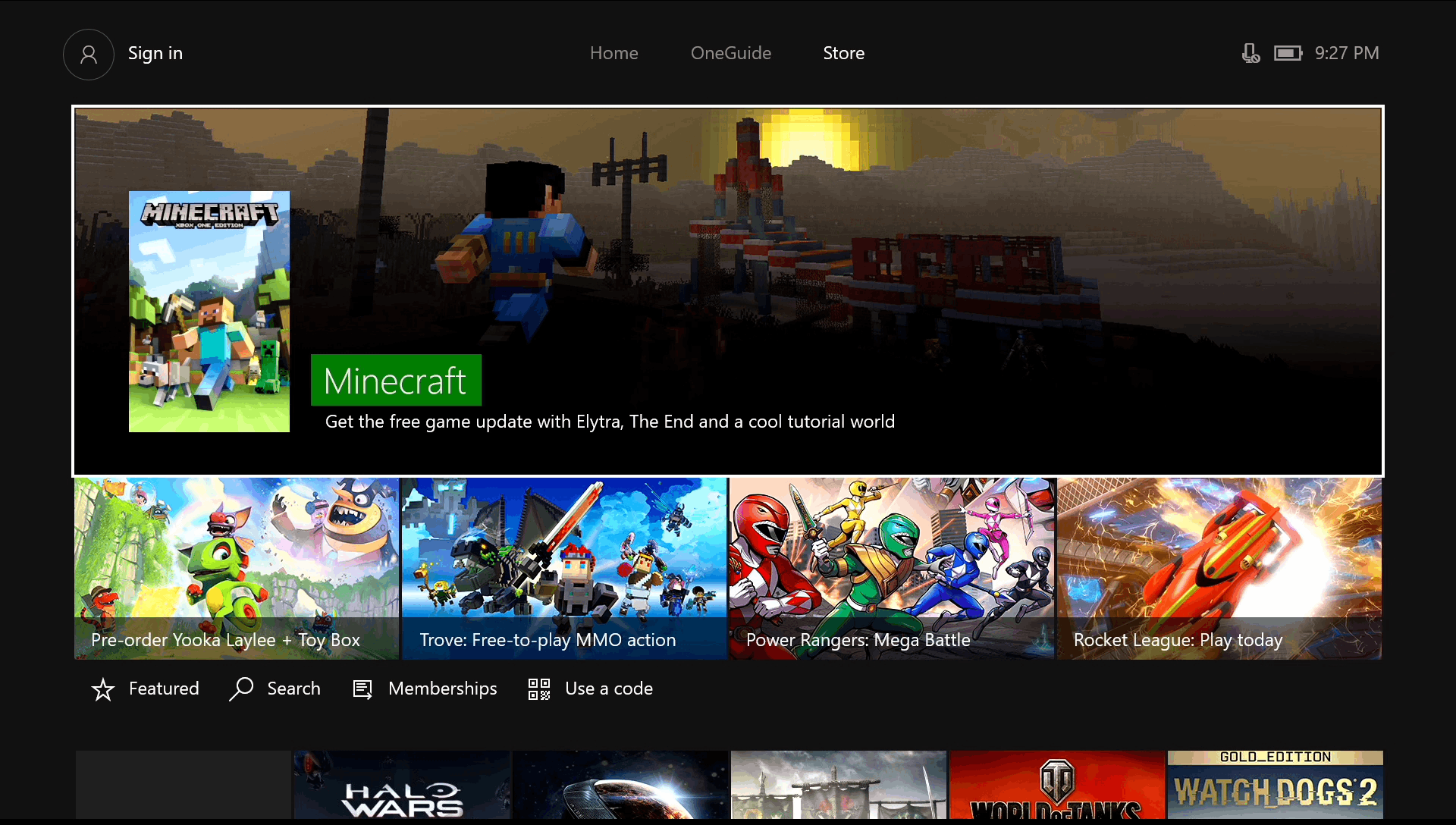
3. Click the search bar on the Xbox One store.
4. Type Twitch in the search bar.
5. Select the Twitch app from the search results.
6. Click the Get button to install the app on Xbox One.
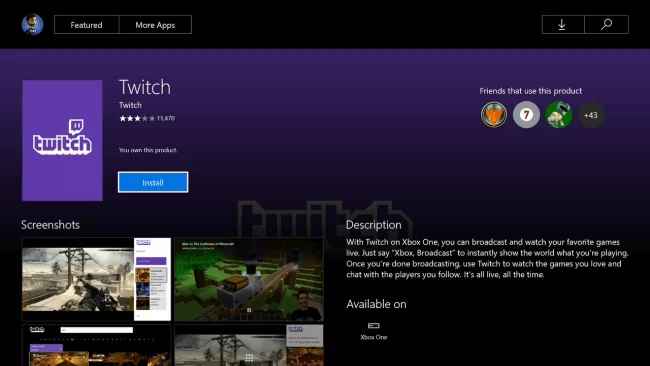
7. After the installation process is over, click the open button to launch the app on Xbox One.
8. Find the installed app from the My Games and apps section.
Related: How to Reset Xbox One Controller
How to Stream on Xbox One Using Twitch
Before you start the steaming process, you need to connect, activate and link your Twitch account to Xbox One. So do follow the below steps to activate the Twitch account.
Activate Twitch Account to Xbox One
1. Navigate to the Twitch official website using a web browser on your computer.
2. Click the login button and type your login credentials and log in with your account.
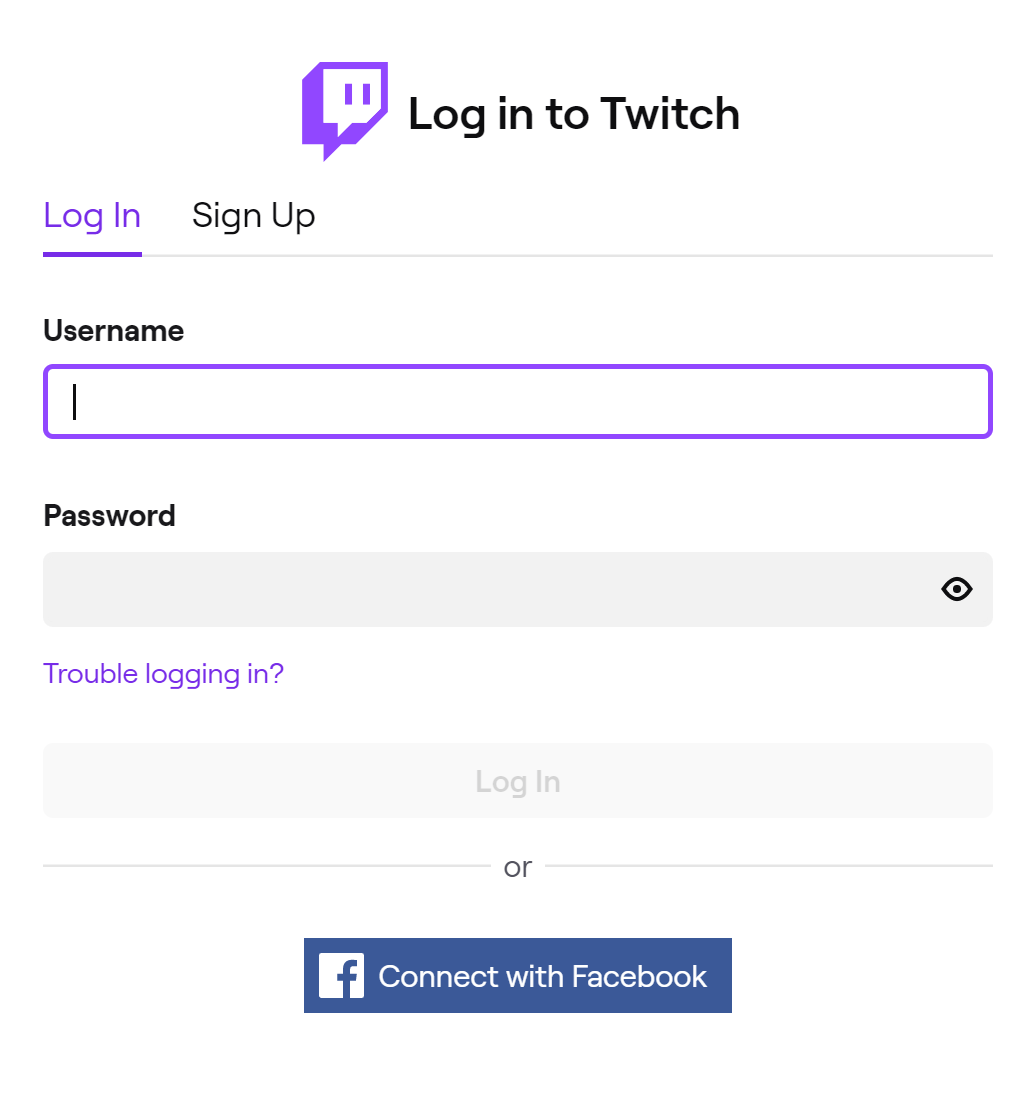
3. Next, open the Twitch app on your Xbox One and tap the login button.
4. Once you click the login button, a six-digit code will appear on the screen.
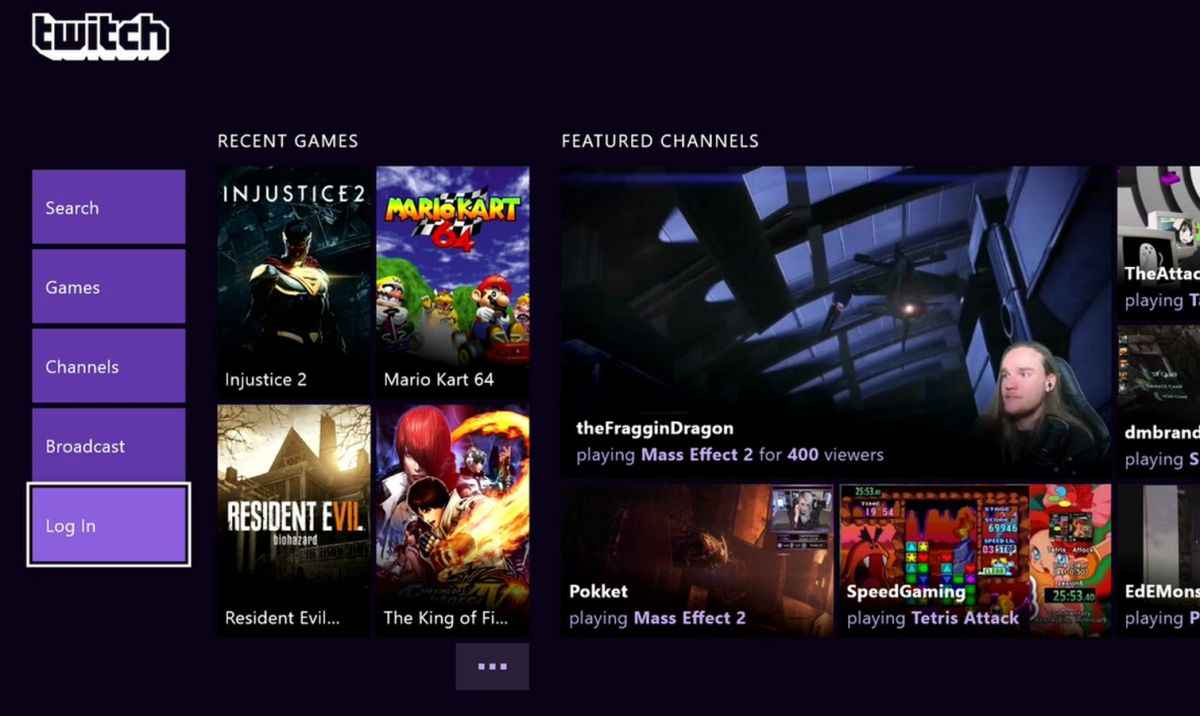
5. Now navigate to the activation page on the Twitch website.
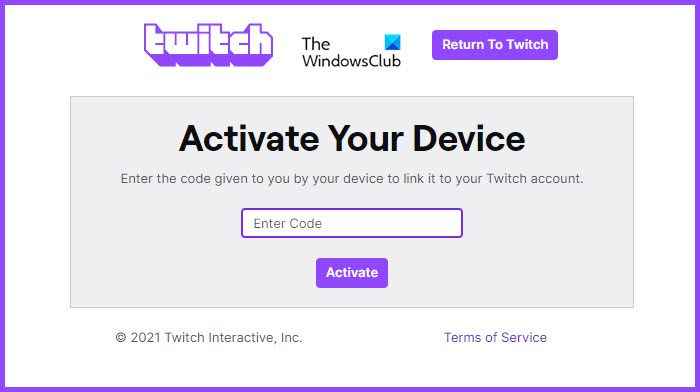
6. Type the activation code in the given field and click the Activate button.
How to Stream Xbox One Using Twitch
1. Select the Xbox game that you want to stream on your Xbox One.
2. Click the A button on your controller to launch the game.

3. To start the streaming process, press the Xbox button on your controller to open the guide.
4. Select the Twitch app and click the A button again on your controller to launch the app.
5. Tap the Broadcast tab on your Twitch app’s dashboard.
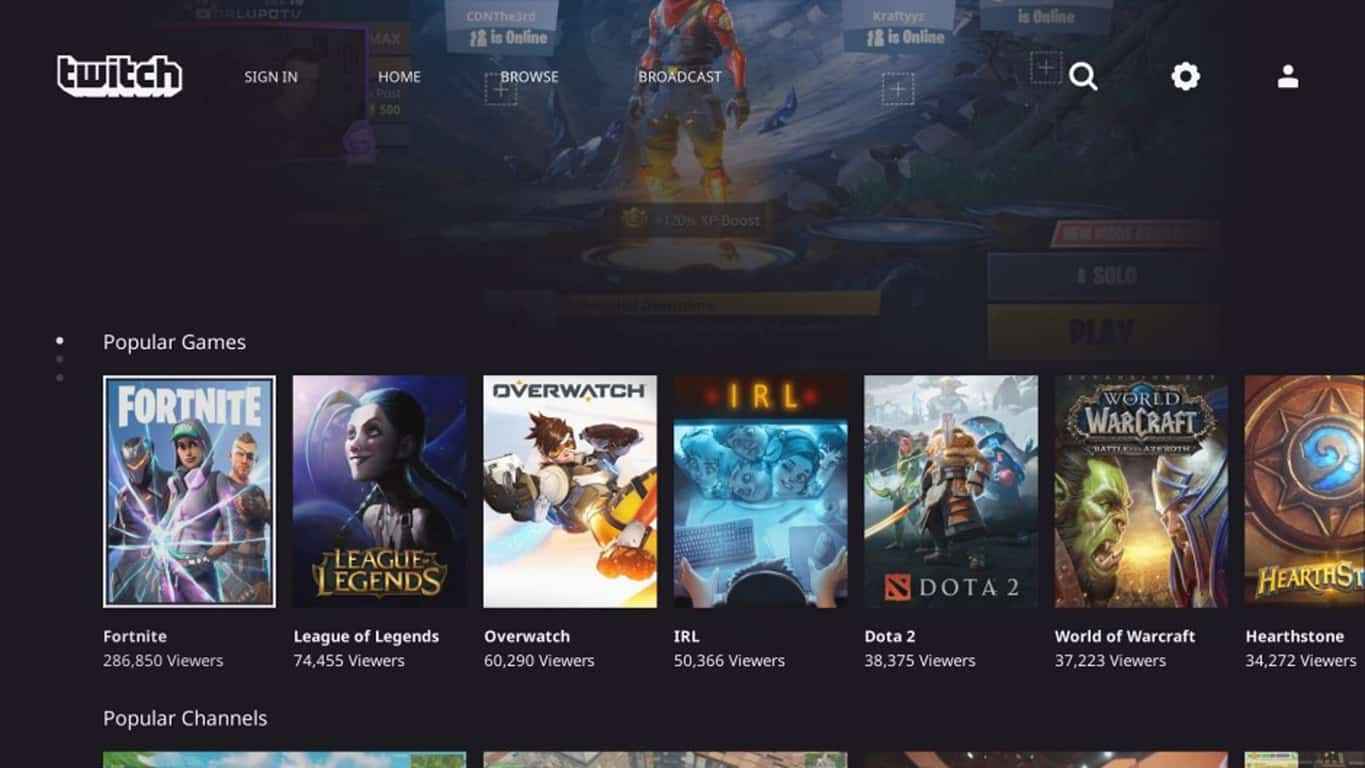
6. Type the title on the Enter the title field by using the controller.
7. It is optional to connect the microphone or headset to improve the audio quality.
8. Once you set up everything, click the Start Streaming button at the bottom of the screen and press the A button on your controller.
9. Now, you can reopen the game that you were about to stream.
10. Finally, you can stream the game on your Xbox One and see the streaming details at the bottom of the screen, including how long you have been streaming and the number of viewers watching your stream at present.

If you want to stream your video in better video quality, you can connect the Kinect camera and enable the settings on your Twitch app. If you don’t want the Kinect camera, you can disable it at any time. You can follow the above steps to stream on Xbox One and there are other possibilities to stream on Xbox One that you can check out before you stream on Xbox One.
Frequently Asked questions
No, you can’t read the chats while streaming on your Xbox. You can download the app on your smartphone to follow the chat.
To stream Xbox One to Youtube, you will need to install the Xbox One console companion and OBS studio software on your computer. The Xbox console companion mirrors the gameplay to the computer which you can stream on Youtube.
Yes, you can stream on Xbox One using the Twitch app. Since it is already available on Xbox One you can directly download the app from the Xbox One Store.
















