Quick Guide
- You can turn off the PS3 controller either by manual method or automatically.
- Manual Method: Press the hold the PS button for more than 15 seconds to turn off the controller.
- Automatic Method: Go to Power Saver Settings → Select Turn Off Wireless Controller Automatically → Set the time to shut down the controller automatically.
PS3 controllers must be turned off when not in use, especially the wireless controllers. The wireless PS3 controllers have a built-in rechargeable battery. So, you need to turn off the controller to preserve the battery and to extend the controller’s lifetime.
You can use the PS button, follow the on-screen prompts, or use a shortcut sequence to power off the controller.
In this guide, you will learn how to turn off the PS3 Dualshock controllers in different ways.
How to Turn off PS3 DualShock 3 Controller [Easiest Way]
The easiest and quickest way to shut down the PS3 controller is by using the PS button. Hold the PS button for more than 15 seconds. The controller will turn off. To turn on the controller, you can press the PS button once.

Using the same procedure, you can also turn off the PS4 controller.
Information Use !!
Concerned about online trackers and introducers tracing your internet activity? Or do you face geo-restrictions while streaming? Get NordVPN - the ultra-fast VPN trusted by millions, which is available at 69% off + 3 Months Extra. With the Double VPN, Split tunneling, and Custom DNS, you can experience internet freedom anytime, anywhere.

How to Turn off PS3 Controller Using the Console
1. Press and hold the PS button on your Controller for 5 to 7 seconds.
2. The Options menu will pop up on your console screen.
3. From the options, select Turn off Controller to shut down the controller.
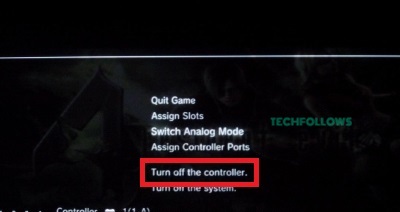
How to Turn Off PS3 Motion Controller Using the PC
The turn-off procedure will vary based on the connection process. When you have connected the PS3 controller to your PC through Bluetooth, press the PS button to turn it off. If you have connected with software installation, go to the connected Controllers and select the controller to disconnect.
How to Shut Down PS3 Controller Using Shortcut Sequence
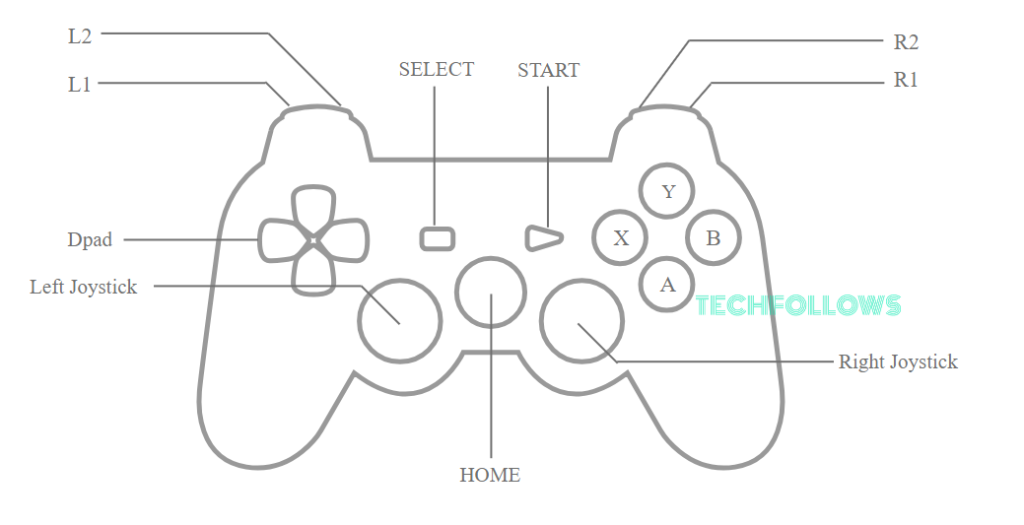
Using a Shortcut sequence is not an official way to turn off the controller. This method was shared by a random user on Steam Community. Press and hold the L1, L2, and PS or Home buttons for two seconds. The controller will turn off.
How to Turn Off PS3 Controller Automatically
In the console, you can set a time duration to turn off the PS3 motion controller automatically. If the controller is in the idle state for a specified duration, it will be turned off automatically. To set the timings,
1. Go to the Power Saver Settings on your PS3 console.
2. Select the Turn Off Wireless Controllers Automatically option.
3. Set the time duration for which the controller should turn off.
4. Save the settings and leave the menu.
The controller will turn off automatically after being idle for the specified time. To turn on the controller, just press the PS button. If you have any performance issues with the controller, you have to factory reset the PS3 controller.
Frequently Asked Questions
Open the XMB menu and then select Settings. Under Accessory settings, disable the Controller vibration function. Turning off the vibration on the PS3 controller will also help in saving the battery.
Press the Power button on the console to shut it down without using the controller.
Disclosure: If we like a product or service, we might refer them to our readers via an affiliate link, which means we may receive a referral commission from the sale if you buy the product that we recommended, read more about that in our affiliate disclosure.

![How to Turn off PS3 Controller [Two Ways] How to turn off PS3 controller](https://www.techfollows.com/wp-content/uploads/2023/09/How-to-turn-off-PS3-controller.png)