How to
How to Watch YouTube on Xbox 360

YouTube is an online video streaming platform. Now it has become a wholly-owned subsidiary of Google. After being bought by Google, it changed its business model from only generating income by advertisements alone to generating income by offering paid content such as movies and exclusive content and also advertisements. YouTube provides millions of videos for streaming on various topics. It also joined Google’s AdSense program to generate more income. YouTube is available on Xbox 360 and you can install the app to stream the videos.

YouTube also has two different sets of Premium versions called YouTube Premium (Ad-free) and YouTube Premium (Family). The price of YouTube premium is $11.99 per month, and YouTube Family Premium is $17.99 per month. In the YouTube Premium Ad-free plan, you will get benefits like ad-free streaming and YouTube Music Premium. You will be able to download the videos for offline streaming. In the YouTube Premium Family plan, the benefits you will get include ad-free streaming, you can add up to 5 family members, and YouTube Music premium to download new music.
Categories Available on YouTube
- Music Videos
- Video Clips
- Movie Trailers
- Movie Teasers
- Vlogs
- Live Streams
- Feature Films
- Short Films
- Documentaries
How to Install YouTube on Xbox 360
(1) Connect your Xbox to your TV and make sure it is connected to the internet.
(2) Select Apps from the home screen and look for YouTube.
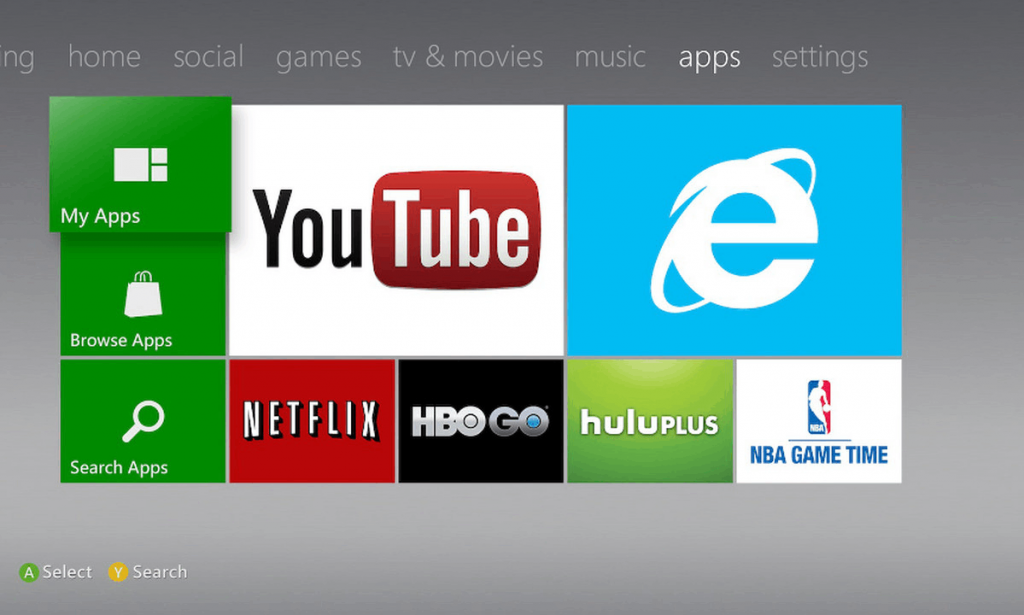
(3) Select Search Apps in case YouTube is not available.
(4) Enter YouTube in the search bar using the on-screen keyboard and choose the YouTube app from the search results.
(5) Select Get to install it on Xbox 360.
Related: How to Stream YouTube on PlayStation 3
How to Watch YouTube on Xbox 360
(1) Go to the YouTube app on the console. Select Guide on the left side and choose Sign in.
(2) It provides an Activation code on the screen.
(3) From any other device, go to your browser and visit the YouTube Activation Site [www.youtube.com/activate].
(4) Choose the account you want to sign in to Youtube and enter the activation code in the given field.
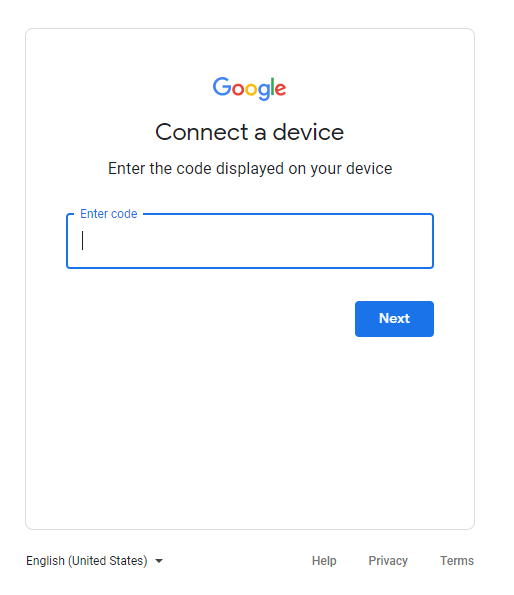
(5) Click on Next and select Accept on the new screen that appears.
How to Sign Out of YouTube Account on Xbox 360
(1) Launch your YouTube app on the console and choose Guide.
(2) Scroll and select Settings at the bottom.
(3) Select Sign Out to sign out of youtube and click OK. You have successfully signed out of Youtube.
YouTube is available in almost all countries all over the world. You can also try YouTube Music, YouTube TV, and YouTube Kids. It has the Search and Watch history to look back at them anytime.
FAQ
To solve the problem, try to restart your Xbox 360, reinstall the YouTube app, sign out and sign in back to your YouTube account. The Xbox 360 console must be updated to the latest firmware.
Yes, Xbox 360 supports most of the streaming apps for installation such as Netflix, ESPN, YouTube TV, Hulu, and more.
You can search for the YouTube app on the Store and launch the app to access YouTube videos on Xbox 360.











