Hulu is a premium live TV streaming service that can be accessed only in the United States. This service comprises more than 90 channels and plenty of movies & TV series in high quality. If you are a Nintendo Switch user, you can download the Hulu app from the Nintendo eShop. Make sure to get a Hulu subscription before installing the app on your Switch. Get Hulu on your Nintendo Switch and live stream popular sports events, such as NFL, NBA, Soccer, etc.
How to Install Hulu on Nintendo Switch
(1) Connect your Nintendo Switch to the WiFi.
(2) Select the Nintendo eShop icon on the home screen and tap the Search icon.
Information Use !!
Concerned about online trackers and introducers tracing your internet activity? Or do you face geo-restrictions while streaming? Get NordVPN - the ultra-fast VPN trusted by millions, which is available at 69% off + 3 Months Extra. With the Double VPN, Split tunneling, and Custom DNS, you can experience internet freedom anytime, anywhere.

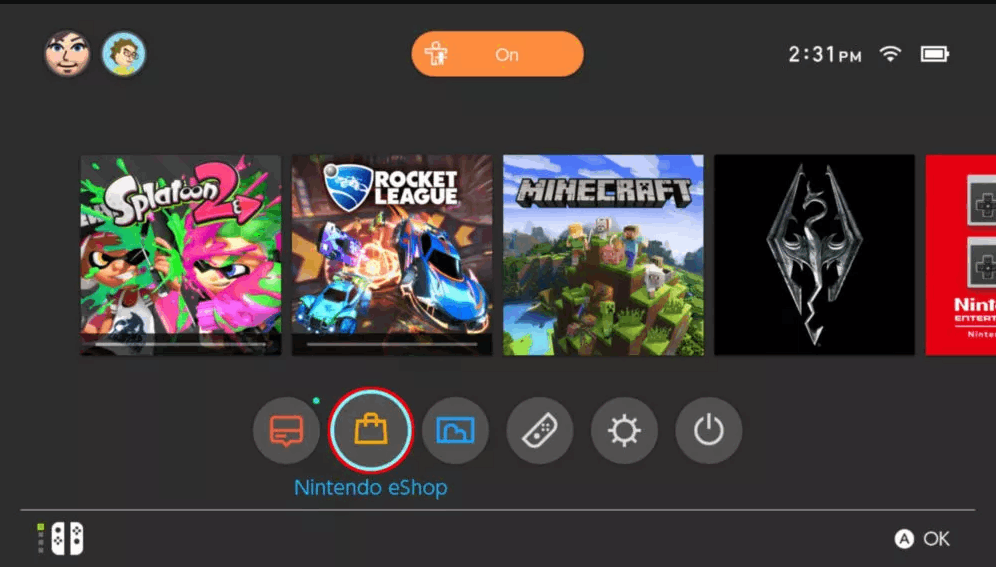
(3) On the Search bar, enter Hulu using the virtual keyboard.
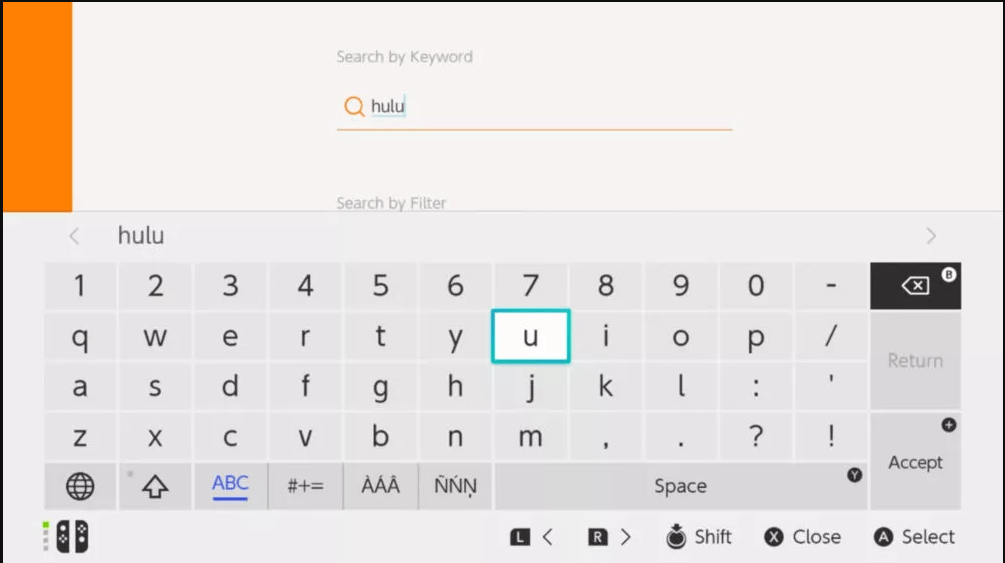
(4) Select the Hulu app from the search results and choose Free Download to install the app on Switch.
(5) On the home screen, you will see the Hulu app getting installed. Wait for the app installation to complete.
Note: You can also access the Hulu website using the Internet browser on Nintendo Switch.
How to Activate and Watch Hulu on Nintendo Switch
(1) Once installed, open the Hulu app and hit Log In.
(2) Tap the option Activate on a computer and make a note of the Hulu activation code shown on the TV screen.
(3) From a browser on your PC, go to the Hulu Activation website (https://www.hulu.com/start/nintendoswitch)
(4) In the Device Activation Code field, enter the activation code provided on the screen.
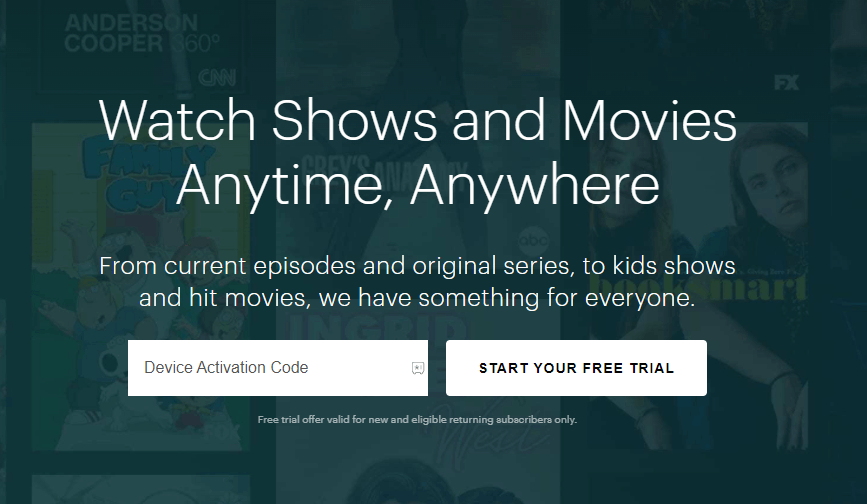
(5) Click START YOUR FREE TRIAL and create a Hulu account.
(6) Close the Hulu app on your Nintendo Switch and relaunch it again.
(7) Play any movie or TV show and enjoy watching it on your Nintendo Switch.
How to Fix Hulu Not Working on Nintendo Switch
If you find any issues accessing the Hulu app on your Nintendo Switch, use the troubleshooting steps below.
- Check whether you have connected the Nintendo Switch to stable WiFi.
- Close and reopen the Hulu app on Switch.
- Restart the Nintendo Switch.
- Update the Hulu app on your Switch.
- Check whether Hulu is facing a server outage or not.
- Check for the device updates and update the Nintendo Switch.
Features of Hulu
- Hulu includes award-winning original series, documentaries, and movies.
- It offers 90+ live TV channels, including HGTV, Comedy Central, ABC, AMC, Lifetime, and more.
- You can access movies, TV series, and TV shows in different genres.
- You can create up to 6 unique profiles.
- It also provides premium networks like HBO, SHOWTIME, STARZ, etc., for an additional fee.
- You can also add movies or TV shows to the Favorites List for easy access.
- You can stream content on a total of two devices at the same time.
Subscription Plans of Hulu
Hulu includes different subscription plans. You can also get a 30-day free trial on Hulu. If you wish to unsubscribe, you can cancel the Hulu subscription anytime.
| Plans | Pricing |
|---|---|
| Hulu (With Ads) | $7.99/Month |
| Hulu (No Ads) | $14.99/Month |
| Hulu (With Ads) + Live TV | $69.99/Month |
| Hulu (No Ads) + Live TV | $82.99/Month |
| Disney Bundle Duo Basic | $9.99/Month |
| Disney Bundle Trio Basic | $12.99/Month |
| Disney Bundle Trio Premium | $19.99/Month |
How to Sign Up for Hulu
(1) Go to the Hulu official website from a browser on your PC.
(2) Select START YOUR FREE TRIAL on the Hulu website.
(3) Choose Your Plan from the available plans and click SELECT.
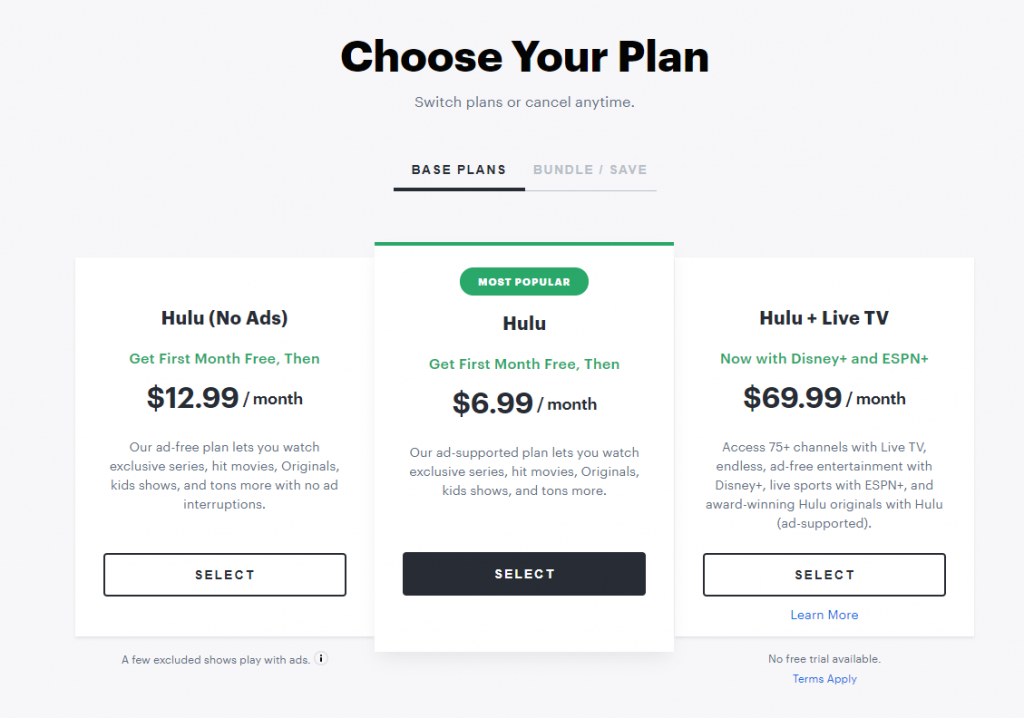
(4) On the Create Your Account page, fill in the details like Name, Email, Password, and select CONTINUE.
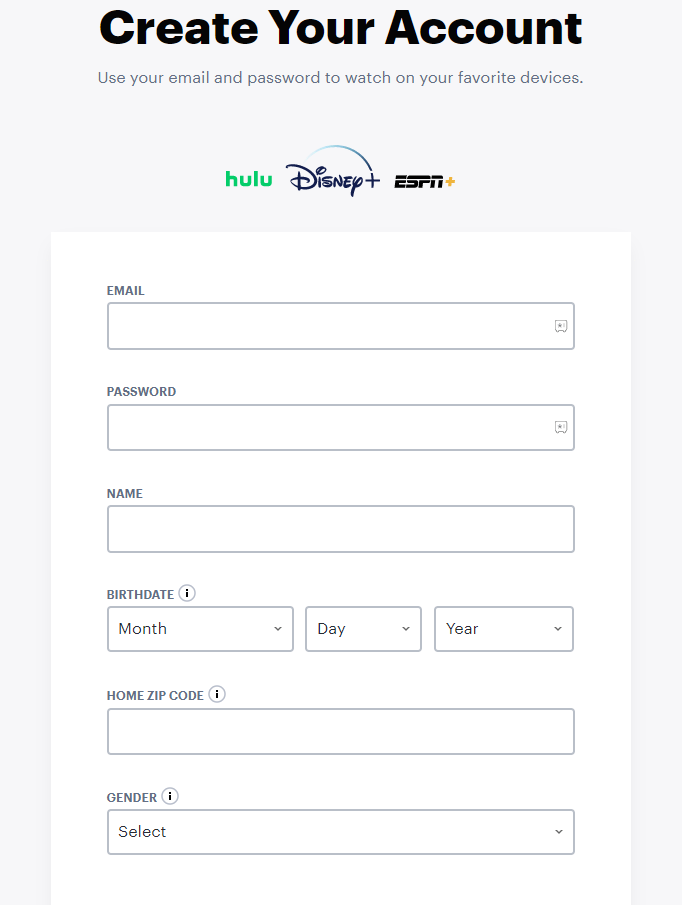
(5) On the Add Your Billing Info page, enter your Credit/ Debit Card details and click SUBMIT to create your Hulu account.
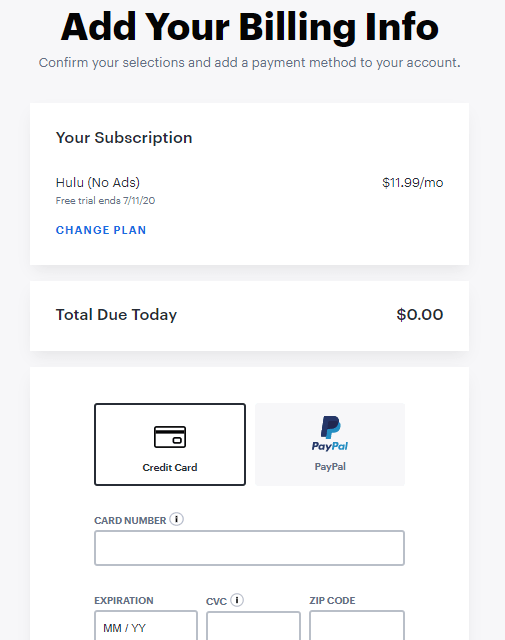
FAQ
You can install Hulu on Nintendo Switch from the Nintendo eShop.
No. Hulu is not a free streaming service. But, it offers a 1-month free trial to all the new users.
Disclosure: If we like a product or service, we might refer them to our readers via an affiliate link, which means we may receive a referral commission from the sale if you buy the product that we recommended, read more about that in our affiliate disclosure.

