How to
How to Stream MLB TV on PS4 [PlayStation 4]

Any baseball lover will definitely get to know about MLB TV, as one can stream live as well as on-demand MLB games. It also provides news and updates on the leagues, teams, and players. MLB TV delivers the game of our favorite team regardless of location. You can watch the live matches in HD quality. The MLB TV app is available on gaming consoles, including PS4, PS5, and Xbox.

MLB TV app has excellent features like game highlights, stats, split-screen, and a picture-in-picture option. It also provides only audio for live matches, and it has closed captioning for live streaming. You can also check the live scores and statistics in the MLB TV app. It has many customization options to modify the app related to the favorite team.
MLB TV Subscription
The MLB TV has three subscription plans for the viewer’s convenience, and they are All Teams, Single Team, and Monthly.
[1] All Teams- As the name suggests, this package includes games of all the teams in a season, and it costs $129.99/ year.
[2] Single Team- You can stream only your favorite team matches and their updates with this package. The cost of the subscription is $109.99/ year.
[3] Monthly- This package costs $24.99/ month, and this is the best choice for viewers who wish to watch only certain games and not the entire season.
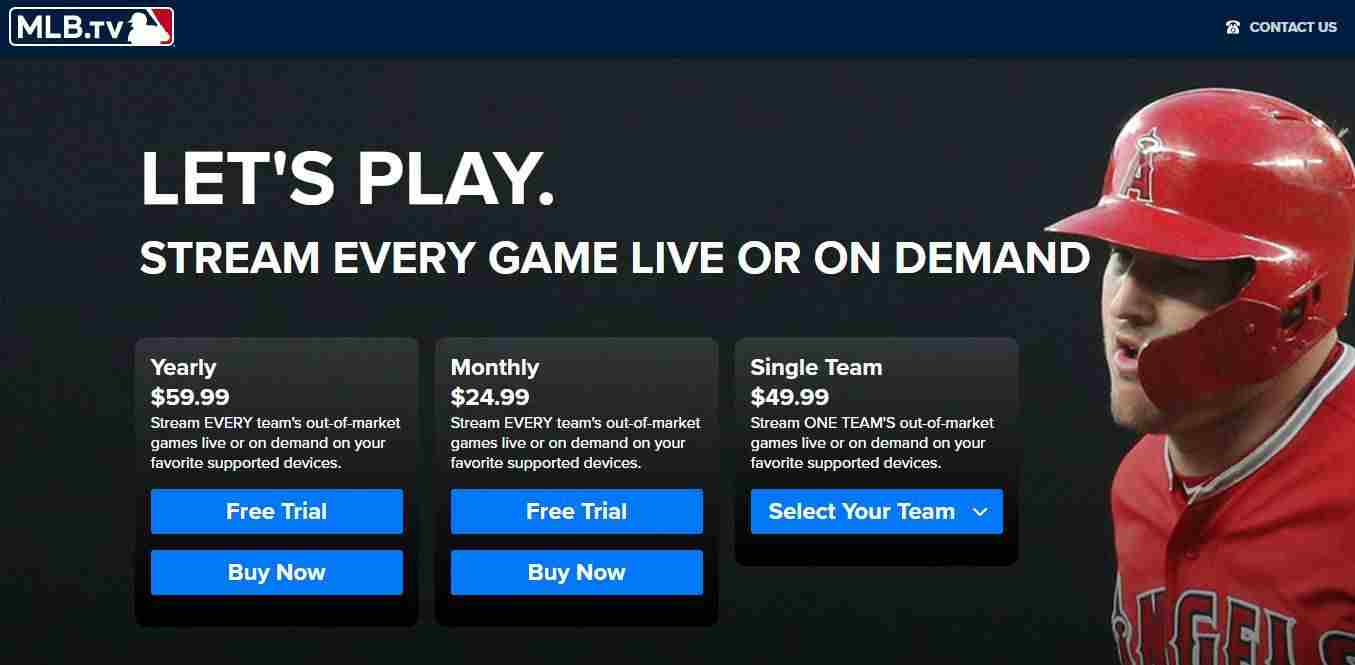
Along with the subscription, every subscriber gets free access to the “MLB At Bat” App. If you do not own an account on MLB TV yet, then you can register on the official website.
How to Sign up for MLB TV Subscription
[1] Enter your Email address and set a Password on the registration page of your MLB TV.
[2] Confirm your Password as it is case-sensitive. You need to use this email address and password to sign in thereafter.
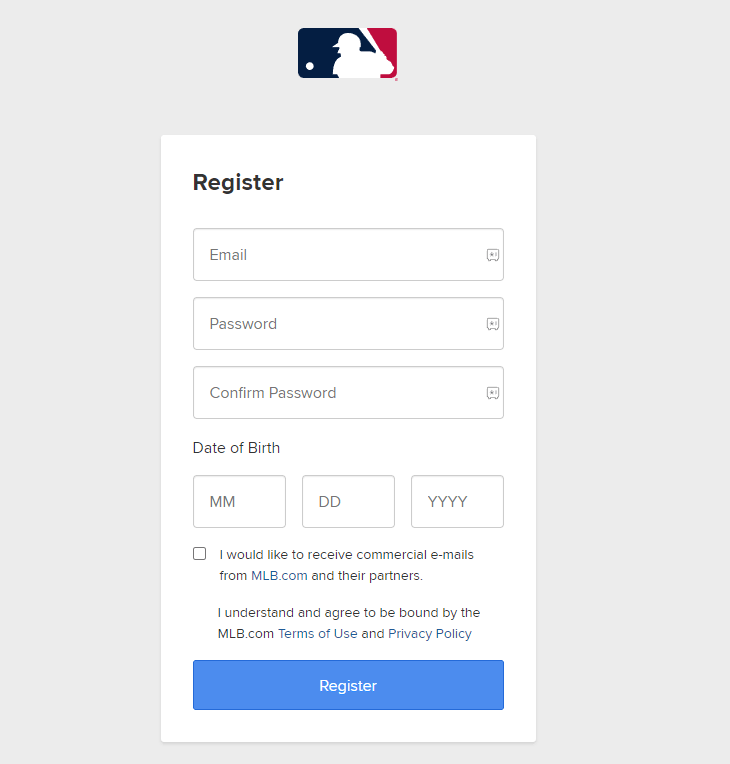
[3] Enter your Date of Birth and tap Register.
[4] After registration, one can choose the Subscription Plan of their choice.
[5] The Payment and Billing information is available under Manage Subscriptions in your MLB account.
How to Get MLB TV on PS4
Quick Guide: Go to PlayStation Store -> Select TV & Video -> Search for MLB TV -> Click Download -> Launch MLB TV app
[1] Turn on your PlayStation 4 and connect the PS4 to the internet.
[2] Navigate to PlayStation Store.

[3] Choose the TV & Video section.
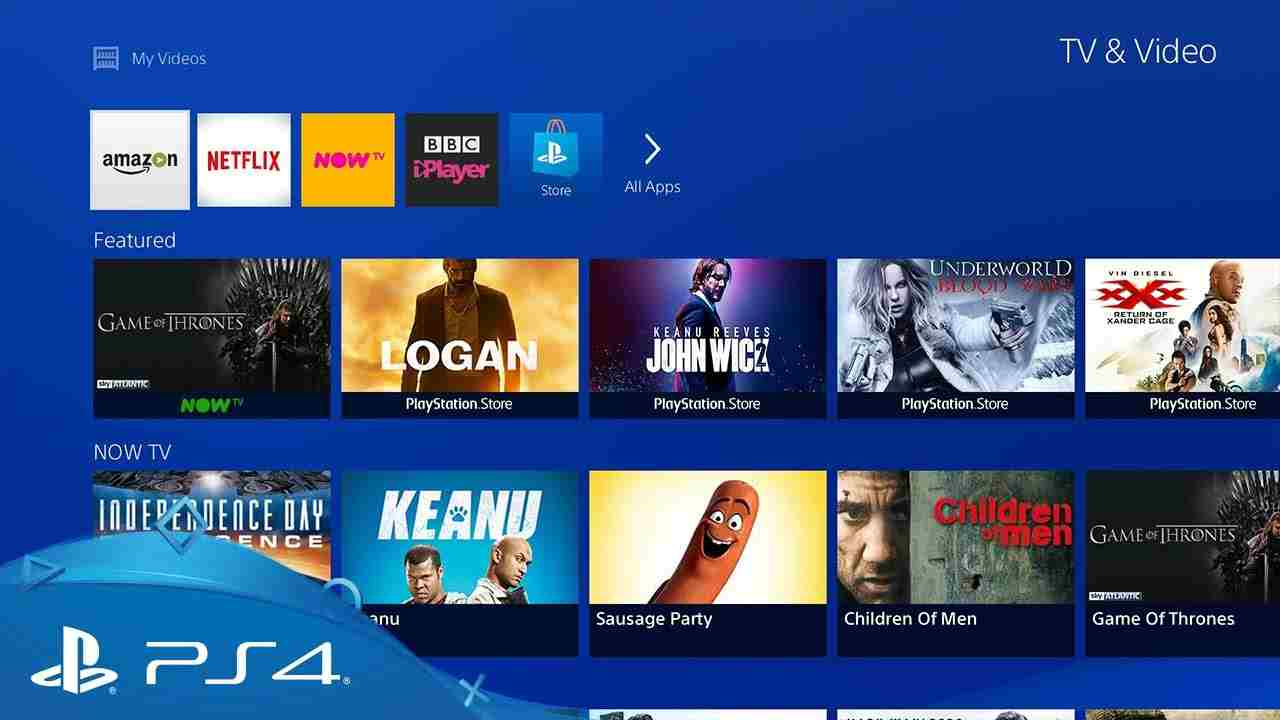
[4] Search for the MLB TV app on your PS4 store and open it.
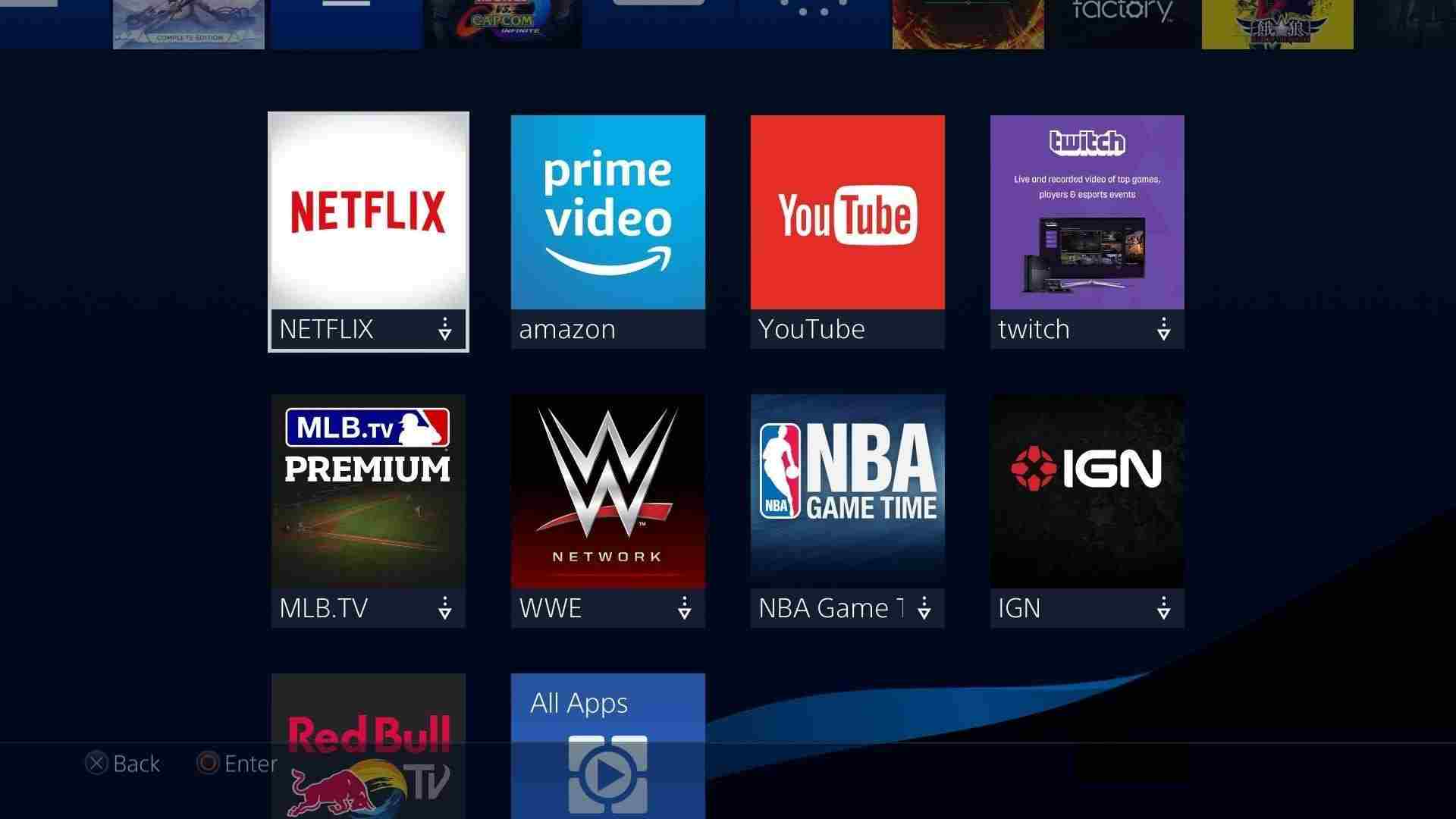
[5] Tap the Download button to install the MLB TV app on your PS4.
[6] After installation, click Start to launch the MLB TV app on PlayStation 4.
[7] Sign in to the MLB TV app using your login credentials.

[8] Finally, you can enjoy watching MLB TV on your PlayStation 4. You can also stream the MLB TV on PS5.
Frequently Asked Questions
Yes, the MLB TV app is available on the PS4 store. You can download the app under the TV & Video section on your PS4.
No, MLB TV is a paid subscription service. However, one can utilize the free trial on registration to stream free. As the free trial period ends, you will be charged.
You can restart the PS4, test the internet connection, and update the PS4 and MLB TV app to resolve the frozen condition. In case all of them do not work, you can reset the PS4.










