How to
How to Get Paramount Plus on PS4 [PlayStation 4]

Paramount Plus is a streaming service that focuses on live sports, movies, breaking news, entertainment shows, and original content. You can stream more than 30,000 full episodes from CBS, Nickelodeon, and NFL. It offers 24/7 live streams with around-the-clock news coverage on CBSN. Go through this guide completely to know how to watch Paramount Plus on PS4.
You can create up to 6 individual profiles for your family members. Users can also create a kids mode profile feature to restrict them from harmful content. You can start Paramount Plus with its 7 days free trial. Once the free trial period is over, you can go for its monthly or annual plan.
How to Install Paramount Plus on PS4
Quick Guide: On the PS4 console, launch the PlayStation Store > search Paramount Plus > Click Download > Launch the app from the Apps tab.
1. Turn on your Playstation 4 console and connect the PS4 to a Wi-Fi network.
2. Launch the home screen on PlayStation 4.
3. Navigate to the PlayStation Store from the home screen.
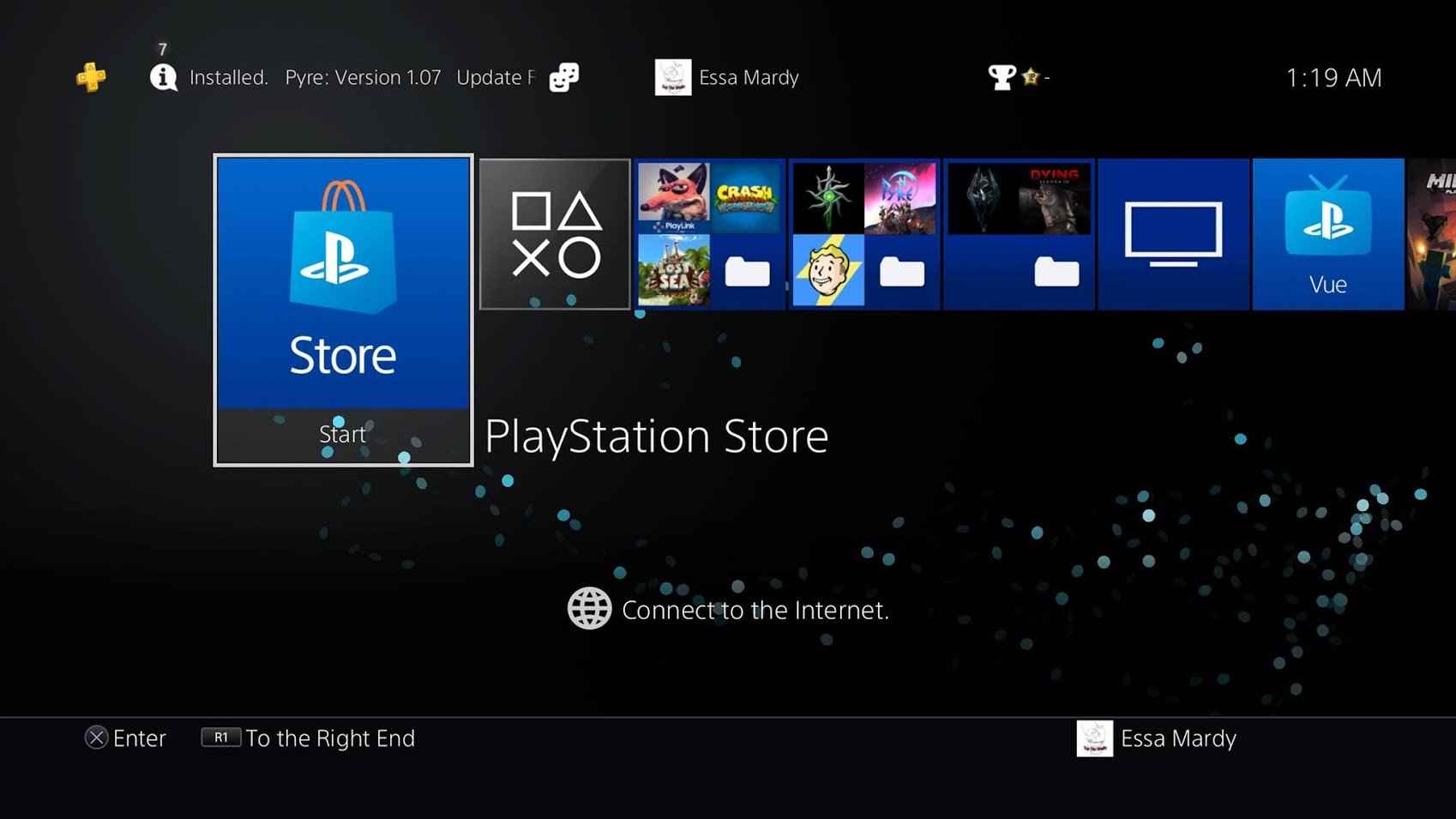
4. Search for the Paramount Plus app in the PlayStation Store.
5. Select the official app from the search results.
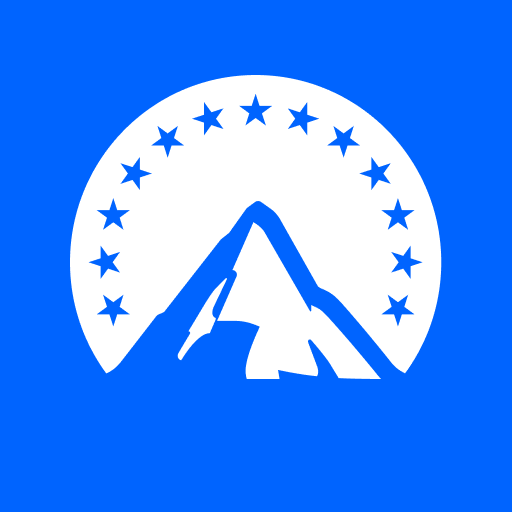
6. Click the Download button to download the Paramount Plus app on PlayStation 4.
7. Once the installation process is over, select the Open button to launch the app on your PS4.
Related: How to Get Paramount Plus on Xbox One
How to Activate and Watch Paramount Plus on PlayStation 4
1. Open the Paramount Plus app from the Apps section.
2. Tap the Sign-in option, and the Activation Code will be displayed on your TV screen.
3. Next, open any web browser on your phone or computer.
4. Navigate to the Paramount Plus web page.
5. Enter the Activation Code on the activation page and click the Activate button.
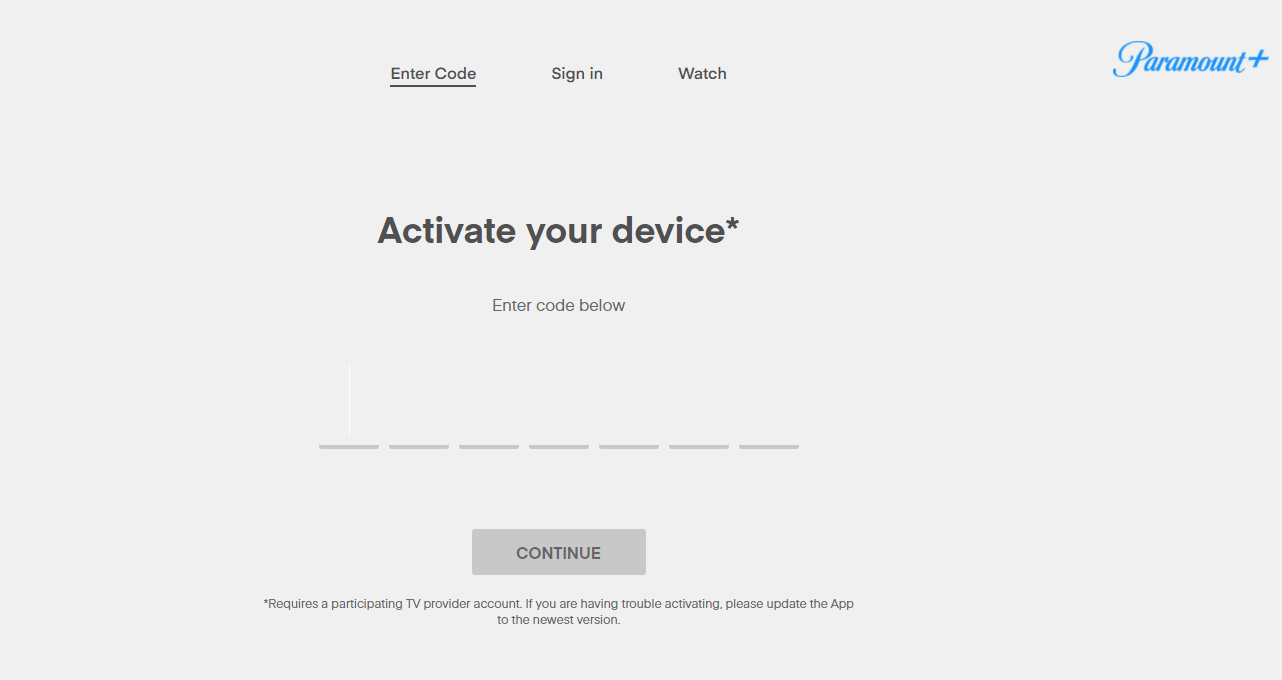
6. Select the Subscription plan and click the Continue button.
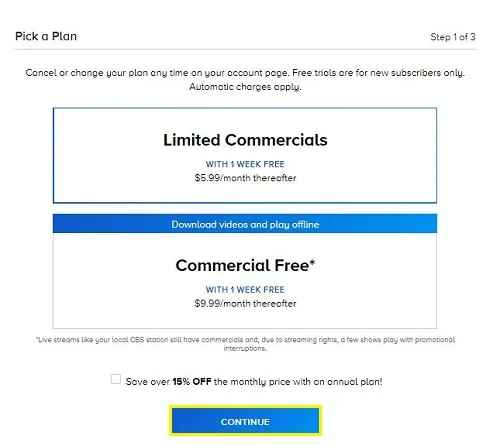
7. Now, create an account for Paramount Plus and click the Continue button again.
8. If you have an existing account, Login with your account and select Paramount Plus.
9. Finally, refresh your PS4 and watch your favorite Paramount Plus content.

As an alternate method, you can stream the Paramount Plus on your PlayStation 4 console using the casting feature from your smartphone. Paramount Plus is currently available in Australia, Canada, the Middle East, the Nordics, Brazil, and United States. However, you can use a VPN service to stream it from your location. You can also get Paramount Plus on PS5 [PlayStation 5] to stream your favorite CBS content.
FAQs
The essential plan costs $4.99 per month and $49.99 per year. And the premiere plan costs $9.99 per month and $99.99 per year. With the premier plan, you can enjoy ad-free shows.
If Paramount Network on PS4 keeps crashing, it may be due to minor glitches. To sort this out, check the internet connection, restart the PS4 and Paramount Plus app, check for software updates in the PS4, and check your Paramount Plus server status.
Paramount Plus is a subscription-based service. However, you can enjoy a 7-day trial for free.
You can visit the Paramount Plus web page and log in to your account. Click on Cancel subscription under the Account option.
Yes. It offers a parental control feature to protect your child from harmful content. You can also utilize the Parental Control on the PS4 to monitor your child.










