How to
How to Get Paramount Plus on Xbox One

It is always a great choice to choose Paramount Plus, the subscription-based OTT streaming service as an entertainment application on your Xbox One. Paramount Plus is the hub of entertainment and it has content for every age category. It was operated in the name of CBS All Access, which got rebranded as Paramount Plus in March 2021.

Paramount Plus app has a huge library with content from Paramount Pictures, CBS Entertainment Group, and ViacomCBS. One great advantage of subscribing to Paramount Plus is, that you can watch Paramount Plus Originals, which is not available anywhere else. Apart from the original shows, there are over 30000 episodes of TV shows and 2500 movies.
Paramount Plus Subscription
Paramount Plus has two subscription plans. One comes with ads and the other without ads. The basic ad-supported plan costs $4.99/month or $49.99/year. Whereas the premium ad-free plan costs $9.99/month or $99.99/year. Usually, Paramount plus offers a 7-day free trial.
How to Install Paramount Plus on Xbox One
[1] Turn On your Xbox One console.
[2] Go to My Games & Apps on the home screen.
[3] Select the Apps option and launch the Microsoft Store.
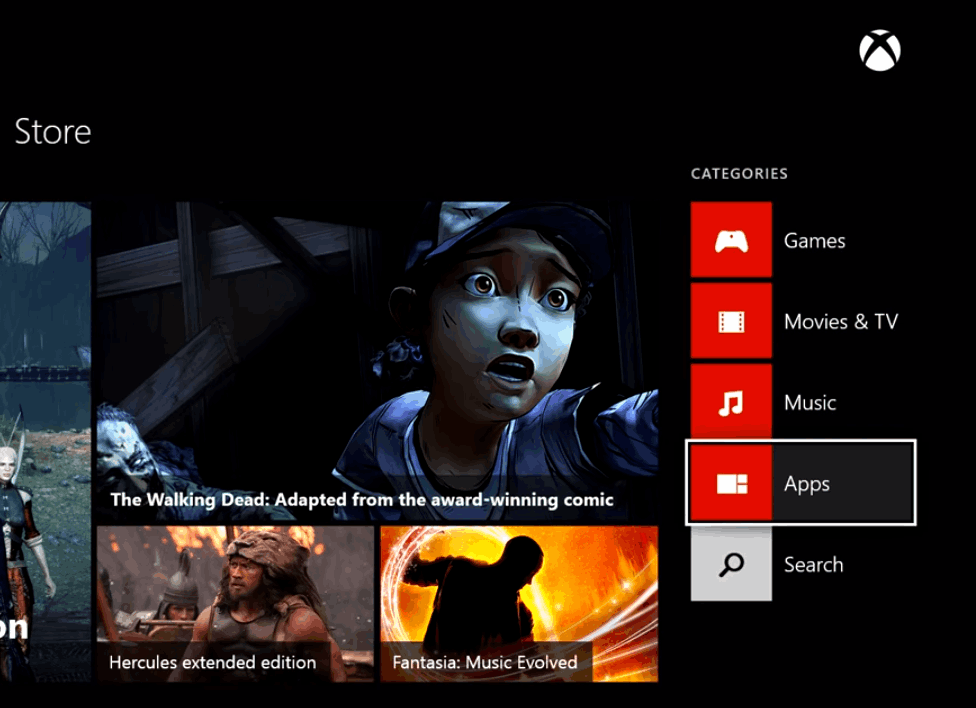
[4] Search for the Paramount Plus app on your Xbox One store.
[5] Select the Paramount Plus app from the search result.
[6] Click the Download button to install the Paramount Plus app on your console as a result.
[7] Launch the Paramount Plus app on Xbox One after the download process.
[8] Sign In to the app using your login credentials.
Related: How to Paramount Plus on PS5
How to Activate Paramount Plus on Xbox One
One can sign up to Paramount Plus directly from their official website, following the on-screen instructions.
[1] Open the Paramount Plus app on your Xbox One and tap Sign Up.
[2] Note down the Access code on your display, on the following screen.
[3] Next from your PC or smartphone browser, go to the following link.
[4] Tap Activate to activate the Paramount Plus app.
[5] On the next screen, choose a Subscription plan.
[6] Click Continue.
[7] If you have already created an account on Paramount Plus, then sign in to your account. Or else tap Sign Up.
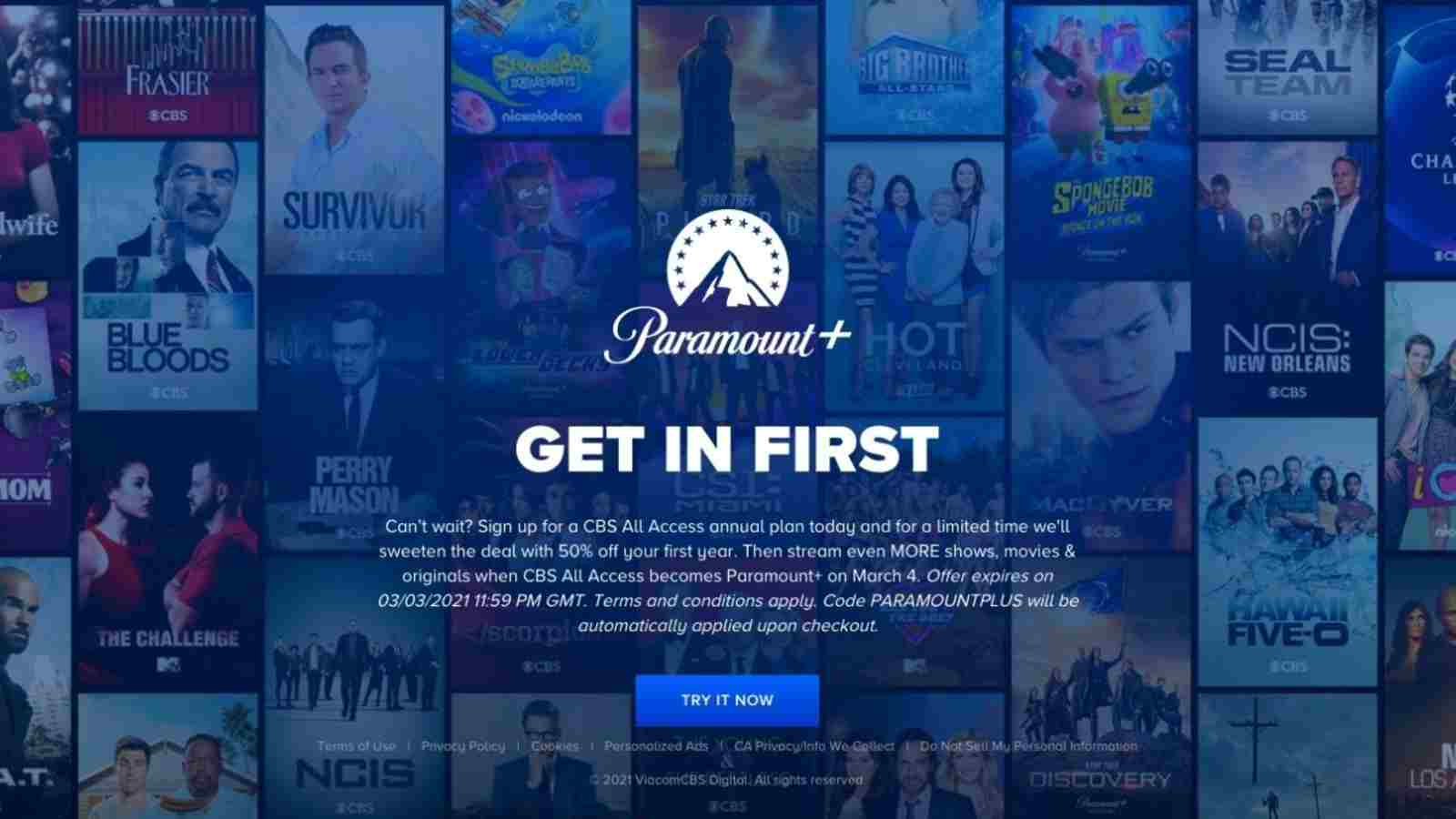
[8] Provide the required Personal Information such as username, email address, password, etc., and then tap Continue.
[9] Next, you have to provide your Payment Information and then tap Start Paramount Plus.
You can enjoy streaming Paramount Plus after activating the app on the console. This can be only done from the official website using the access code displayed on your Xbox One console.
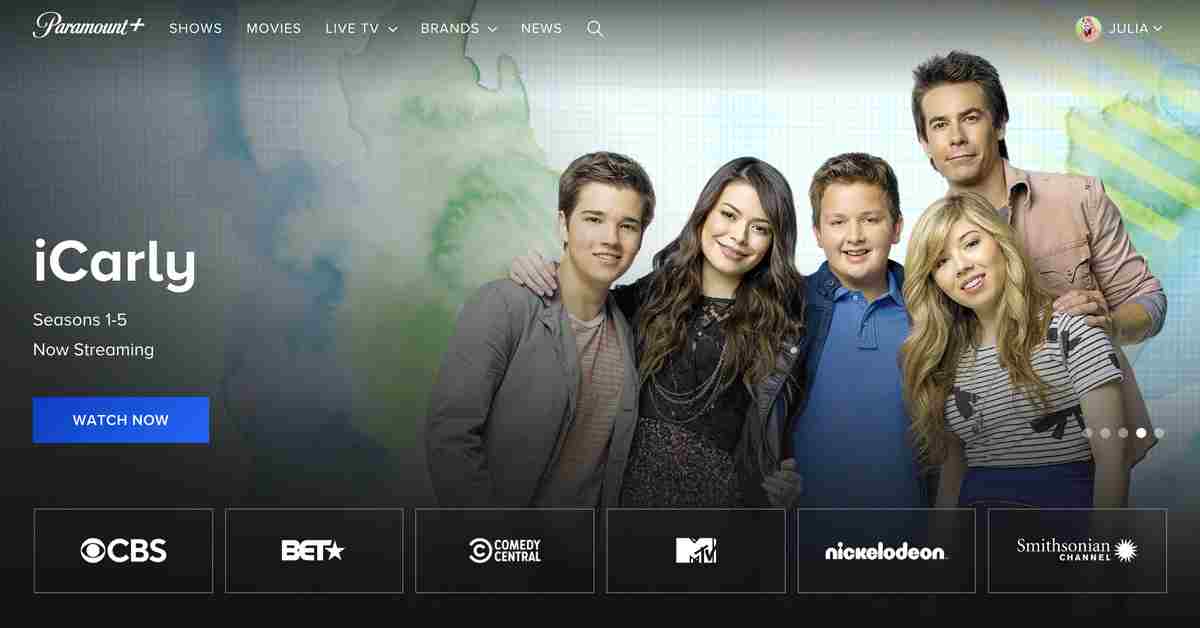
Related: How to Watch Apple TV on Xbox One
Frequently Asked Questions
Yes, the Paramount Plus app is available on Xbox One in the Microsoft store. You can download the app directly from the app store and enjoy streaming.
On Paramount Plus, one can stream shows and movies from CBS, Comedy Central, MTV, Nickelodeon, Nick Jr., Paramount Pictures, and much more. Apart from these one can also enjoy Paramount originals, live sports, breaking news, your local CBS station, etc.










