It is common to experience connectivity issues with the PlayStation 3 console as it is the oldest console in the Sony lineup. If you have any connectivity issues with the controller or if the controller won’t connect to the PS3 console, you can fix it easily.
Your PS3 console has two types of controllers: the Dualshock 3 and Sixaxis (discontinued model). Both the controller offers USB cable and wireless connectivity options. We researched all the possible ways and curated the best solution to fix the connectivity issue in the PS3 controller. Follow the below-mentioned solutions one by one to fix your issue.
Check the Battery
If you are using the wireless controller, make sure your controller’s battery is charged fully or above 80%. If it is a replaceable battery, you need to change it to a new one.
Information Use !!
Concerned about online trackers and introducers tracing your internet activity? Or do you face geo-restrictions while streaming? Get NordVPN - the ultra-fast VPN trusted by millions, which is available at 69% off + 3 Months Extra. With the Double VPN, Split tunneling, and Custom DNS, you can experience internet freedom anytime, anywhere.

1. Initially, remove the back cover of your controller using the eyeglass repair kit.
2. After removing the back cover, you can see the single small watch battery and it is located upper left side of the motherboard.

3. Take out the battery carefully and keep it out for a few seconds and insert the battery again on the controller.
4. If the problem is not fixed still, remove the old battery and insert the new one.
If it is not connecting, turn off the PS3 controller and turn it on again after a few minutes. Then, try again.
Check the Range
For a wireless connection, the controller and console should be within 30 feet distance. If it is more than 30 feet, you might experience connectivity issues. Make sure that you are operating the controller within the specified range.
The range is the same for all the PS3 controllers like Afterglow, Mad Catz, and Rock Candy models.
Check the Cable
If you are using the wired connection, check whether the USB cable you use to connect your PS3 controller to your console is not damaged. Also, make sure that the cable is inserted properly on both ends. If needed, unplug the USB cable and plug it again.
Clean the Motherboard
Sometimes, the dust particles on the motherboard will affect the performance. Use the toolkit and dissect the controller. Use a vacuum cleaner to clear all the dust from the controller. Make sure that there is no damage to the motherboard. Then, assemble the controller and try to pair it again.
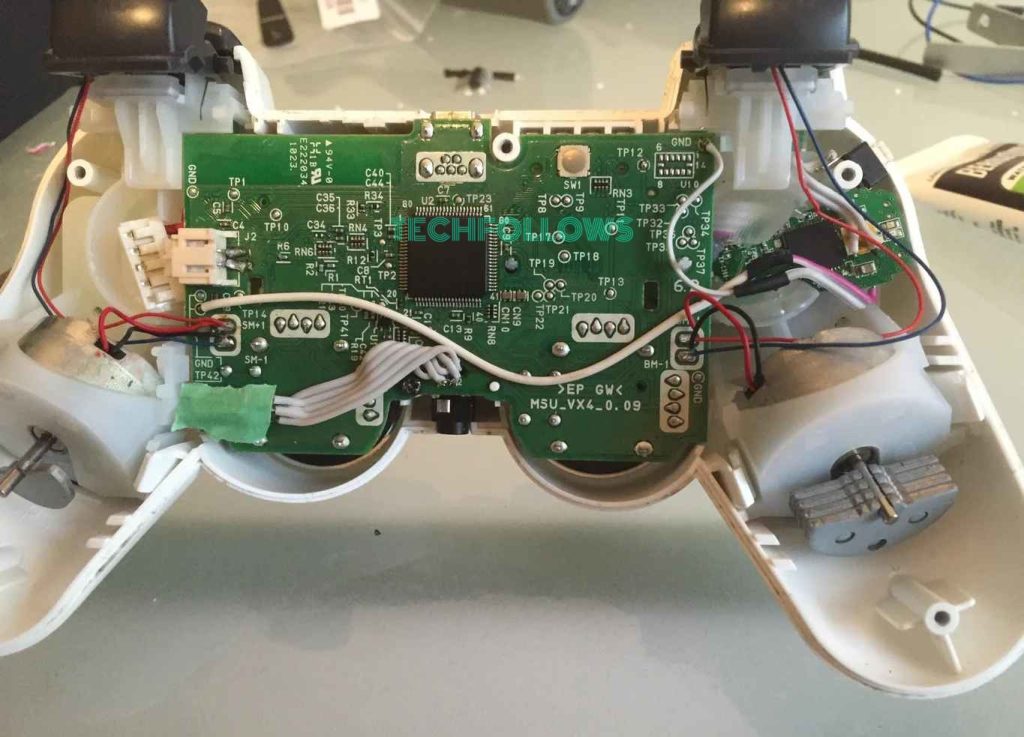
If it is not working, try the next fix.
Restart the Console
If your PlayStation 3 controller is not connecting, you can turn off your PlayStation 3 console and turn it on and again connect the controller to check if it is connecting. You can restart the PS3 console by using the Power button
After the restart, try connecting the controller to PS3 console again. If it is not connecting, try the next fix.
Bluetooth Devices Limit
The PS3 console can handle up to 8 BT devices. If you try to pair the 9th device to the console, it can’t be paired with the devices. So, disconnect other BT devices from the console and pair the controller. However, we don’t recommend using 8 devices all the time. Keep 5-7 devices for a smooth experience.
Try Other Controller & Consoles
Connect your PS3 controller to another PS3 console to find out whether the problem is with your controller or console. You can also try connecting the different PS3 controllers to your PS3. In this way, you can figure out where the problem is. If it is with the console, you need to contact the support to fix the issue. If it is in the controller, you need to buy a new one.

Reset the PS3 Controller
If none of the fixes is working for you, you need to reset the PS3 controller.
1. First, shut down your PS3 console and connect the PS3 controller to the USB port on your PlayStation 3 console.
2. Once you plugged in the controller, turn on your PS3 console by pressing the Power button on your console.
3. You can see a small hole at the back of the controller near the L2 button.
4. Take a paper clip and insert it into the hole. Push the Reset button to reset the controller.

5. Then, press the PS button on your PS3 controller to connect it to your console.
If you still have the issue, try the next fix.
Reset PS3
If resetting the controller is not fixing your issue, you need to reset the PS3 console.
1. Go to the Settings menu on the console.
2. Select the System Settings option.
3. Now, scroll down to the Restore PS3 System option.
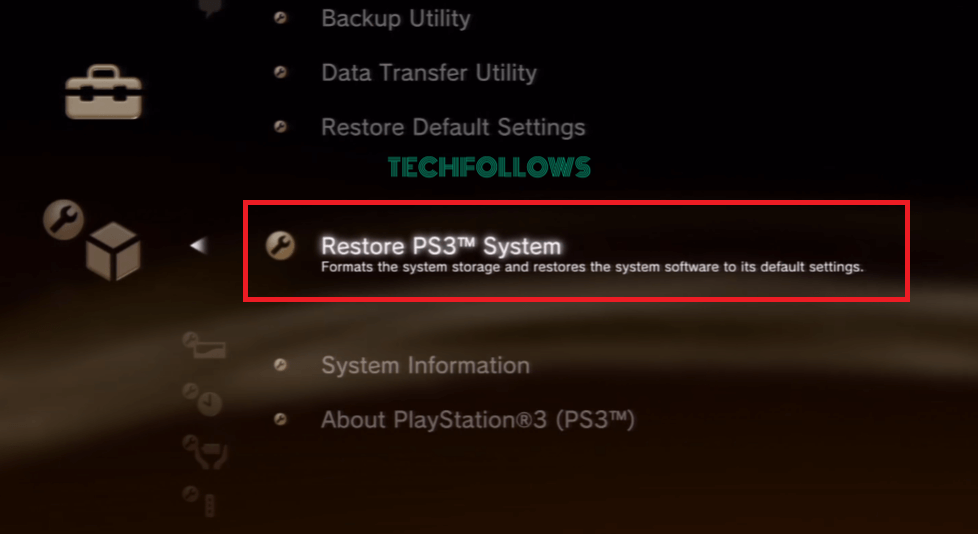
4. On the confirmation prompt, click the Yes button.
These are the troubleshoots you can try if you can’t connect the PS3 controller to your console. You can also contact the PS3 customer portal to get additional support.
FAQ
Yes, you can wirelessly connect the PS4 controller to your PS3 console and play games.
Disclosure: If we like a product or service, we might refer them to our readers via an affiliate link, which means we may receive a referral commission from the sale if you buy the product that we recommended, read more about that in our affiliate disclosure.

