Sling TV is a paid subscription service equipped with 50+ TV channels and has more than 50000+ movies and TV shows. Xbox One is the best gaming console that offers better graphics, faster processing, etc., compared to other Xbox consoles. If you wish to stream Sling TV on Xbox One, you can directly download the official app from the Xbox One App Store. Apart from playing games on Xbox, install the Sling TV app to watch live TV channels and VOD content on your TV.
If you reside outside the US, you can’t access Sling TV service in your region. To get rid of this issue, you need to set up a VPN on the Xbox console. Then, connect the VPN server location to the US to bypass the geo-restrictions on Sling TV.
Pre-Requisites:
Information Use !!
Concerned about online trackers and introducers tracing your internet activity? Or do you face geo-restrictions while streaming? Get NordVPN - the ultra-fast VPN trusted by millions, which is available at 69% off + 3 Months Extra. With the Double VPN, Split tunneling, and Custom DNS, you can experience internet freedom anytime, anywhere.

- Connect the Xbox One console to your TV and set up the console.
- Enable Internet connection on Xbox One console.
- Sign up for the Sling TV free trial or get a subscription.
How to Get Sling TV on Xbox One
1. Power On your Xbox One console.
2. On the home screen, locate and hit the option Microsoft Store.
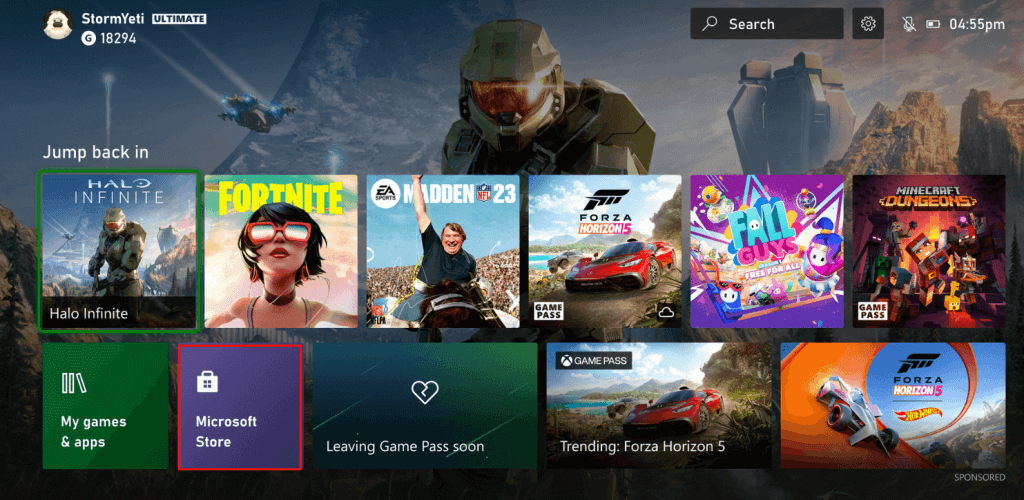
3. Look for the option Search and select it.
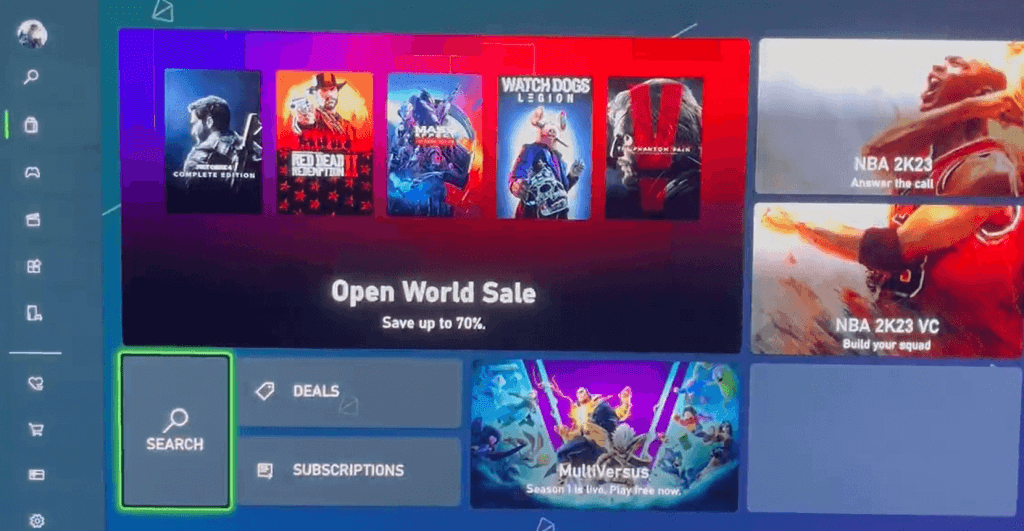
4. Type Sling TV in the search field and pick the Sling TV app from the search results.
5. Select the Sling TV app and tap the Get it FREE button to download the app on Xbox One.
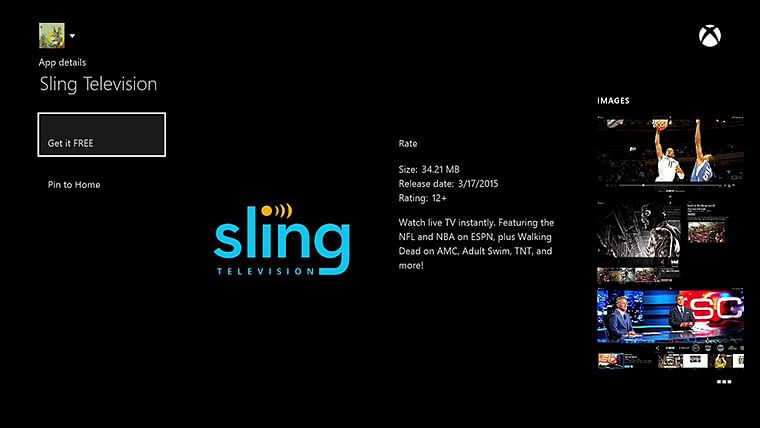
How to Activate & Watch Sling TV on Xbox One
1. Open the Sling TV app after installation.
2. Hit Sign In and note the Sling TV Activation code shown on the TV screen.
3. Launch a browser on your Windows PC or Mac and visit the Sling TV activation website (https://www.sling.com/sign-in/activate).
4. Fill in the code in the box and tap Continue.
5. Log In to your Sling TV account using the required credentials.

6. Now, close and reopen the Sling TV app on Xbox One to stream your desired content.
How to Fix Sling TV Not Working on Xbox One
On some occasions, the Sling TV app doesn’t work and displays a black screen even though the device is connected to stable WiFi. If Sling TV is not working on your Xbox One, follow the below steps to fix it.
- Close and reopen the app.
- Power Cycle Xbox One.
- Update Xbox One.
- Clear the app cache on Xbox One.
- Uninstall and reinstall the Sling TV app.
- Reset Xbox One and reinstall the app again.
Sling TV: Subscription Plans
The price of the three Sling TV subscription plans is listed in the table below. Furthermore, it also offers Add-on packages and premium channels at a lower price. All the subscription plans given below have 50 hours of DVR storage.
| Orange | Blue | Orange + Blue |
|---|---|---|
| $20 for 1st month | $22.50 for 1st month | $30 for 1st month |
| $40 after 1st month | $45 after 1st month | $60 after 1st month |
| 31+ Channels | 42+ Channels | 48+ Channels |
| 1 Device | 3 Devices | Orange Channels – 1 Device Blue Channels – 3 Devices |
Frequently Asked Questions
Yes. You can install the Sling TV app from the App Store on Xbox 360.
Hulu is the best alternative to Sling TV. You can also install the Hulu app on Xbox One from the App Store.
Yes. Sling TV is a premium service that provides three types of subscription plans.
Disclosure: If we like a product or service, we might refer them to our readers via an affiliate link, which means we may receive a referral commission from the sale if you buy the product that we recommended, read more about that in our affiliate disclosure.

