How to
How to Fix Xbox 360 Won’t Connect to Wi-Fi
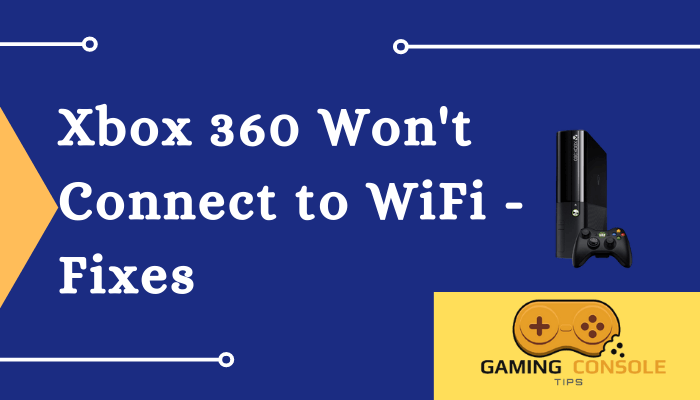
Have you ever experienced Xbox 360 not connecting to a Wi-Fi issue? If you are a regular player of Xbox 360 you might have faced this issue at least once. Because if you want to play the games online or live-stream your gameplay you need a stable internet connection. So the Xbox 360 gamers must know how to connect Wi-Fi to Xbox and how to fix Xbox 360 won’t connect to Wi-Fi. The Xbox gamers may know how to connect Wi-Fi to Xbox 360, So in this article, we are going to explain how to fix if Xbox 360 is not connecting to your home Wi-Fi network.
How to Fix Xbox 360 Won’t Connect to Wi-Fi
1. Check your Internet Connection
If your Xbox console is not connecting to Wi-Fi first make sure you have a stable internet connection. And try connecting the Wi-Fi to the other wireless devices at home. If other devices are connecting to Wi-Fi, the problem is with your Xbox 360 console.
2. Check the Network Password
Sometimes your Xbox 360 doesn’t accept your network password. So check whether you have entered the correct password.
3. Turn off Wi-Fi Encryption
If you have entered the correct password and still it says your network password is wrong it’s because the network encryption set on the Xbox 360 console is not compatible with the Wi-Fi router. So turn off the Wi-Fi encryption on the console for some time to identify whether this is the problem.
4. Locate the Xbox 360 Console nearby the Router
If you have located your console a little far away from the Wi-Fi router, this may cause the problem. Make sure you locate the Xbox 360 console nearby the Wi-Fi router.
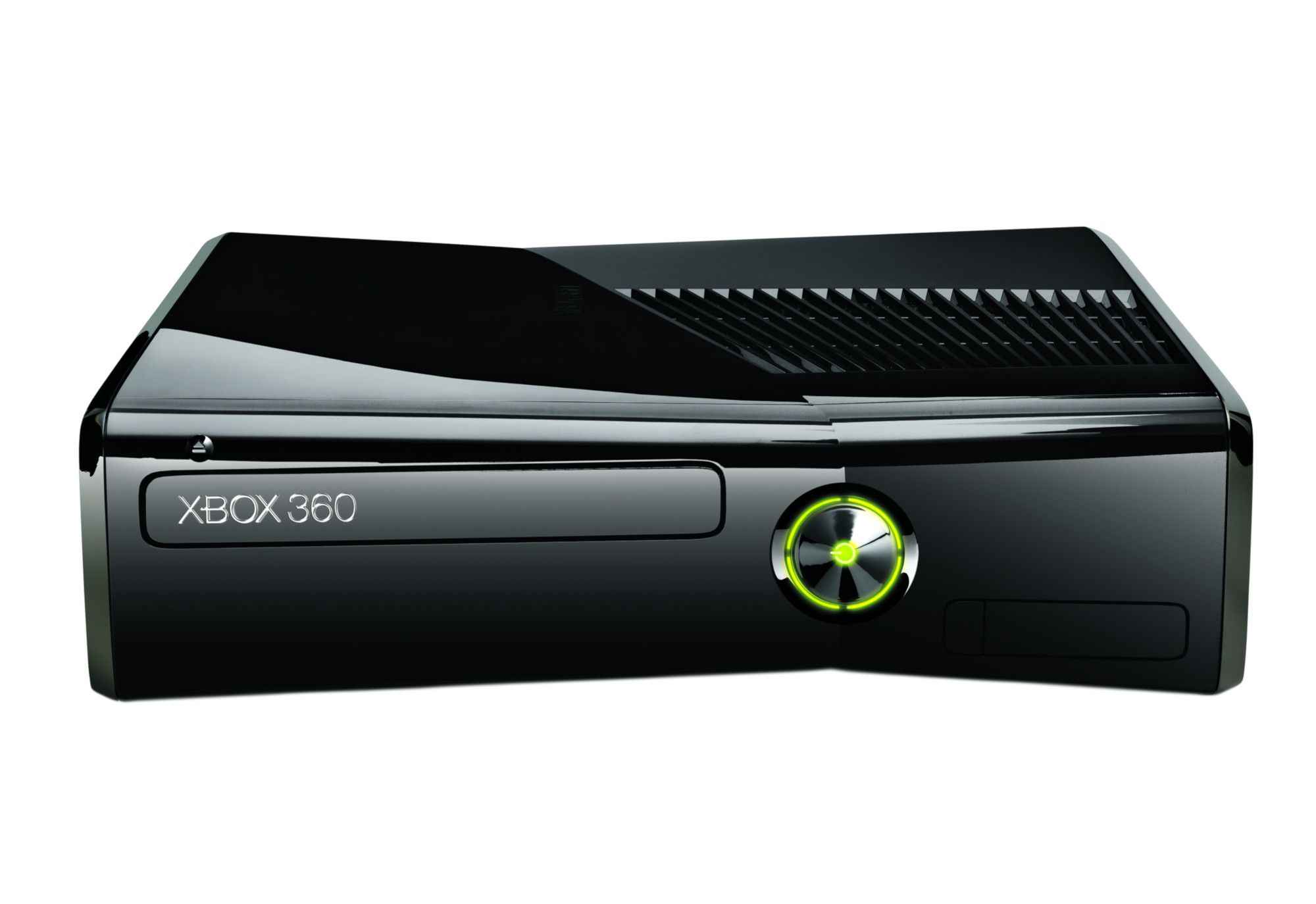
5. Restart the Router
Disconnect the router cable and wait for a few seconds and connect the router cables again and check whether your Xbox 360 console is connecting to Wi-Fi.

Related: How to Reset Xbox 360 Controller
6. Restart Xbox 360
If none of the above fixes works then, restart your Xbox 360 console. Press and hold the Xbox button on the controller to turn it off completely and unplug the power cord from the console. After a few seconds plug in the power cord to the console and turn on your Xbox console to check if the problem is fixed.
7. Check for the Updates on Xbox 360
Make sure your Xbox 360 console is updated. If not navigate to profile on Xbox and click the settings menu. Then select Systems> Update&Downloads>Update console. If you find any updates available click the update button to update your Xbox 360 console.
8. Reset Xbox 360
Have you tried all of the above fixes and still couldn’t connect to Wi-Fi, reset your Xbox 360 console. Before you start resetting your console if you want your old games saved data, make sure you back up the data. To reset your console click the profile icon> select Settings>tap Systems>click Console Info. then click the Reset Console button to reset your Xbox 360 console.
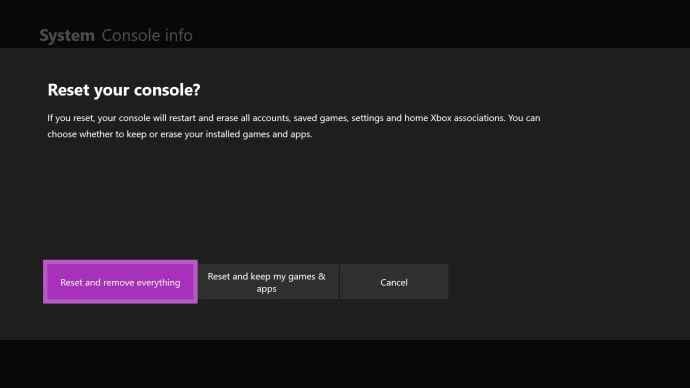
Related: How to Connect Xbox 360 to TV
Frequently Asked Questions
There are many reasons why Xbox 360 is not connected to Wi-Fi. You may have poor internet connections or there may be network conflict with the other wireless devices. You may be located the Xbox 360 console far away from the network router.
To check the status of the Xbox Live, visit the Xbox Live support page using a browser on a computer. On the home page, you can find the status of the Xbox Live. If you see the server’s scheduled maintenance is ongoing you can’t access the Xbox Live on the Xbox 360 console.
















