How to
Xbox One Won’t Turn On – How to Fix
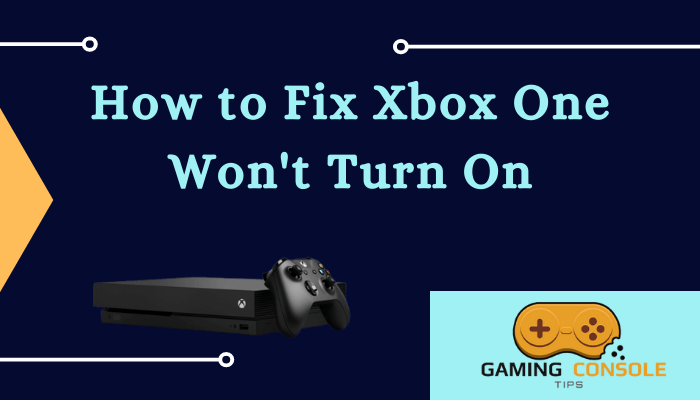
Xbox One is a standard video gaming console that is known for its unique features. Though it is the best console, sometimes it may also undergo some technical issues. One of the issues is your Xbox One won’t turn on. There are many reasons why your Xbox console is not turning on, like hardware errors such as power supply. Whatever may be the reason, as an Xbox One gamer, you must know how to solve this issue when it occurs on your or friends and family’s console.
How to Fix Xbox One Won’t Turn On
The fixes for the not turning on problem are checking the power supply, source, power button, and more. You can try one after the other to rectify the problem.
1. Check the Power Supply
Make sure you have connected the power cord correctly. Your Xbox One console won’t turn on when it doesn’t have enough power supply. If you have connected the power cords correctly and still couldn’t turn on your console, check the power brick on your Xbox One.
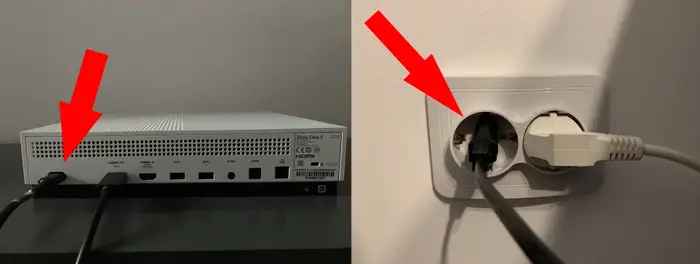
If the LED light on your console didn’t light up or blink orange, you need to replace the power cord on your console. In case you find the LED is steady white or orange, then you need to service your console.
2. Check Power Strip and Try Different Wall Outlet
If you are using a power strip or surge protector to charge your console, verify whether it is turned on and works properly. You have to ensure that other devices connected to the power strip are functioning well. If other devices are working properly, you can connect the power cord to another outlet on the strip to check the problem is fixed.
In case you have connected the power cord to the wall outlet, disconnect the console and the power cord from the wall outlet. Then, connect it to another wall outlet at your home to restart the console.
3. Check your Xbox One Controller
Many gamers may try to turn on the Xbox One using the Xbox button on their controller. If that doesn’t work, press the power button on your console to turn it on. Suppose you can turn on your console now. The problem is with your controller. You have to turn off the Controller and check for the issues.

So, replace the battery and try to turn on the console with your controller. You can also charge your Xbox One Controller for proper functioning. If you can’t turn on the console still, connect the controller with the USB cable to your console and check if the problem is fixed.
4. Try Resetting the Internal Power Supply of Xbox One
Disconnect the power cable from the console and wall outlet. Once you disconnect the power supply, wait for a few seconds and plug in the cable again. Now, turn on the console by pressing the power button on your console.
5. Ventilate your Xbox One

Make sure you have placed the console in a well-ventilated area. Because of overheating, your console may turn off suddenly. So, take away things around the console and let it ventilate for some time.
6. Verify your Console Settings
Navigate to the Settings menu on your console and select the Power mode & Start-up option.
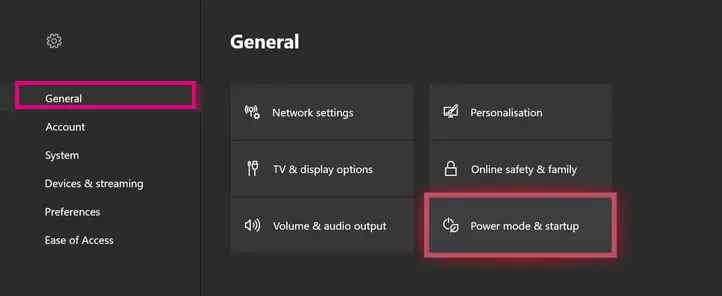
If you have enabled the Instant-on feature, disable it. Because this feature puts your console into sleep mode when you turn off the console instead of turning it off completely.

This may cause a problem when your turn on the console. So, enable the Energy-saving option to fix this problem.
7. Check the Xbox One’s HDMI Cable

If your Xbox One has lit up and nothing is displayed on your TV screen, you need to check the HDMI cable that you have used to connect your TV and console. Check whether the connection of the HDMI cable is proper. You have plugged in the cables correctly and still, it is not displayed on your TV screen means. You need to connect your TV and console with a new HDMI cable.
You can try any of the above fixes when your Xbox One. If none of the above help you to fix the problem, then contact customer support to fix the issue. You have to update the Xbox One console to the latest version in order to avoid technical problems. In case of any issues with the above guide, then please mention them in the comments below.
Frequently Asked Questions
If you have inserted the new batteries on your controller and still it is not working, connect your controller to Xbox One console using a new USB cable.
If your Xbox One won’t turn on, but the LED on the power prick blinks orange, you need to service your Xbox One console.
















