How to
How to Stream YouTube TV on Nintendo Switch

YouTube TV is a famous streaming service that offers live TV, on-demand video, and cloud-based DVR. It offers channels like ABC, FOX, BBC, HGTV, and other common cable channels. In addition, YouTube TV provides Premium channels like Starz, Showtime, HBO Max, and more. It is only available in the United States. Let’s see how to Stream YouTube TV on Nintendo Switch to watch live TV channels.
Features of YouTube TV
- Watch Live TV from over 85+ networks
- Access to cloud DVR storage with no storage limits
- Create up to 6 accounts per subscription
- Stream 3 devices simultaneously
- Choose Add-ons outside the basic subscription for Premium TV channels
Is YouTube TV on Nintendo Switch?
The Nintendo Switch does not support the YouTube TV app since it is unavailable in the Nintendo eShop. However, there are other streaming services available in the Nintendo Switch app. You can install those streaming services such as Hulu for watching live TV channels.
Related: How to Watch YouTube TV on PS3
YouTube TV Subscription Plan
There is only one subscription plan for YouTube TV. The basic subscription plan costs about $64.99 per month. But YouTube TV allows you to add Add-ons like HBO Max, SHOWTIME, and STARZ for extra charges. There are no commitments, no contracts, and you can cancel anytime.
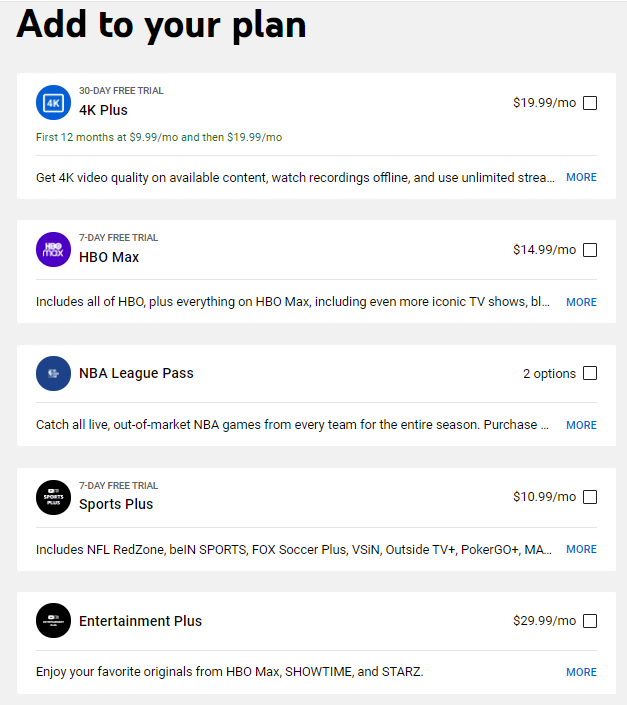
Some of The Channels Available on YouTube TV
- ABC
- BBC America
- Animal Planet
- Fox
- ESPN
- Cartoon Network
- National Geographic
- SYFY
Popular Shows on YouTube TV
- Billions
- Step Up High Water
- Impulse
- Mind Fields
- Modern Family
- Brooklyn Nine-Nine
- The Blacklist
- Nancy Drew
How to Create YouTube TV Account
(1) Turn on your PC, and click on your browser.
(2) Enter YouTube TV in the search bar and select YouTube TV’s official Website from the available websites.
(3) Select START FREE TRIAL and choose your Google Account. (Note: If you have already logged in to your Google Account, then there is no need to choose your Google account again)
(4) On the LOCATION page, enter the ZIP code of the area you live in and select the Right Arrow.
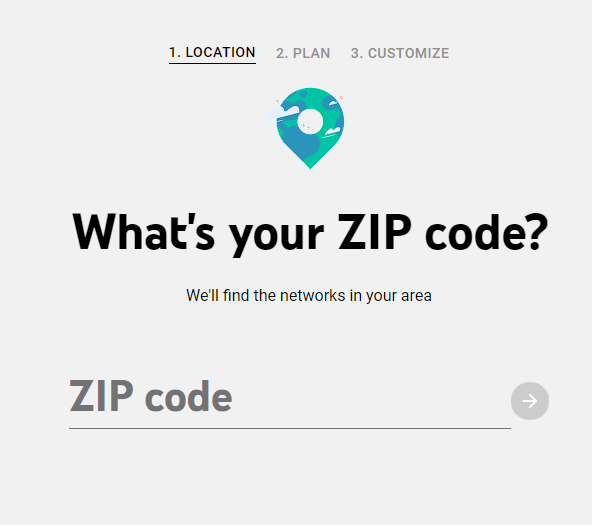
(5) Choose your Plan and click on Next which appears at the bottom right side of the screen.
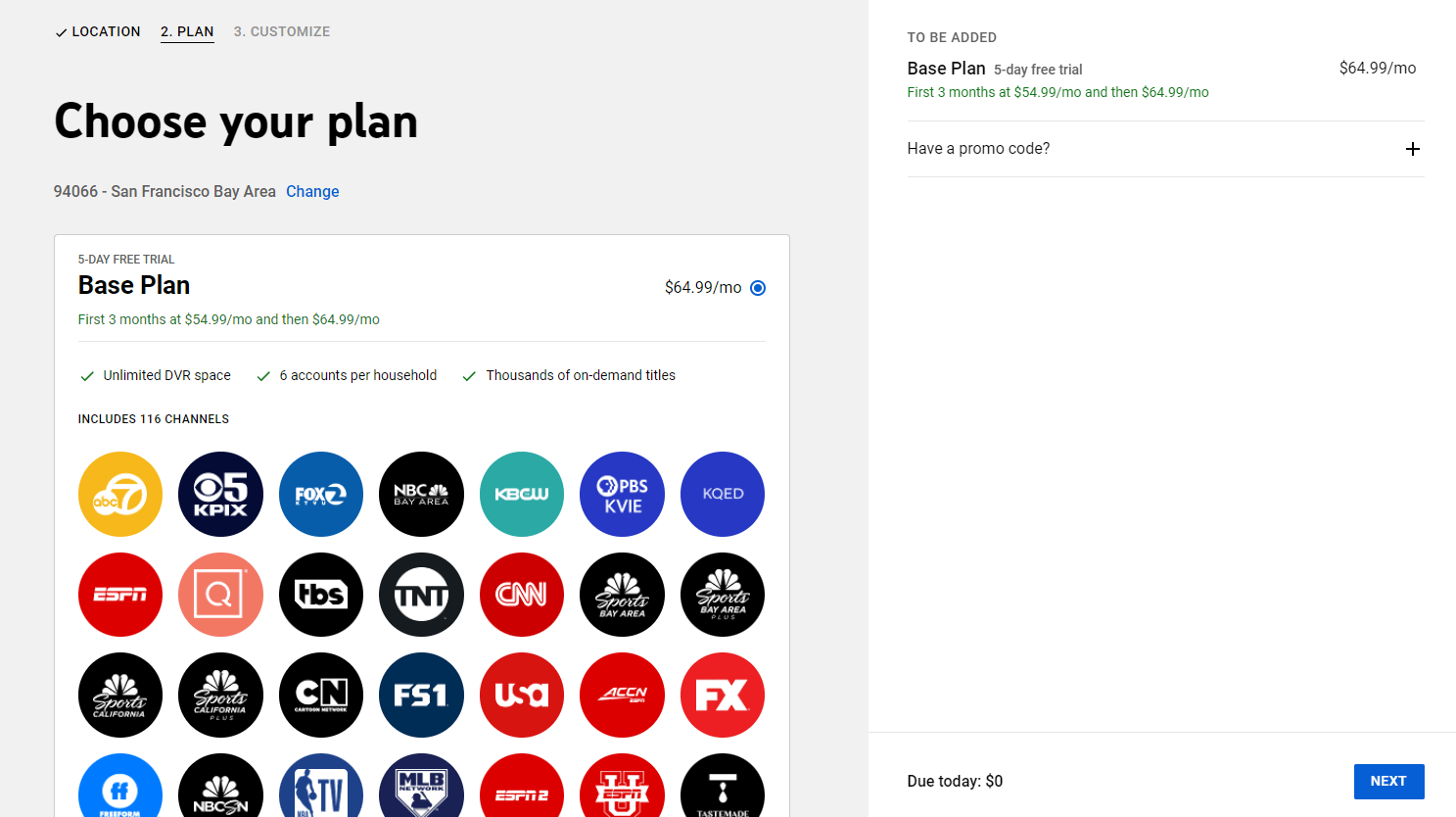
(6) On the CUSTOMIZE page, select the channels you think should be added to your plan and select NEXT: CHECKOUT.
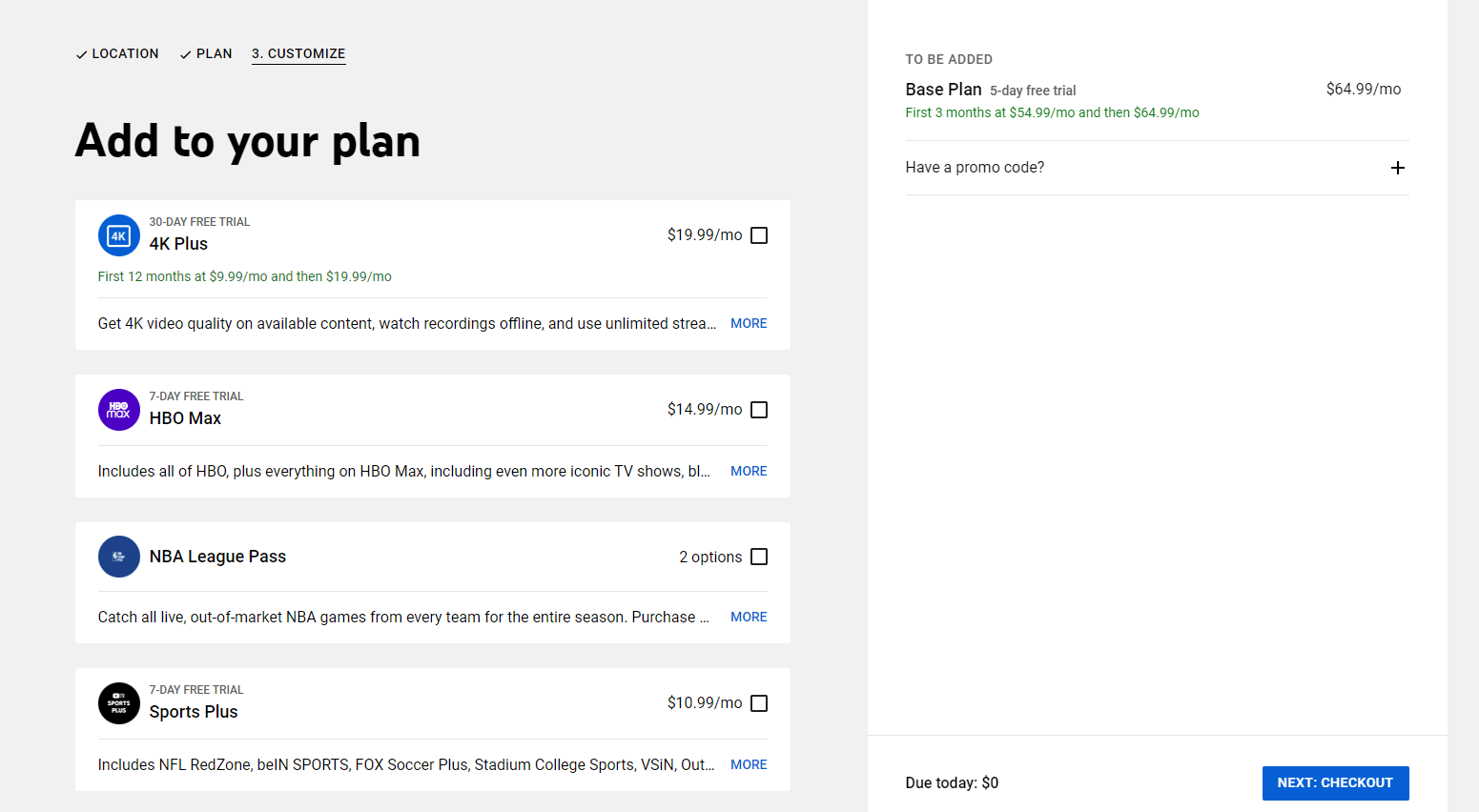
(7) Select your Payment Method and fill in the details to register your payment method. Click START TRIAL.
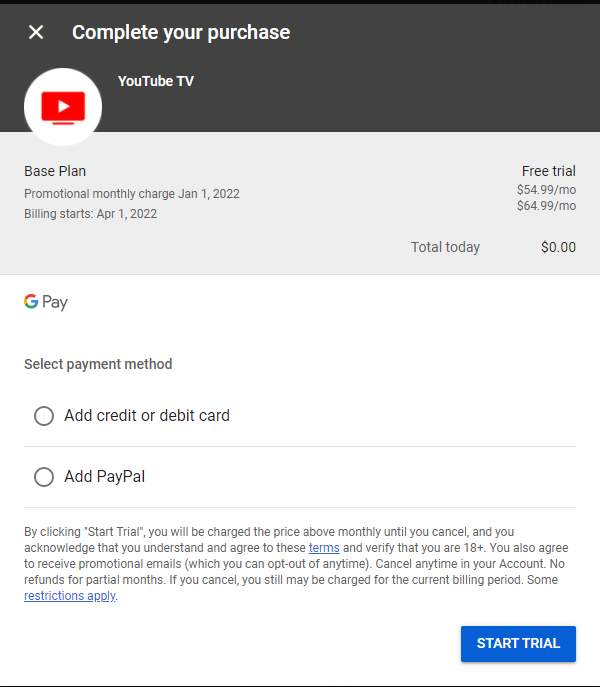
If you have any other gaming consoles, such as PlayStation or Xbox, you can subscribe to the YouTube TV subscription and stream live TV channels.
Related: How to Stream YouTube TV on Xbox 360
FAQ
The YouTube TV app is unavailable on the Nintendo Switch for free download. We can expect the app to be available soon in the store.
The Nintendo Switch app has the Hulu streaming service in its store for free installation. You can stream live TV channels with the Hulu app.













