How to
How to Watch YouTube TV on PS3 [PlayStation 3]

YouTube TV is a subscription-based streaming service for live TV channels. The service of YouTube TV is available in the United States. Though the name sounds similar, YouTube TV is totally different from YouTube. YouTube allows users to watch, upload, and share videos, and most importantly, it is free. However, YouTube TV is a paid service that allows us to stream live TV from major broadcast networks, cable networks, and live sports, as well as it has a DVR without storage space limits. Let’s see how to get YouTube TV on the PS3 console.

YouTube TV Subscription
YouTube TV is a paid premium service, and the premium costs $64.99 per month. The Premium subscription offers standard 80+ channels and unlimited DVR storage. It allows streaming across 3 devices simultaneously, and you can create 6 profiles for a single subscription. You need to pay additional fees depending upon the premium channels such as HBO Max, Cinemax, STARZ, EPIX, and more.
How to Sign Up for YouTube TV
To sign up for YouTube TV, all you need is a Google account. As mentioned, YouTube TV is a subsidiary of Google, so use your Google account credentials to create an account.
[1] Go to the YouTube TV Website on your browser.
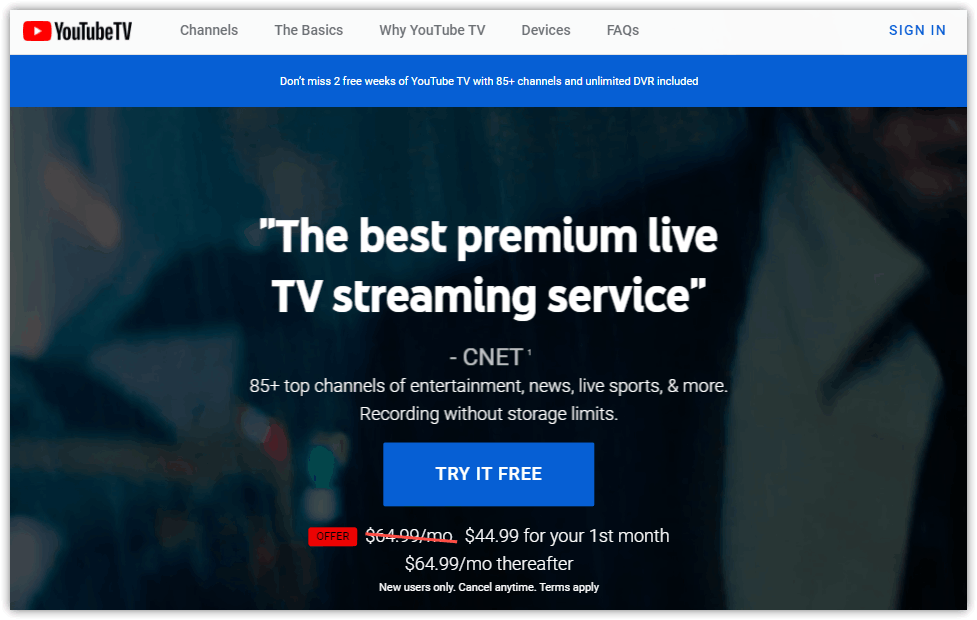
[2] Click the Try it free button. YouTube TV offers a free trial for up to seven days, and the duration of the free trial varies often.
[3] If you already have a Google account, use it to Sign in. Otherwise, create a Google account.
[4] Select your location using the ZIP code.
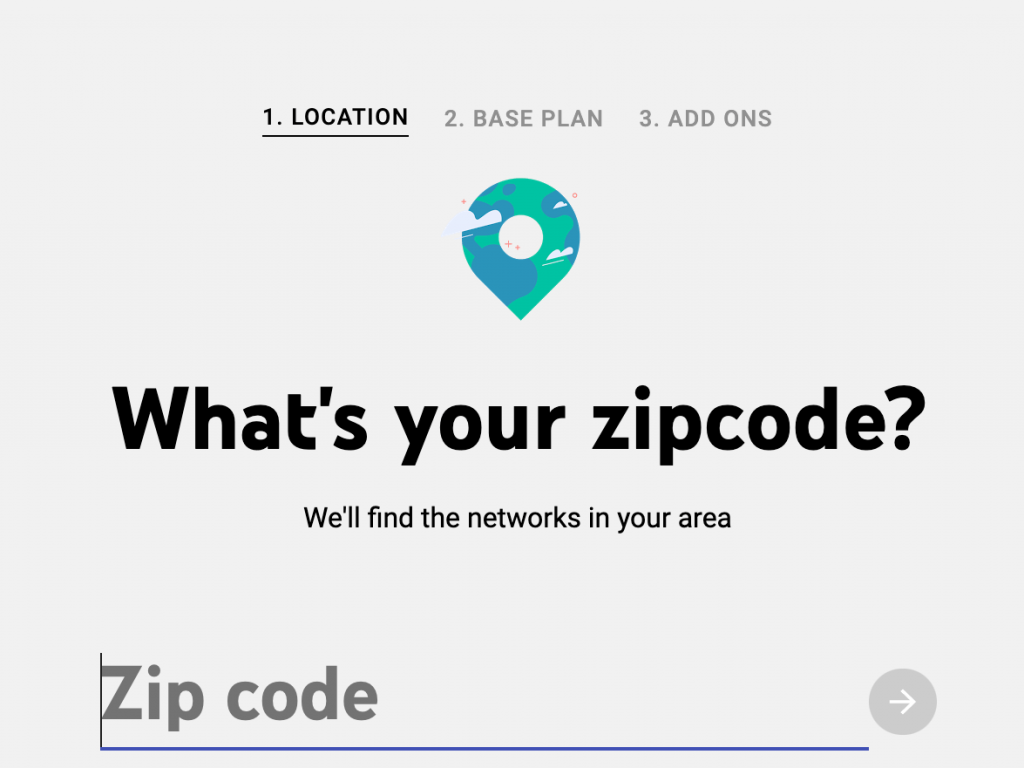
[5] Choose your Plan. YouTube TV offers only one package at present. Therefore select it and click Next.
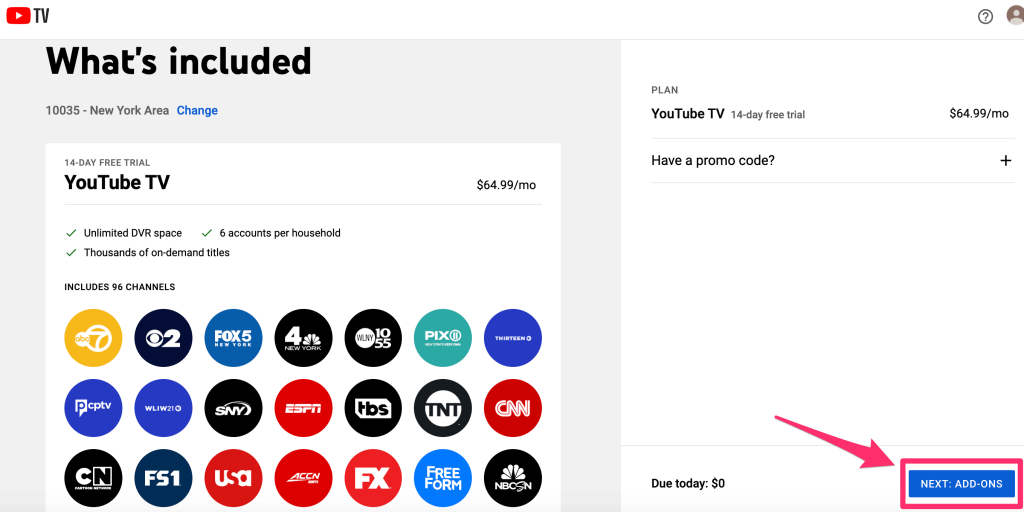
[6] Next, you can choose any extras/add-ons, if you prefer. For your notice, the extras are chargeable apart from the base plan.
[7] After that, tap on Next: Checkout to confirm your Payment Method.
[8] Finally, click Start Membership. The subscription process is completed, and you can now enjoy streaming YouTube TV on your device.
How to Get YouTube TV on PS3
The YouTube TV is available on the PlayStation Store, but it is not compatible with PS3. You can install the app on the PS4, PS4 Pro, and PS5. The PS3 console offers other streaming apps such as Hulu, YouTube, and more. You can get them and stream the content.
Frequently Asked Questions
You cannot get the YouTube TV app on the PS3 console since it is available for PS4, PS4 Pro, and PS5.
Yes, you can download the YouTube TV app on the PS4 from the PlayStation app store. Log in to your YouTube TV subscription
No, you need two separate apps for YouTube and YouTube TV on any device. Though both are subsidiaries of Google, they are different in terms of service.













