Twitch Prime is a subscription service that provides access to premium content on Twitch. With the help of an Amazon Prime subscription, one can join Twitch Prime to enjoy various benefits. By signing up for Twitch Prime, you can subscribe to one Twitch channel per month for free (usually, it costs $4.99/month). Like other subscription services, you can cancel Twitch Prime anytime. However, you can’t find an “Unsubscribe” button within the Twitch settings. Hence, canceling the service may become difficult for some users. For those users, we have shown the step-by-step cancelation procedure along with the screenshots.
Benefits of Twitch Prime:
Here are some of the primary benefits of Twitch Prime
Information Use !!
Concerned about online trackers and introducers tracing your internet activity? Or do you face geo-restrictions while streaming? Get NordVPN - the ultra-fast VPN trusted by millions, which is available at 69% off + 3 Months Extra. With the Double VPN, Split tunneling, and Custom DNS, you can experience internet freedom anytime, anywhere.

- Watch all the gaming contents without any advertisements
- Exclusive emoticons and color chat options
- Get access to various in-game loot
- Member-only prime chat badge
Related Guide: How to Cancel Amazon Music Unlimited Subscription
How to Cancel Twitch Prime Subscription
As Twitch is bundled into Amazon Prime subscription, the only way to cancel it is by unlinking the Twitch account from the Amazon account. You can make these changes from your Twitch account page directly.
#1 Open a browser and log in to your Twitch account.
#2 After logging in, click your profile icon on the top right corner and select the Settings menu.
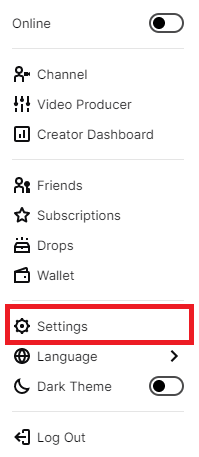
#3 On the Settings screen, tap the Connections tab.
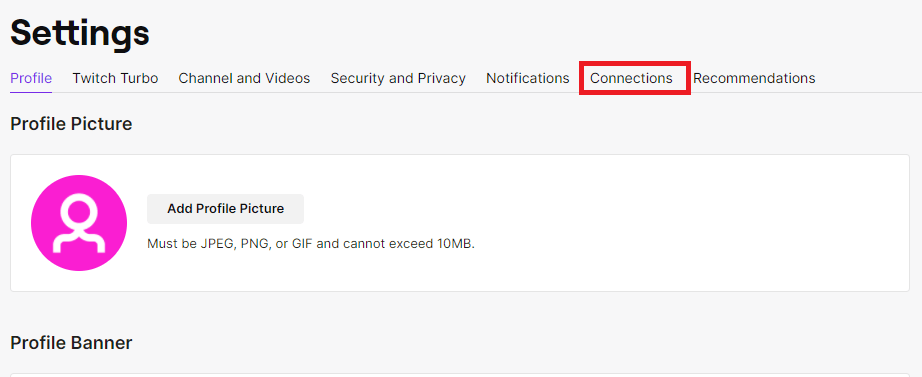
#4 Click the Disconnect button located next to the Amazon section.
#5 Confirm the process by selecting Yes, Disconnect.
Another way to cancel Twitch Prime subscription is by canceling the Amazon Prime subscription. By doing this, Twitch Prime will be unlinked from your Amazon account automatically. If you want to cancel Twitch prime without losing Amazon prime, follow the above-mentioned steps.
Did the information provided in the guide has shown the right direction to cancel the service? If any issue means, mention it in the below comments section. Also, follow our Facebook and Twitter profiles for the latest technology updates.
Disclosure: If we like a product or service, we might refer them to our readers via an affiliate link, which means we may receive a referral commission from the sale if you buy the product that we recommended, read more about that in our affiliate disclosure.

