Comstar IPTV is one of the reliable IPTV services that can be streamed on any device with the help of an external IPTV player. You can also use the Comstar TV app to stream the content of this IPTV provider. This IPTV service includes TV channels in different categories. If you are looking to stream TV channels in Ultra HD quality, then Comstar IPTV is the best choice.
Features and Highlights
| 10,000+ channels | EPG Guide | SD, HD, & FHD Resolution |
| 9000+ Movies and TV Shows | 99.99% Uptime | PPV Events |
| External Player Support | 24/7 customer support | 100+ stable servers |
Comstar TV: Subscription Plans
| Subscription Plans | Pricing |
| 1 Month | $14.99 |
| 3 Months | $29.99 |
| 6 Months | $49.99 |
| 1 Year | $79.99 |
Can I Get a Free Trial on Comstar IPTV?
Yes, this IPTV service offers a 24-hour free trial with a single-device connection. The service also offers M3U URL after signing up for the Free Trial.
How to Sign Up for Comstar IPTV
#1. Visit the official website of the Comstar service from a web browser on your PC. (https://comstar.tv/)
Information Use !!
Concerned about online trackers and introducers tracing your internet activity? Or do you face geo-restrictions while streaming? Get NordVPN - the ultra-fast VPN trusted by millions, which is available at 69% off + 3 Months Extra. With the Double VPN, Split tunneling, and Custom DNS, you can experience internet freedom anytime, anywhere.

#2. Choose any one of the premium plans and click on the Subscribe Now button below it.

#3. Select the plan again and tap the Order Now button.
#4. If you have any Comstar TV promo code, enter it and validate the code. Then, select the Checkout option.
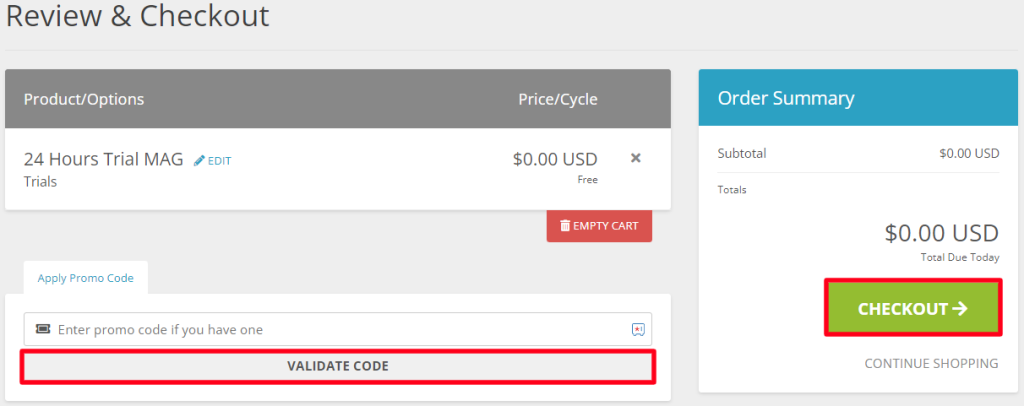
#5. Next, enter your email address and other personal details. Then, select Continue.
#6. After verifying, fill in your payment details on the website and follow the on-screen prompts to purchase the subscription.
#7. Once purchased, you will get the M3U URL link and login details of Comstar IPTV in your mail.
Comstar IPTV: Channel Categories
| 24/ 7 (363) | Australia (64) | Africa (265) |
| Austria (57) | Belgium (43) | Brazil (325) |
| Bulgaria (251) | US – News (61) | US-Kids (39) |
| US -Music (25) | France (250) | Germany (185) |
How to Install Comstar IPTV on Android Phone / Tablet
You can download the APK file of Comstar TV using the link below or on its official website. Download the APK file and install the app on your Android device. Then, add the login details given by this provider to stream more than 10K channels on your Android Phone or Tablet.

Comstar IPTV APK: bit.ly/3M2uyzX
How to Watch Comstar IPTV on Apple Devices [iPhone, iPad, Apple TV, and Mac]
You need to install and use the IPTV Smarter Player app on your Apple device to watch the content of the Comstar TV service. After installing the app from the App Store, launch it and enter the M3U link offered by Comstar TV to access the TV channels on your Apple device.
If you are looking for some other IPTV Players to stream Comstar TV content, refer to the below best guides.

How to Get Comstar IPTV on Firestick
Firestick users can sideload the Comstar IPTV APK using Downloader. After installing the Comstar app, add the required login credentials and enjoy streaming the content of this provider on your Fire TV.
How to Watch Comstar IPTV on Windows / Mac
#1. Download the VLC Media Player on your Windows or Mac.
#3. Now click on the Media >> Open Network Stream option.
#4. Navigate to the Network tab and enter the M3U URL of this IPTV service. Then, click on the Play button.
#5. Once the content is loaded, stream your desired TV channel on your PC.
How to Get Comstar IPTV on Smart TV
You can install the official Comstar app on Smart TV by sideloading the Comstar TV APK file using Downloader or via a USB drive. After installing the app on Smart TV, log in to your Comstar account and stream your favorite movies on a larger screen.
Alternatively, you can use the Smart IPTV Player app to access Comstar content on your Smart TV. To do it, refer to the below guides.
How to Stream Comstar IPTV on MAG Devices
#1. Open the MAG device and click on the Settings >> System Settings option.
#2. Next, tap on the Servers >> Portals options.
#3. On the Portal 1 URL field, enter the M3U playlist URL of this IPTV service, then give it a name on the name field.
#4. Hit the Save button to save the playlist file.
#5. Now your playlist file will be loaded and ready for streaming.
Is Comstar IPTV Legal?
Many IPTV providers online are proven illegal due to streaming copyrighted content. And there is a chance that Comstar TV might be one of them. So, if you intend to watch the content of this IPTV provider, ensure to enable a premium VPN service before streaming videos. Use the best VPN services like IPVanishVPN or NordVPN for better security features.
Our Rating for Comstar TV
After streaming the content of this IPTV service for over a month, this IPTV is best for people who are looking for the latest movies and TV shows. The library of this IPTV service is frequently updated with new releases. The only demerit of this IPTV is that the app quits unexpectedly while streaming videos. The app needs a minor update to fix it. By taking note of the merits and demerits, we have rated 3.8 / 5 for this IPTV provider.
Disclosure: If we like a product or service, we might refer them to our readers via an affiliate link, which means we may receive a referral commission from the sale if you buy the product that we recommended, read more about that in our affiliate disclosure.

