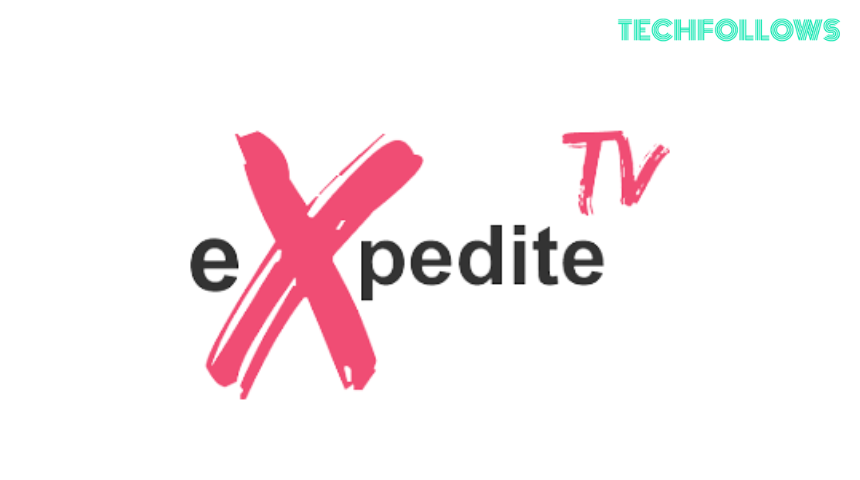| Subscription | Starts from $9.5/month |
| Free Trial | 24 hour |
| Official Website | https://expediteiptv.net/ |
| Content Available | 6,500 live TV channels 15,000 Movies 500 Series |
| Streaming Quality | SD and HD |
| Supported Devices | Android, Apple, Firestick, Smart TV, Windows, Mac, Enigma 2, and MAG Box |
| How to Watch | Expedite App (https://urlsrt.io/Expedite-TV) or Use M3U URL Supported IPTV Players |
| User rating | 3.5/5 |
Expedite TV is a premium IPTV provider offering many live TV channels and VOD content in high-definition quality. This IPTV offers most channels from the US, UK, and Canada. One of the best things about Expedite is that it offers its own IPTV Player to stream its content. Besides that, you can also use any IPTV Player that supports M3U Playlist to stream the content. With its affordable pricing, Expedite IPTV has quickly become the popular choice for cord-cutters.
Features & Highlights
This IPTV offers plenty of remarkable features for users to get a seamless streaming experience.
| Full Channels from US, UK, and Canada | EPG Guide support | 24/7 customer support |
| 99% uptime servers | 7 Days money back guarantee | Compatible with several devices |
| It includes PPV & VIP content | Streams up to 5 devices at the same time | No buffering or lagging |
Subscription Plans
This IPTV service offers 6 different subscription plans for customers. It is worth noting that Expedite TV does offer you an annual contract and a semi-annual contract. Choose the subscription wisely according to your needs.
Information Use !!
Concerned about online trackers and introducers tracing your internet activity? Or do you face geo-restrictions while streaming? Get NordVPN - the ultra-fast VPN trusted by millions, which is available at 69% off + 3 Months Extra. With the Double VPN, Split tunneling, and Custom DNS, you can experience internet freedom anytime, anywhere.

| Subscription Plan | Price | No of Devices |
|---|---|---|
| 1 Month Access [Plan 1] | $25/month | 5 Devices |
| 1 Month Access [Plan 2] | $9.5/month | 1 Device |
| 3 Months Access [Plan 3] | $60/month | 5 Devices |
| 3 Months Access [Plan 4] | $26/month | 1 Device |
| 6-Month Access [Plan 5] | $47.00/month | 1 Device |
| 12-Months Access [Plan 6] | $82.00/month | 1 Device |
The subscription price may change often; visit the Expedite TV official website to see the currently available packages and their prices.
Does Expedite TV Offer a Free Trial?
Expedite TV offers a 24-hour free trial for new customers. You can subscribe to the free trial on the official website. If you are not satisfied with the subscription, make sure to cancel it before the free trial ends.
How to Get an Expedite TV IPTV Subscription
1. Visit the Expedite IPTV website from a web browser on your PC.
2. Click the Let’s Start button on the home page.
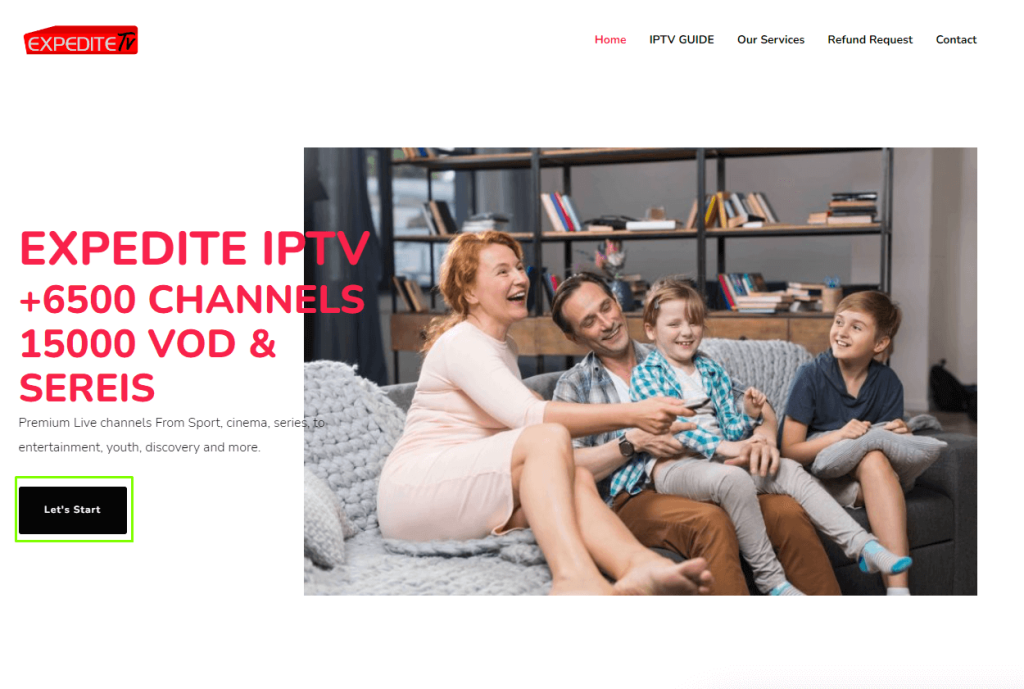
3. Choose your desired subscription package and click the Order Now button.
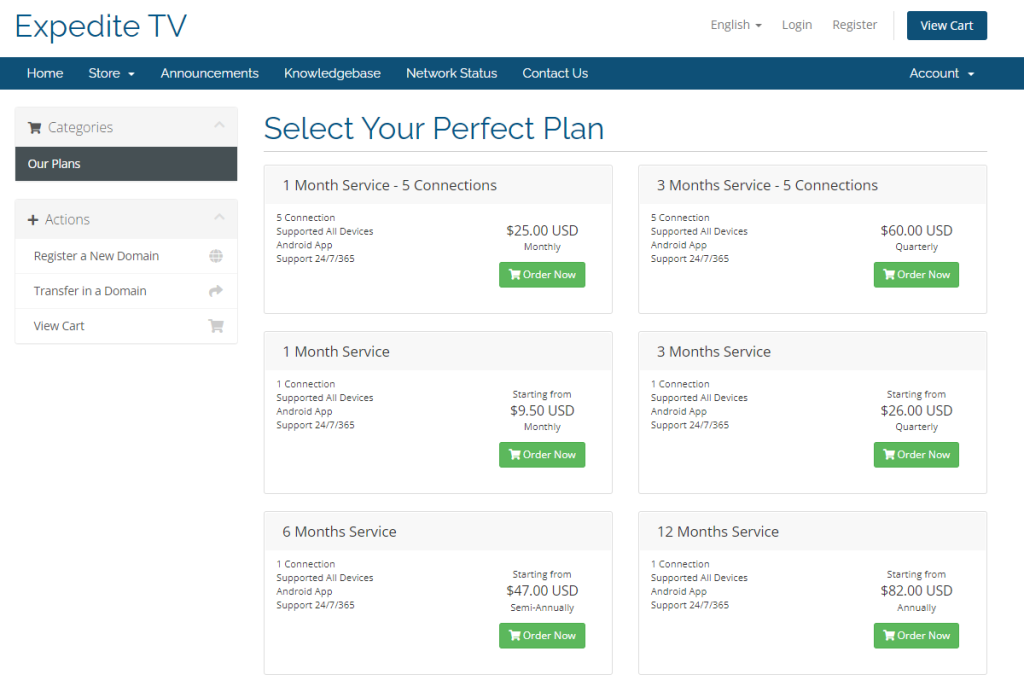
4. If you have any coupon or promo code, enter it in the Apply Promo Code box and click Validate Code.
5. Tap the green color Checkout button.
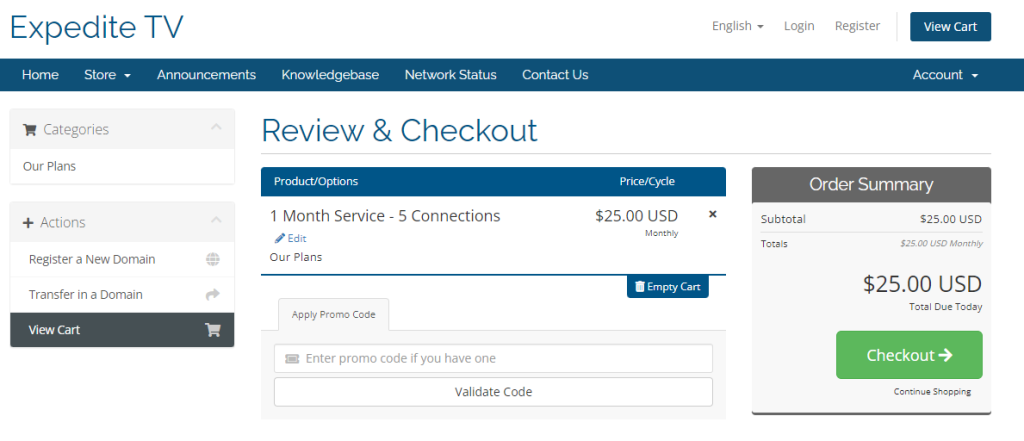
6. On the next page, enter your personal information, billing address details, and Account Security password.
7. Choose the mode of transaction in which you would like to make your payment. You can choose Paypal or BTC, LTC, BCH, ZEC, or XMR mode of transaction.
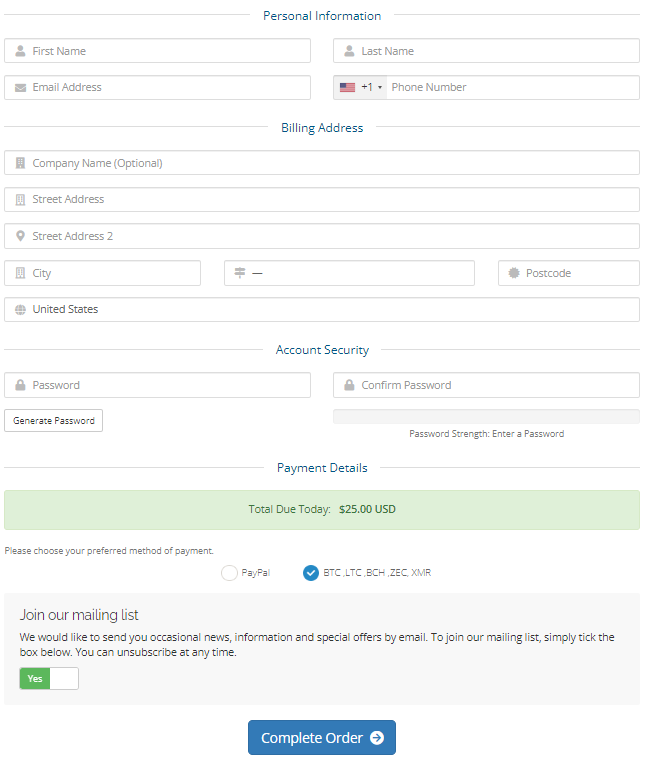
8. After filling in all the fields, click Complete Order.
9. Once the purchase is completed, you will receive your Expedite TV account login credentials through Email.
Expedite IPTV: Channels List
The most popular channels offered by Expedite IPTV are mentioned in the table below.
| The Wheather Channel | NHL | MLB |
| FOX | TVG | Velocity |
| ABC 7 | CNBC | Bravo |
| BET | Animal Planet | Out Door |
| BBC America | Fight Network | Baby First |
| ESPN | AMC | GOLF |
| UFC | M TV | FOX 13 |
| TVG | FOX News | Bloomberg |
| VH1 | Cartoon Network | C-span |
How to Install Expedite TV IPTV on Android Devices
Expedite TV offers its own IPTV player app as an APK file on its official website. Go to the Expedite TV official website and click Download Expedite App to download the APK file.
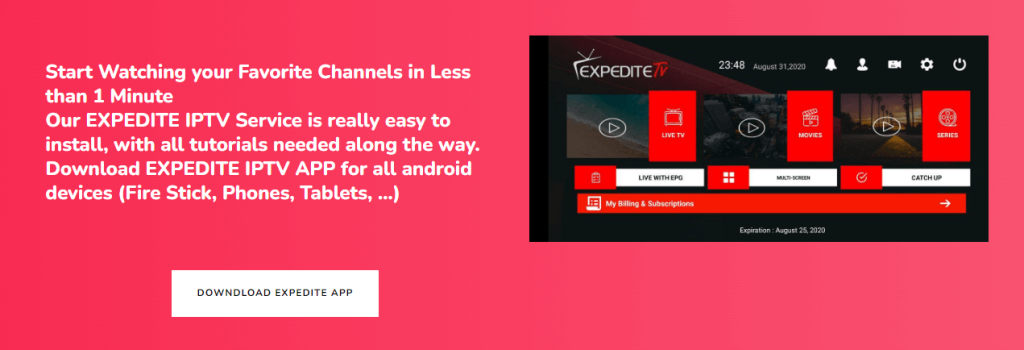
After downloading the APK file, open it and follow the on-screen instructions to download the app on your Android device. Launch the Expedite TV Player app and add the login credentials offered by this service to stream TV channels and VOD content on your Android device.
How to Watch Expedite TV on iPhone or iPad
As Expedite TV Player is available only as an APK, you cannot install the app on your iOS device. However, you can install and use other IPTV players on the App Store to stream Expedite IPTV content. One of the best IPTV players for iPhone and iPad is GSE Smart IPTV, which is also recommended by this service for Apple devices.

You can download this app from the App Store itself. After installing the app, add the M3U URL link given by Expedite TV on the GSE Smart IPTV Player. Now, watch the IPTV content on your handheld device.
Note: Check out the list of free M3U Playlists URLs and add any link to your GSE Smart IPTV to watch the IPTV content for free without any subscription.
How to Download Expedite TV on Firestick
The Expedite TV app is unavailable for Firestick on the Amazon App Store. So, you need to sideload the Expedite TV APK (https://urlsrt.io/Expedite-TV) using the Downloader app on Firestick. After installation, add the login details of Expedite TV on the app and stream your favorite channels on your Firestick-connected TV or Fire TV.
How to Stream Expedite IPTV on Windows PC & Mac
To Stream Expedite TV on your Windows or Mac, you can use the VLC Media Player. You can download the VLC app from the official website. Then, Launch VLC Media Player and tap the Media option. Click Open Network Stream and go to the Network tab. Type the Expedite IPTV M3U URL and hit the Play button. Now, stream the Expedite TV content on your PC.

In addition, you can install the Expedite IPTV on Windows or Mac by installing the APK file using an Android emulator like BlueStacks.
How to Get Expedite TV on Smart TV
To get Expedite TV Player on SmartTV, you need to sideload the APK file of the app using the Downloader or any File Manager app. Not all Smart TVs support sideloading the APK file. If your SmartTV brand doesn’t allow you to sideload the Expedite TV APK, you can install and use the Smart IPTV Player from the App Store.

Along with Smart IPTV, there are other IPTV players like IPTV Smarters, GSE IPTV, etc. The installation and setup guide for IPTV players on different TV brands is listed below.
- How to Install IPTV on Android TV.
- How to Stream IPTV on Sony Smart TV.
- How to Download IPTV on LG Smart TV.
- How to Stream IPTV on Hisense Smart TV.
- How to Install IPTV on Samsung Smart TV.
How to Access Expedite TV on MAG Box
You can stream the Expedite TV content on your MAG device using the M3U URL given by this service. For that, open the Settings menu on your Enigma 2 device and click System. Choose Servers and click Portals. Check your email and fill in the Portal 1 Name, Portal 1 URL, Portal 2 Name, and Portal 2 URL. Hit OK and restart your device to save the playlist. Once the playlist gets loaded, you can watch this IPTV content on your MAG device.
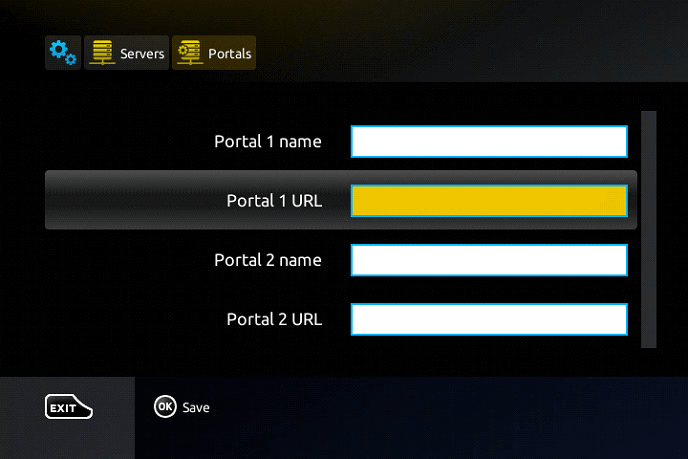
How to Watch Expedite TV on MAG Box
To stream the Expedite TV content, you can use the PuTTY Software on your Enigma 2 device. First, install the PuTTY Software on your device from its official website. Get the IP Address of your Enigma 2 device and launch the software. Enter the noted IP Address on the Host name box and select the connection type as Telnet. Click Open and Root as the login details. Now, input the M3U URL and reboot the device. Select your favorite content and stream it on your device.
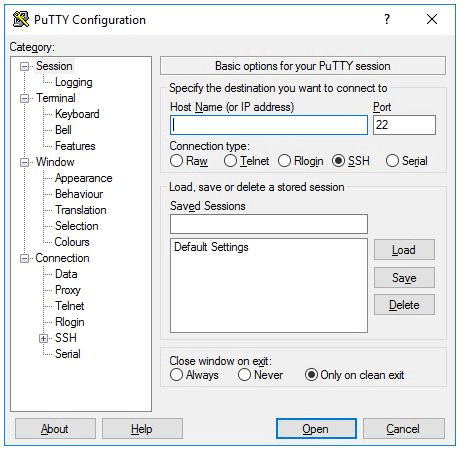
Our Rating for Expedite TV
Like other IPTV services, this IPTV also has some merits and demerits. Expedite is a feature-rich IPTV Provider that has its own IPTV player.
After using this IPTV service for more than a week, we have felt that Expedite IPTV is the best IPTV service for those who are looking for an extensive video library at an affordable price.
The only drawback we have faced on Expedite IPTV is the buffering issue while streaming some live content.
Considering all these aspects, we have given this IPTV a 3.5/5 rating. If you want an IPTV with a better rating, you can try ITEC IPTV or Octo IPTV.
Disclosure: If we like a product or service, we might refer them to our readers via an affiliate link, which means we may receive a referral commission from the sale if you buy the product that we recommended, read more about that in our affiliate disclosure.