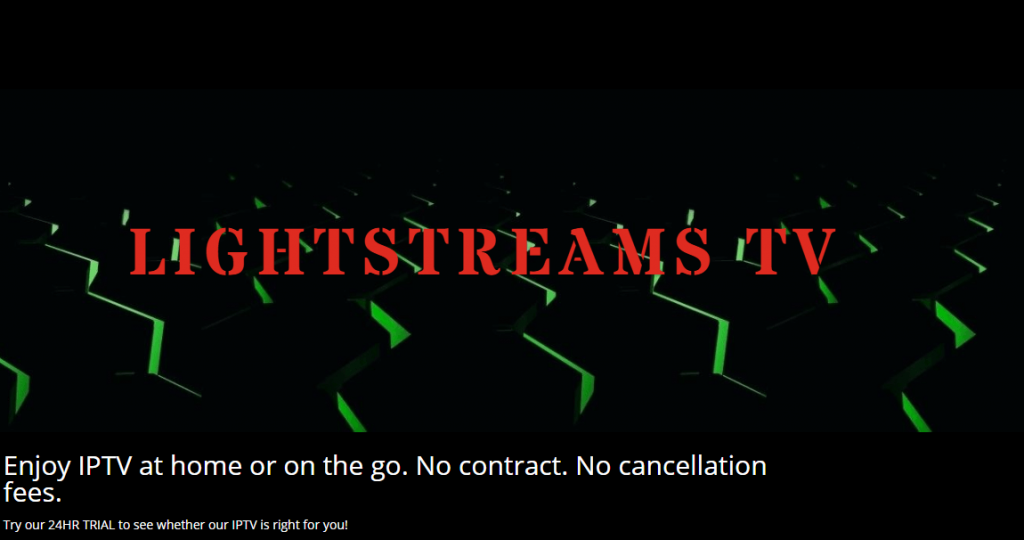LightStreams TV is one of the cheapest IPTV broadcasters available to stream tons of TV channels over the internet. IPTV has changed the way of watching Television. Instead of traditional cable and satellite services, people are searching for IPTV services to stream their favourite channels. It helps them to save more money and they can also watch their favourite program at any time and anywhere. Among the IPTV providers, LightStreams TV is one of the few providers who stream 3200+ TV channels along with 5000+ on-demand movies and TV shows.

LightStreams TV stream all kind of channels including sports, premiums, PPV, Spanish, USA and local channels. The major advantage of LightStreams TV is that you can stream all the channels at 1080p resolutions.
Device Compatibility:
Information Use !!
Concerned about online trackers and introducers tracing your internet activity? Or do you face geo-restrictions while streaming? Get NordVPN - the ultra-fast VPN trusted by millions, which is available at 69% off + 3 Months Extra. With the Double VPN, Split tunneling, and Custom DNS, you can experience internet freedom anytime, anywhere.

The service is accessible on various platforms including Android, iOS, Firestick, PC/Laptop, Web Player, PS4 (PlayStation 4), & Smart TVs.
LightStreams TV Packages
There are several IPTV subscription packages available in LightStream service. Select and purchase the best one which is convenient for you.
- $8.00 USD – 1 Month 2 Devices
- $12.00 USD – 1 Month 3 Devices
- $17.00 USD – 1 Month 5 Devices
- $4.00 USD – 1 Month 1 MAC
- $13.00 USD – LS PLUS 1 Month + 2 Devices
- $17.00 USD – LS PLUS 1 Month + 3 Devices
- $23.00 USD – LS PLUS 1 Month + 5 Devices
- $5.00 USD – LS PLUS Only
- $20.00 USD – 1 Month (MAG Subscription)
- $2.00 USD – 24 Hour Trial
Features like channel number, device compatibility, on-demand content and much more will vary depending on the package. Users can purchase a trial package to test out the features of Lighstreams TV. The provider also has great customer service to solve your queries immediately.
How to purchase the package?
- Visit the official website of LightStreams TV: https://lightstreamstv.com/
- Scroll down the home page and select the package according to your wish.
- Tap ORDER NOW.
- Enter your basic details like name, address, zip code, Email ID and more.
- Go through the payment process and purchase the package.
- Now, further details about the package will send to you through Email.
Thank you for visiting Techfollows.com. For further queries and feedback related to Lightstreams IPTV, feel free to leave a comment below. Use our social media profiles, Facebook and Twitter to post your feedback.
Disclosure: If we like a product or service, we might refer them to our readers via an affiliate link, which means we may receive a referral commission from the sale if you buy the product that we recommended, read more about that in our affiliate disclosure.