Typhoon Labs is a premium IPTV provider that provides an extensive video library at an affordable price. This IPTV service offers TV channels in different categories, such as sports, entertainment, music, etc. Typhoon Labs is a hybrid IPTV service that offers its own IPTV player. This IPTV player is available as an APK file. Typhoon Labs is the perfect choice for those looking to stream live TV channels in HD quality.
Typhoon Labs IPTV: Features & Highlights
Check out the table below to find out the unique features of Typhoon Labs.
| 1200+ TV Channels | M3U URL Support | EPG Support |
| 4K and 8K Resolution Streaming | 6 Simultaneous Streaming | Multiple Device Compatibility |
| External Player Support | 24/7 Customer Service | Ultra-speed Connection |
Pricing
Typhoon Labs offers different subscription plans. All the plans mentioned below offer popular US sports channels, like NHL, NBA, NFL, MLS, MLB, etc.
Information Use !!
Concerned about online trackers and introducers tracing your internet activity? Or do you face geo-restrictions while streaming? Get NordVPN - the ultra-fast VPN trusted by millions, which is available at 69% off + 3 Months Extra. With the Double VPN, Split tunneling, and Custom DNS, you can experience internet freedom anytime, anywhere.

- 1 Month – $15.95
- 3 Months – $29.95
- 6 Months – $49.95
- 12 Months – $69.95
Does Typhoon Labs TV Offer a Free Trial?
Yes. Typhoon Labs TV offers a 1-day free trial. You can sign up for the Typhoon Labs IPTV free trial on the official website. If you think the 1-day free trial is not enough to test trial the service, subscribe to its monthly plan.
How to Sign Up for Typhoon Labs IPTV
#1. Go to the official Typhoon Labs IPTV website from a browser on your PC or Smartphone.
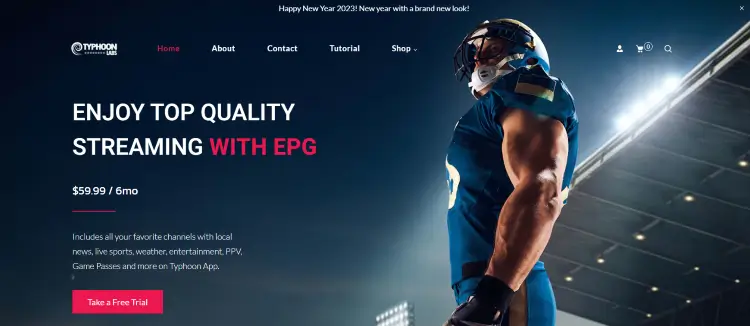
#2. Scroll down and select a plan. Then, click Get Started.
#3. On the next page, confirm the plan and tap Add to Cart.
#4. Then, choose the Proceed To Checkout option.
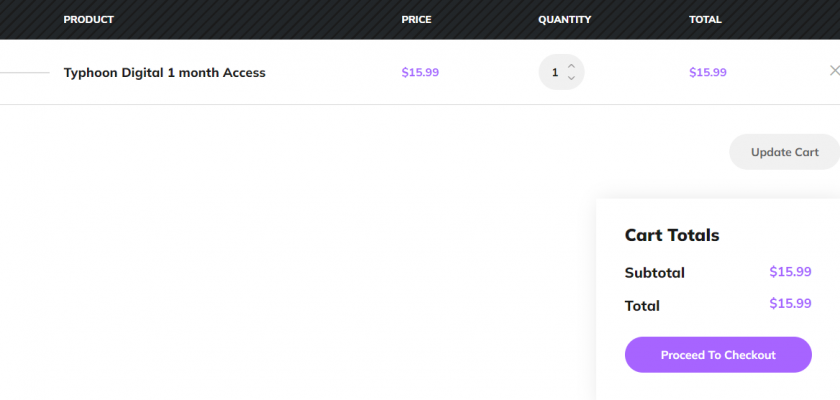
#5. Now, enter the payment details correctly on the Billing Details page and click Place Order.
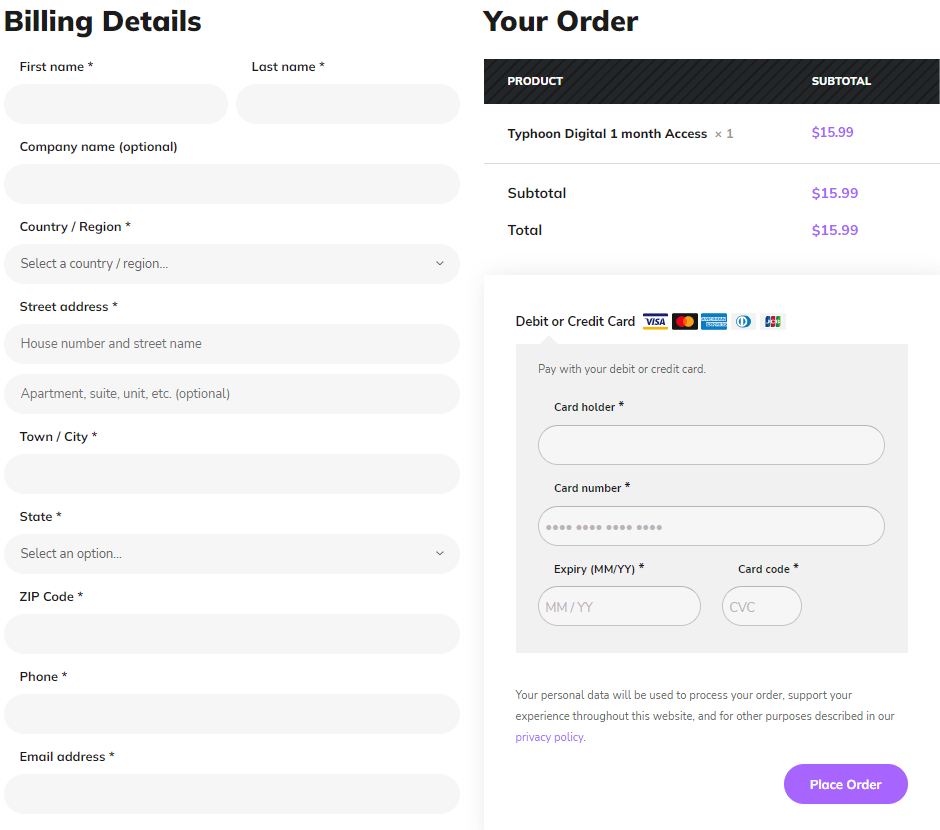
#6. Once purchased, you will receive the M3U link and other login details in your registered mail ID.
Typhoon Labs TV: Channels List [Categories]
Typhoon Labs offers channels in different categories. The number of channels offered in each category is listed in the table below.
| USA Channels | Canada Channels | UK Channels | Germany Channels |
| NEWS (53) | FRENCH (118) | GENERAL (102) | MUSIC (9) |
| MOVIES (90) | SPORTS & EVENTS (55) | ENTERTAINMENT (64) | SPORT (80) |
| MUSIC (57) | MOVIES (57) | FLIX ON-DEMAND (45) | AMAZON PRIME (17) |
| ENTERTAINMENT (77) | KIDS (32) | MUSIC (53) | DAZN (34) |
| KIDS (15) | DOCUMENTARY (36) | KIDS (24) | PLUTO TV (41) |
| GENERAL (57) | MUSIC (8) | DOCUMENTARY (32) | KINDER (19) |
| DOCUMENTARY (31) | ENTERTAINMENT (55) | MOVIES (32) | REGIONAL / ANDERE (52) |
| PLUTO TV (42) | NEWS (53) | SPORTS (117) | ALLGEMEINES (94) |
| ABC NETWORK (63) | GENERAL (68) | PREMIUM LEAGUE (13) | SKY GO (57) |
How to Watch Typhoon Labs IPTV on Android Device
Typhoon Labs provides its own IPTV players. You can sideload the Typhoon Labs APK file on your Android Phone or Tablet after enabling the Unknown Sources option on your Android device. After installing the app, launch it and add the login credentials on the Typhoon Labs player to stream IPTV channels on your handheld device.

Alternatively, you can install external IPTV Players like IPTV Smarters, GSE Smart IPTV, or IPTV Stream Player on your Android device and add the M3U link offered by the Typhoon Labs TV to watch IPTV content.
Note: Check out the list of free M3U Playlists URLs and add any link to the IPTV Player to watch the IPTV content for free without any subscription.
How to Get Typhoon Labs TV on Apple Device [iPhone, iPad, Mac, and Apple TV]
Typhoon Labs player is not available for Apple devices. Like Android, you cannot download apps from third-party sources. So, you need to install and use an external IPTV player. IPTV Smarters Player Lite is one of the best free IPTV players for Mac, Apple TV, and iOS devices. You can download the app from the App Store.
- IPTV Smarters – App Store.
After installing the app, launch it and add the Typhoon Labs M3U URL to stream movies, TV channels, sports, etc.
How to Stream Typhoon Labs IPTV on Firestick / Fire TV
To stream Typhoon Labs on Firestick, you must sideload and install the Typhoon Labs APK file using Downloader on Fire TV. Make sure to enable the Install unknown apps for Downloader before sideloading. After downloading the app, enter the login credentials of Typhoon Labs on the player. Once the content is loaded, play and watch your desired movies and TV channels on your Fire TV.
How to Get Typhoon Labs IPTV on Windows PC & Mac
When it comes to PC, there are plenty of IPTV players available in the market. If you want to get the Typhoon Labs IPTV player, install the BlueStacks on your Windows or Mac. Then, upload and install the Typhoon Labs APK on BlueStacks. Once the Typhoon Labs is installed, open it and add the necessary login credentials to stream IPTV content.
In addition to this method, you can add the M3U link of Typhoon on VLC to stream the IPTV videos.
How to Watch Typhoon Labs on Smart TV
As most Smart TVs do not support sideloading Typhoon Labs APK, you need to use an external IPTV player. From our own research, Smart IPTV is the most popular IPTV player, which is commonly available in the App Store of all Smart TVs. Based on the TV brand you use, refer to the below installation guide to install the Smart IPTV player on your Smart TV.
- How to Download IPTV on LG Smart TV.
- How to Stream IPTV on Hisense TV.
- How to Download IPTV on Sony Smart TV.
- How to Watch IPTV on Samsung Smart TV.
Is Typhoon Labs TV Legal?
You cannot conclude that Typhoon Labs IPTV is safe as it provides copyrighted content. So, it is always essential to use a VPN while streaming content from Typhoon Labs or any other IPTV Provider. As it is difficult to find whether this IPTV is legal or illegal, it is highly recommended to use premium VPN services, such as NordVPN, for a seamless streaming experience.
Our Rating for Typhoon Labs TV
With our few days of experience with Typhoon Labs, we have noticed some pros and cons. One of the major Pros was its quality of streaming content. However, it does have some cons, like black screen issues during the streaming of live TV channels and audio issues while watching movies and TV series. Considering all the factors in mind, we have rated 3.5/5 for the Typhoon Labs IPTV.
Disclosure: If we like a product or service, we might refer them to our readers via an affiliate link, which means we may receive a referral commission from the sale if you buy the product that we recommended, read more about that in our affiliate disclosure.


