Kodi is a popular media center that lets you watch all your favorite media including Movies, TV shows, documentaries, cartoons, anime, sports and much more. With the help of best Kodi addons, you can stream various media from different sources. Streaming on Kodi often brings buffering issues which are incredibly irritating and annoying. To solve this issue, you must clear the cache file associated with your application. In this article, we will show you how to clear the cache on Kodi.
There are several ways available to remove Cache from the latest version of Kodi. Here we have explained the top two methods that let you clear the cache files easily on your Kodi.
- Clear/Remove Cache on Kodi using Indigo Addon
- Clear/Remove Cache on Kodi using Exodus Addon
Related: How to update Kodi to its Latest Version?
Method 1: How to Clear Kodi Cache using Indigo Addon?
Indigo is a third party addon that lets you clear or remove Kodi cache easily. Along with cache, you can also remove thumbnails, crash logs, unwanted packages and much more.
#1: Install Indigo Addon on your Kodi.
Information Use !!
Concerned about online trackers and introducers tracing your internet activity? Or do you face geo-restrictions while streaming? Get NordVPN - the ultra-fast VPN trusted by millions, which is available at 69% off + 3 Months Extra. With the Double VPN, Split tunneling, and Custom DNS, you can experience internet freedom anytime, anywhere.

#2: Launch the addon and click “Maintenance Tools.”

#3: Tap Clear Cache.

#4: Tap Clear to confirm the process.
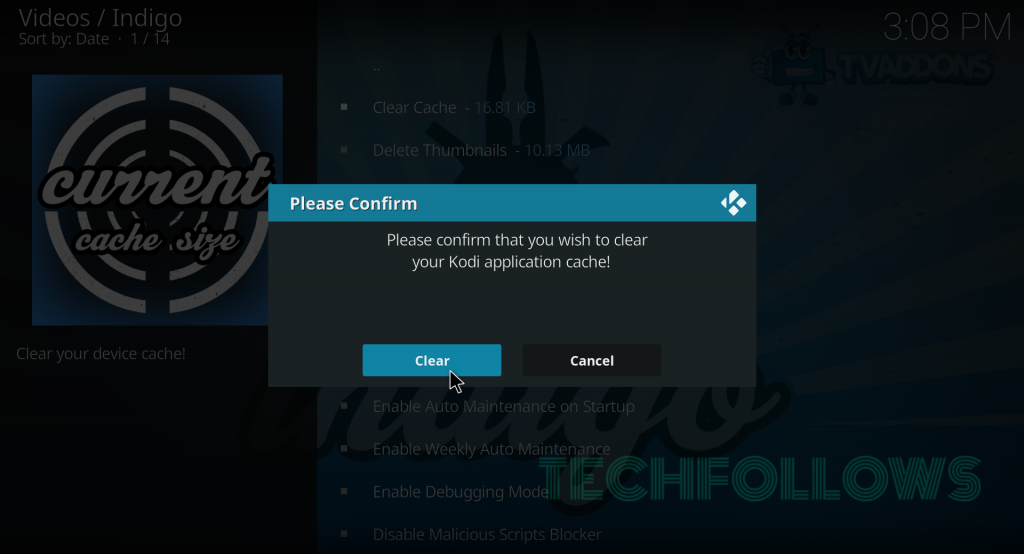
#5: After clicking clear, all the cache files associated with your app will be removed.
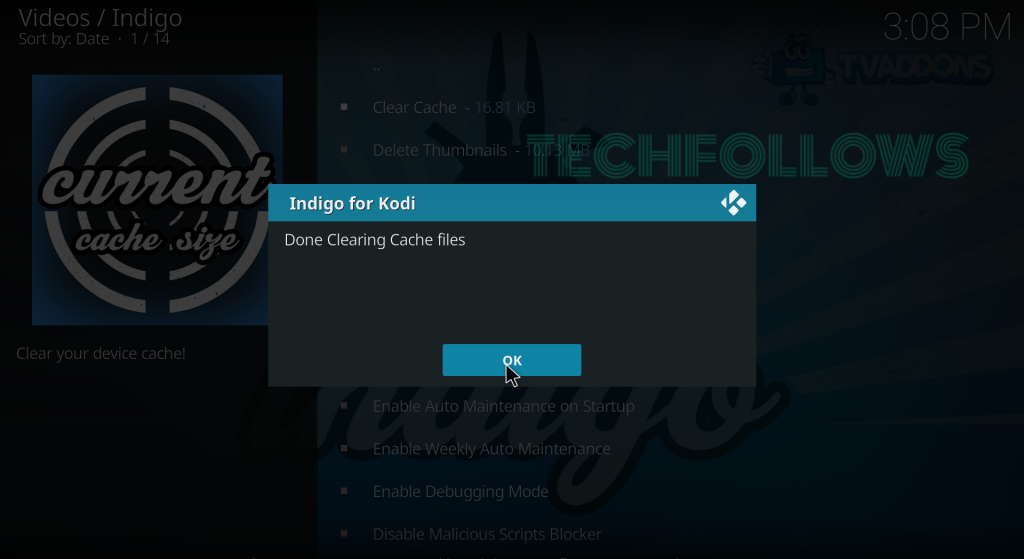
Method 2: How to Clear Kodi Cache using Exodus Kodi Addon?
Exodus Kodi Addon is a popular addon used to watch free movies, Anime, TV Shows, Documentary, sports and much more. Along with that, it provides you the ability to perform basic functions like clearing cache files.
#1: Install Exodus Addon on your Kodi.
#2: Launch the addon.
#3: Scroll down and select Tools.
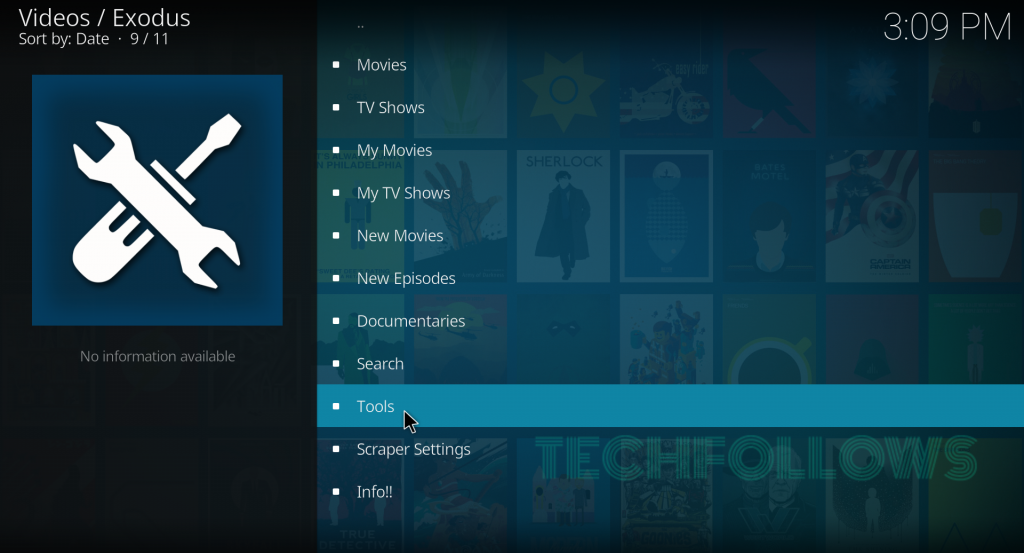
#4: Now, select Cache Functions.
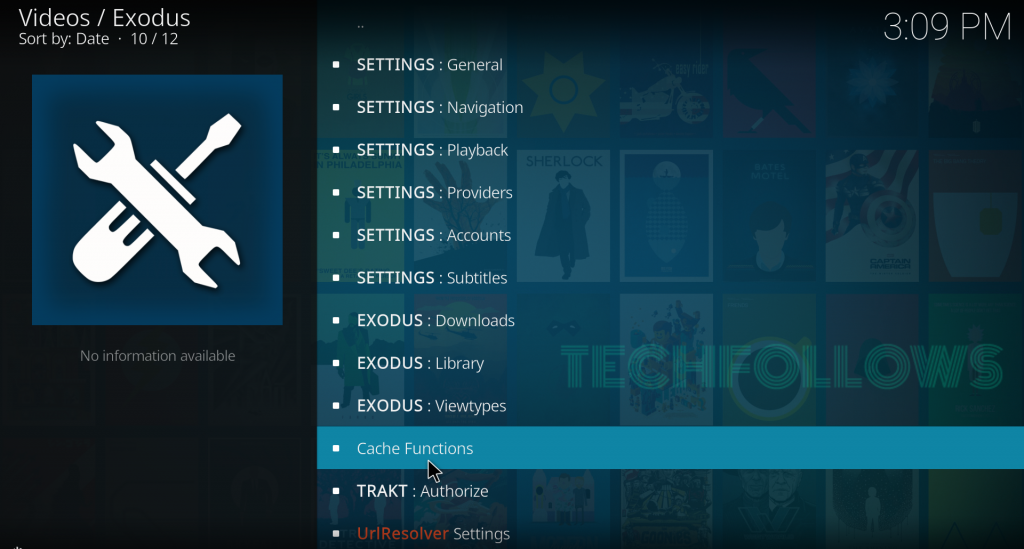
#5: On the next screen, select EXODUS: Clear All Cache.
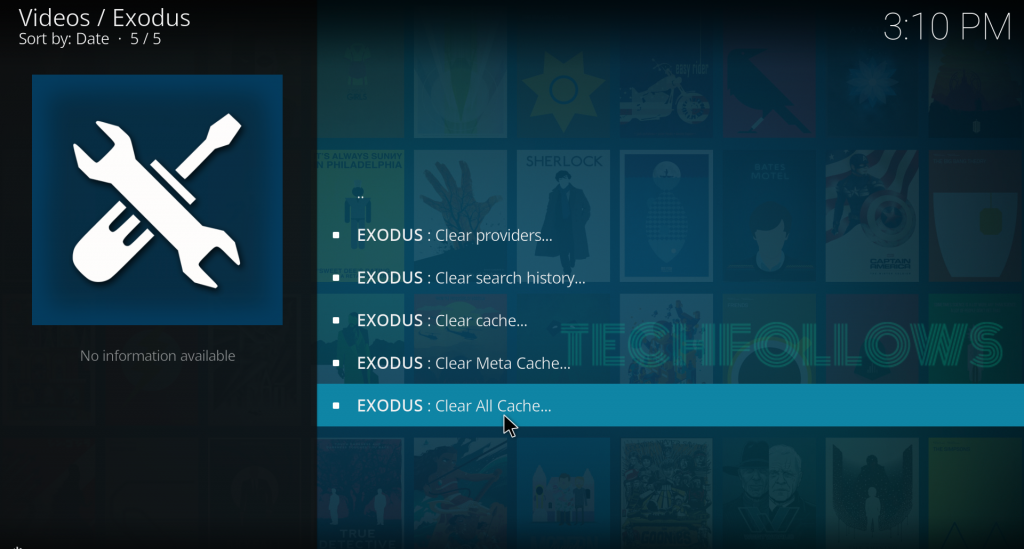
Related: How to change Kodi skins?
#6: Click Yes to confirm the process.
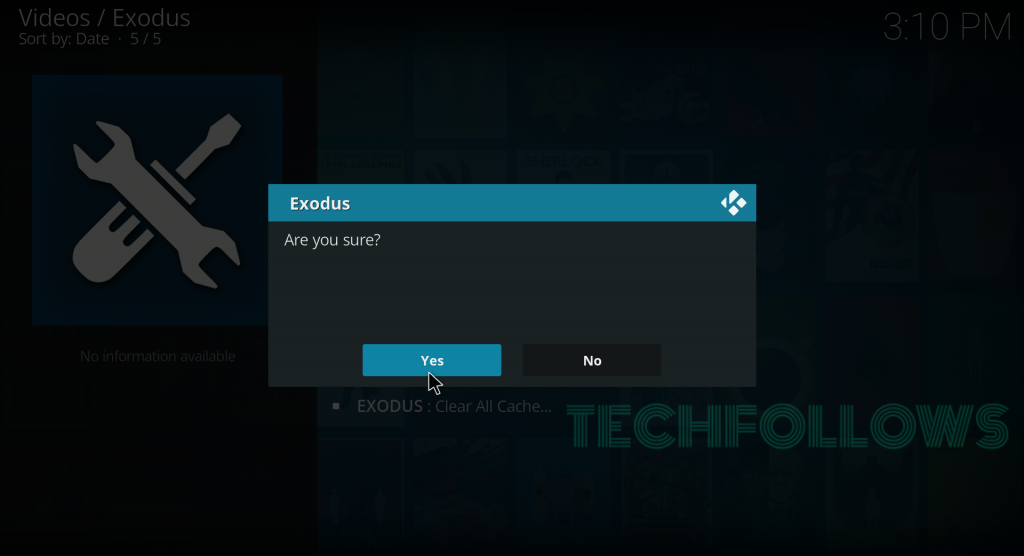
#7: Within a few minutes, all the cache files associated with the Kodi will be removed.
Note: Along with these methods, you can also use some other tools like Covenant, Supreme Builds Wizard, Superrepo, SimTech Wizard, and Ares Wizard on Kodi to remove cache files. But, the above-mentioned addons will give you easy access to clear unwanted files.
Final Thoughts
This is how you can clear cache files on Kodi 18.2 Leia and other versions of Kodi. Among these two methods, Indigo is an effective management tool that you can use regularly to remove the unwanted files on Kodi. We hope the article is really helpful and easy to follow.
Thank you for visiting Techfollows.com. For further queries and feedback, feel free to leave a comment below.
Disclosure: If we like a product or service, we might refer them to our readers via an affiliate link, which means we may receive a referral commission from the sale if you buy the product that we recommended, read more about that in our affiliate disclosure.

