Boom is a dedicated Kodi sports addon that can be used to stream all kind of sporting events. It is a perfect alternative for the users who wants a perfect alternative for Sportsdevil addon. The addon has simple interface to navigate and use. Follow the guide to know how to install Boom addon on Kodi 18.4 Leia and below versions.
UPDATE: Currently, Boom Addon is not working and we recommend you to try other sports kodi addons.
Categories in Boom Kodi Addon: Football, Motor Sport, Golf, Boxing, Boxing MMA and more.
Information Use !!
Concerned about online trackers and introducers tracing your internet activity? Or do you face geo-restrictions while streaming? Get NordVPN - the ultra-fast VPN trusted by millions, which is available at 69% off + 3 Months Extra. With the Double VPN, Split tunneling, and Custom DNS, you can experience internet freedom anytime, anywhere.

You can download this addon from its own Boom Repository.
How to Install Boom Kodi Addon on 18.4 Leia and other Versions
#1: First of all, enable unknown sources on your Kodi app.

#2: After enabling unknown sources, go to the Settings menu.

#3: Click File Manager.

#4: Double-click Add Source.

#5: Click <None>.

#6: Type http://burrtv.tech/boom/repo/ and click the OK icon.
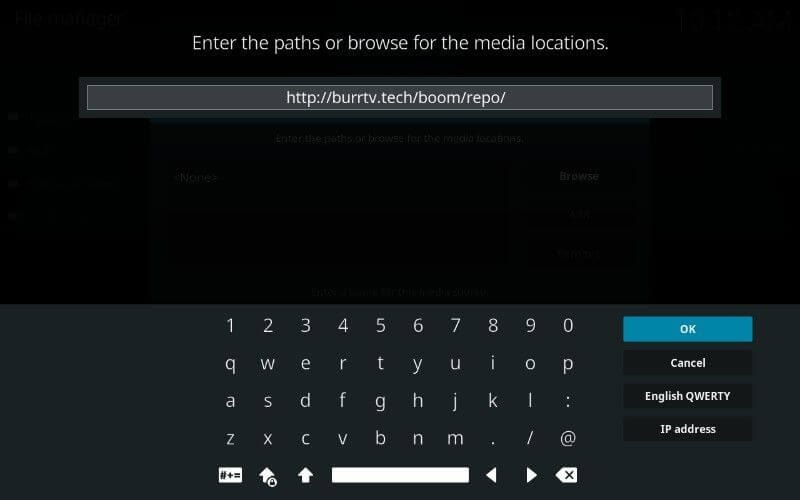
#7: Enter a appropriate name for your source and click the OK icon.
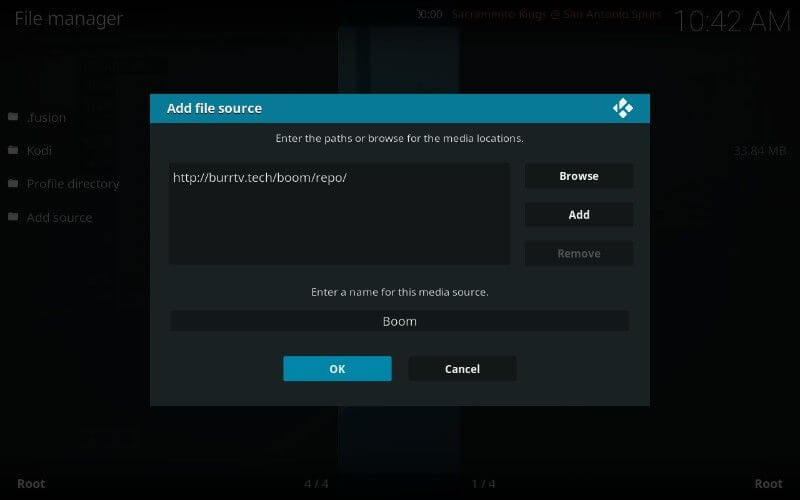
#8: Return to the settings page and click the Addons menu.
#9: Click Install from Zip File.

#10: Select the source that you added.
#11: Click the zip file located inside the resource and wait for the repo to install.
#12: Select Install from Repository.
#13: Select BOOM repository.
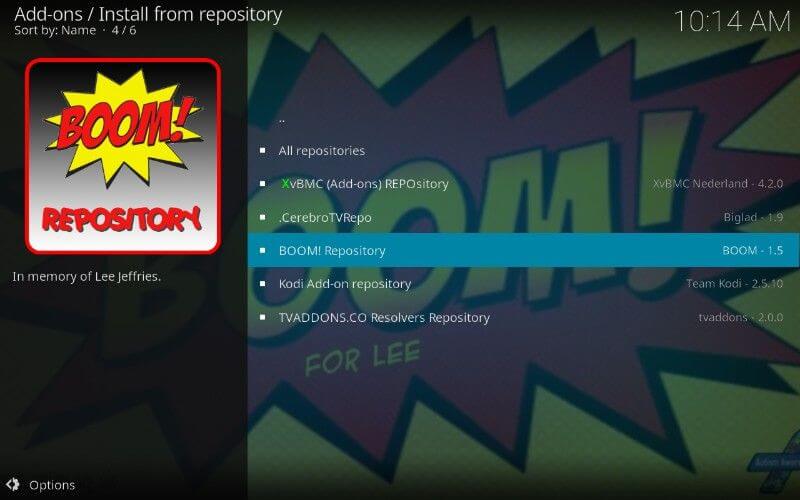
#14: Click Video Addons.
#15: Select BOOM!
#16: Click Install.
#16: Click OK and wait for addon to install.
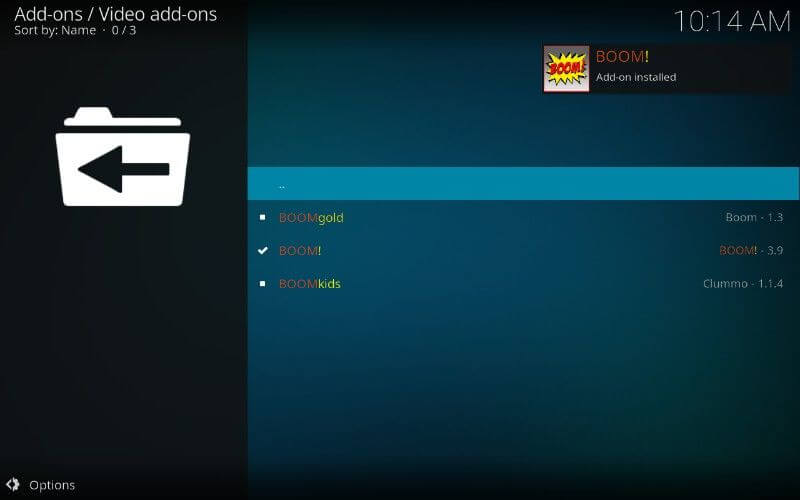
Final Thoughts
Boom is a reliable addon to watch the biggest sporting events online. Unfortunately, the addon has been shut down due to unknown reasons. We will update you once the addon is back to live. Follow us on Facebook and Twitter to get latest updates.
Disclosure: If we like a product or service, we might refer them to our readers via an affiliate link, which means we may receive a referral commission from the sale if you buy the product that we recommended, read more about that in our affiliate disclosure.

![How to Install Boom Kodi Addon on 18.4 Leia [2021] Boom Kodi Addon](https://www.techfollows.com/wp-content/uploads/2019/10/Boom-Kodi-Addon-1024x576.jpg)