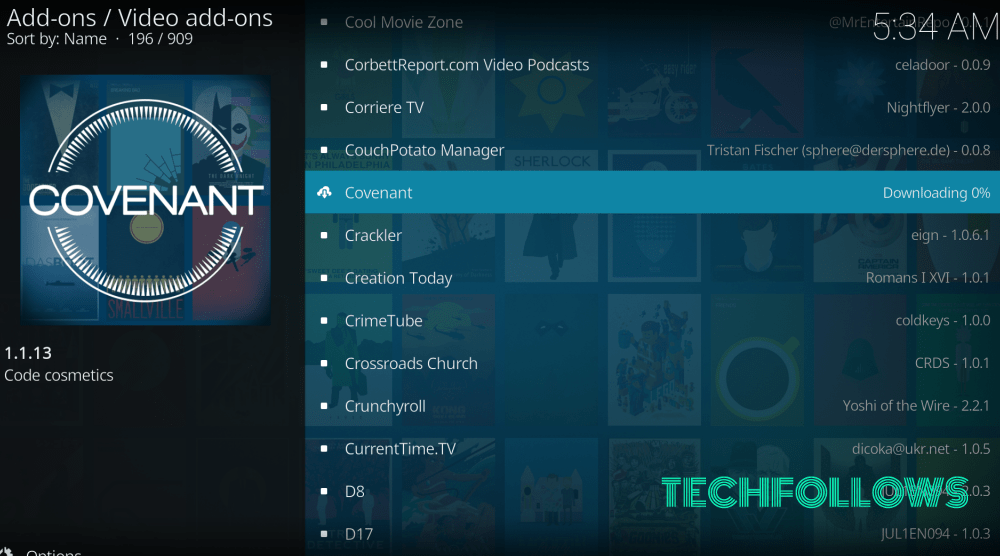Covenant is one of the most popular

This addon has the power to unlock the Kodi’s streaming potential by providing you with the access to huge library of contents. It provides you with the best watching experience and various sources of videos. Kodi has a lot of Addons to choose, Checkout our Best Kodi Addons post to know more about it.
Related: Best Kodi Addons (2019) for Movies, Live TV, Sports, TV Shows & More
Information Use !!
Concerned about online trackers and introducers tracing your internet activity? Or do you face geo-restrictions while streaming? Get NordVPN - the ultra-fast VPN trusted by millions, which is available at 69% off + 3 Months Extra. With the Double VPN, Split tunneling, and Custom DNS, you can experience internet freedom anytime, anywhere.

How to Install Covenant Addon on Kodi Using XvBMC Repo?
Before installing the Covenant Addon, enable Apps from Unknown Source option. To enable the option, go to Settings > System Setting >
Step 1: First launch Kodi, on the top left
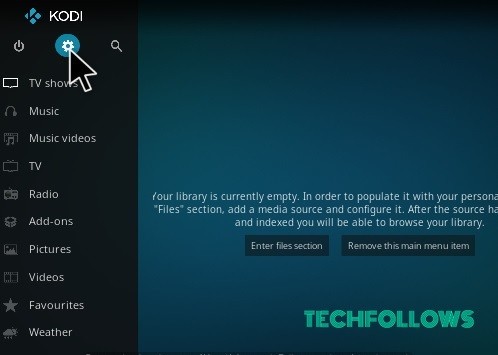
Step 2: Now, click on the File Manager.

Step 3: On the left side of the window you can see the Add Source button just click on that option.

Step 4: Now you can see the Add file source window. Click on the NONE.

Step 5: Then enter the Xvbmc repo URL http://archive.org/download/repository.xvbmc
Related: How to install Placenta Kodi Addon?
Step 6: In the next box, you can name it as xvbmc and click OK.
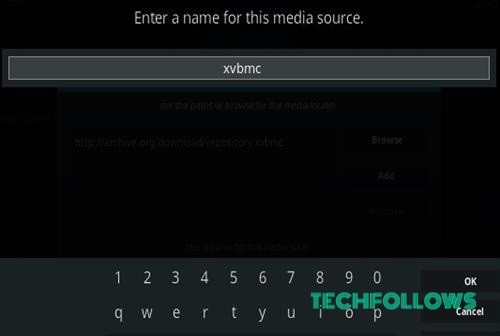
Step 7: Double Check everything is correct and then click on OK Button.
Step 8: Go back to the Main Menu and click on addons.

Step 9: Now click the Package Installer Icon from the top left corner of the window.
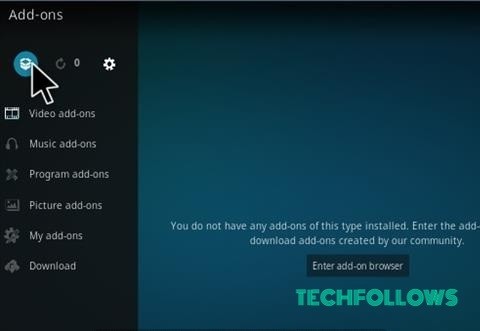
Step 10: Now click on Install from zip file.
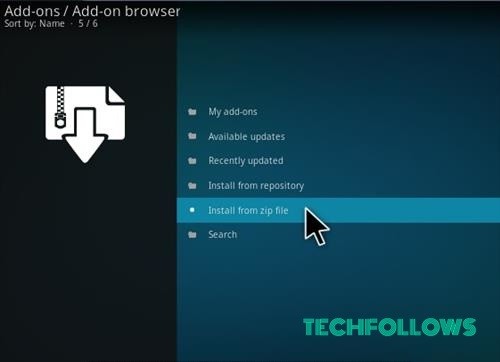
Step 11: A box will slide open find xvbmc and on it click it.
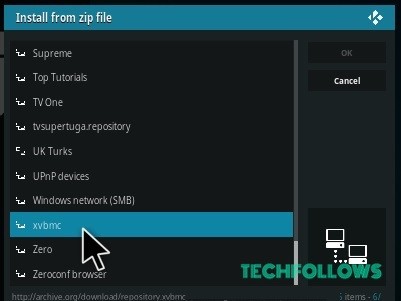
Step 12: Click repository.xvbmc-4.2.0.zip.
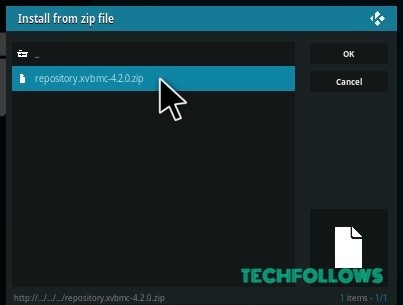
Step 13: Wait for the popup of “xvbmc Repository Installed“, that you can see on the top right corner of the window.
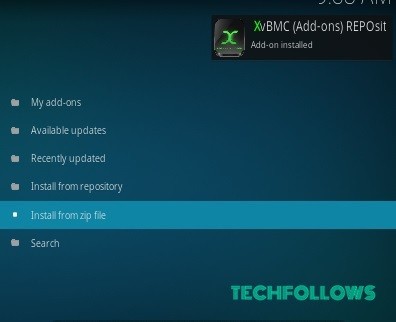
Step 14: Click on Install from repository.

Step 15: Click XvBMC (Add-ons) REPOsitory.

Step 16: Then click on Video Addons.
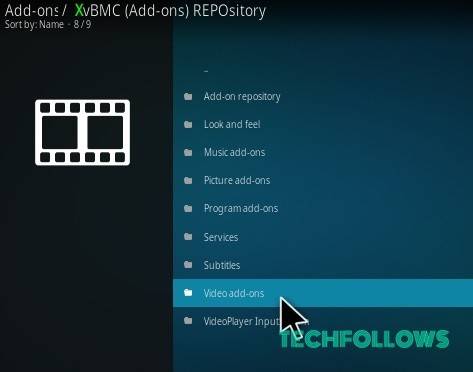
Step 17: Now find and click Covenant.

Step 18: Click on the Instal button.

How to fix Covenant No Stream Available Error?
Solution 1: Clear Cache on Covenant.
- Launch the Covenant Kodi Addon
- Scroll down and select “Tools” from the menu.
- Select “Covenant: Clear Providers” and tap on the “Yes” button
- Then select “Covenant: Clear Cache” option and hit the “Yes” button again
Related: How to install Genesis Reborn Addon?
Solution 2: Change the Default Action
- Open the Covenant Kodi addon on your Kodi
- Scroll down and click on the “Tools” option
- Then Select “Settings: Playback” from the list
- Change the “Default Action” option to “Directory”
Best Alternatives for Covenant Kodi Addon
Check out below for the top 3 alternatives for Covenant Addon.
BBC iPlayer Addon
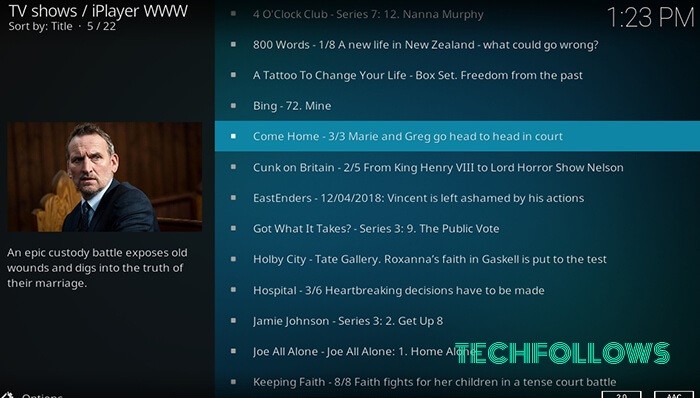
BBC iPlayer is the highly powerful Kodi addon that lets you watch all your favourite UK and non-UK movies and tv shows. You can watch all those contents in high quality. The only problem with the BBC iPlayer is that it is not available outside the United Kingdom. You can get the BBC iPlayer Addon on SuperRepo. You can also use VPN to unblock those goe-restrictions.
Genesis Reborn Addon

Genesis Reborn in the another amazing Kodi addon, that offers you the high-definition streams. It is the revised version of Genesis Addon, that was blocked due to some reason. You can also stream 4K videos through the Genesis Reborn. You can get this addon from Kodil Repository or SuperRepo.
Nemesis Addon

Nemesis Kodi addon is also called
Review and Final Thoughts:
Covenant Kodi Addon is the excellent Kodi addon, that is the replacement of Exodus Kodi Addon. Covenant has some added features and more responsive user interface, with the simple and easy to use interface. You can unlock the full potential of Kodi through this addon and stream your favourite contents without any hassle. You can get the best watching experience through this addon.
Thanks for reading this post. You can comment your suggestions and queries on the comment box below.
Disclosure: If we like a product or service, we might refer them to our readers via an affiliate link, which means we may receive a referral commission from the sale if you buy the product that we recommended, read more about that in our affiliate disclosure.