Crackle is a reliable Kodi addon that provides thousands of movies and 100+ TV shows. It is a free addon where you can watch all the content of Sony Pictures Entertainment with ads. Crackle addon includes content in different genres such as comedy, drama, action, thriller, etc. This addon is geo-restricted, and it is available only in 21 countries. If you are unable to access the Crackle addon in your region, install and use a VPN on Kodi to bypass the restrictions on the Crackle Kodi addon. You can download the Crackle addon from the official repository mentioned below.
Repository: Kodi Add-on Repository
How to Download Crackle Addon on Kodi
#1. Launch the Kodi app on your device and tap the Add-ons option displayed on the left pane.
Information Use !!
Concerned about online trackers and introducers tracing your internet activity? Or do you face geo-restrictions while streaming? Get NordVPN - the ultra-fast VPN trusted by millions, which is available at 69% off + 3 Months Extra. With the Double VPN, Split tunneling, and Custom DNS, you can experience internet freedom anytime, anywhere.

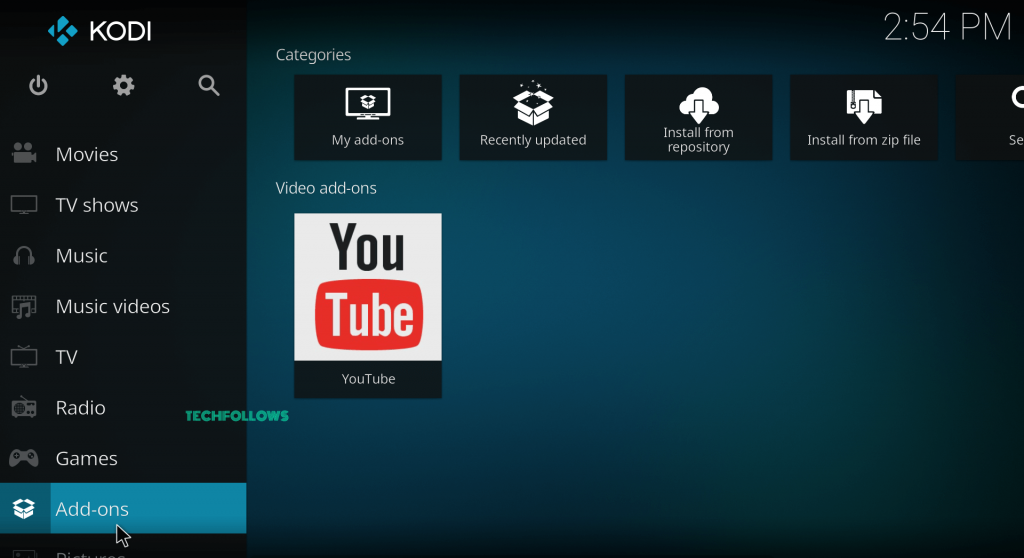
#2. Tap the Package Installer icon at the top-left corner.
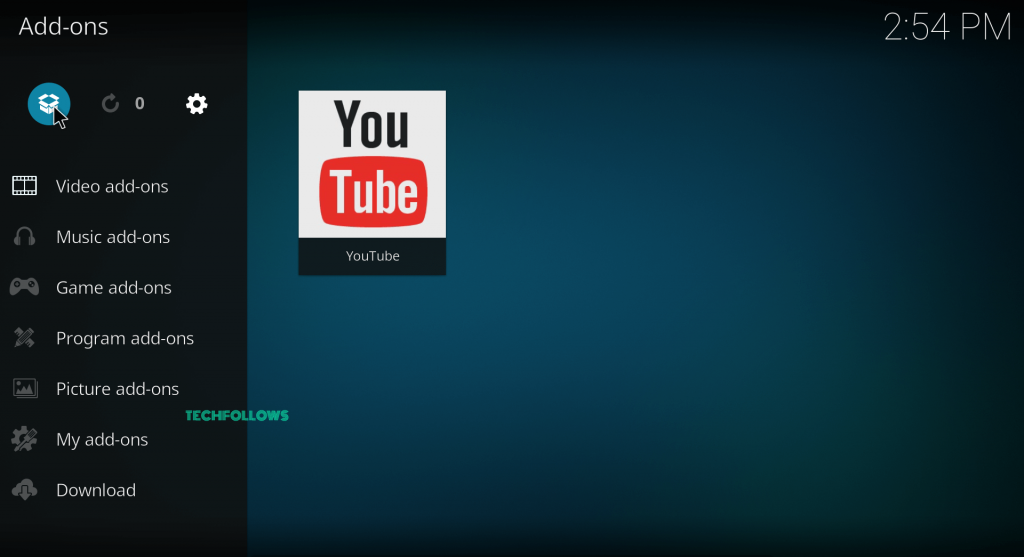
#3. Scroll down and click the option Install from repository.
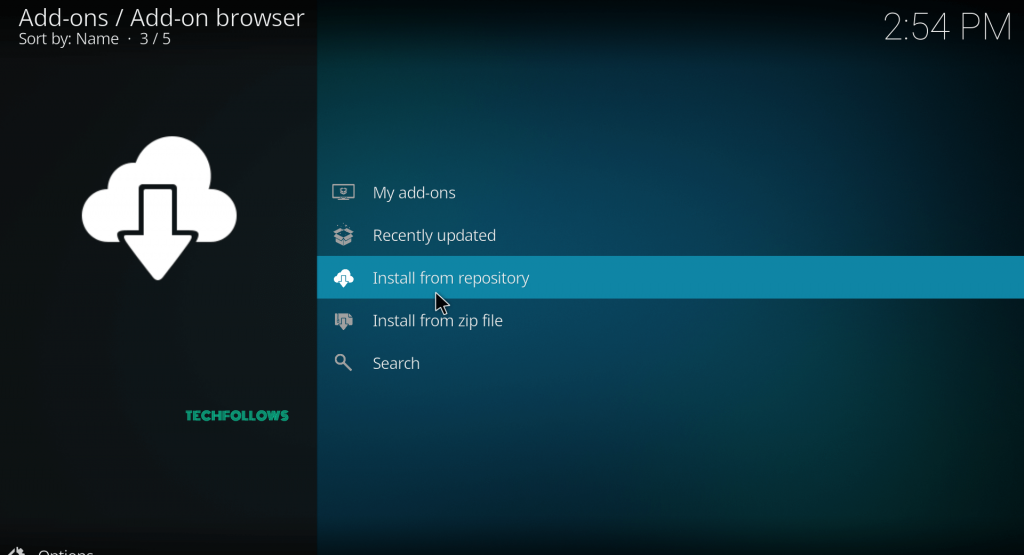
#4. Hit the option Kodi Add-on repository on the next screen. If you haven’t installed any third-party add-ons, skip this step.
#5. Select Video add-ons from the list of options.
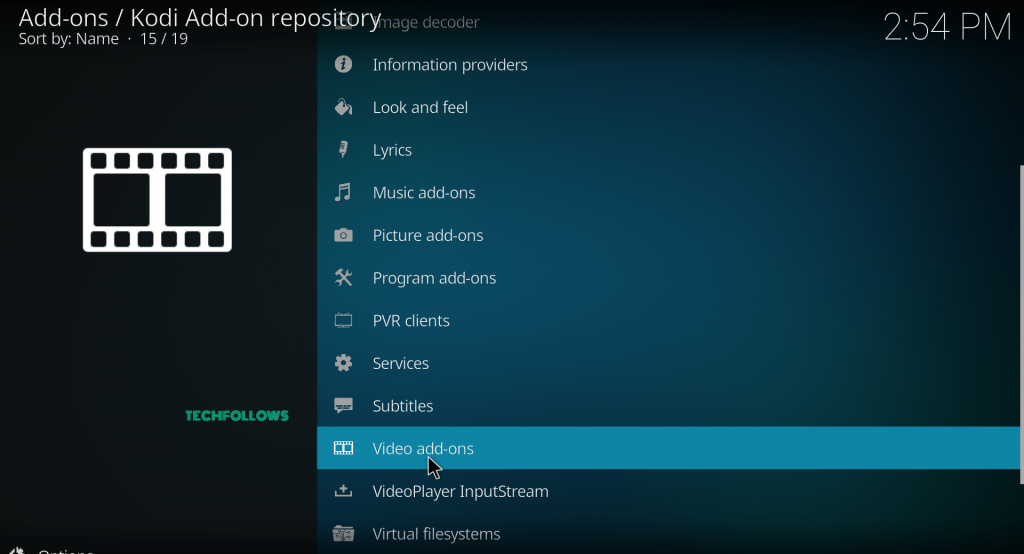
#6. On the Video add-ons page, look for the Crackle addon and tap it.
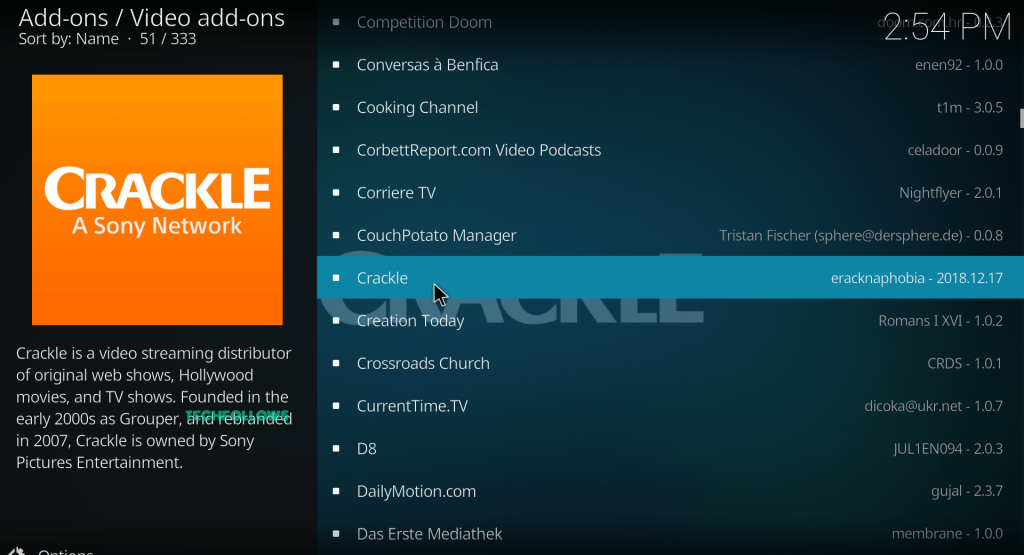
#7. Hit the Install button on the app description page.
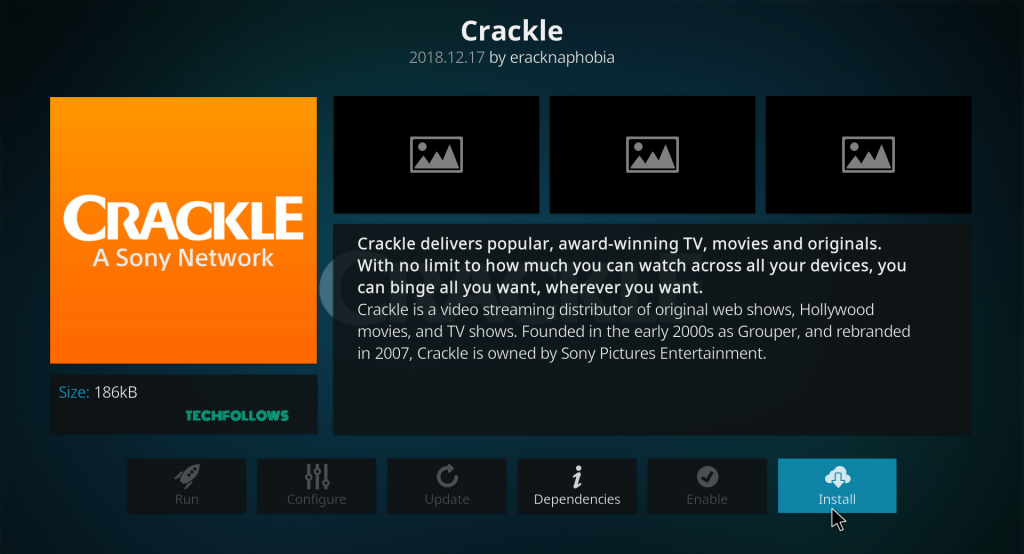
#8. Once installed, a pop-up will appear in the top right corner of the screen.
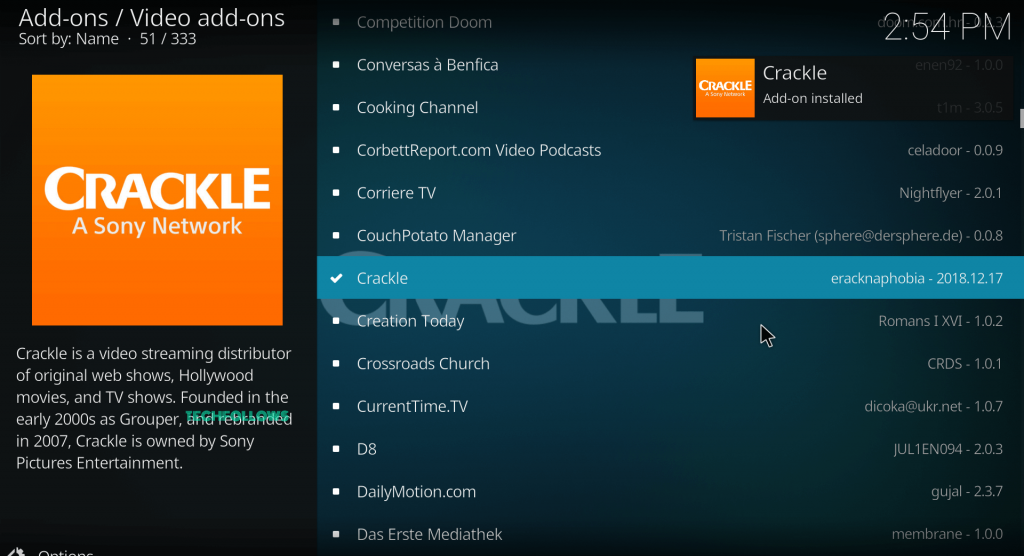
#9. Open the Crackle addon and stream your favorite Hollywood movies on Kodi.
How to Fix Crackle Addon Not Working on Kodi
If the Crackle addon doesn’t open or displays a black screen on Kodi, refer to the methods listed below to fix the not working issue.
- Close and open the Kodi app.
- Update the addon on Kodi.
- Update Kodi to the latest version.
- Check the Internet connectivity and connect the Kodi-installed device to a strong WiFi.
- Restart your device and try again.
- If none of the methods work, reset Kodi and install the addon again.
Update the Crackle Kodi Addon:
On the Kodi home screen, select Add-ons → Tap My Add-ons → Click All → Select Crackle Addon → Tap Versions → Update the addon.
3 Best Alternatives for Crackle Kodi Addon
The below listed are the best alternatives for the Crackle addon.
BBC iPlayer Addon
BBC iPlayer is a UK-based streaming service that is available as an app on app stores of several devices. You can also access this service in Kodi using the iPlayer WWW Addon. This service includes popular movies, TV shows, documentaries, BBC Originals, and more. You can install this addon directly from the official Kodi repository. If you are looking for a Crackle addon alternative, then the BBC iPlayer addon is the best one to choose.

Nemesis Addon
Nemesis addon provides an excessive collection of high-quality VOD and Live TV channels. Unlike other add-ons, Nemesis addon gained a reputation as an all-in-one addon in a short duration. With this addon, you can access and stream any content on Kodi with ease.
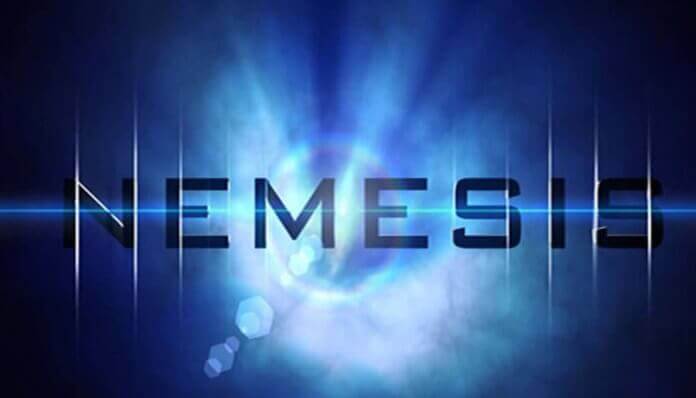
FilmRise Addon
FilmRise addon is one of the best official Kodi addons for streaming Live TV Shows and Movies on your devices. This addon provides a wide range of content from various sources. From this addon, you can watch 7000+ movies of various genres. FilmRise addon is the best source of entertainment to watch all sorts of content.

If you want to watch movies and other content for free, we prefer you to use the Crackle addon. All the content in this addon are well categorized and can be streamed at HD quality. With this add-on, you can watch all popular Sony movies and animated content for free.
Disclosure: If we like a product or service, we might refer them to our readers via an affiliate link, which means we may receive a referral commission from the sale if you buy the product that we recommended, read more about that in our affiliate disclosure.

