DeathStar is one of the all-in-one Kodi addon which allows you to stream video contents including on-demand movies, shows, live TV, music, sports and much more. This addon brings you contents from various developers like DNA, UKODI1 (WOW), ONE NATION, EXPOSE, and EzZeRmAn. The addon has been created by a group of 11 developers and so you will never have to worry about updates or support with such a strong backup. The DeathStar Kodi addon has a collection of 40 video-addons that has brought all the best quality streams together in one place. This makes it one of the best

How to Install DeathStar Kodi Addon
If you want to install DeathStar Kodi Addon, then follow the below step by step procedure to get this addon on your Kodi supported devices.
To get the third-party addon on Kodi media player, firstly you have to enable Apps from Unknown Source option. You can enable the feature by going to Settings > Tap System Settings > Click Addons > Enable Apps from Unknown Source.
Information Use !!
Concerned about online trackers and introducers tracing your internet activity? Or do you face geo-restrictions while streaming? Get NordVPN - the ultra-fast VPN trusted by millions, which is available at 69% off + 3 Months Extra. With the Double VPN, Split tunneling, and Custom DNS, you can experience internet freedom anytime, anywhere.

Step 1: Launch Kodi app on your device and tap the Settings Icon in the top left corner of the screen.
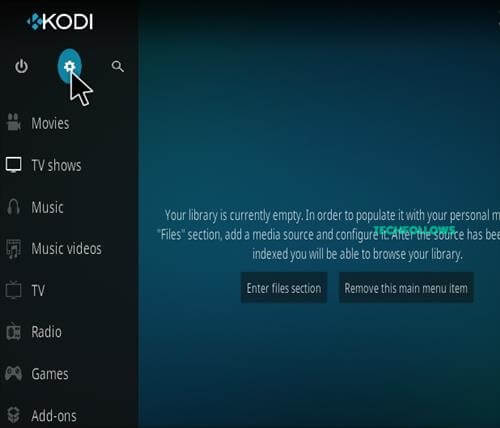
Step 2: Tap the File Manager option.

Step 3: Click the Add Source option in the File Manager option.
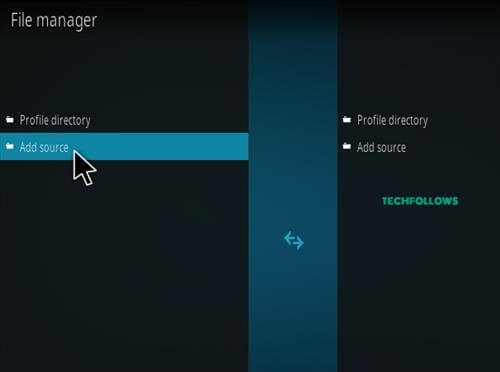
Step 4: Tap the “<None>” option and click OK button in the Add Source dialogue box option.
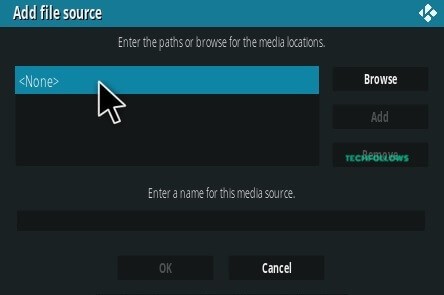
Step 5: Enter the repository URL http://uk1.site/Repo/ and click OK.
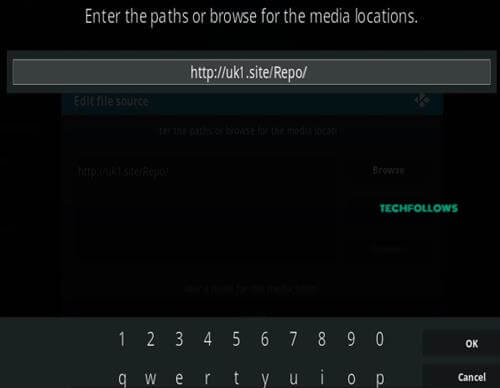
Step 6: Enter the repository name ukodi1 and click OK.

Step 7: Check whether the details which you have entered in the dialogue box are correct and then tap the OK button.
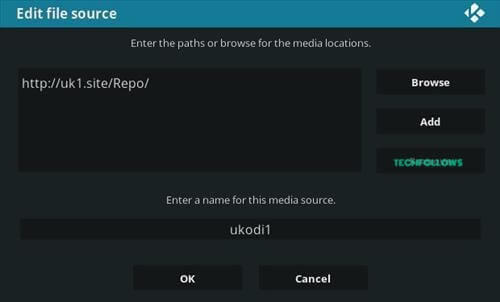
Step 8: Get back to the home page of the application and tap the Addons option in the left vertical menu bar.

Step 9: Click the Addon Package Installer Icon in the top left corner of the screen.
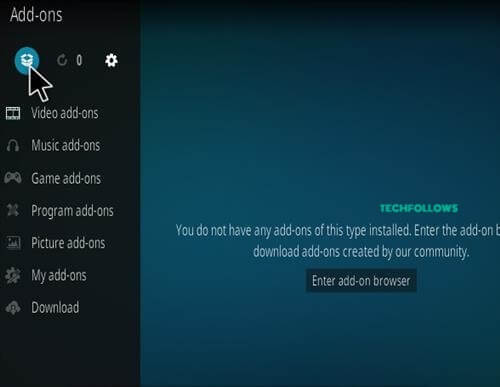
Step 10: Tap Install from Zip file option.
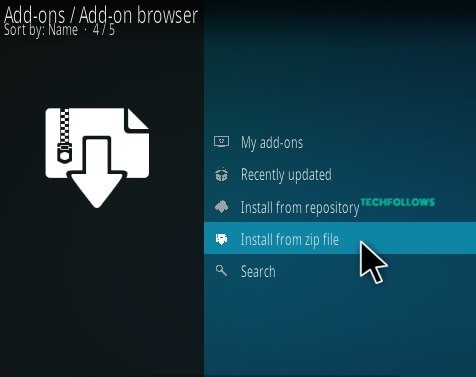
Step 11: Select the repository directory ukodi1 in the pop-up screen.
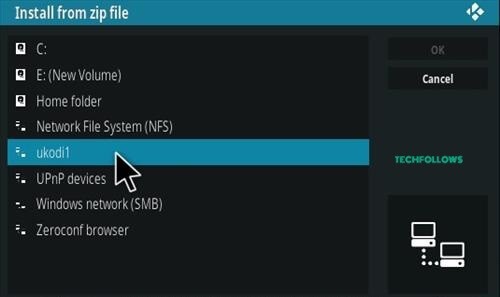
Step 12: Tap the repository Zip file repository.uk1-1.0.4.zip and tap OK.
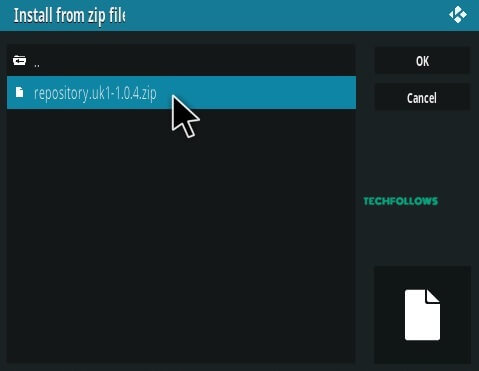
Step 13: Installation of repository gets started. Once the installation of the repository is complete,
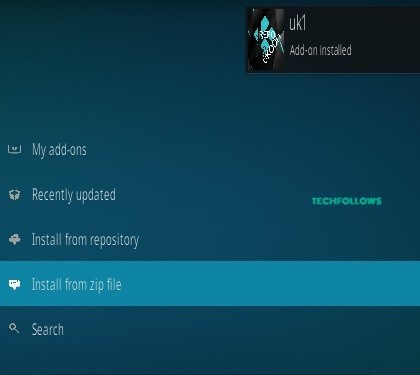
Step 14: Tap Install from Repository option.
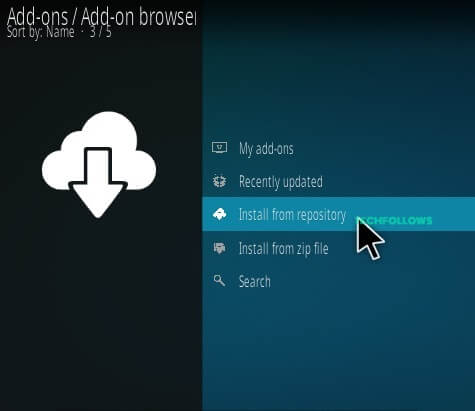
Step 15: Search and find the name of the repository uk1.

Step 16: Tap the Video Addons option.
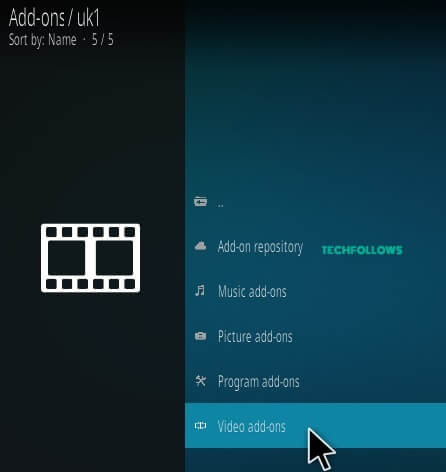
Step 17: Select the name DeathStar addon.
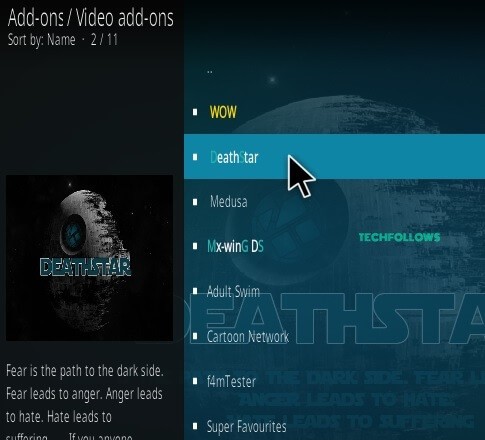
Step 18: Tap the Install button to install the DeathStar addon. Wait till the addon gets installed on your device.

After the installation of DeathStar Kodi addon has completed successfully you can see this addon in the Video addons page. Now you can stream all sort of contents without any hassle.
Best Alternatives for DeathStar Kodi Addon
DeathStar addon is the best video addon for streaming unlimited media contents from various sources. Instead of this addon, you can use the alternative
Supremacy Addon
Supremacy addon will be a better alternative for DeathStar Kodi Addon. When you wish to watch movies or TV Shows from your Kodi then Supremacy is the best choice. This addon features a
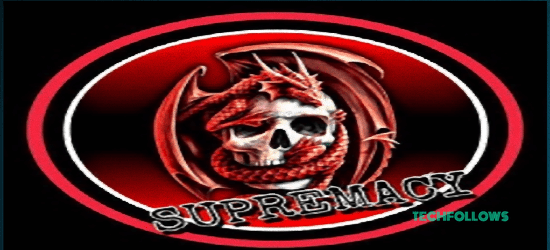
Yoda Addon
Yoda addon is one of the variants of popular Exodus and Covenant addons. Even though it is a third-party addon it contains a vast array of latest TV shows, movies, live TV channels, music videos, documentaries and lot more. So you can also consider it as an alternative for DeathStar Kodi Addon.

At the Flix Addon
At the

Final Thoughts
Hope this article covered everything that you will need to get the DeathStar addon. It is a straightforward
Thank you for reading this post. For further queries, comment below.
Disclosure: If we like a product or service, we might refer them to our readers via an affiliate link, which means we may receive a referral commission from the sale if you buy the product that we recommended, read more about that in our affiliate disclosure.

![How to Download and Install DeathStar Kodi Addon [2021] DeathStar Kodi Addon](https://www.techfollows.com/wp-content/uploads/2019/03/DeathStar-Kodi-Addon20.jpg)