Elektra Vault addon is an all-in-one Kodi addon that mainly consists of live sports channels. It has tons of channel links from the US and the UK. This addon has a separate section for watching Sky, BT, and Bein sports channels. Along with sports, it also has hundreds of movies, TV shows, documentaries, and more. Elektra Vault Kodi addon has two different servers. One for watching live TV channels and the other for watching on-demand content. You can get this addon from the repository listed below.
Repository: Supremacy Repository.
Before moving into the steps, ensure to enable the option Unknown Sources on Kodi. If you haven’t enabled it, refer to the below one-line guide.
Information Use !!
Concerned about online trackers and introducers tracing your internet activity? Or do you face geo-restrictions while streaming? Get NordVPN - the ultra-fast VPN trusted by millions, which is available at 69% off + 3 Months Extra. With the Double VPN, Split tunneling, and Custom DNS, you can experience internet freedom anytime, anywhere.

Go to Settings → Tap System Settings → Click Add-ons → Enable Unknown Sources.
How to Install Elektra Vault Addon on Kodi
#1: Open the Kodi app on your device. Click the Settings Icon in the top left corner of the screen.
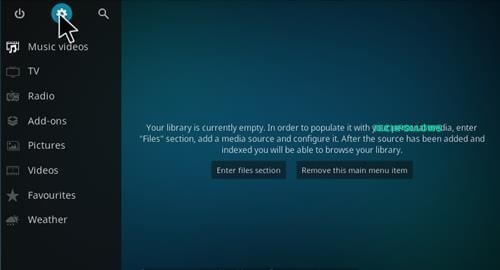
#2: Tap the File Manager option on the settings screen.

#3: On the File Manager page, tap Add Source option.
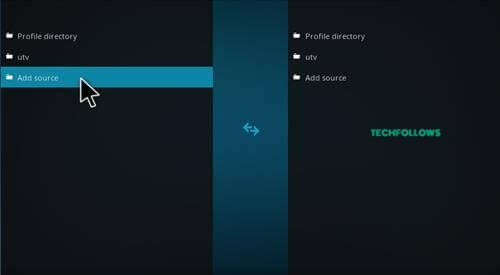
#4: Tap the “<None>” option and click the OK button in the Add Source dialogue box.
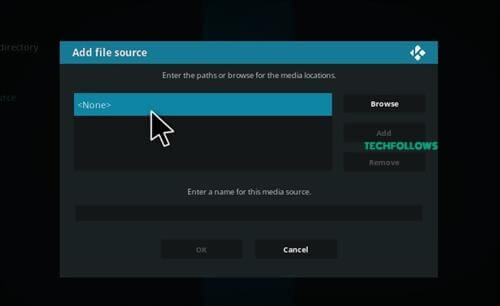
#5: Enter repository URL http://supremacy.org.uk/zip/repo/ and tap OK.
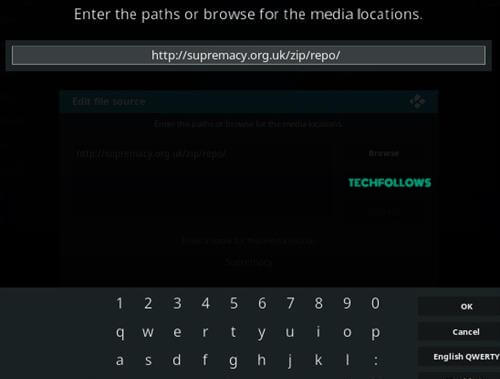
#6: Enter repository name Supremacy and tap OK.
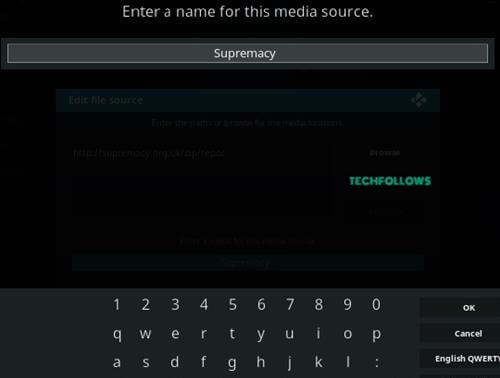
#7: Check the details entered in the dialogue box are correct, and tap the OK button.
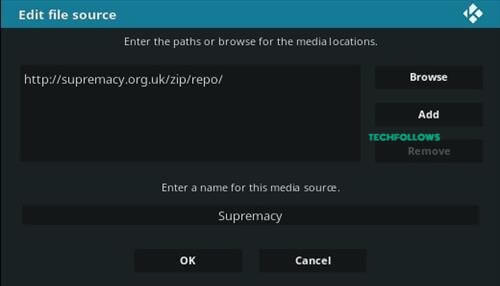
#8: Move back to the main menu and tap the Add-ons option in the left vertical menu bar.

#9: Click the Add-on Package Installer Icon in the top left corner of the Addons page.

#10: Tap the Install from Zip File option.
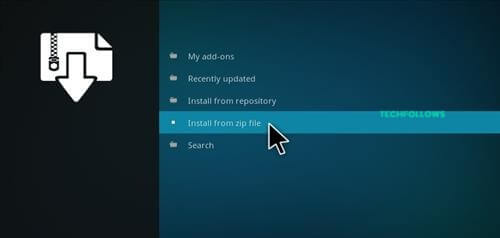
#11: In the pop-up screen, select the repository directory Supremacy.
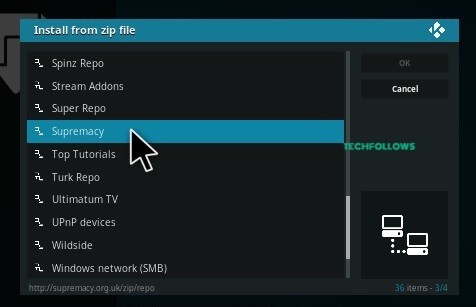
#12: Tap the file named repository.supremacy-1.5 from the repo directory.
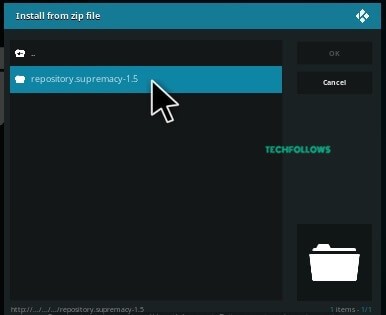
#13: Tap repository Zip File repository.supremacy-1.5.zip and tap OK.
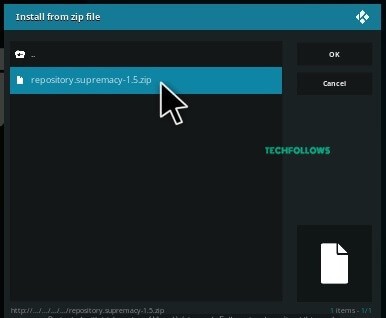
#14: Wait until the repository gets installed on your device. Once the installation is completed, a pop-up will appear in the top right corner of the screen.
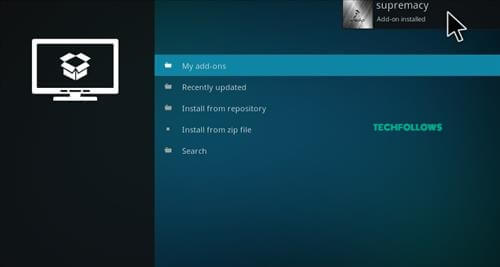
#15: Tap Install from Repository.

#16: Click the name of the repository Supremacy.
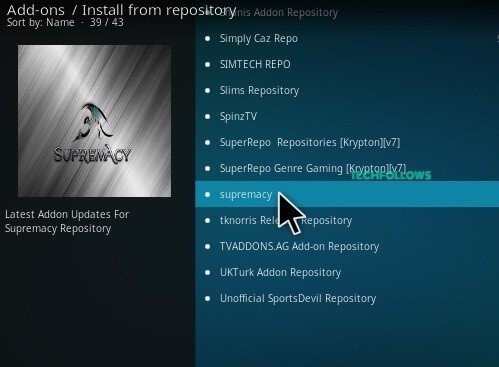
#17: Tap the Video add-ons option.
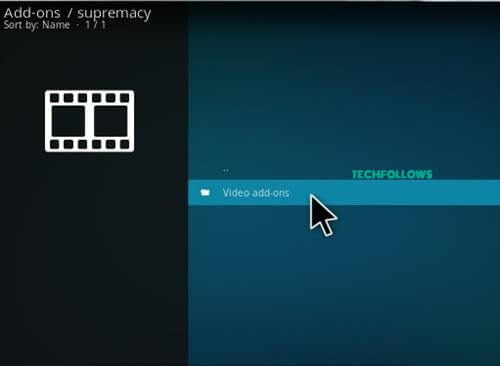
#18: On the Video Addons page, select the addon Elektra Vault.
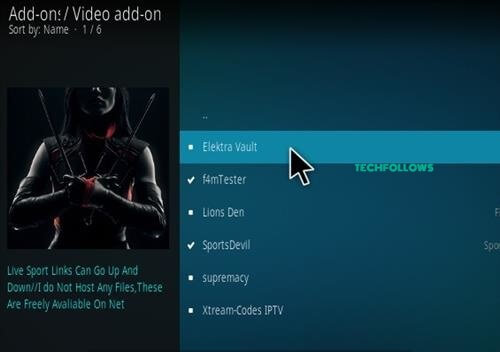
#19: Click the Install button to install the addon. Wait till the add-on gets installed on your device.

Once the installation of the Elektra Vault Kodi addon gets completed successfully, you will see it on the Video Addons page. Launch the add-on and stream your favorite sports channel on Kodi.
Best Alternatives for Elektra Vault Kodi Addon
Elektra Vault addon is an amazing all-in-one Kodi addon, but it is specialized for streaming sports channels and Live events on Kodi. You may get bored by using this addon, so we listed below some better alternatives for the Elektra Vault add-on.
Nemesis Addon
Nemesis addon is one of the world’s popular Kodi addons, which supports all media content. The movies library of this addon are well categorized, so you can easily find your favorite content to watch. This add-on allows its user to select the video resolution. But in the Elektra Vault add-on, it is not possible. So Nemesis addon will be a better alternative to the Elektra Vault add-on.
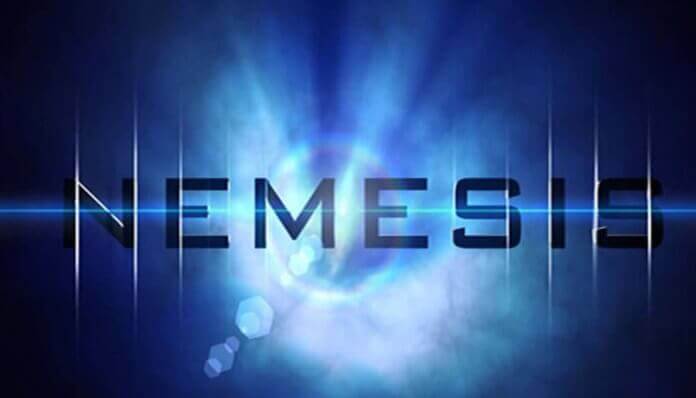
Atom Reborn Addon
Atom Reborn addon is the best alternative addon for the Elektra Vault Kodi addon. It is an excellent source for streaming Movies, TV Shows, Live TV, and Music on Kodi. It has a separate section for streaming, watching Standup comedy, and BBC channels. From this add-on, you can watch high-quality Real Debrid movies.
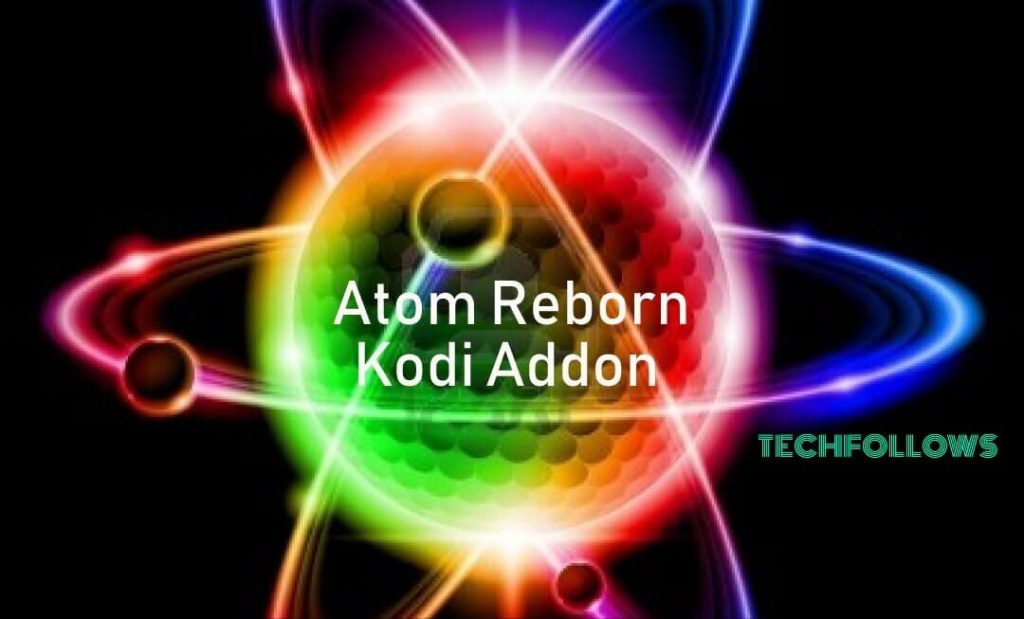
RISING TIDES Addon
RISING TIDES addon is the best Sports addon that brings you a wide range of streams in various categories. In this addon, you can stream sports highlights and live sports channels but in Elektra Vault, you can stream only live sports events and channels. So it is the best alternative for the Elektra Vault add-on.
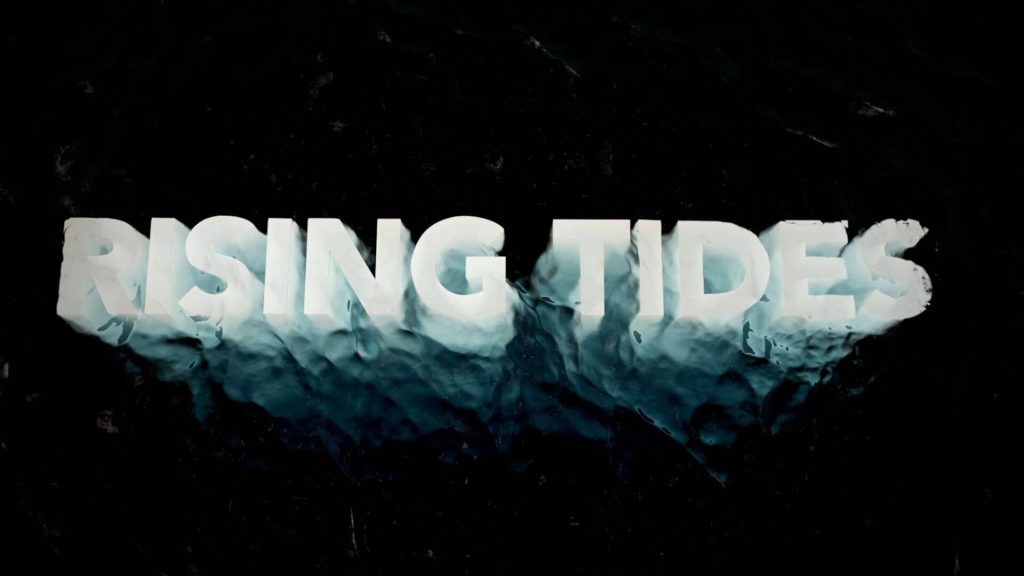
Why Do You Need to Use a VPN on Kodi?
If you have a question about whether VPN is a must for streaming on Kodi. Then the answer is yes. VPN is a must to keep yourself protected. It is fine if you’re using a legitimate add-on. VPN will be useful for hassle-free streaming of copyrighted content or geo-restricted one. Make sure to use the best Kodi VPN service for fast and secure streaming. ExpressVPN for Kodi is one of the best VPNs that give you total security and unlimited access.

FAQs
You can install Elektra Vault Addon using the Supremacy repository on Kodi.
No. Elektra Vault Addon is an illegal addon that has copyrighted content.
Disclosure: If we like a product or service, we might refer them to our readers via an affiliate link, which means we may receive a referral commission from the sale if you buy the product that we recommended, read more about that in our affiliate disclosure.

