Just Sports is a popular sports addon that lets you high-quality Live Sports streaming and highlights on your Kodi. It also has a dedicated Game center section to stream FIFA live matches. It hosts a large number of sports channels like BT Sports, Sky Sports, beIN Sports, ESPN and much more. In this article, we will show you how to download Just Sports addon on Kodi supported devices.
You can download this addon from Kodil repo.
Related: How to install SportsDevil Kodi Addon?
Information Use !!
Concerned about online trackers and introducers tracing your internet activity? Or do you face geo-restrictions while streaming? Get NordVPN - the ultra-fast VPN trusted by millions, which is available at 69% off + 3 Months Extra. With the Double VPN, Split tunneling, and Custom DNS, you can experience internet freedom anytime, anywhere.

How to install Just Sports Addon on Kodi 18.1 Leia?
Since Just Sports is a third party addon, you can’t download this addon from official Kodi addon repo. As we mentioned earlier, you need to install Kodil repository to download this addon.
Note: You need to enable Unknown source feature to download addons from third party sources. To enable this: navigate to settings -> Addons -> Unknown Source -> Turn On -> Tap Yes.
#1: Open Kodi Media Player and tap the Settings icon.
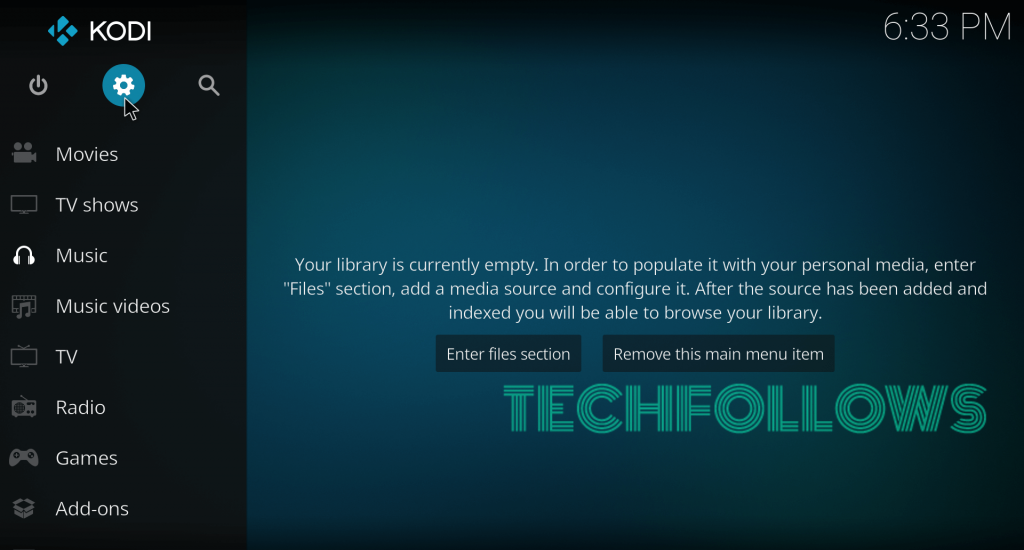
#2: Select File Manager.
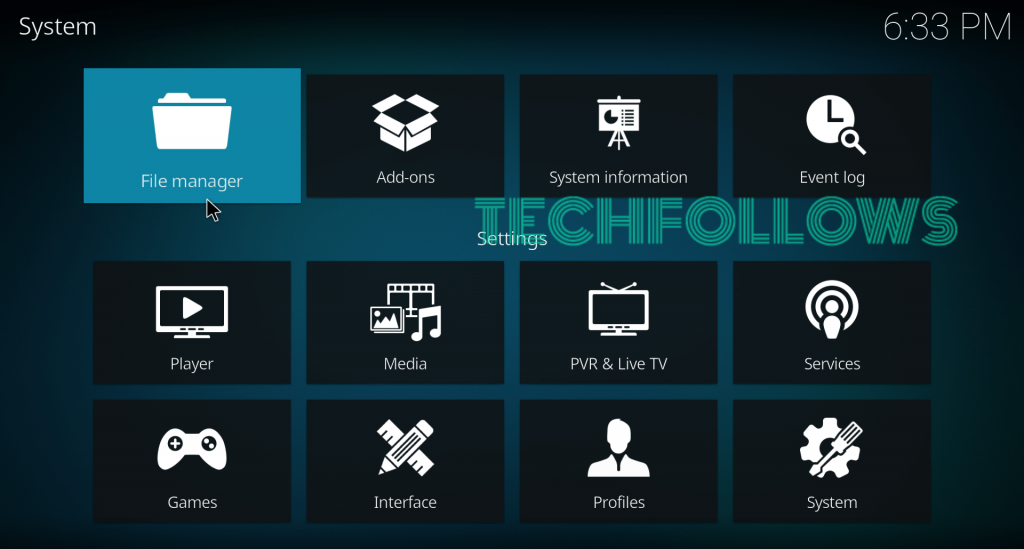
#3: Double-click Add Source.
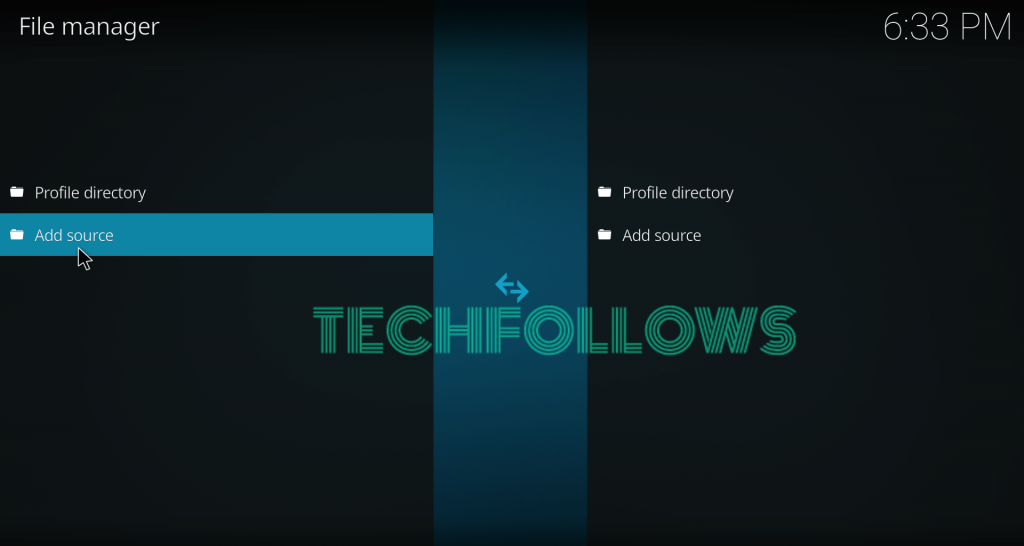
#4: Select <None>.
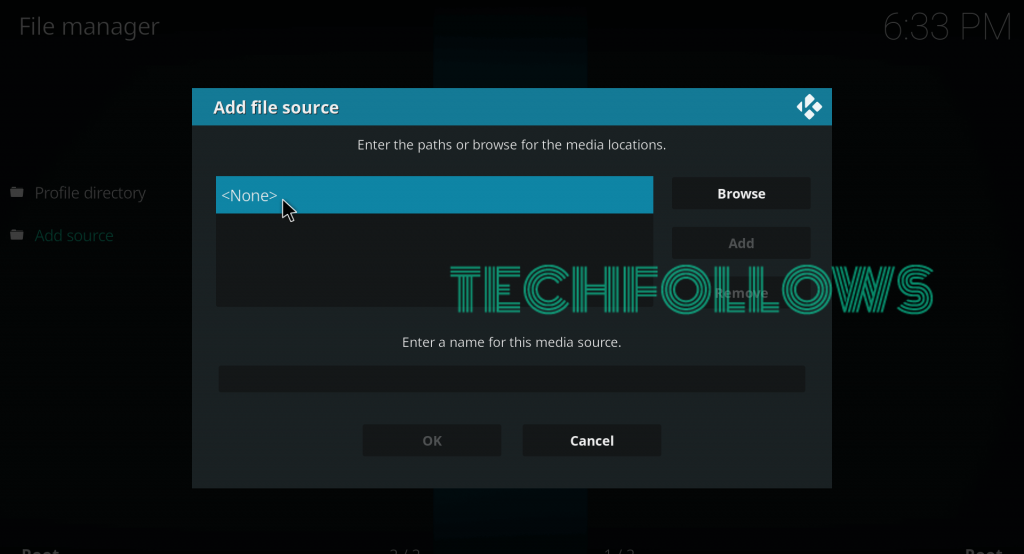
#5: Enter the source URL for Kodil repo: http://lvtvv.com/repo and tap OK.
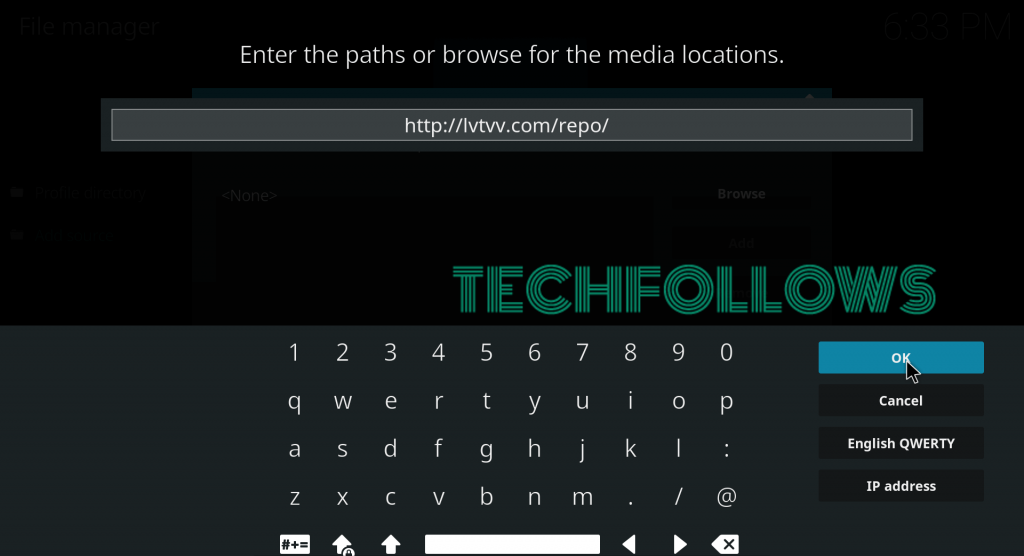
#6: Name your source as Kodil and tap OK.
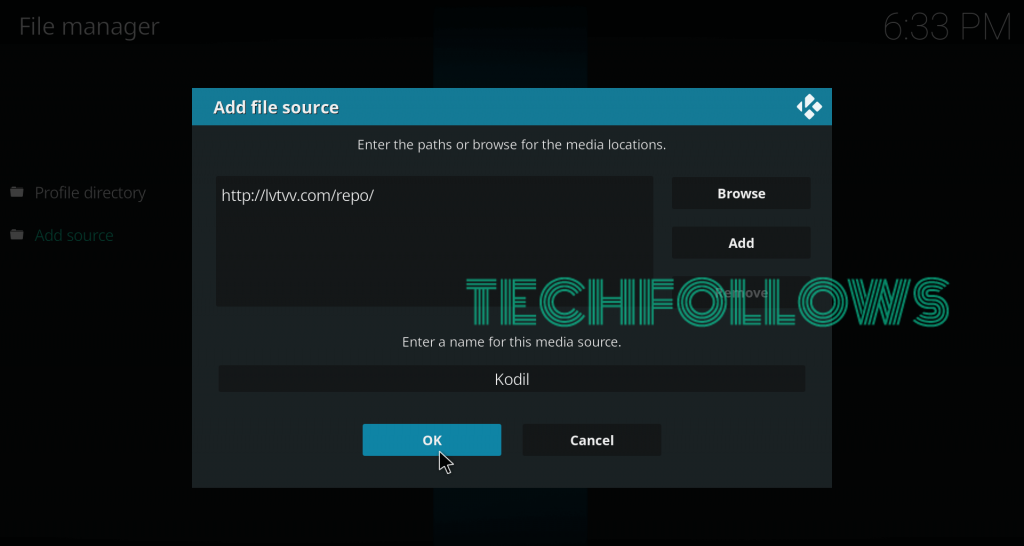
#7: Get back to the home screen and tap Addons.
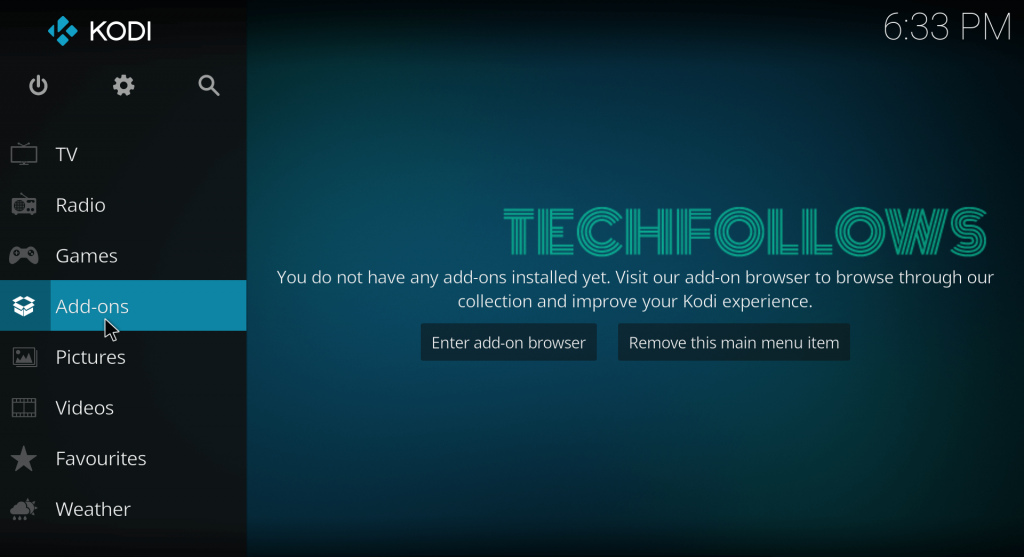
#8: Click the Module icon located on the menu bar.
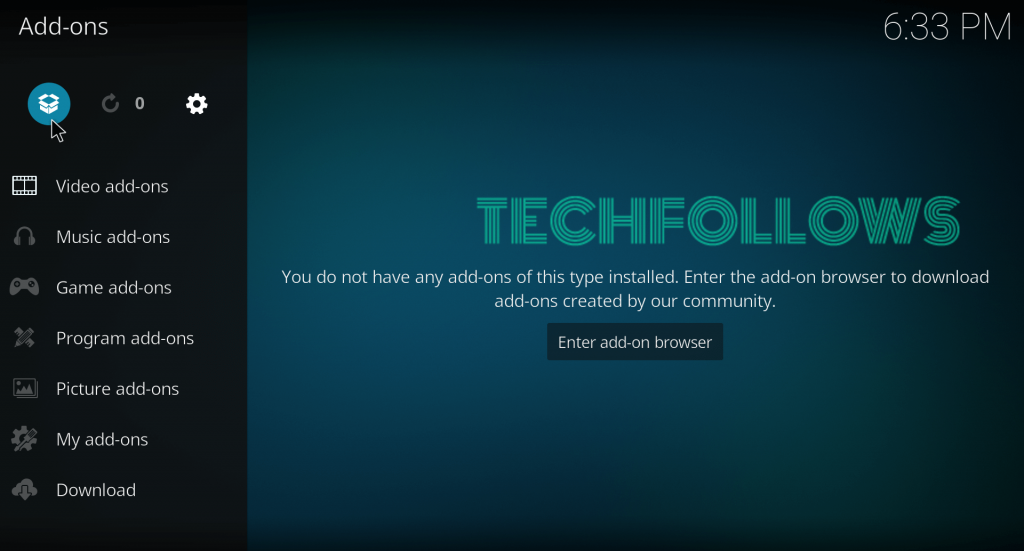
#9: Select Install from Zip File.

#10: Select the Kodil source that you added.
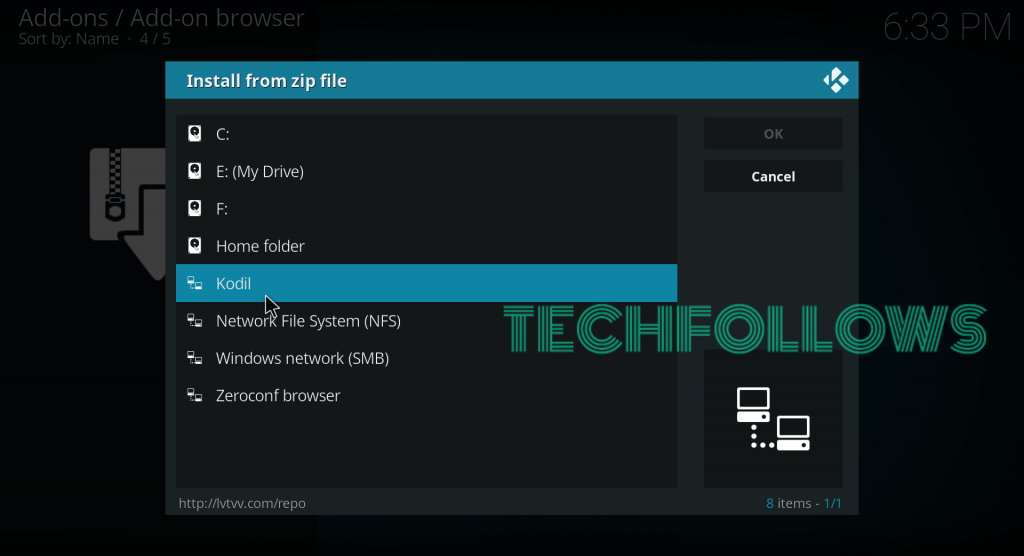
#11: Click the Zip file which named as repository.kodil-X.X.zip.
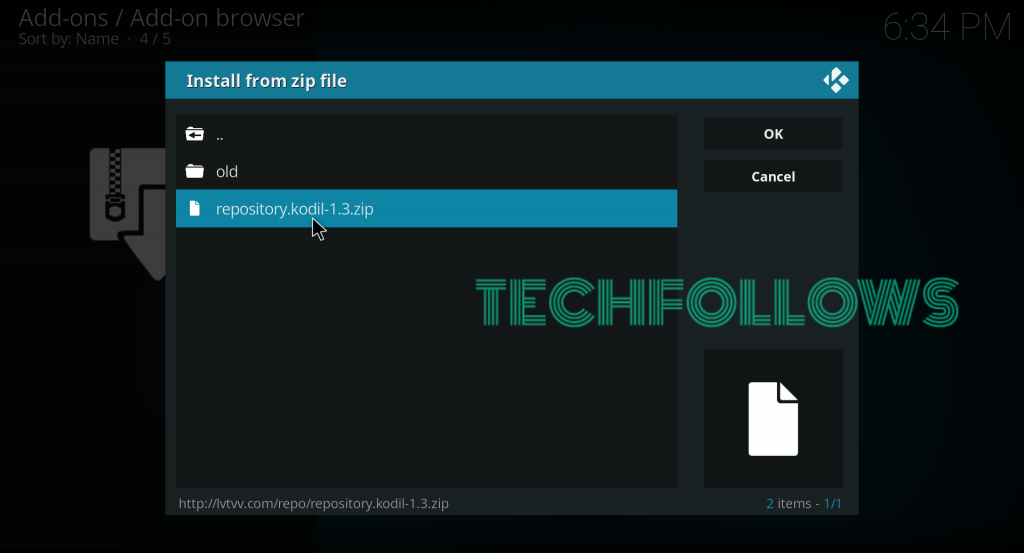
#12: Within a few minutes, the Kodil repo will be installed on your Kodi.
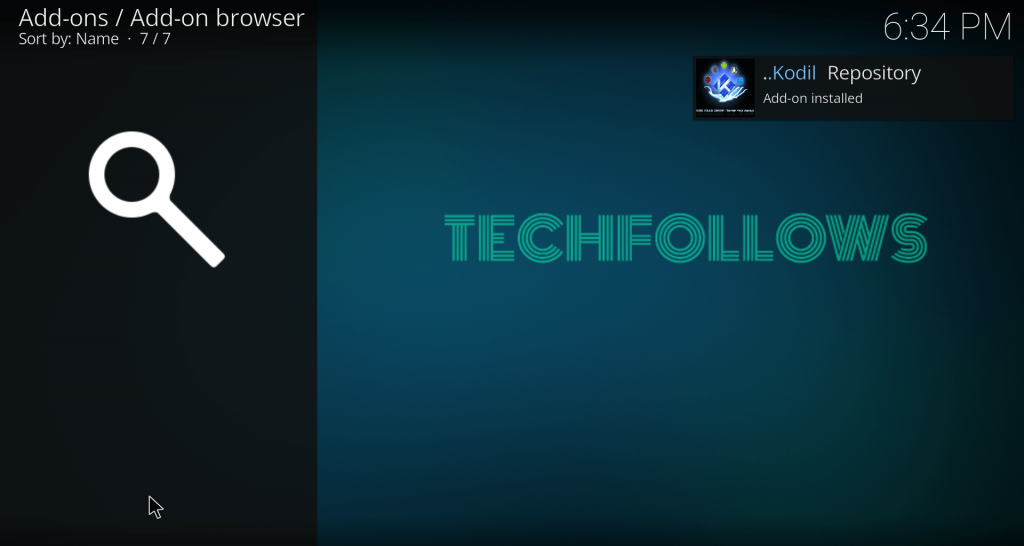
#13: Now, select Install from Repository.
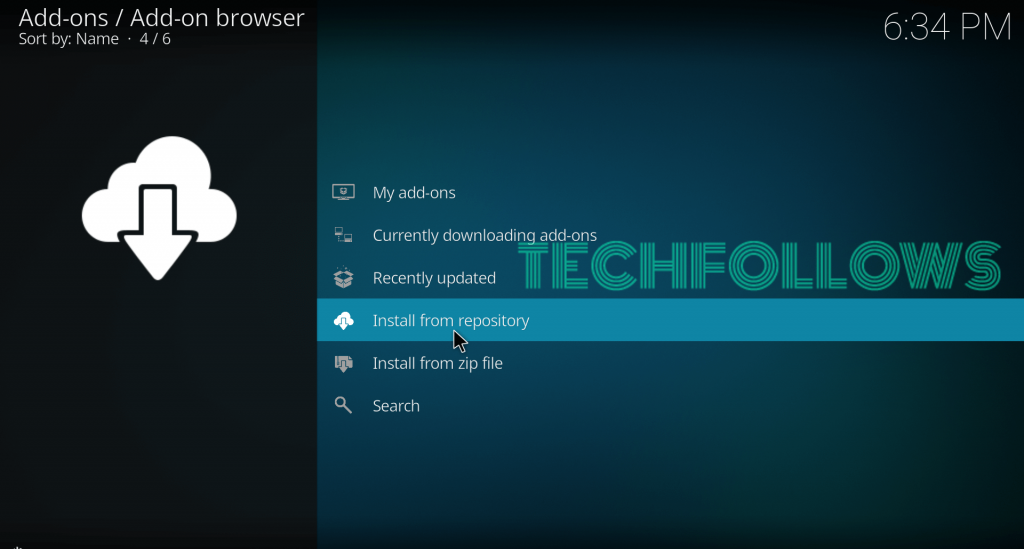
#14: Select the Kodil repository that you installed.
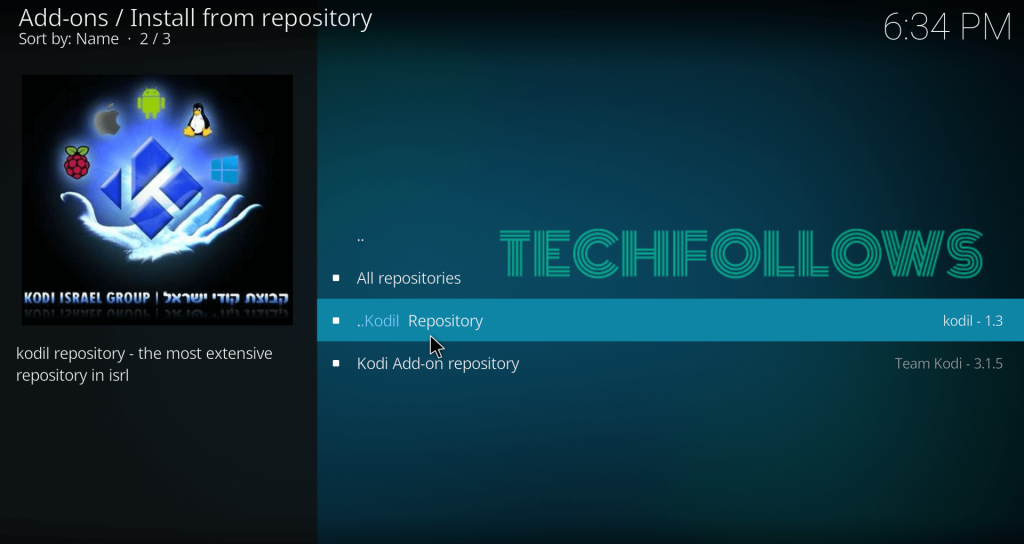
#15: Scroll down and select Video addons.
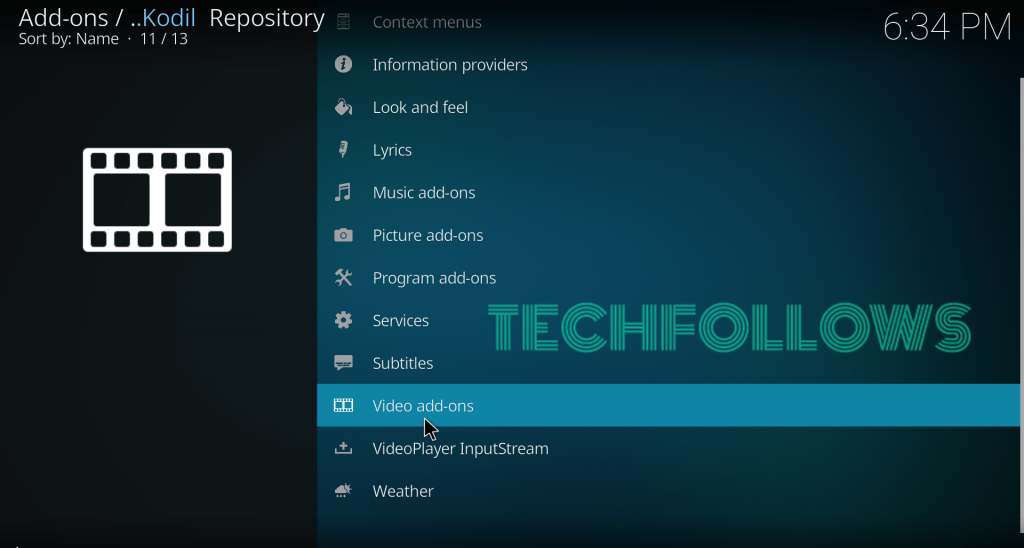
#16: Again scroll down and select Just Sports.
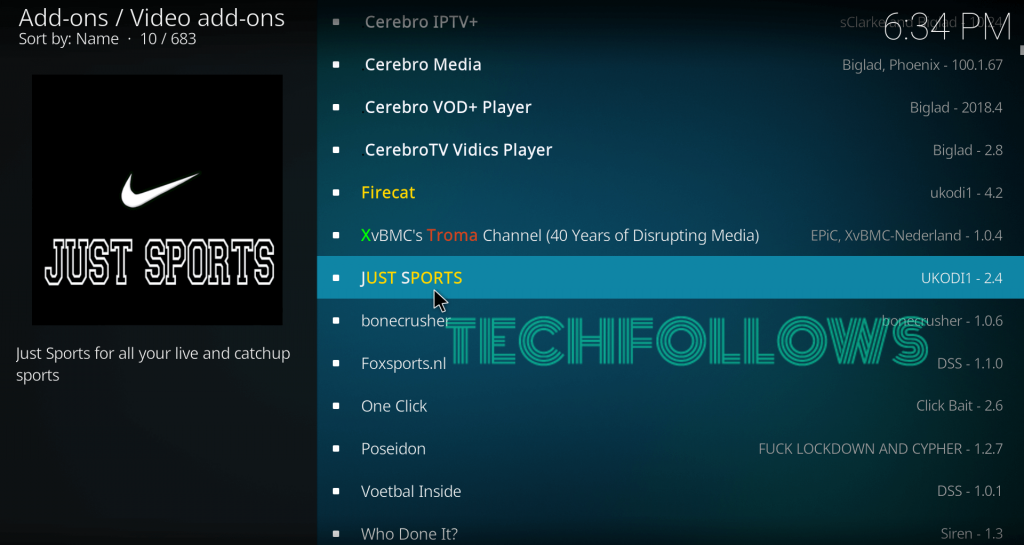
#17: On the information page, select Install to download the addon.
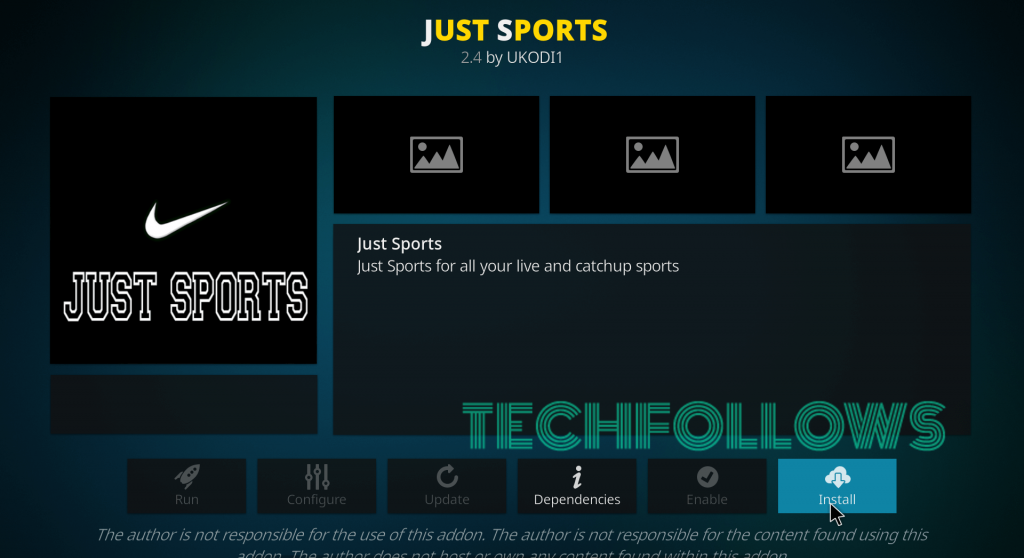
#18: Within a few minutes, the addon will be installed on your Kodi. A pop-up confirmation will appear on the top right corner of the screen.
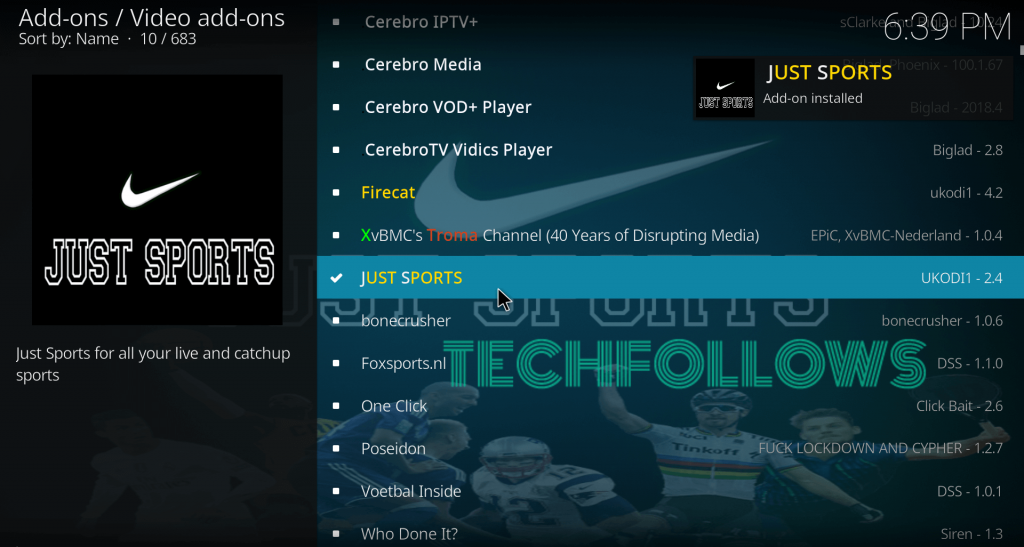
Alternatives for Just Sports Addon
Here are the top 3 sports Kodi addons that you can use as an alternative for Just Sports addon:
Sportsnet Now
Sportsnet Now is one of the best sports kodi addon that streams popular live sporting events including basketball, baseball, American football, and ice hockey. In Sportsnet Now kodi addon, you can watch a large number of MLB games, NHL games, and over 100 Premier league games.
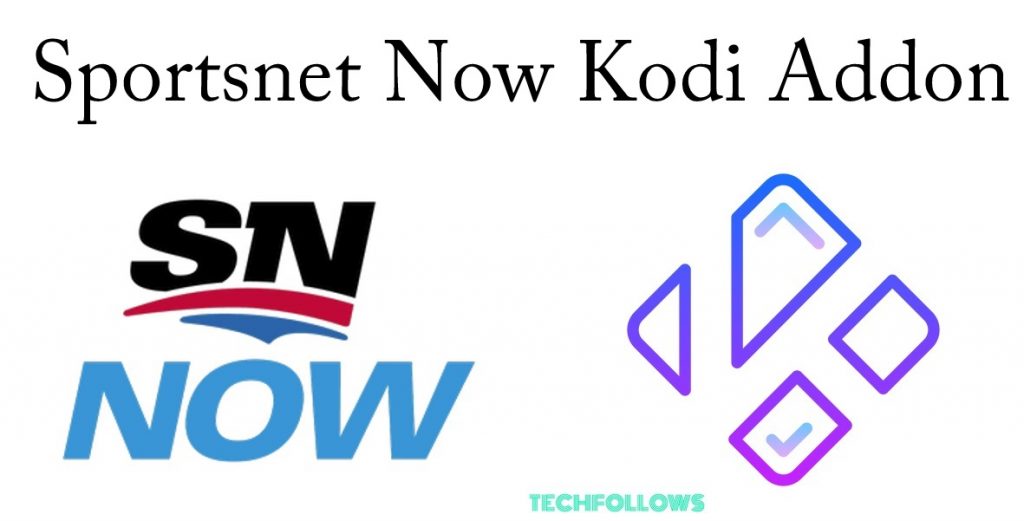
DC Sports
DC Sports Kodi Addon is the best alternative for Just Sports Kodi Addon. It helps you to stream Sky Sports channels, BT Sports Channels, Live UK Sports Channels and much more. The addon has the ability to stream popular sporting events in different languages.

Selfless Addon
Selfless Addon allows you to watch hundreds of US and UK channels directly on your Kodi device. This addon also streams Spanish and Portuguese channels which are available under the Manual link option. Apart from this stuff, you can also watch Live TV, Sports, Movies, cartoons and more with this Kodi addon.
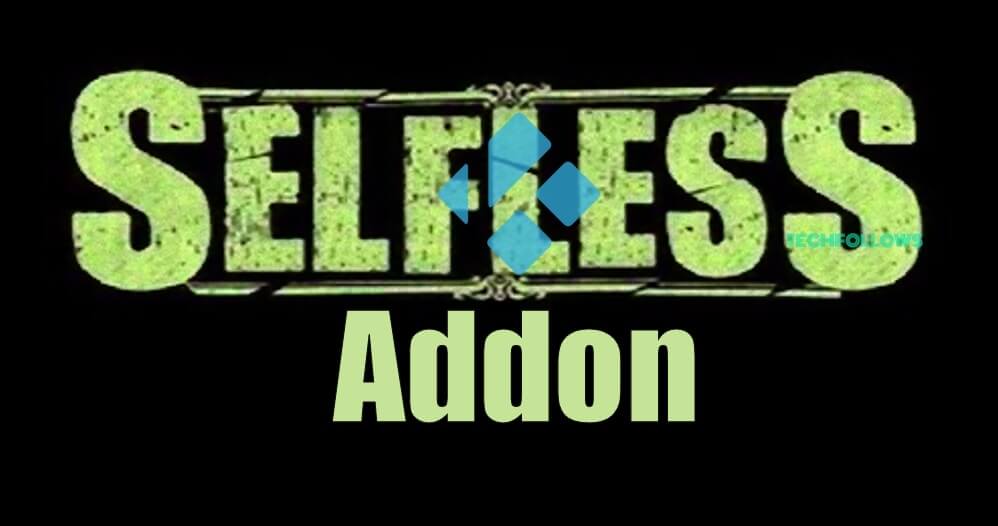
Final Thoughts
These are the steps required to install Just Sports addon on Kodi media player. After installing this addon, you can stream your favorite live sports along with match highlights. If you’re a sports lover, we recommend you to use this addon. Thank you for visiting Techfollows.com. For further queries and feedback, feel free to leave a comment below.
Disclosure: If we like a product or service, we might refer them to our readers via an affiliate link, which means we may receive a referral commission from the sale if you buy the product that we recommended, read more about that in our affiliate disclosure.

