Neptune Rising is the most famous Movies and TV Shows Kodi Addon. Unlike any other Covenant or Exodus fork, it is more organized and carries more like for Movies and TV Shows that work in High Definition. Neptune Rising allows you to stream Movies and Series all day long for free of cost. After the shutdown of Blamo Repo, the Neptune Rising Addon can be found in the Legionworld or Freeworld Repository.

We provide a quick guide on how to install Neptune Rising for free viewing of media content. This addon is a big treat for movie addicts. It streams movies and TV Shows and has some high quality streaming links. You can access contents in high-resolution 4K videos through this addon. Neptune Rising provides you with the latest multimedia contents at higher quality. The Addon may be a little slow due to Higher Traffic and does better than the Covenant Kodi Addon.
Related: How to Install Exodus Kodi Addon?
Information Use !!
Concerned about online trackers and introducers tracing your internet activity? Or do you face geo-restrictions while streaming? Get NordVPN - the ultra-fast VPN trusted by millions, which is available at 69% off + 3 Months Extra. With the Double VPN, Split tunneling, and Custom DNS, you can experience internet freedom anytime, anywhere.

How to Install Neptune Rising Addon?
Before installing the addon, just turn on “Apps from Unknown Sources” option in your Kodi app. You can do this by going into Settings > System Settings >
Step 1: Click on Settings icon on the top left of your Kodi home screen.
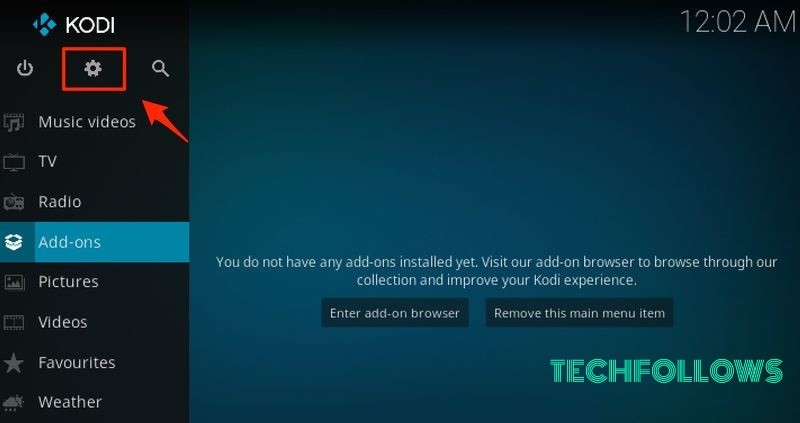
Step 2: Then open the File Manager and then double-click on “Add Source” button.
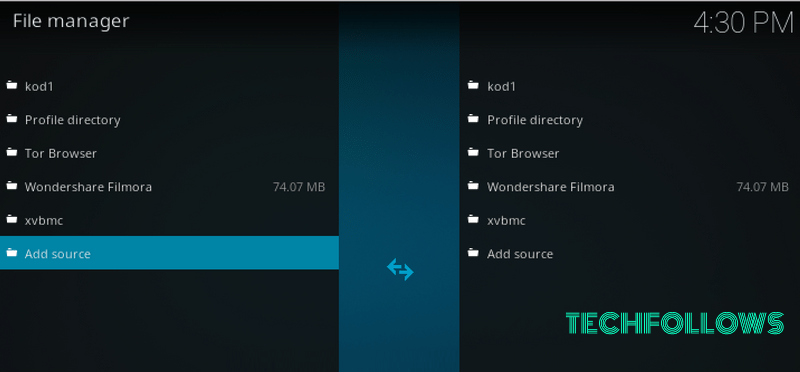
Step 3: Now you can see a pop-up box. Here you click “None” and then type MRFreeWorld Repo download URL – http://legionworldtv.com/zips/ and type “freeworld” in the name field.
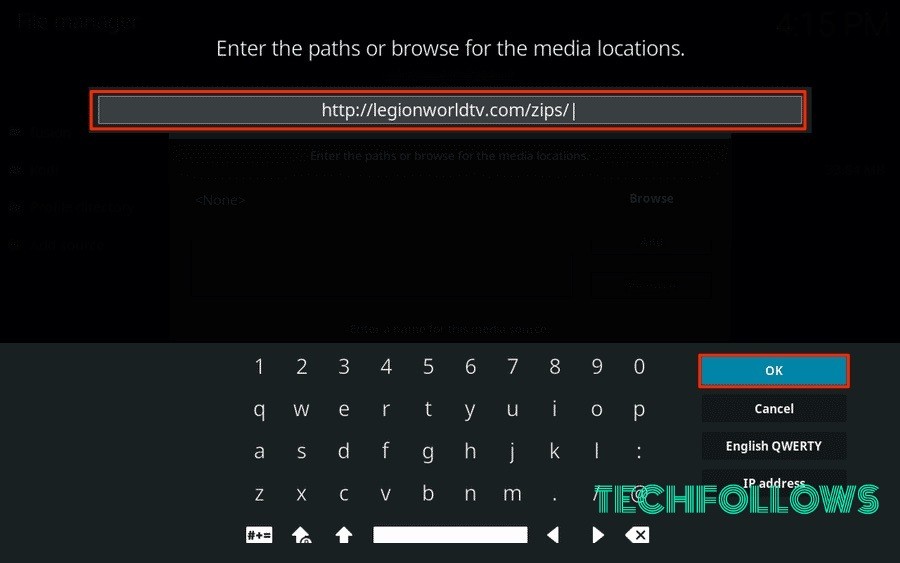
Step 4: Now go back to the Kodi home page and click on “
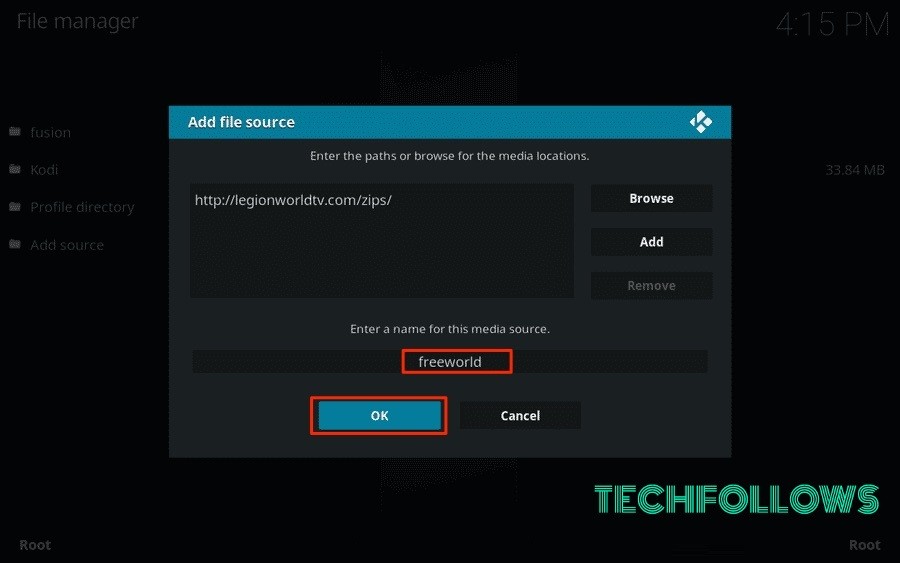
Step 5: Click on the boxed shape icon on the top left of your Kodi homepage.
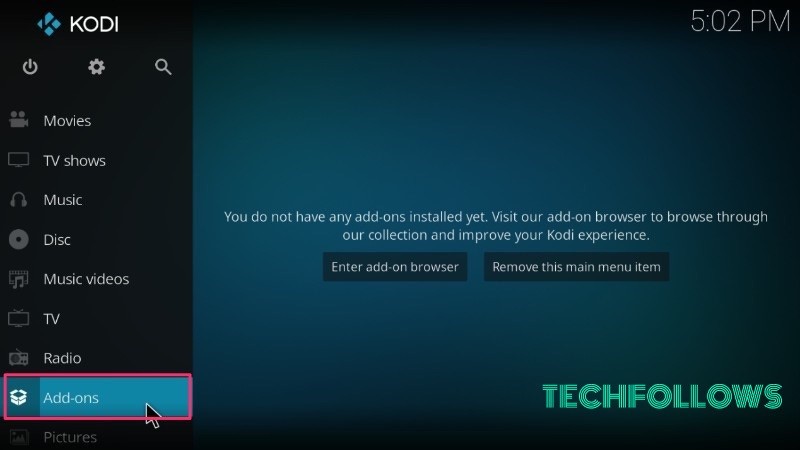
Step 6: Open “Install from Zip file” Then select “
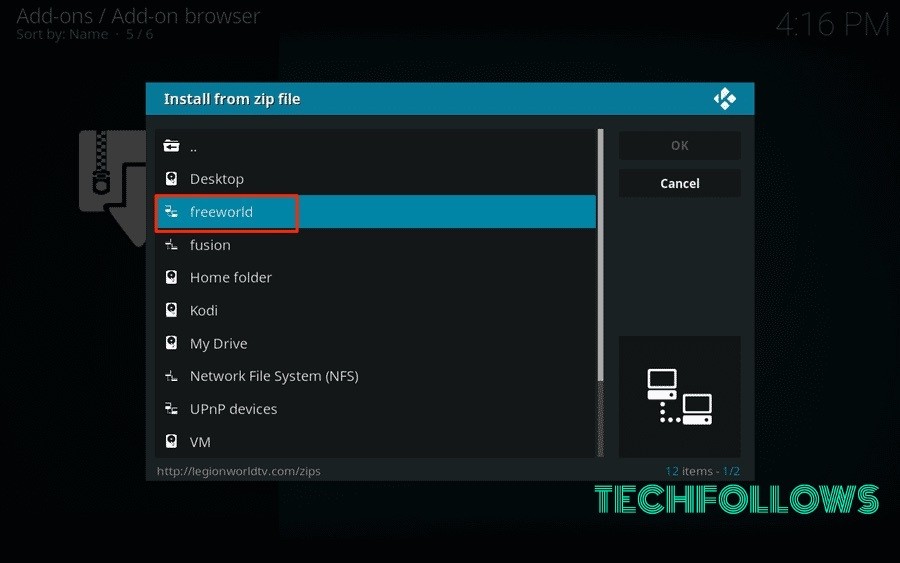
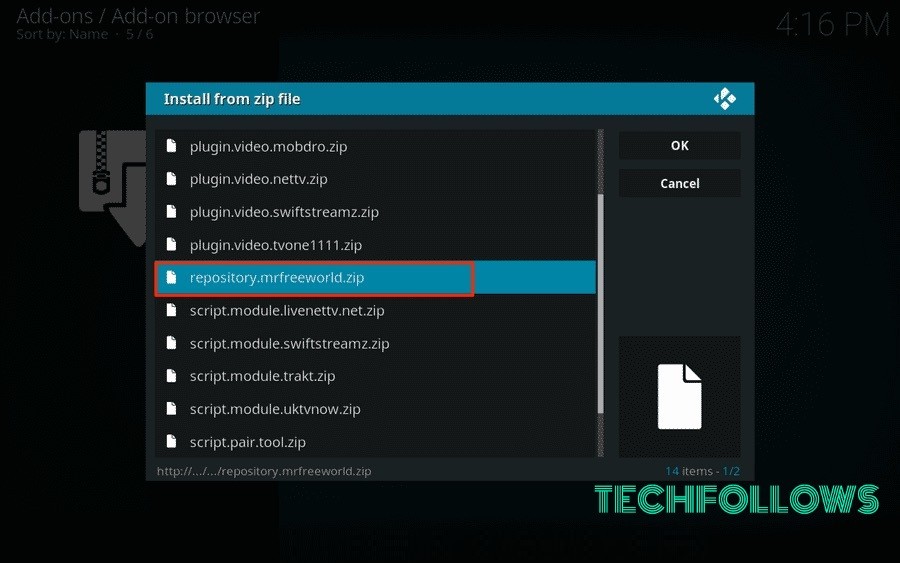
Step 7: Wait for a while and you can get the notification that MR FREEWORLD Addon installed. Once after getting a notification, you can go to the next step.
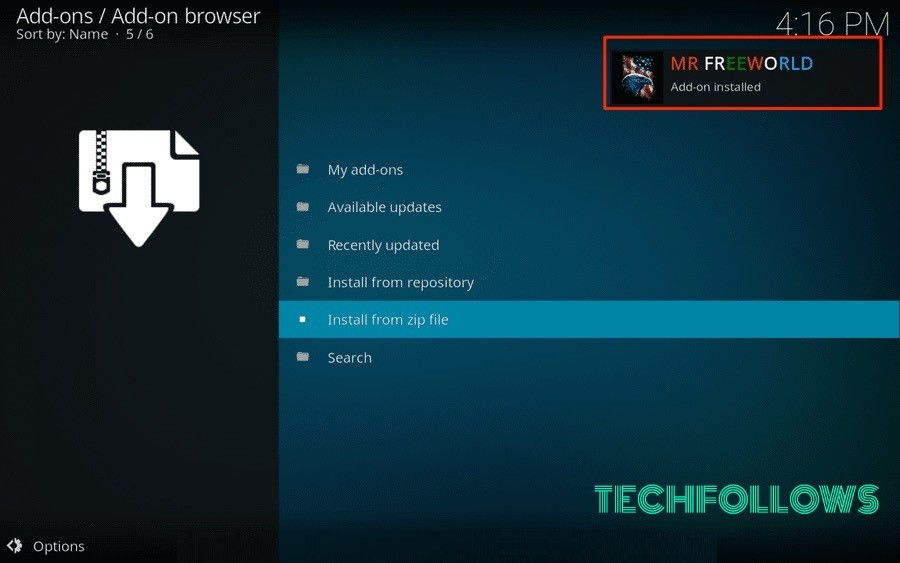
Step 8: Now open “Install from Repository” and click on open “MR
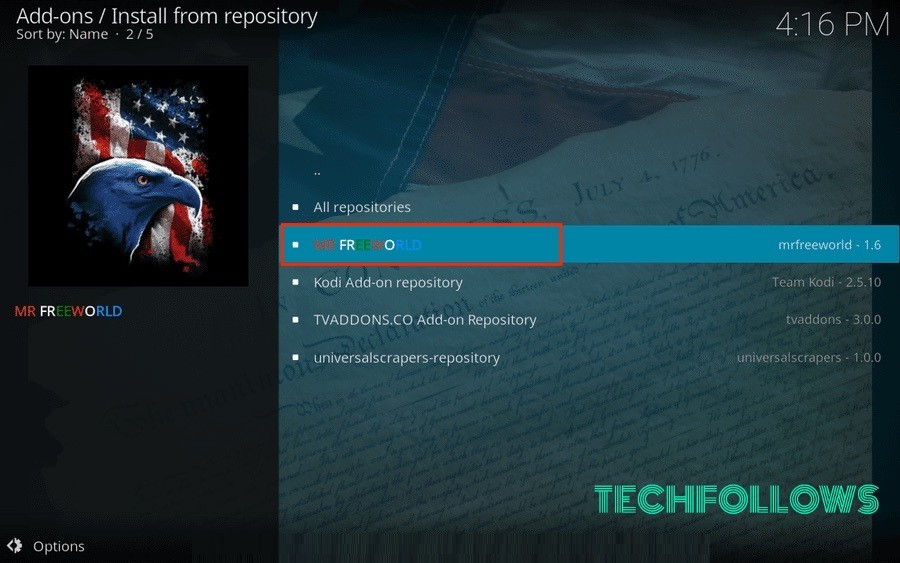
Related: How to install Nemesis Kodi Addon?
Step 9: Open “Video
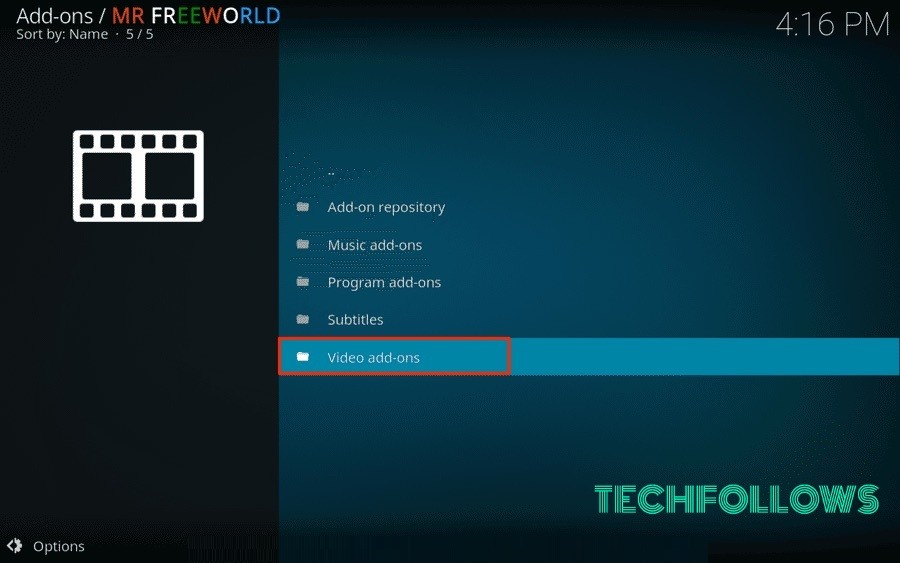
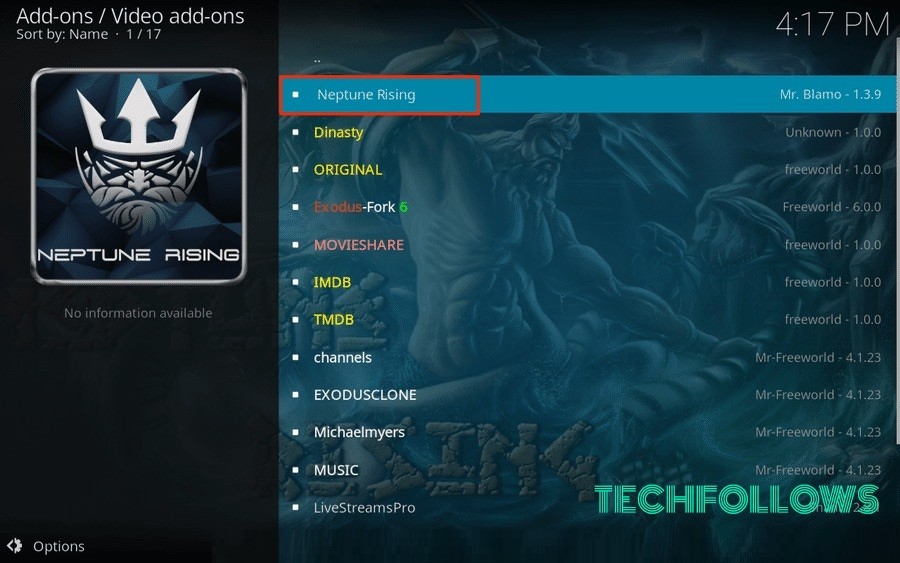
Step 10: Click “Install” button.
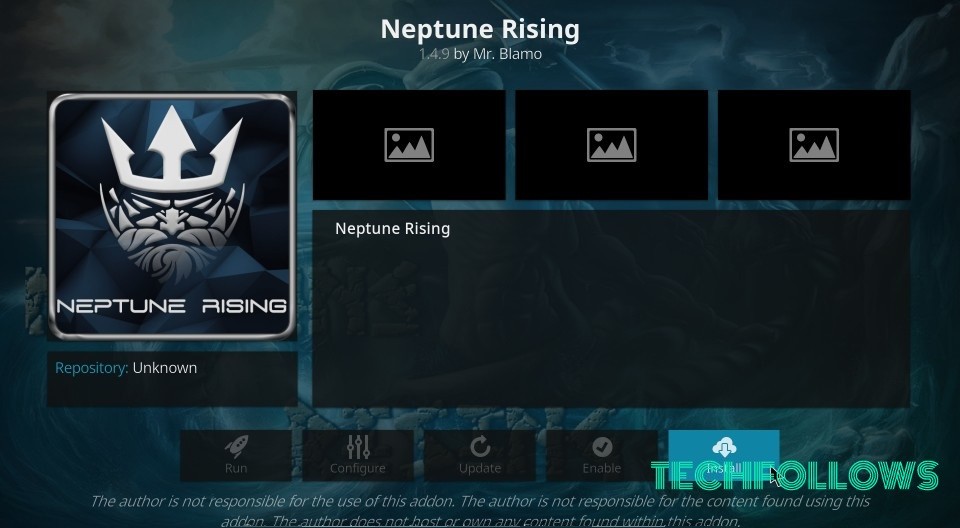
Step 11: Wait for sometime until you get the notification “Neptune Rising Addon installed”.
How to Fix Neptune Rising Not Working?
Many of the Neptune Rising users may face the Neptune Rising Not working error, for that you have to make sure that you have the latest version available and turn on for auto-update, so that next time it will get updated automatically.
There are various procedures to fix Neptune Rising no stream available error on your Kodi krypton and also the Jarvis versions. But before fixing this issue you can update your addon using the below steps.
Step 1: First, launch your Kodi app.
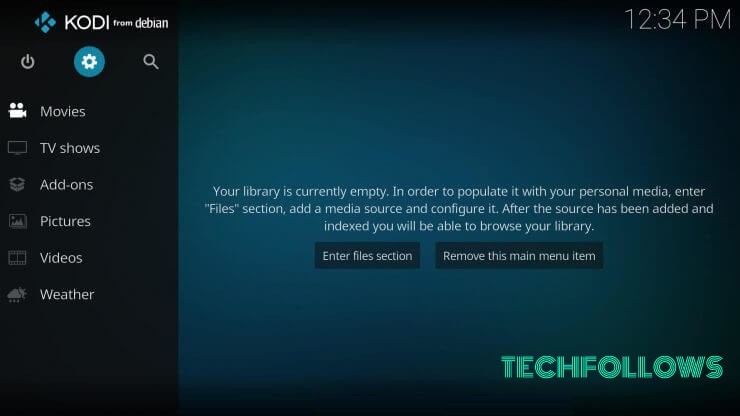
Step 2: From the Home Screen go to “

Step 3: Click on the “Information” and Hit on “Update”.

Step 4: Now you can select the latest version “1.4.7 Blamo Repo”

Step 5: Click on it to update soon. You will now see the pop up on your screen.
How to Fix Neptune Rising No Stream Available?
This is the most common error that the Neptune Rising users face. To solve this error follow the simple steps that is given below.
Step 1: Go to Kodi Home Screen.
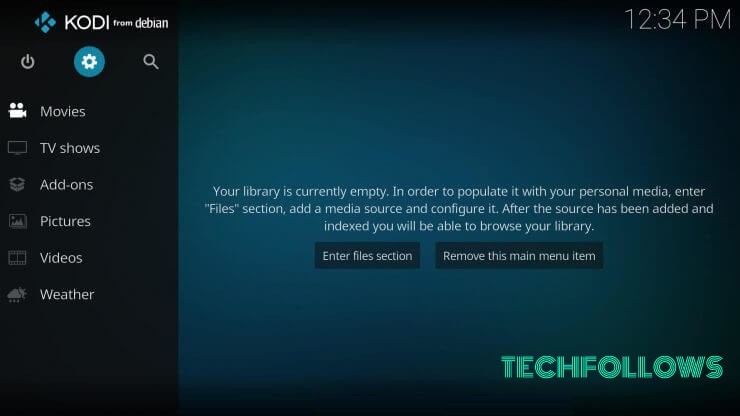
Step 2: Then Right Click on the updated Neptune Rising Addon. Then select “Tools“
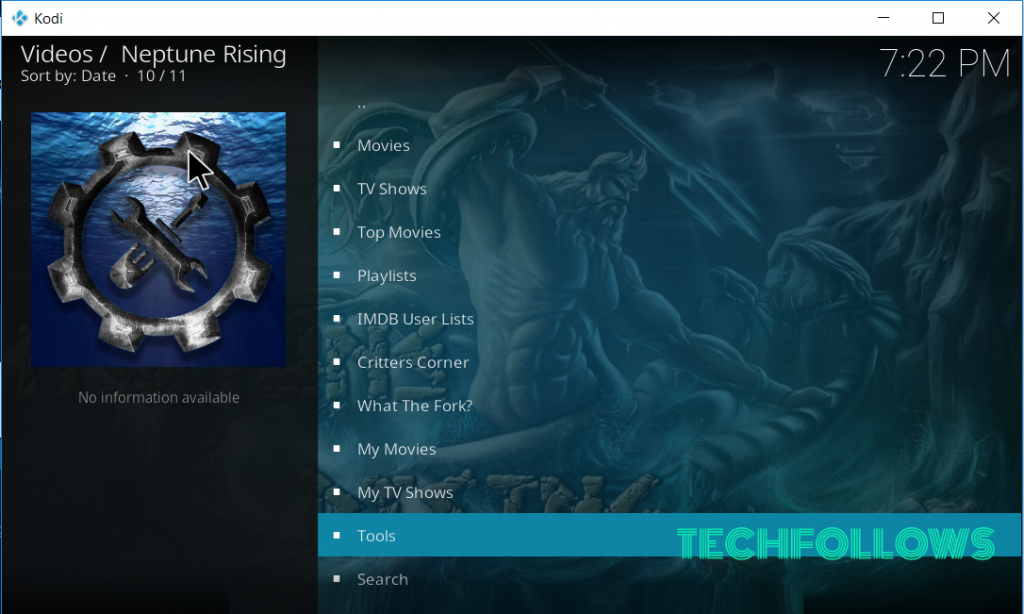
Step 3: Click on the “Neptune Rising: Clear Cache”> “Are you Sure“. Then Click on “Yes”.
Step 4: Select “Neptune Rising: Clear Providers” > “Are You Sure”. Again click on “Yes”
Step 5: Then come back to “Kodi Home Screen” and then right-click on the “Neptune Rising”. Go to “Settings“.
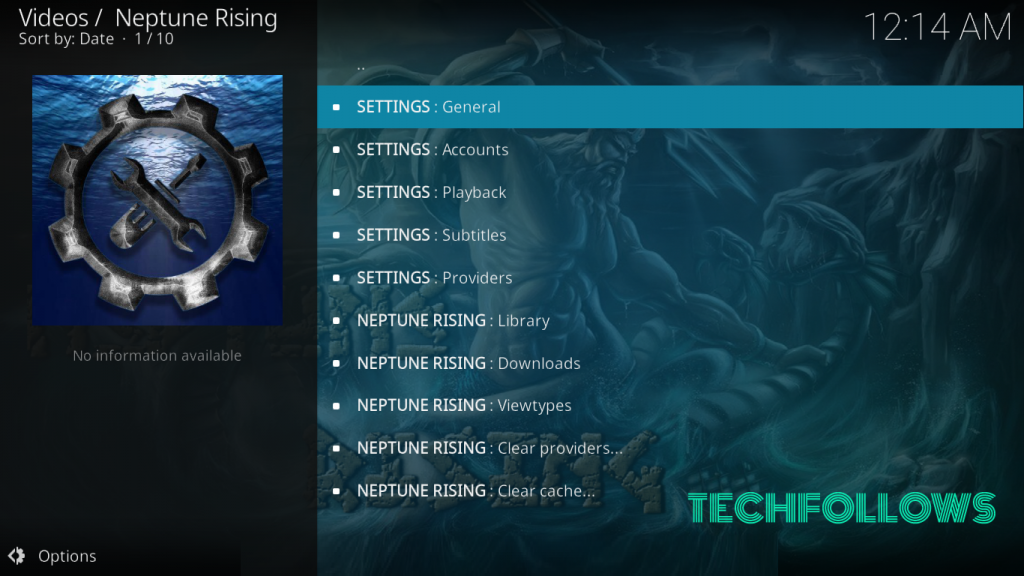
Step 6: Make sure the “Providers Timeout should be 20“. Then click on “OK”
Step 7: Now click on the “Playback” option. “Turn Off” the “Hosters With Captchas” option.
Step 8: Then go to “Library” and then “Turn On” the option “Check Movie Before Adding It”.
Step 9: Finally Click on “OK”.
Best Alternatives for Neptune Rising Addon
Check out below for the top 3 alternatives for Neptune Rising Addon.
Yoda Addon

Yoda Addon is one of the best alternatives of Neptune Rising, Yoda allows
you to watch movies and TV Shows. It has plenty of categories such as Movies, TV shows, My Movies, MY TV Shows, New Episodes, New Movies, channels, Tools, Search. You can use this addon instead of Neptune rising to watch Movies and Series.
Gaia Addon

Gaia is the brand new Addon that allows you to watch Movies, TV Shows, Documentaries, Kids and many more on Kodi. It is intended for legal sources only. The addon does not create, host or distribute any of the contents in this Addon. It simply searches the publicly available websites and contents from these websites that
Magicality Addon

Magicality is a new fork of the Popular Kodi Addon Neptune Rising and that can be found in the Wilson Magicality Repository. The Addon looks similar to the Neptune Rising and features menus sections such as Movies, MY Movies, TV Shows, My TV Shows, New Episodes and few more.
To Conclude
So you have successfully installed Neptune Rising Kodi Addon by using the Freeworld Repository. Neptune Rising Addon is available on Blamo repository. We hope the installation guide is both helpful and useful to you.
Thanks for reading this post. You can comment your suggestions and queries on the comment box below.
Disclosure: If we like a product or service, we might refer them to our readers via an affiliate link, which means we may receive a referral commission from the sale if you buy the product that we recommended, read more about that in our affiliate disclosure.

![How to Install Neptune Rising Addon [2021] Neptune Rising Addon](https://www.techfollows.com/wp-content/uploads/2018/12/Neptune-Rising-Addon-4-1.png)