Rebirth Addon is the fork of some popular Kodi
If you are the regular user of Exodus addon, then you can use this addon without any hassle. The Rebirth addon uses the NAN scrapers to stream contents in high quality and is also integrated with RealDebrid.

The categories and subcategories of Rebirth Kodi Addon are used to find your favourite movies and TV shows easily on your Kodi Media Player. Here you can even find the movies by entering the actor name. You can find this addon from the Cypher Locker Repository. From the period the addon was launched, it gets updated steadily with a lot of sections for movies and TV shows.
Information Use !!
Concerned about online trackers and introducers tracing your internet activity? Or do you face geo-restrictions while streaming? Get NordVPN - the ultra-fast VPN trusted by millions, which is available at 69% off + 3 Months Extra. With the Double VPN, Split tunneling, and Custom DNS, you can experience internet freedom anytime, anywhere.

How to Install Rebirth Kodi Addon
Here we offer the easiest method to download and install Rebirth Kodi Addon on your PC, Laptop and other Kodi supported devices. Follow the step by step procedure to get the addon on your device.
Rebirth Kodi Addon comes under third-party addons to install turn on the Apps from Unknown Source option. You can enable the Unknown Source by go to Settings > Click System Settings > Tap Addons and Turn On Apps from Unknown Source.
Step 1: Launch the Kodi app. Tap Settings Icon which located on the top left corner of the screen.
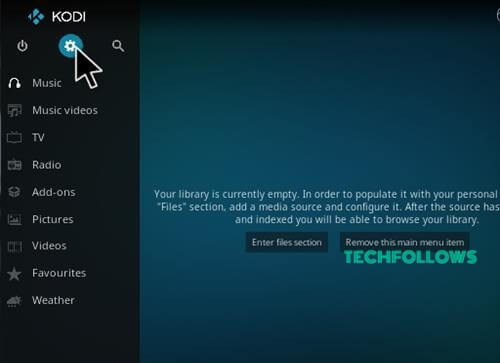
Step 2: Click File Manager option in the Settings Page.

Step 3: From the File Manager, click the Add Source option.

Step 4: In the Add Source dialogue box, click the “<None>” option and click the OK button.
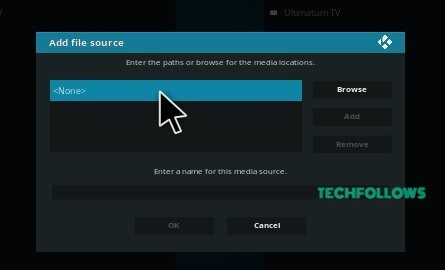
Step 5: Enter the URL http://cypher-media.com/repo/ of the repository.
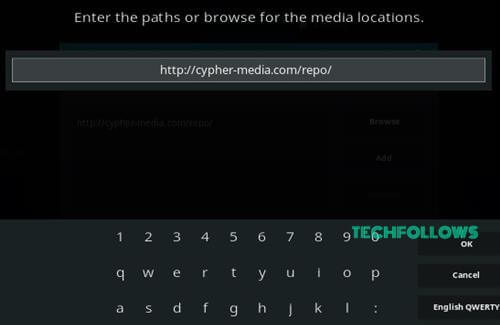
Step 6: Enter the name of the repository Cypher and click the OK button.
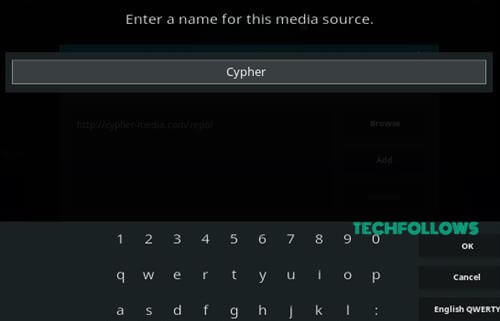
Step 7: Check the details entered in the Add Source dialogue box are correct and tap the OK button.
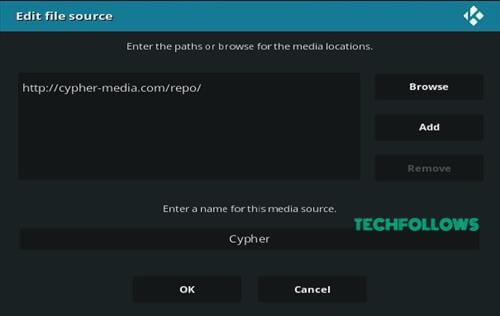
Step 8: Get back to the main menu and click the Addons option which located on the left vertical menu bar.
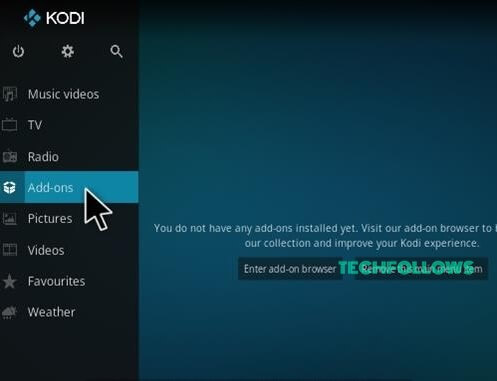
Step 9: In the Addons page, click Addon Package Installer Icon which located on the top left corner of the screen.
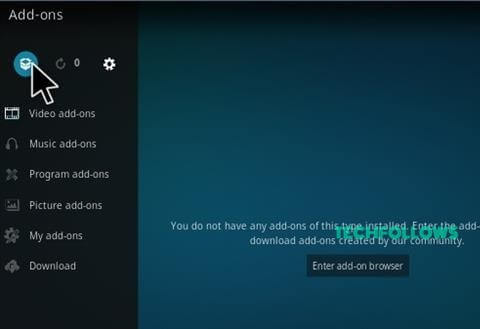
Step 10: Tap the Install from Zip file option.
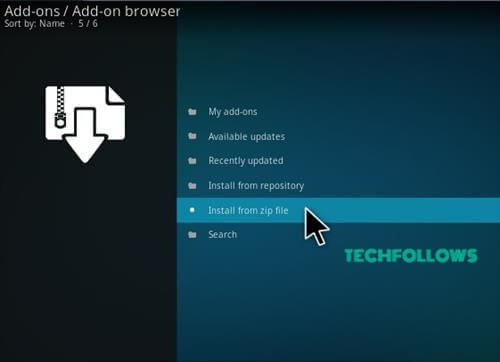
Step 11: In the pop up screen, select the name of the repository Cypher.
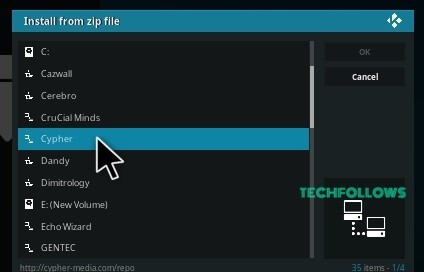
Step 12: In the next page click the repository zip file repository.Cypherlocker-1.0.6.zip and click the OK button.
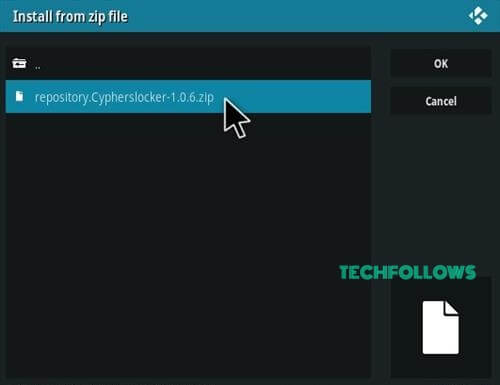
Step 13: Wait till the repository gets installed on your device. After the installation of the addon, a pop up will appear in the top right corner of your screen.
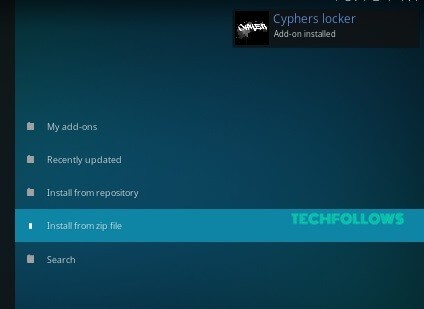
Step 14: Click the Install from Repository option from the Addon Package installer page.
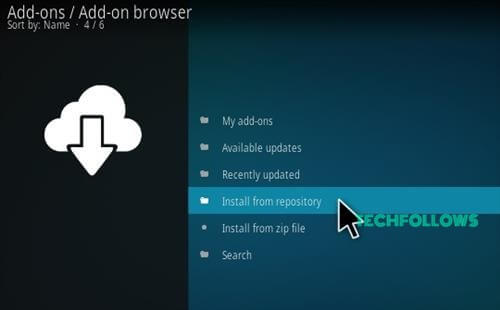
Step 15: Select name of the repository Cypher Locker, in the Install from Repository page.
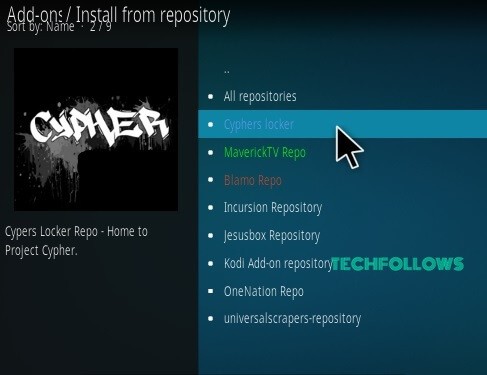
Step 16: Click the Video Addons option.

Step 17: In the Video Addons page, click the Rebirth addon.
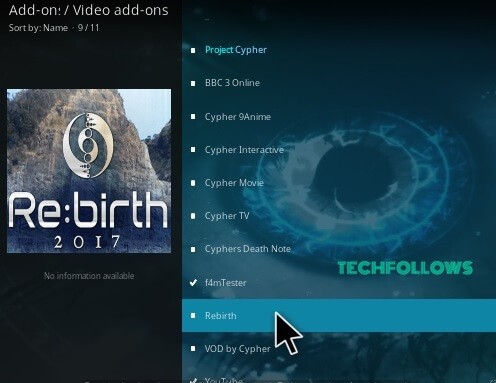
Step 18: Tap Install button to install the addon. Wait till the addon gets installed completed successfully.

The installation of Rebirth addon has finished successfully. Now you can enjoy all your favourite movies and TV shows.
Best Alternatives for Rebirth Kodi Addon
Rebirth addon is an excellent entertainment addon and it allows its users to stream Movies and TV shows in good quality without any interruption. There are so many video
Midian Addon
Midian addon is one of the best alternative for Rebirth addon and is available from The Monsters Live Repository. The addon is developed with huge database, which contains 10 different categories such as 24/7 Web Cams, Actor/Actress of the Month, At the Gym, Classic Sports, Faith Live, Fluxus TV, Helping Hands and more. The contents of this addon are well organized, so that users can navigate easily.

Covenant Addon
Covenant addon is the fork of Exodus addon but now has gained its own popularity by its consistency on providing quality streaming content. Through this

The Pyramid Addon
The Pyramid Addon is a user-friendly Kodi addon which offers plenty of movies, documentaries, Live TV, sports and animated videos. This addon is now available from the Zero Tolerance Repository. The interface of the Pyramid Kodi Addon is easy to

Rebirth addon Final Thoughts and Review
Rebirth addon is another best addon for movie lovers. It offers valuable contents for its users. The addon is developed same as its predecessors because for the content quality. The search engine feature of this addon will you to locate the contents easily. Here you can stream the contents in HD quality. The installation procedure of this addon is quite simple.
Thanks for reading the post. For further queries, please comment below.
Disclosure: If we like a product or service, we might refer them to our readers via an affiliate link, which means we may receive a referral commission from the sale if you buy the product that we recommended, read more about that in our affiliate disclosure.

