Red Bull TV is a popular video addon used for live TV, TV Shows, Sports, Documentary and Movies. The addon also has a section for Discover, Calendar and Search. The discover section features Daily Highlights, Behind The Scenes of Who is Job, Live Highlights, Trending Now, Best of Red Bull TV, Top Channels, Shows, Film and Documentaries, Action Sports Film and much more. The Red Bull TV Kodi Addon brings you the real experience of Red Bull TV (a popular digital video service) on your device. It is a perfect addon if you want to watch adventurous sports and some epic live events across the world. Red Bull TV Addon can be downloaded directly from the official Kodi Repository. Let’s see how to install this addon on Kodi supported devices.
How to install Red Bull TV Kodi Addon?
As we mentioned earlier, Red Bull TV is an official addon and you can download this addon directly from the Kodi repository. You don’t need to install any third-party repositories.
#1: Launch Kodi Media Player and select Addons menu located on the left panel.
Information Use !!
Concerned about online trackers and introducers tracing your internet activity? Or do you face geo-restrictions while streaming? Get NordVPN - the ultra-fast VPN trusted by millions, which is available at 69% off + 3 Months Extra. With the Double VPN, Split tunneling, and Custom DNS, you can experience internet freedom anytime, anywhere.

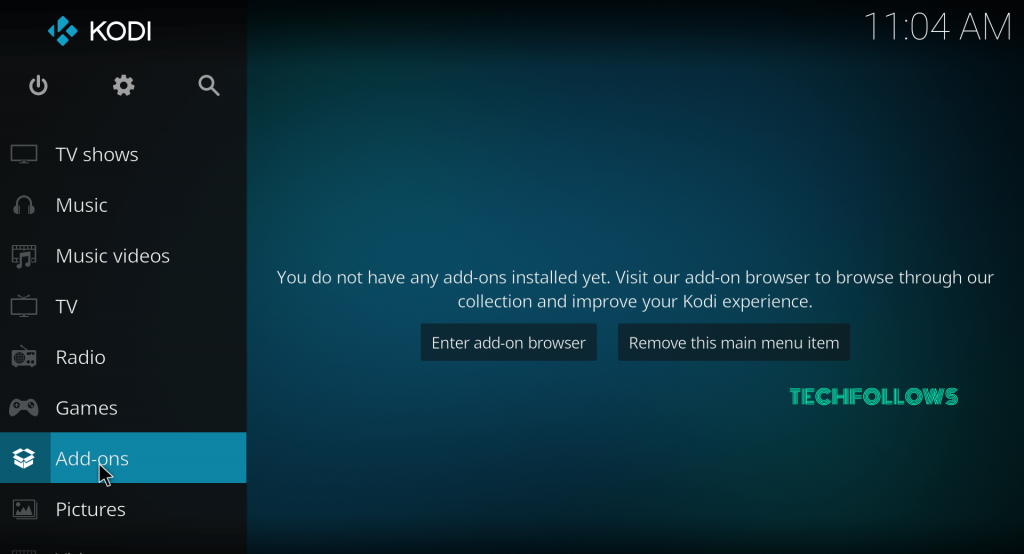
#2: Click the Installer Package icon located on the menu bar.
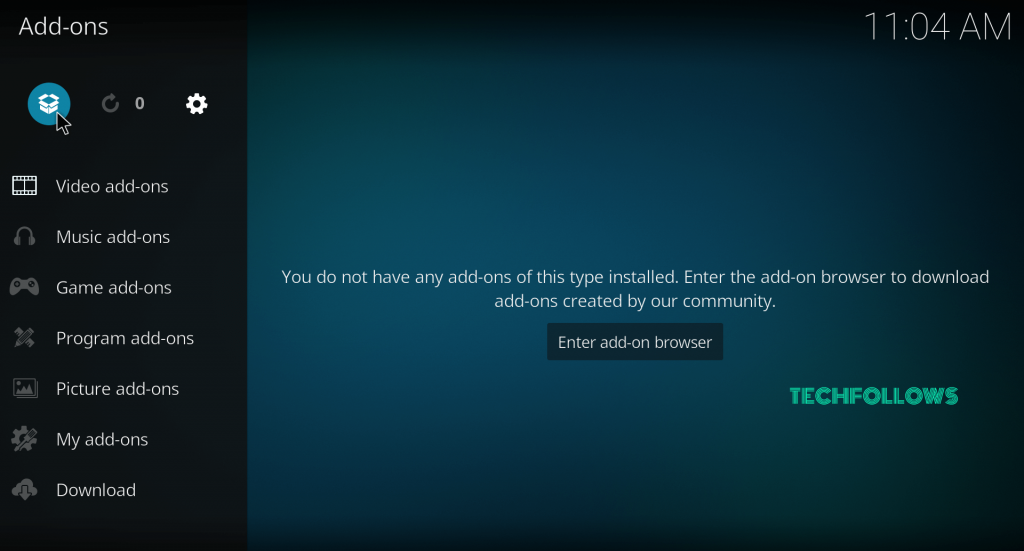
#3: Select Install from Repository.
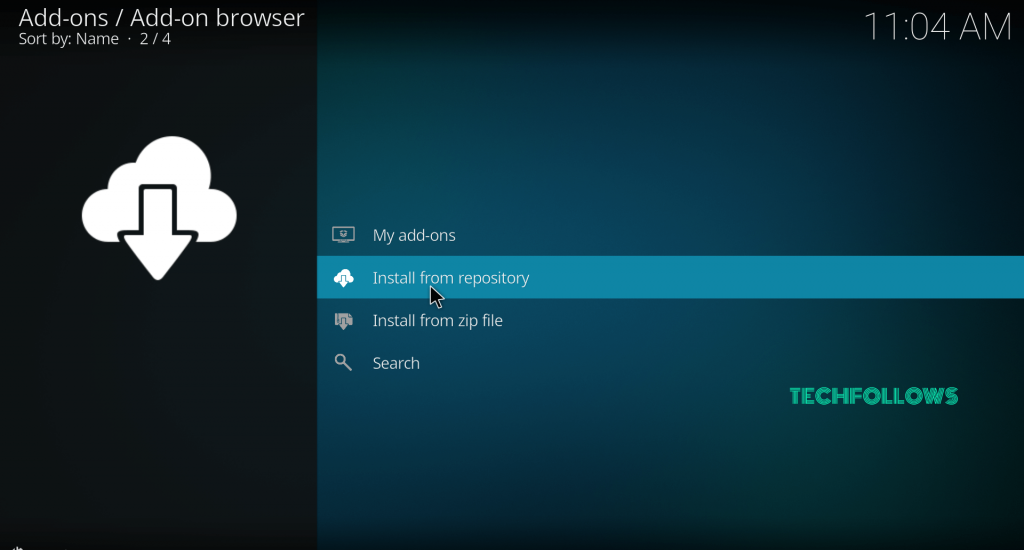
#4: Scroll down and select Video Addons.
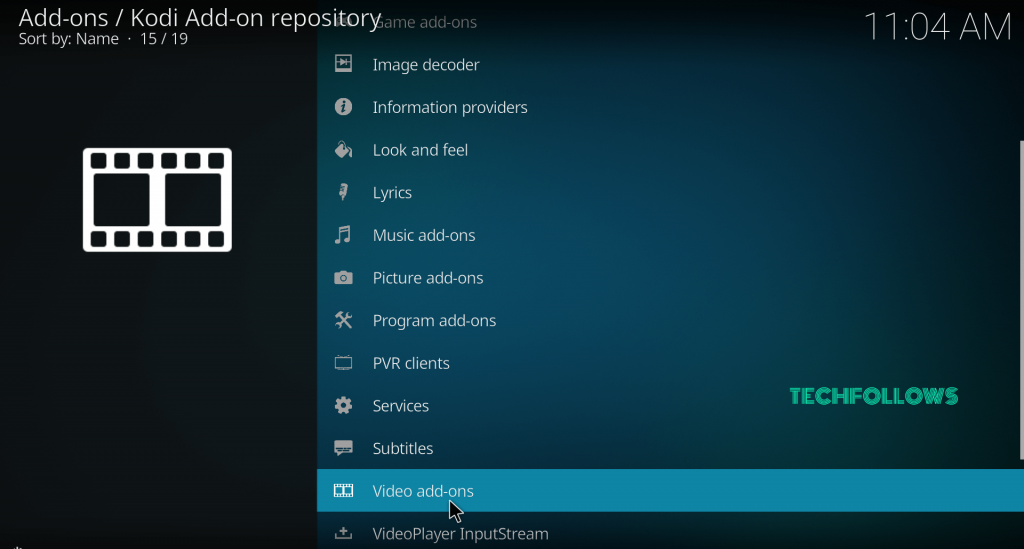
#5: Scroll down the Addons list and select Red Bull TV.
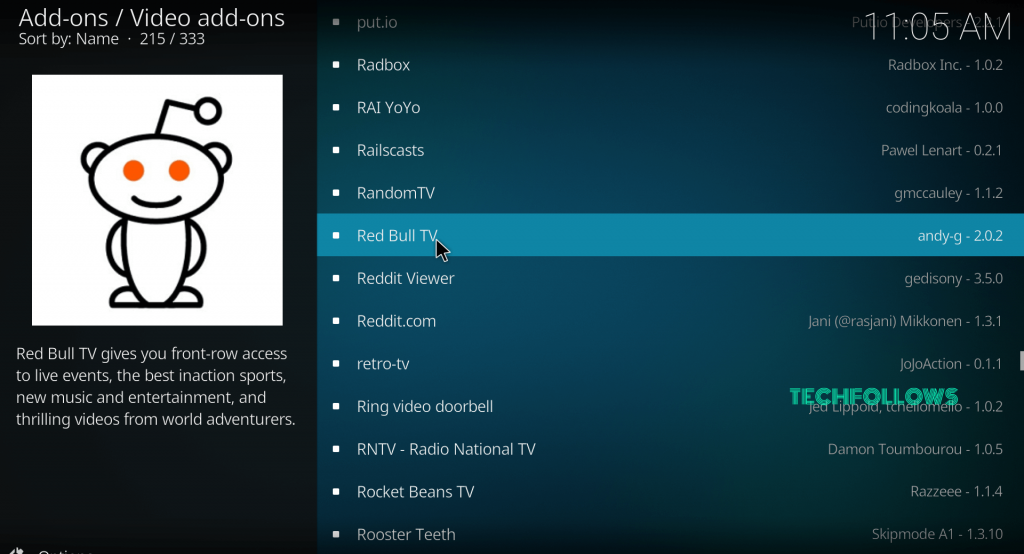
#6: Tap the Install button to start the installation process.

#7: Within a few minutes, a pop-up stating “Red Bull TV Addon Installed” will appear on the top left corner of the screen.
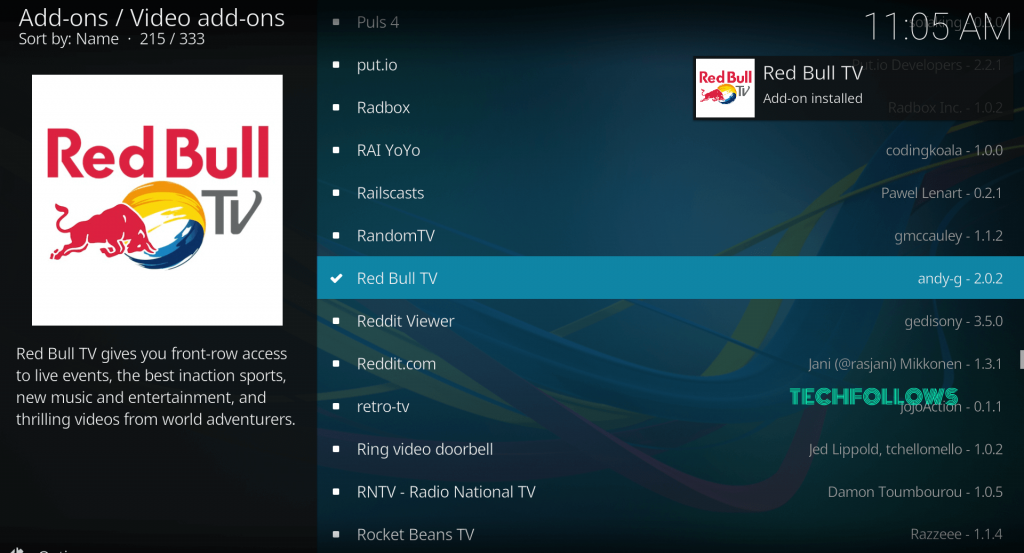
#8: Get back to homepage -> tap Addons -> Video addons -> Launch the Red Bull TV Addon.
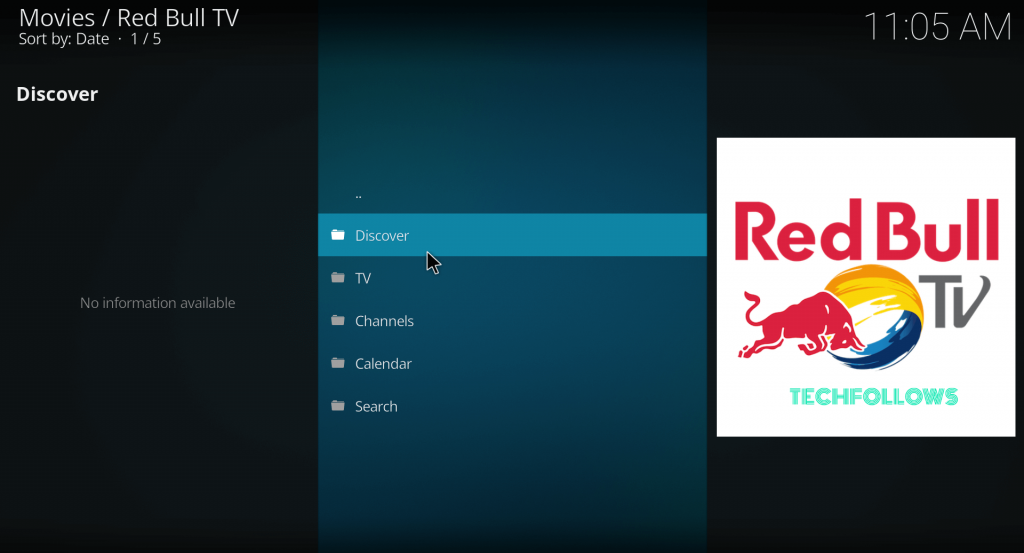
#9: That’s it. Let’s enjoy by streaming your media content.
Alternatives for Red Bull TV Addon
Here are some of the alternatives that give you the access to watch the popular sports events like NFL, UFC, WWE and much more.
cCloud TV
cCloud TV Kodi Addon is a popular addon dedicated mainly to sports. The addon streams some of the international sports events that you can’t find on any other addons. You can download this addon from the Lazy Repository.

Planet MMA
Planet MMA Kodi Addon is the best addon if you want to stream the UFC event. With this addon, you can stream the events like UFC Fight Night, Fight Night Live, Ultimate Fighter Series, Contender Series, and much more. You can download this addon from the Supremacy Repository.
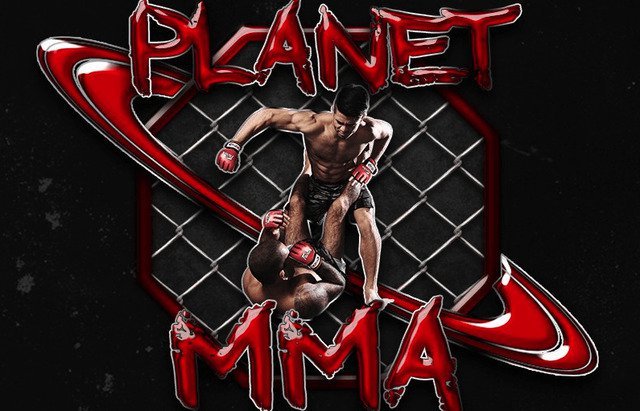
SportsDevil
SportsDevil Kodi Addon is a popular sports Kodi addon that streams all the sporting events around the world. All the contents in this addon are nicely sorted into different categories and you can find your favorite media with ease. You can download this addon from the Supremacy Repository.

Final Thoughts
To wrap this up, Red Bull TV is an excellent addon if you want early access to live events, new music and entertainment, the best in action sports, and thrilling videos from world adventurers. We hope our article will guide you to install the addon without any hassle. Make sure to use VPN to safeguard your privacy.
Thank you for visiting Techfollows.com. For further queries and feedback, feel free to leave a comment below.
Disclosure: If we like a product or service, we might refer them to our readers via an affiliate link, which means we may receive a referral commission from the sale if you buy the product that we recommended, read more about that in our affiliate disclosure.
