Skynet addon is an all-in-one Kodi addon which has gained popularity among the people as a sports addon. It also made a great reputation in streaming Free Movies and TV Shows. The Skynet Kodi Addon has combined with other
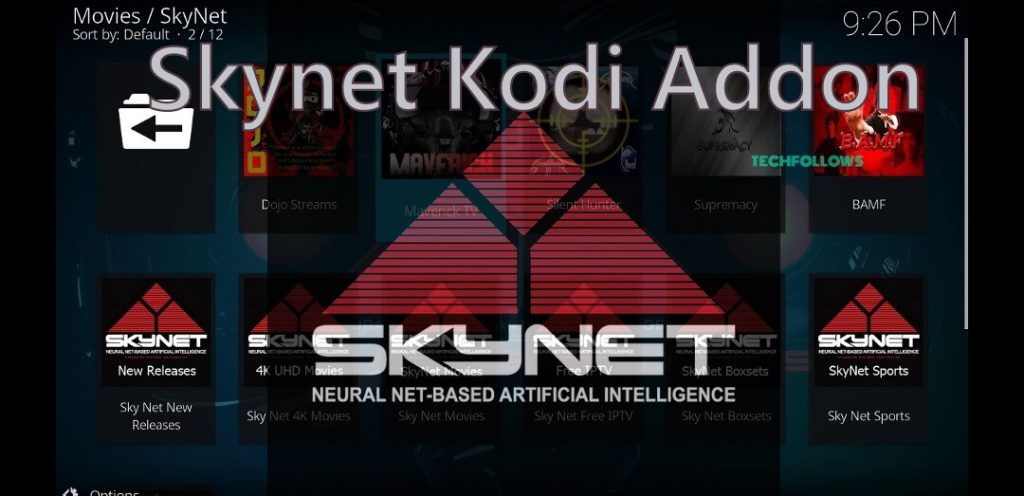
How to Install Skynet Kodi Addon
The guide which given below will be much helpful for you to download and install the Skynet Kodi Addon on your PC, Mac and other devices.
Before installing the third-party Kodi addon on Kodi Media Player you have to enable the Apps from Unknown Source option. To enable the feature follow the instruction go to Settings > System Settings > Addons > Enable Apps from Unknown Source.
Information Use !!
Concerned about online trackers and introducers tracing your internet activity? Or do you face geo-restrictions while streaming? Get NordVPN - the ultra-fast VPN trusted by millions, which is available at 69% off + 3 Months Extra. With the Double VPN, Split tunneling, and Custom DNS, you can experience internet freedom anytime, anywhere.

Step 1: Open Kodi app on your device. Tap the Settings Icon in the top left corner of the screen.
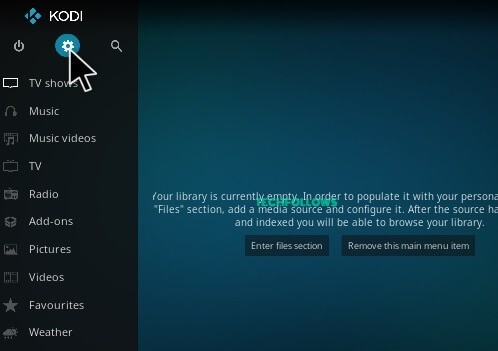
Step 2: Click the File Manager option.

Step 3: Tap Add Source option from the File Manager Page.
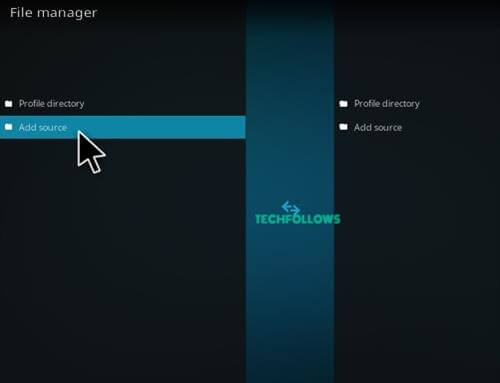
Step 4: Click the “<None>” option and tap OK in the Add Source dialogue box.
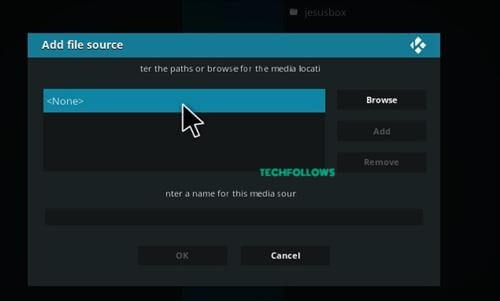
Step 5: Type in the URL of the repository http://mavericktv.net/mavrepo and tap OK.
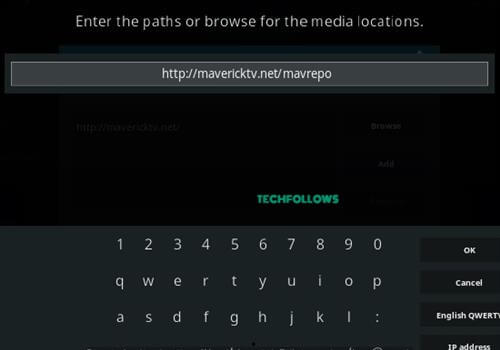
Step 6: Enter the Name of the repository Maverick and tap OK.

Step 7: Double check whether the details entered in the Add Source dialogue box
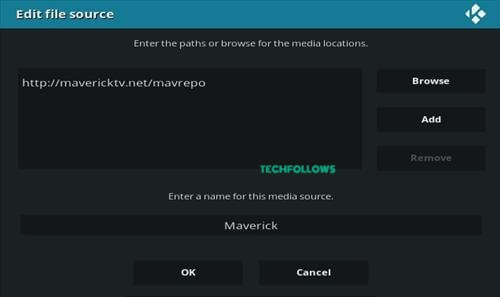
Step 8: Go back to the home screen of Kodi and Tap the Addons option in the left vertical menu bar.
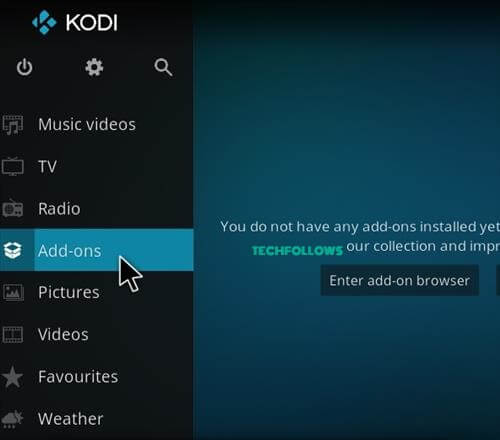
Step 9: Click Addon Package Installer Icon which located at the top left corner of the screen.
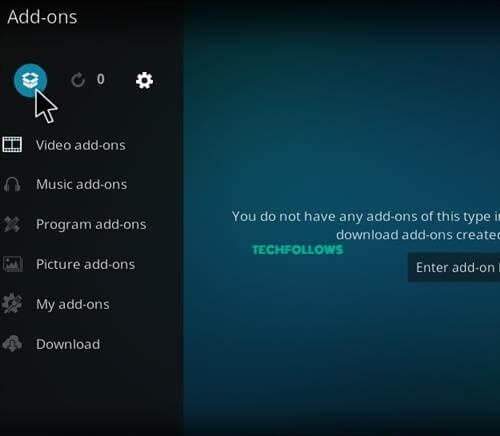
Step 10: Tap Install from Zip file option.
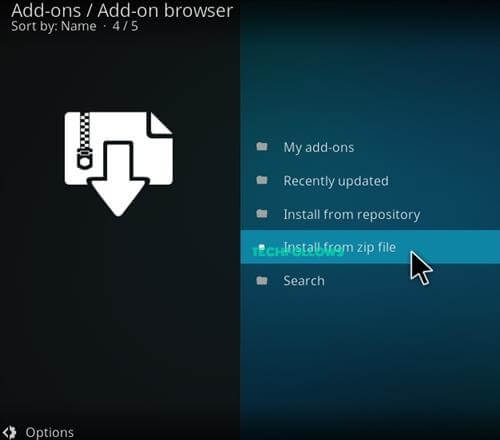
Step 11: A box will appear in the screen, where you have to select the repository name Maverick.

Step 12: In the repository directory, Tap on the appropriate Zip file repository.maverickrepo-3.5.zip and click OK.
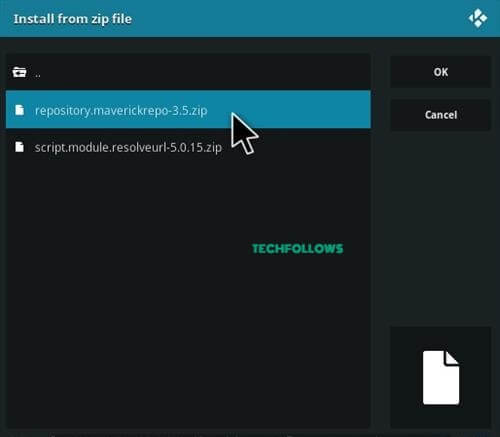
Step 13: Wait until the repository gets installed on your device. Once the installation of the app gets completed successfully, a popup will appear at the top right corner of the screen.
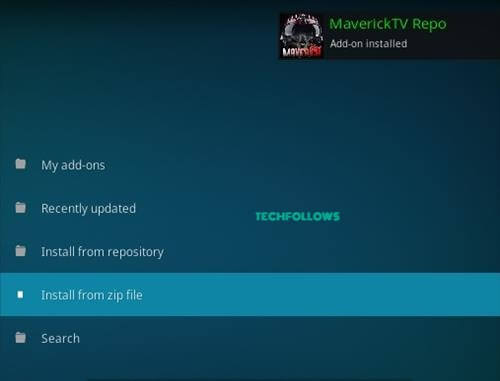
Step 14: Tap Install from Repository.
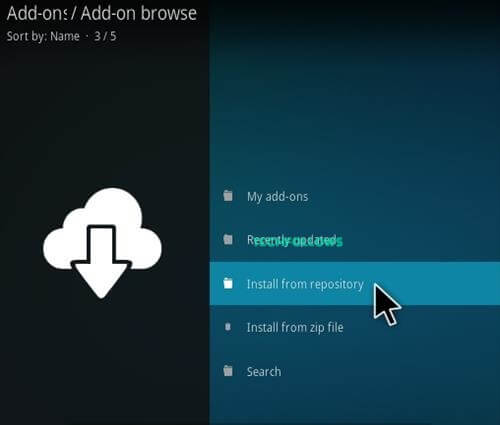
Step 15: Click on the name of the repository Maverick TV Repo in the Install from Repository menu.
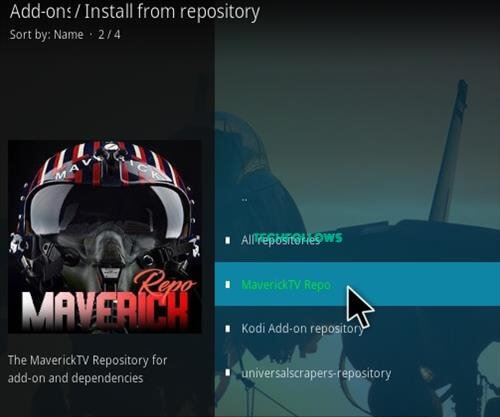
Step 16: Tap on the Video Addons Option.

Step 17: Search for “Skynet” and click on the Skynet Addon.

Step 18: Tap Install button to install addon on your device. Wait till the addon gets installed on your device.

The Installation of SkyNet Kodi addon is completed successfully. Now you can watch all sort of contents from this all-in-one Kodi addon.
You may also like: FilmRise Kodi Addon
Best Alternatives for Skynet Kodi Addon
Skynet Addon is the best platform for streaming movies, TV Shows and Sports events for its users. Instead of this addon, you can use any addon from the list given below.
Selfless Addon
Selfless Addon allows its users to watch hundreds of US and UK based contents on Kodi in HD quality. Along with these channels, you can also watch Spanish and Portuguese channels from all over the world. But in the Skynet Addon, you cannot watch other language channels. So Selfless addon will be a better alternative for Skynet Kodi Addon.
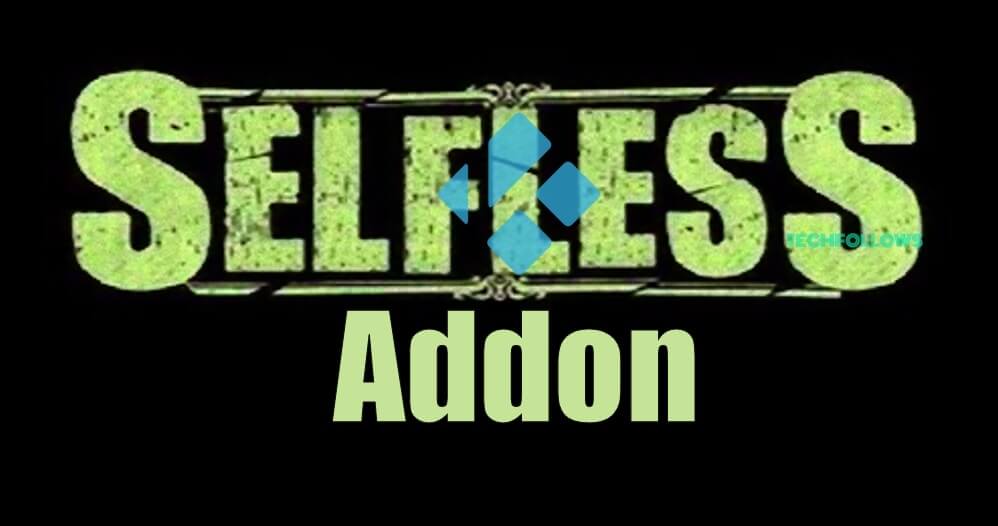
Placenta Addon
Placenta Addon is also another best alternative for Skynet Kodi Addon. The Placenta is an extraordinary Kodi addon comes from Blamo Repository. The addon is not only offering free Movies and TV Shows, but it also offers a complete guide for fitness and a unique section for Kids. From this addon, you can watch movies with Kodi subtitles.
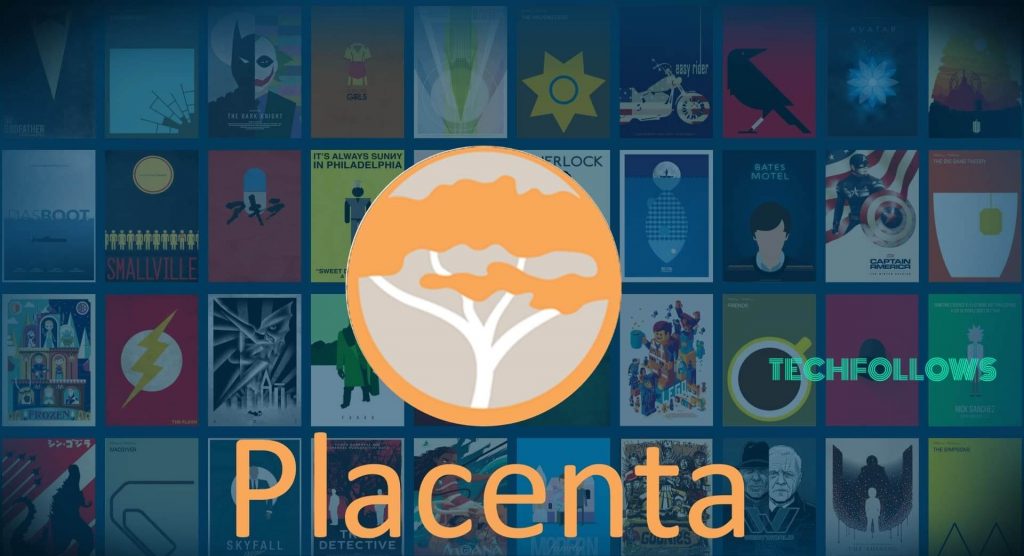
Exodus Addon
Exodus Addon comes under one of the best Kodi addons where you can watch movies, TV Shows, Anime, Documentary, and live Sports events on Kodi. This addon allows you to filter the shows based on different Genres. But in the Skynet addon, you are not able to filter the shows according to your wish. So it is one of the best alternative for Skynet Kodi Addon.
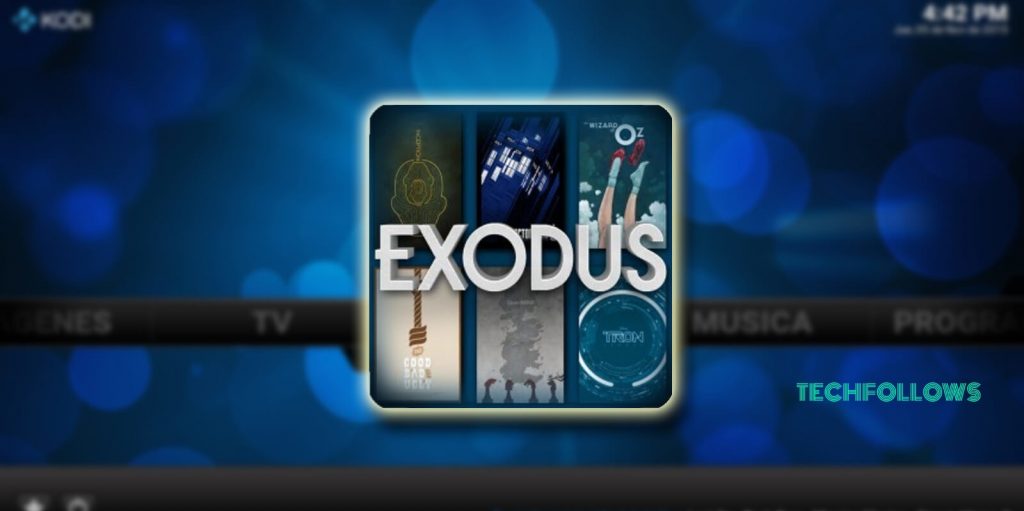
Final Thoughts and Review
The above are the three main alternatives for SkyNet Kodi addon. You can install the Skynet addon on your Kodi and enjoy live streaming of sports and TV Shows. Like other addons, you will get regular updates for Skynet addon as well. While installing the addon on your device you have to install the VPN to get buffer free and secured streaming.
Thank you for reading this post. For further queries, comment below.
Disclosure: If we like a product or service, we might refer them to our readers via an affiliate link, which means we may receive a referral commission from the sale if you buy the product that we recommended, read more about that in our affiliate disclosure.

![How to Download and Install Skynet Kodi Addon [2021] Skynet Kodi Addon](https://www.techfollows.com/wp-content/uploads/2019/03/Skynet-Kodi-Addon24-2-1024x498.jpg)