Sling TV is one of the popular streaming services that telecasts popular live TV channels at a low cost. It is the most used TV service in the US. Sling TV is accessible on popular platforms like Android, iOS, Windows, Mac, FireStick, Roku and much more. Now, it is also accessible on Kodi media player, thanks to Sling TV Kodi Addon. Since Sling TV is accessible only on the US, other country users can access Sling TV Addon with the help of VPN. Before installing Sling TV on Kodi Media Player, you need to purchase Sling TV subscription from the official website to watch the live TV channels. Sling TV subscription is available in the form of three plans: Sling Orange ($25 per month), Sling Blue ($25 per month) and Sling Orange + Blue ($40 per month). Read further and know how to install Sling TV on Kodi supported devices.
You may also like: HGTV Kodi Addon
How to install Sling TV Kodi Addon?
Since Sling TV is a legal Kodi Addon, you can download this addon directly from the official Kodi Addon repository.
Information Use !!
Concerned about online trackers and introducers tracing your internet activity? Or do you face geo-restrictions while streaming? Get NordVPN - the ultra-fast VPN trusted by millions, which is available at 69% off + 3 Months Extra. With the Double VPN, Split tunneling, and Custom DNS, you can experience internet freedom anytime, anywhere.

#1: Launch Kodi Media Player and select Addons.
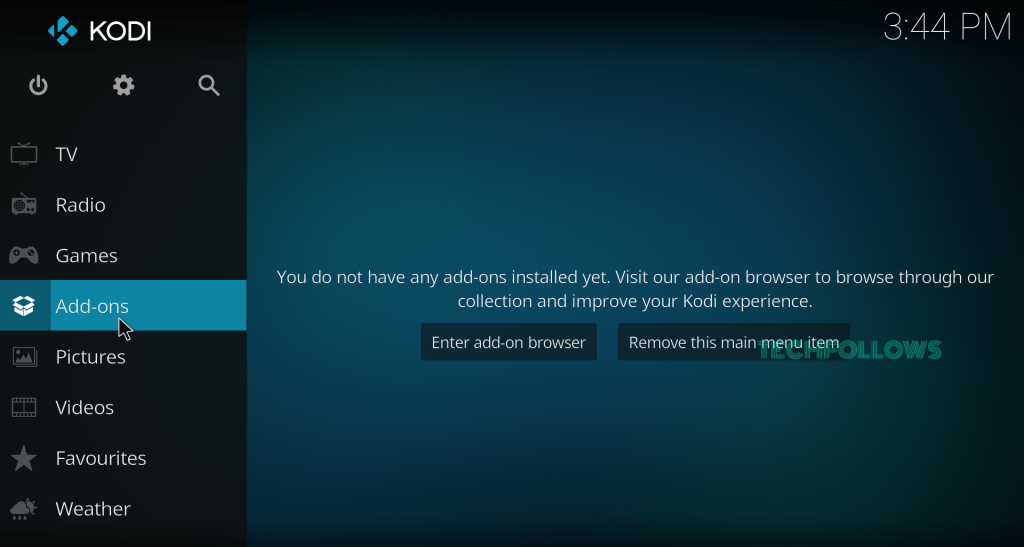
#2: Click the Installer Package Icon.
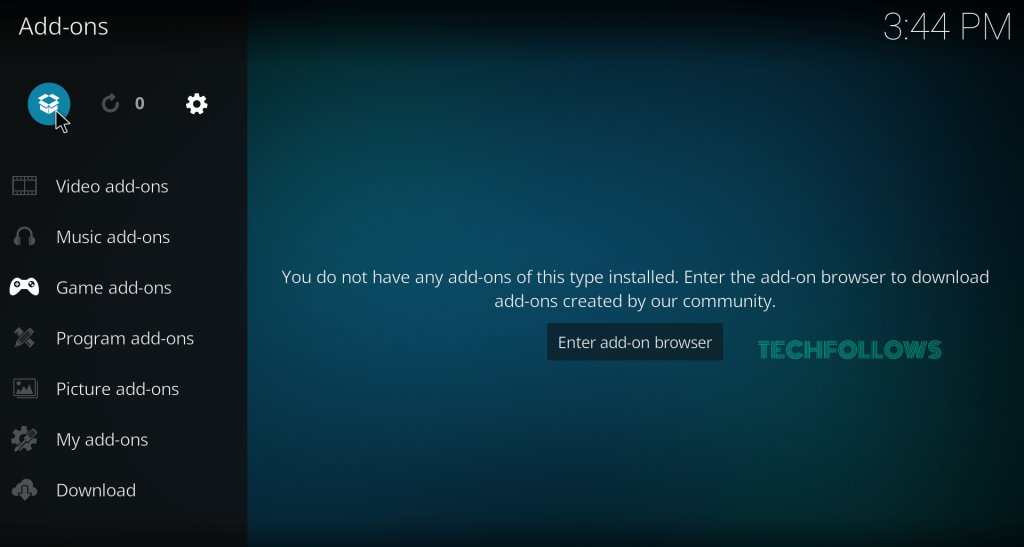
#3: Select Install from Repository.
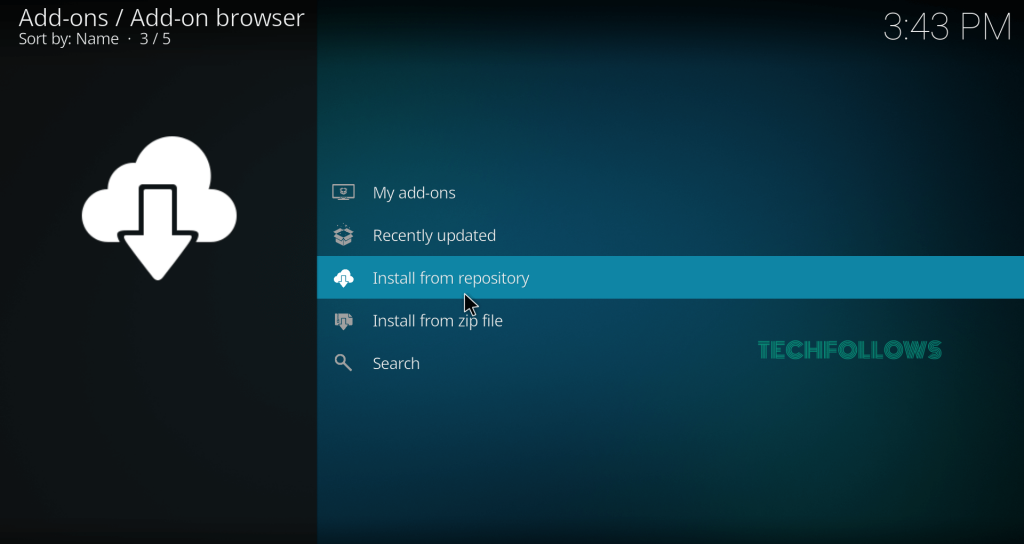
#4: Click Kodi Addon Repository. Skip this step if you haven’t downloaded any third party repositories.
#5: Select Video Addons.
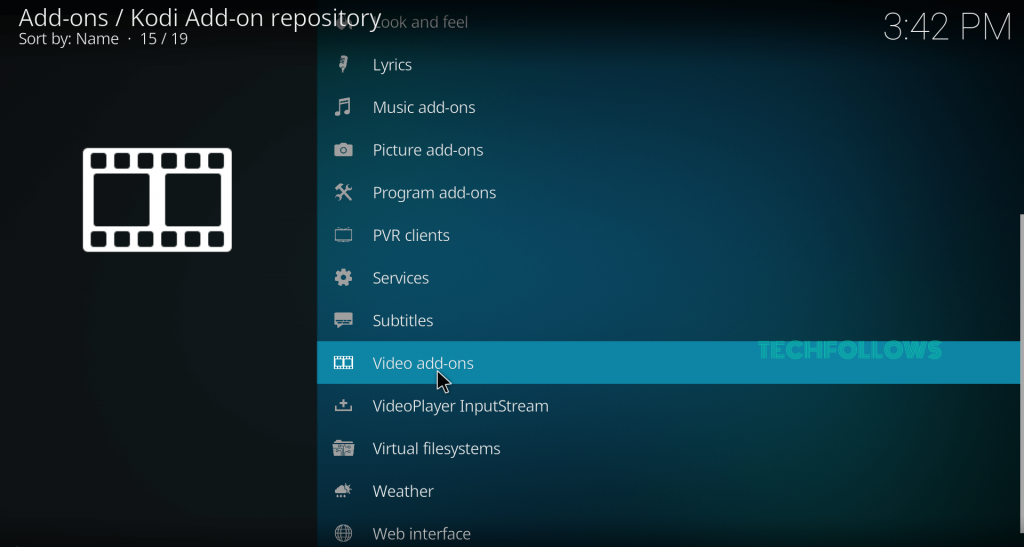
#6: Scroll down and select Sling.TV Addon.

#7: Select Install to download the Addon.

#8: Within a few minutes, the addon will be installed on your Kodi Media Player. A pop-up confirmation will appear on the top right corner of the screen.
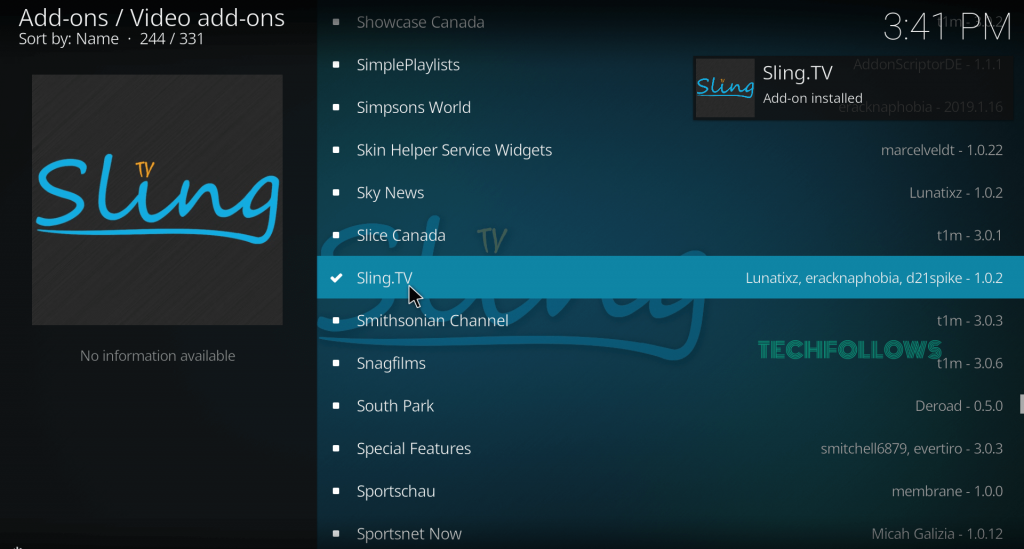
#9: Launch the addon from Kodi homepage and Sign-In your Sling TV account credentials.
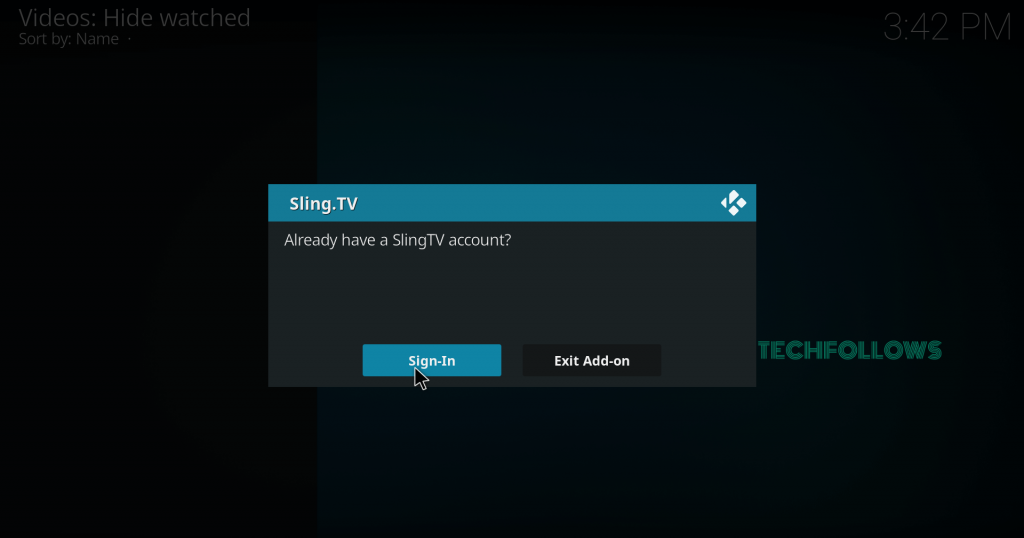
#9: After Sign-In process, you can stream your favorite media with the help of Sling TV Addon.
Alternatives for Sling TV Kodi Addon
Here are the top 3 alternatives that provides live streaming feature.
Red Bull TV
Red Bull TV Kodi Addon is a perfect alternative for Sling TV. It streams popular live TV channels along with movies, documentaries, sports and TV shows. Red Bull TV Addon can be downloaded directly from the official Kodi Repository.

Halow Live TV

Tubi TV
Tubi TV Kodi Addon is a one-stop destination to stream movies and TV shows from all the genres including Action, Comedy, Horror, Drama, Stand-up Comedy and much more. You can download this addon from Diamond Wizard Repository.

Final Thoughts
You can install Sling TV on Kodi easily by following these steps. Make sure to use a VPN to avoid the geo-restriction. After installing this addon you can watch live TV channels of popular networks like AMC, BBC, CNN, TNT, ESPN, Disney, Fox, and much more. We hope the article will guide you to install this addon with ease.
Thank you for visiting Techfollows.com. For further queries and feedback, feel free to comment below.
Disclosure: If we like a product or service, we might refer them to our readers via an affiliate link, which means we may receive a referral commission from the sale if you buy the product that we recommended, read more about that in our affiliate disclosure.

