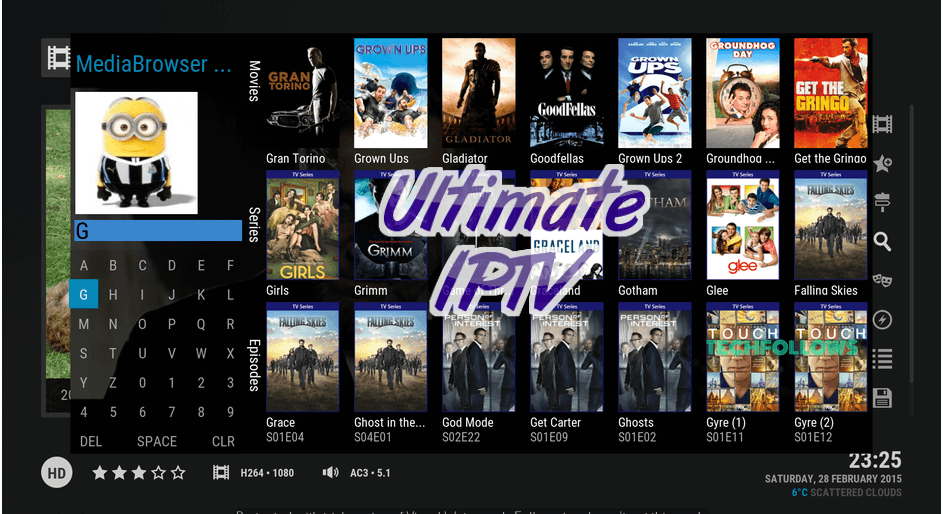Ultimate IPTV is one of the popular IPTV addons created by Whitecream. The add-on allows its users to watch tons of live TV channels on your Kodi-installed device. It is one of the addons which offers channels of multiple languages, including English, French, Spanish, Arabic, Turkish, Greek, Russian, Dutch, German, and much more. The streaming links used in the Ultimate IPTV are fetched from IPTV m3u lists, and it fetches only the Live TV format file from the list. The addon can be found on various repositories like Kodil Repository, Cazlo Repository, and SuperRepo Repository. Here we are using Cazlo Repository to show you how to download and install the Ultimate IPTV Kodi addon on Kodi Supported Devices.
You can download this addon from the Cazlo repo.
Need for VPN to Stream on Kodi
There are several reasons why you should use a VPN to stream on Kodi. Here are some of the main reasons to consider.
Information Use !!
Concerned about online trackers and introducers tracing your internet activity? Or do you face geo-restrictions while streaming? Get NordVPN - the ultra-fast VPN trusted by millions, which is available at 69% off + 3 Months Extra. With the Double VPN, Split tunneling, and Custom DNS, you can experience internet freedom anytime, anywhere.

- VPN hides your ISP address from the government and hackers, which allows you to stream even the unofficial add-ons safely.
- Using Kodi without a VPN may damage your streaming device.
- If you have a poor internet connection or having trouble with slow downloads, then you should use a VPN to stream unlimited content without hassle.
How to Download Ultimate IPTV Kodi Addon
Here we have discussed the step-by-step process on how to download and install Ultimate IPTV on Kodi Media Player and its supported devices.
Make sure the Unknown Source of the Kodi app is enabled. If not, enable the option to install the third-party add-ons. You can enable the option by going to Settings > Tap System Settings > Addons > Turn on Apps from Unknown Source.
Install Cazlo Repository
Step1: Open the Kodi app. Tap the Settings Icon, which is located in the top left corner of the screen.
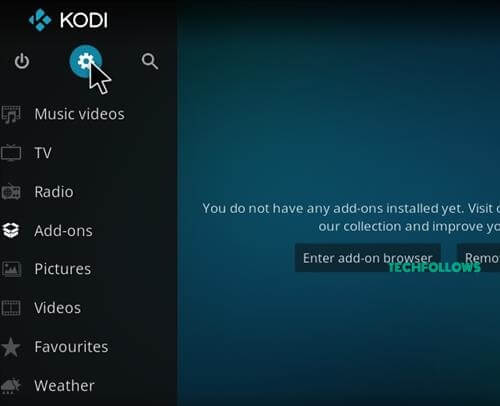
Step2: Click the File Manager option.

Step3: On the File Manager page, tap the Add Source option.
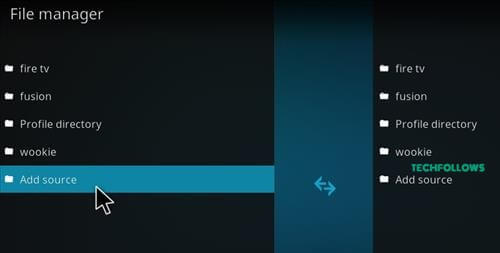
Step4: Tap the “<None>” option and OK button in the Add Source dialogue box.
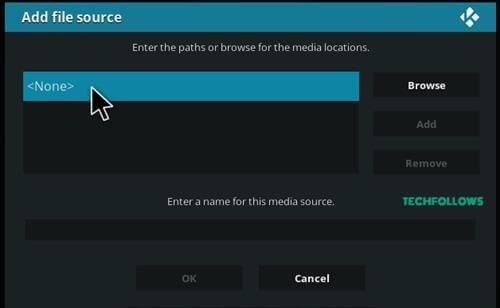
Step5: Enter the URL http://cazlo.com/repo of the repository and tap OK.
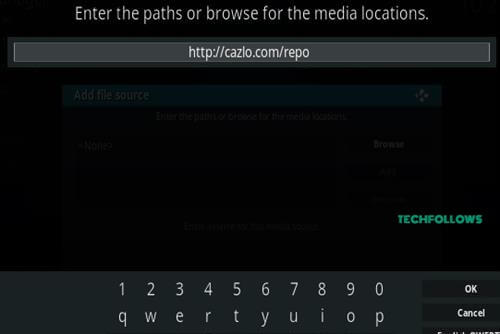
Step6: Enter the name of the repository Cazlo and click OK.
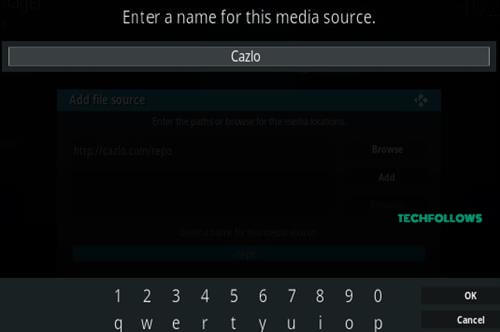
Step7: Double-check the details entered in the Add Source dialogue box is correct and Tap the OK button.
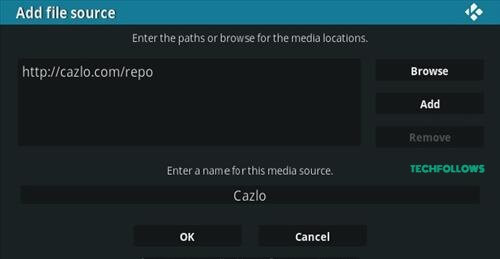
Step8: Go back to the Home page and tap Addons in the left vertical menu bar.
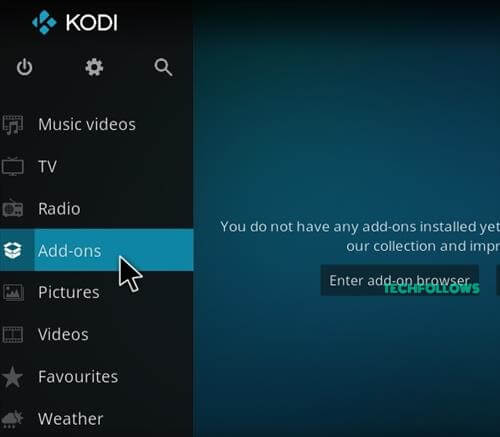
Step9: Tap the Add-on Package Installer Icon in the top left corner of the screen.
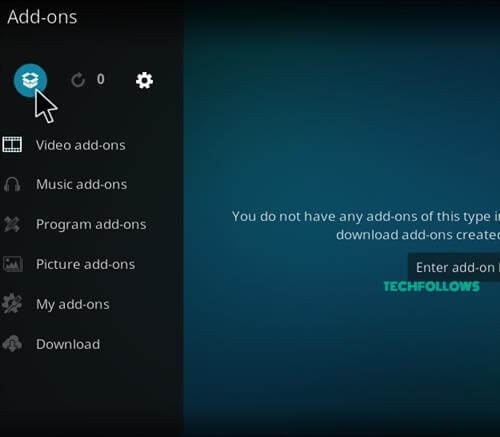
Step10: Click Install from Zip File option.
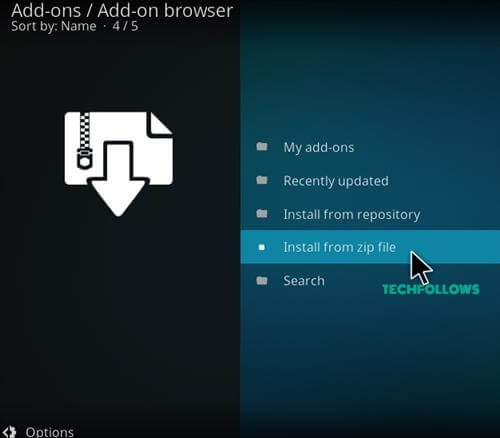
Step11: Select the repository Cazlo from the popup screen.
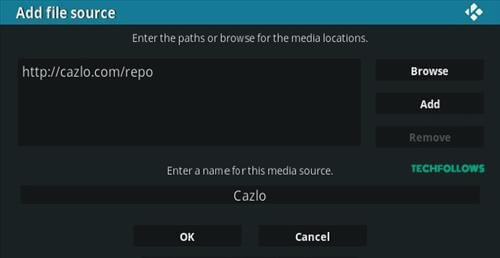
Step12: Click the repository Zip file repository.cazlo-2.0.zip and click OK.

Step13: Wait till the repository gets installed on your device. Once the installation of repository gets installed, a popup notification will appear on the top right corner of the screen.
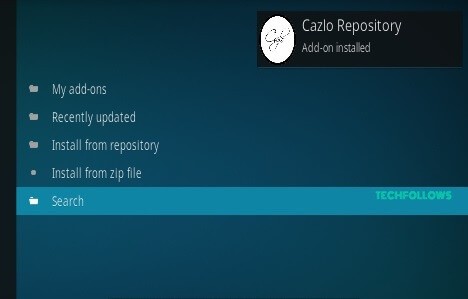
Get Ultimate IPTV from Cazlo Repository on Kodi
Step14: Tap Install from Repository.
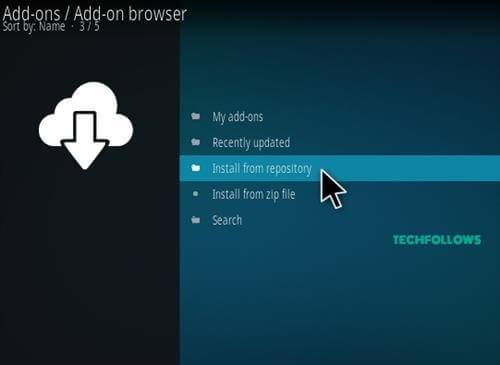
Step15: Select the name of the repository Cazlo Repository from the Install from Repository page.
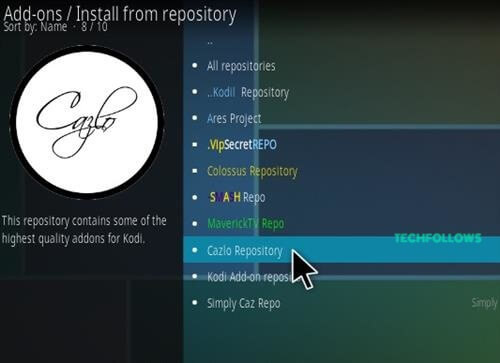
Step16: Tap the Video Addons options.
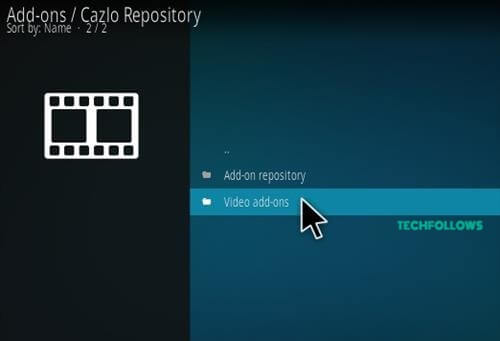
Step17: Select the name of the addon as Ultimate IPTV.
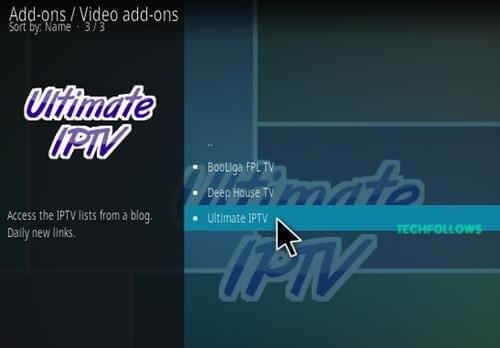
Step18: Click the Install button to install the addon. Wait till the add-on gets installed on your device.

The installation of the Ultimate IPTV Kodi addon has been completed successfully. Now you can stream all your favorite Live TV channels of various countries.
How to Use the Ultimate IPTV Addon on Kodi
Here are simple steps to use Ultimate IPTV Addon on Kodi.
Step1: On your Kodi home, click on the Add-ons option.

Step2: Select Video addons and click on the Ultimate IPTV icon.
Step3: Once you launch the app, you will see all the contents available in the app.
Step4: Select the name of the section and then tap channel name. Each section will contain different channels from different countries.

Step5: Select your favorite from the list and start streaming.
Best Alternatives for Ultimate IPTV Kodi Addon
Ultimate IPTV is the best IPTV Kodi addon for streaming unlimited Live TV channels, Movies, Live News, and much more. Here we listed some alternative addons for the Ultimate IPTV addon. In this list, you have to select one as the best alternative for the Ultimate IPTV Kodi Addon.
White Devil Streams Addon
While Devil Streams addon is the best alternative to Ultimate IPTV Kodi Addon because it is one of the few addons which not work under Sports Devil Addon. The addon offers all sorts of Live TV channels, and it has nearly 643 streams which is more than 60% of links were working fine in that some of them are geo-restricted.

Chronos Addon
Chronos addon is an IPTV addon that mainly concentrates on Live TV and Live Sports events, and it is the best addon for the UFC/MMA fans. But in the Unlimited IPTV addon, you cannot stream the UFC/MMA events. To watch all these events on your device, use Chronos as an alternative addon for Ultimate IPTV Kodi Addon.

Ultra IPTV Addon
Ultra IPTV addon is one of the popular and exciting IPTV addons for streaming Live TV channels directly from the Internet. The add-on delivers the contents of various countries like the United Kingdom, the United States, Canada, and India. You can find this addon from the super repository and Cazlo repository. So it is one of the best alternatives for Ultimate IPTV Kodi Addon.

We hope every aspect of the Ultimate IPTV Kodi Addon is covered in this article. Kodi users can use this addon to watch popular live TV channels. Use this add-on with the VPN to safeguard your privacy.
FAQ
Neptune Rising Addon, Genesis Reborn Addon, and Poseidon Addon are some of the other best alternatives.
You can stream popular channels like CBS, NBC, CNN, Sky Sports, BeIN, Disney Channel, etc.
Ultimate IPTV Addon is not completely safe and legal to use. You can get the best VPN for your Kodi.
Disclosure: If we like a product or service, we might refer them to our readers via an affiliate link, which means we may receive a referral commission from the sale if you buy the product that we recommended, read more about that in our affiliate disclosure.