Now TV is a popular streaming device and service used to watch Sky network movies, sports, shows and much more. The device will help you stream Sky network media on your TV with the proper internet connection. On the other hand, the service will help you to stream the media on devices like Android, Windows, Mac, iOS and much more. In this article, we will show you how to install Now TV app on Mac. Since it is a subscription-based service, you need to purchase the Now TV Pass to access the media.

The Now TV Pass is available in four different categories:
- Entertainment Pass (£7.99/month)
- Sky Cinema Pass (£11.99/month)
- Kids Pass (£3.99/month)
- Hayu Pass (£3.99/month)
Related: How to watch Now TV on Samsung Smart TV?
Information Use !!
Concerned about online trackers and introducers tracing your internet activity? Or do you face geo-restrictions while streaming? Get NordVPN - the ultra-fast VPN trusted by millions, which is available at 69% off + 3 Months Extra. With the Double VPN, Split tunneling, and Custom DNS, you can experience internet freedom anytime, anywhere.

How to install Now TV on Mac?
Installing Now TV on Mac is very simple. To download Now TV, your Mac should run on OSX 10.9 or later. Before installing the app, visit the official website of Now TV and create a free account.
#1: After creating the account, select and play any one of the media available on Now TV website.
#2: Now, you will be prompted to download the Now TV Player.
#3: Tap Download and wait for installer (.dmg) file to get downloaded.
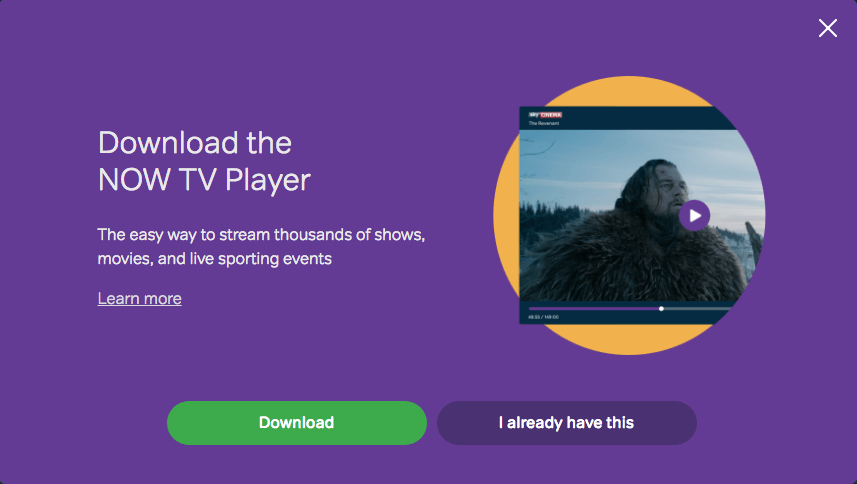
#4: After downloading the installer file, navigate to the folder where the installer file is saved.
#5: Run the downloaded file and wait for the installation process to get downloaded.
#6: Drag and drop the installed Now TV app into the applications folder.
#7: Launch the installer Now TV player and tap Open.
#8: Now, you can stream the Now TV media on your Mac OS device.
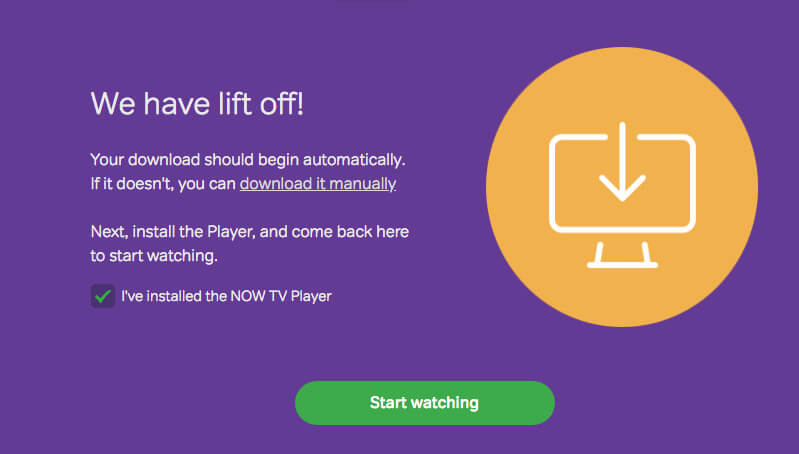
How to avoid geo-restriction?
The media in Now TV app are accessible only in the UK. The users outside the UK cannot access the Now TV media. VPN is the only solution that helps you access the Now TV media outside the US.
- Select the best VPN and install them on your Mac.
- Connect to the UK server where Now TV is accessible.
- Now open the app and stream the media without any hassle.
On the other hand, selecting the best VPN is also very difficult. There are so many free & paid VPN services available on the market. But, we recommend you to use NordVPN on your Mac.
Related: How to install Plex on Now TV Box?
Final Thoughts
You can easily install Now TV on Mac by using the above-mentioned steps. Now, you can watch all the latest movies, shows, live sports, and kids show on live or on demand. Download the latest version and watch the heart-pumping live sports without hassle. We hope the article is really helpful and easy to follow. Thank you for visiting Techfollows.com. For further queries and feedback, feel free to leave a comment below.
Disclosure: If we like a product or service, we might refer them to our readers via an affiliate link, which means we may receive a referral commission from the sale if you buy the product that we recommended, read more about that in our affiliate disclosure.

![How to Watch Now TV on Mac [2021] Now TV on Mac](https://www.techfollows.com/wp-content/uploads/2019/05/Now-TV-on-Mac-1024x576.jpg)
