Pinterest is commonly referred to as the image search engine. It is because you will find infinite creative content as images. Pinterest lets users share their ideas as images with the community. Despite providing a catalog of ideas, Pinterest is the choice of business people. So, you can use Pinterest for both personal and business needs. Creating a business account means you get the chance to grow your business. You need not spend anything to create a Pinterest business account. With this, you will get access to Pinterest Analytics and more tools. You can make use of such tools to thereby increase your professional presence on Pinterest. Get into the section further to know how to create Pinterest Business Account.
How to Create Pinterest Business Account
If you want to create a new business account, then here are the steps that you should follow.
(1). Visit pinterest.com/business/create/ on the browser.
Information Use !!
Concerned about online trackers and introducers tracing your internet activity? Or do you face geo-restrictions while streaming? Get NordVPN - the ultra-fast VPN trusted by millions, which is available at 69% off + 3 Months Extra. With the Double VPN, Split tunneling, and Custom DNS, you can experience internet freedom anytime, anywhere.

(2). Provide your email, password, age on the respective fields and click on Create Account button.
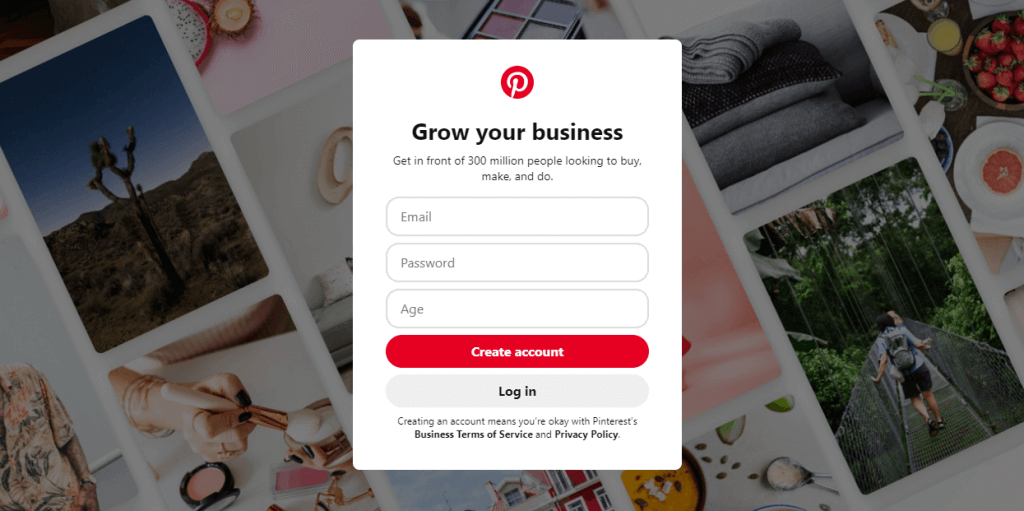
Related: How to Download Pinterest Videos
(3). Key in some of the details to complete creating business account with Pinterest.
- (3.1). To add a profile photo, tap on Edit (pencil) icon.
- (3.2). Type your business name.
- (3.3). Enter the website if you have any.
- (3.4). Choose the Country/region of your business.
- (3.5). Then, select your Language.
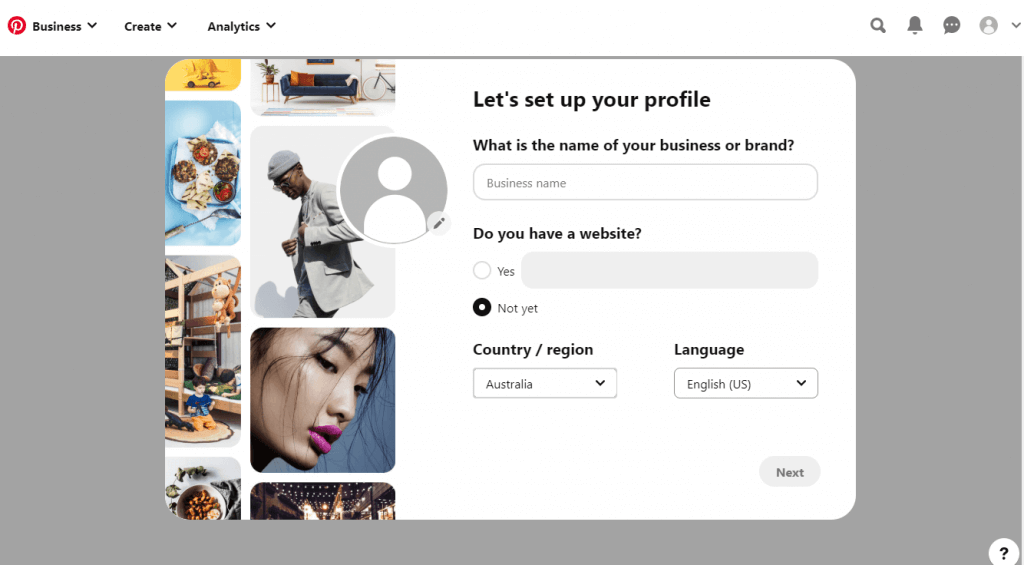
(4). Click on the Next button.
(5). Choose the focus of your brand by clicking on the drop-down and click Next.
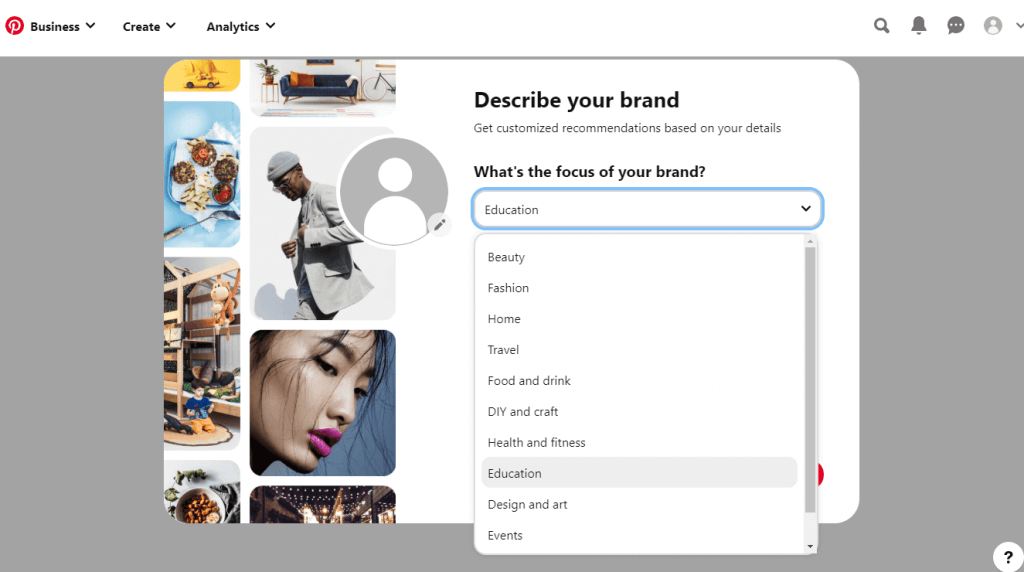
(6). Select the type of business and click Next.
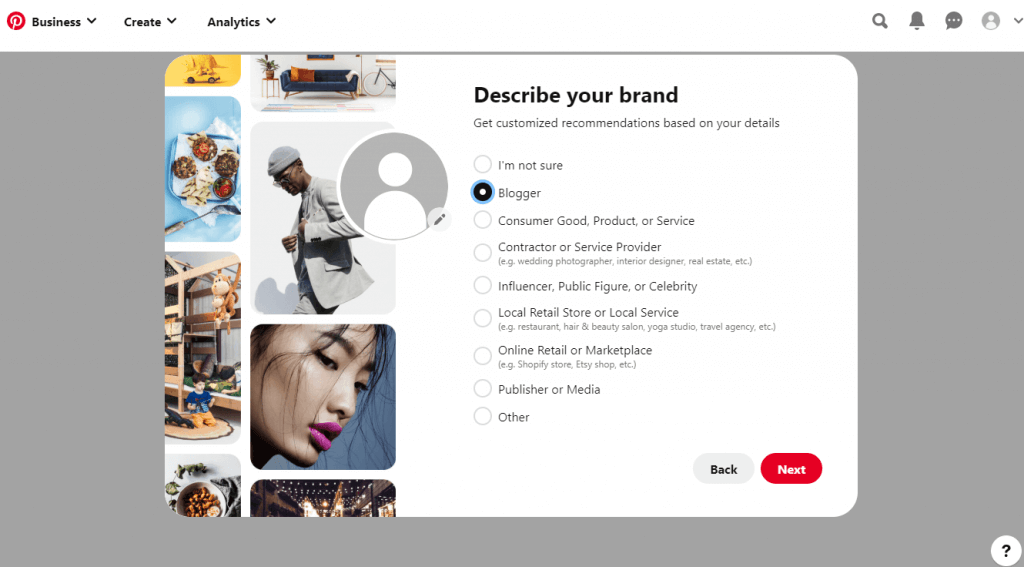
(7). Choose how you want to Run Ads on Pinterest. Click on the respective radio buttons between Yes, No, and I’m not sure yet. Then, hit Next.
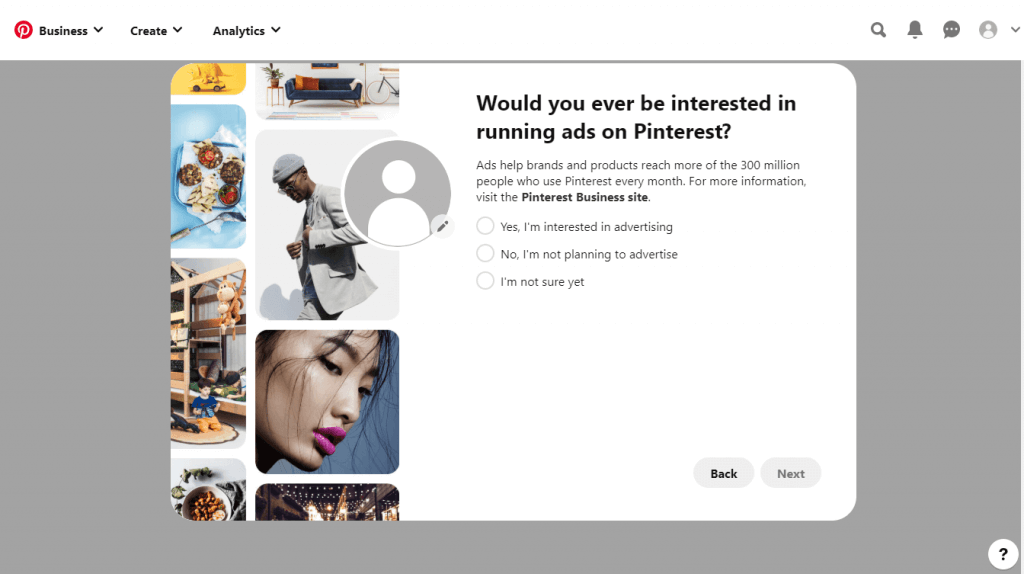
(8). Now, choose between Share ideas or Grow your audience or Showcase your brand. Optionally, you can click on the X icon to visit your Pinterest business profile.
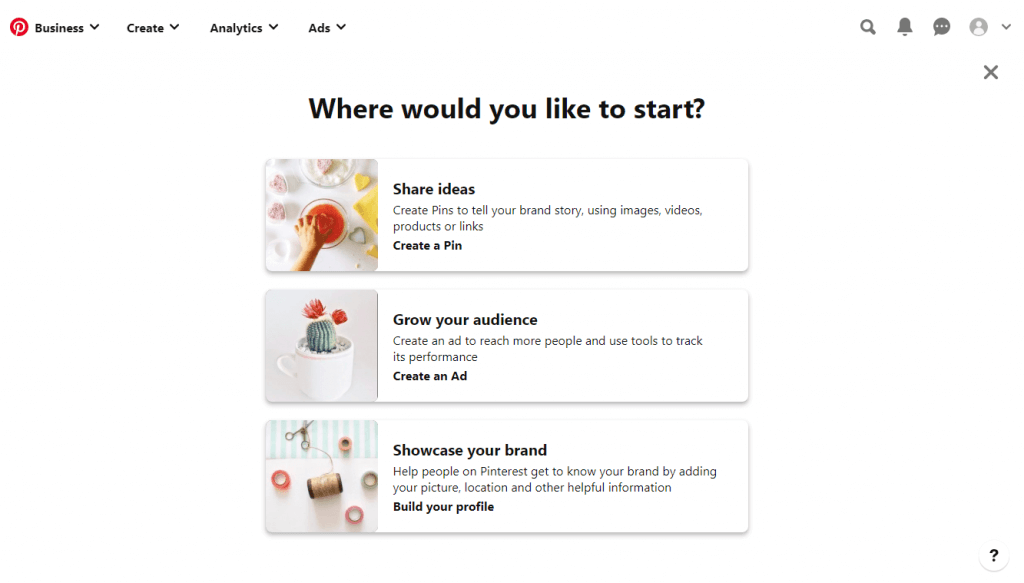
Related: How to Enable Dark Mode on Pinterest
If you don’t want to add a business profile to your personal account, then you may create a business account. This way you can grow your business and reach a better audience on Pinterest.
Have you been able to create a business account successfully? If in case of any issues, ask us in the comments. For more tech-related articles, you shall follow us on Facebook and Twitter pages.
Disclosure: If we like a product or service, we might refer them to our readers via an affiliate link, which means we may receive a referral commission from the sale if you buy the product that we recommended, read more about that in our affiliate disclosure.

![How to Create Pinterest Business Account [With Screenshots] Create Pinterest Business Account](https://www.techfollows.com/wp-content/uploads/2020/12/Create-Pinterest-Business-Account.png)